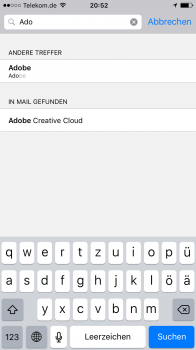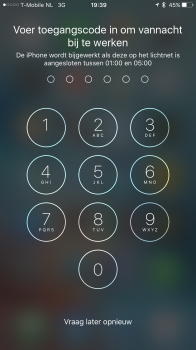I'm also experiencing problems with receiving notifications on my Apple Watch but with an interesting twist: I eventually receive the notification on my watch if I wait a few seconds after the notification has been sent to the phone. If I don't interact with the notification on the watch in time, the phone will light up with the notification, but then the notification will clear if I have interacted with the notification via the watch.
tl;dr I still receive notifications on the watch but they arrive a few seconds later than they should.
tl;dr I still receive notifications on the watch but they arrive a few seconds later than they should.