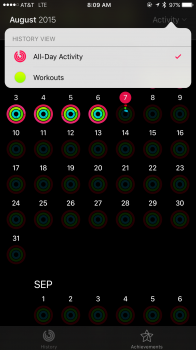Got a tip for us?
Let us know
Become a MacRumors Supporter for $50/year with no ads, ability to filter front page stories, and private forums.
iOS 9 Beta 5 Bug Fixes And Changes
- Thread starter FatPuppy
- WikiPost WikiPost
- Start date
- Sort by reaction score
You are using an out of date browser. It may not display this or other websites correctly.
You should upgrade or use an alternative browser.
You should upgrade or use an alternative browser.
- Status
- The first post of this thread is a WikiPost and can be edited by anyone with the appropiate permissions. Your edits will be public.
Still need to experiment but it seems Siri has relearned how to play my own music before the Apple Music library. And the Apple Music app seems to be running a great deal smoother though still not perfect in terms of offline download functionality.
That was in beta 4 I believe. Great addition.This morning I found a new improvement. When I open Wikipedia in Safari and tap on the Reading mode, I found a new additional look for appearance. now it has 4 color schemes
Nice find on the grey background for iBooks while reading. I love it already. Never was a fan of the white on black, too much contrast. The sepia was good but could still be a bit too bright in low light. Really like the grey.
Agreed. It was evening and somewhat dark, and when it switched to the white on grey it felt like a perfect contrast for the amount of light in the room.
It must take very little to shock you. Anyways, for the uninitiated, Hinglish is simply Hindi words written in english letters. Its not a true english-hindi hybrid as someone suggested. That would be ghastly.Seriously? Unbelievable.
Mastering Hindi especially on smartphone keyboards is a tough experience with it having a sophisticated grammar system, but one that clearly makes most sense with fixed pronunciations. Its no wonder why people take the easy route with english!
Being able to request the desktop version of a site in Safari seems to have been taken away in ios9? This was quite useful when you came across terrible mobile sites!
you hold down the refresh button
Anyone else notice that the animations for apps flying in and such is slightly different? Extremely slight change. It feels like they slow down.. Slower.
Sliding down for spotlight is a lot more choppy for me if you slide quickly on my iPad mini 2 and iPhone 6
Scrolling through app switcher is a lot smoother on the iPad, entering and exiting apps is still really bad.
Opening apps is a bit quicker, still not great like iOS 8. Choppiness here and there, small hesitation where icon is darkened.
Also, I've noticed that when using Siri, after it says "What can I help you with?", if you don't say anything, "Go ahead, I'm listening..." Appears on the screen.
I also noticed that low power mode disables on its own when you charge up the device, I don't recall that happening before.
I think the apostrophe and quotation mark look different on the keyboard, they're longer and curved more.
Sliding down for spotlight really fast is choppy for me, both on my iPhone 6 and iPad mini 2.
Closing apps in the safari tab view on iPad is weird, the tab just disappears, it doesn't sweep across the screen before closing.
Control Center still suffers a little bit on my iPhone 6 and iPad mini 2.
Just a few observations.
"Request Desktop Site" has been relocated to the share sheet.
Sliding down for spotlight is a lot more choppy for me if you slide quickly on my iPad mini 2 and iPhone 6
Scrolling through app switcher is a lot smoother on the iPad, entering and exiting apps is still really bad.
Opening apps is a bit quicker, still not great like iOS 8. Choppiness here and there, small hesitation where icon is darkened.
Also, I've noticed that when using Siri, after it says "What can I help you with?", if you don't say anything, "Go ahead, I'm listening..." Appears on the screen.
I also noticed that low power mode disables on its own when you charge up the device, I don't recall that happening before.
I think the apostrophe and quotation mark look different on the keyboard, they're longer and curved more.
Sliding down for spotlight really fast is choppy for me, both on my iPhone 6 and iPad mini 2.
Closing apps in the safari tab view on iPad is weird, the tab just disappears, it doesn't sweep across the screen before closing.
Control Center still suffers a little bit on my iPhone 6 and iPad mini 2.
Just a few observations.
Weather app icon is fine for me.Weather app's icon is messed up.
Third down from top, on the left.
Being able to request the desktop version of a site in Safari seems to have been taken away in ios9? This was quite useful when you came across terrible mobile sites!
"Request Desktop Site" has been relocated to the share sheet.
Is that on iBooks as well?That was in beta 4 I believe. Great addition.
I don't know if this has been pointed out before but this is huge for me.
Custom keyboards now all get the customizable toolbar with the undo/copy paste/ bold options
And because of this, they ALL ANIMATE ON LAUNCH like the stock keyboard, so I guess that means custom keyboards are better at this point.
Haven't crashed on me quite yet.
Custom keyboards now all get the customizable toolbar with the undo/copy paste/ bold options
And because of this, they ALL ANIMATE ON LAUNCH like the stock keyboard, so I guess that means custom keyboards are better at this point.
Haven't crashed on me quite yet.
anyone else's phone heating up whilst using it? also battery life is shockingly bad
Nope, not experiencing this.
Could be a hardware defect, my first iPhone 5 had a flicker, got it swapped for a new one. Something to watch out for...bottom of the screen there's this flicker, am I the only one?
bottom of the screen there's this flicker, am I the only one?
Not experiencing this either. Try a clean install.
To everyone who has beta 5 installed: is the battery life really that better? How about performance? Do you notice a difference?
I notice a performance improvement over beta 4, but I'd say it's still a small half-step behind 8.4 to be honest. Battery life seems decent...haven't gone through a whole cycle yet though. There doesn't seem to be any type of bad drain, though.
I notice a performance improvement over beta 4, but I'd say it's still a small half-step behind 8.4 to be honest. Battery life seems decent...haven't gone through a whole cycle yet though. There doesn't seem to be any type of bad drain, though.
Try News360 and watch the battery percentage go. It's heaps better than on B4 though. But still atrocious. Kinda the same thing on Flipbook. Have to rely on Apple's own News app to read stuff since it's the only one that doesn't drain battery like crazy.
Try News360 and watch the battery percentage go. It's heaps better than on B4 though. But still atrocious. Kinda the same thing on Flipbook. Have to rely on Apple's own News app to read stuff since it's the only one that doesn't drain battery like crazy.
Obviously has to do with News360 then. Not the fault of Apple though...once devs can update for iOS 9, things will work better.
https://forums.macrumors.com/threads/ios-9-beta-5-battery-and-performance-thread.1905978/To everyone who has beta 5 installed: is the battery life really that better? How about performance? Do you notice a difference?
This beta seems to have the smoothest support for custom keyboards like SwiftKey of any.iOS release, Beta or full. No freezes or missing keyboards so far! And they appear quickly! I am sure I will be let down soon, but it is promising.
It's raised my hope that soon we will.actually have usable 3rd party keyboard support in IOS, which is the only thing that has frustrated me since moving ñrom Android.
It's raised my hope that soon we will.actually have usable 3rd party keyboard support in IOS, which is the only thing that has frustrated me since moving ñrom Android.
I don't know if this has been pointed out before but this is huge for me.
Custom keyboards now all get the customizable toolbar with the undo/copy paste/ bold options
And because of this, they ALL ANIMATE ON LAUNCH like the stock keyboard, so I guess that means custom keyboards are better at this point.
Haven't crashed on me quite yet.
I am suffering here. Nintype is not working well. Popup sucks
What keyboard are u using.
Register on MacRumors! This sidebar will go away, and you'll see fewer ads.