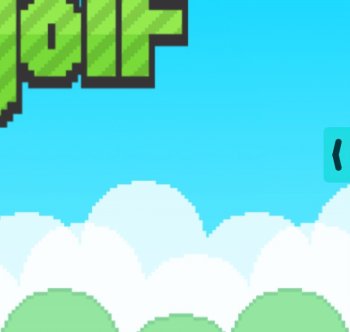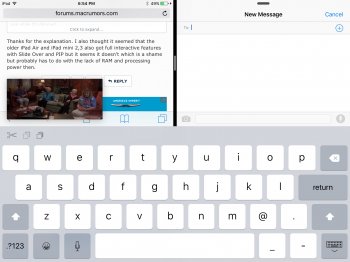I was hoping to see that but still lacking in iOS9. Hopefully in iOS9.1 then

I love to get the PIP and Slide over on my iPad mini2. Ofcourse i would also love to get full split screen but if it's not available for my mini2 (because of processor, RAM probably) then it can't but still odd to get Slide over and PIP then.
It's not only a matter as of size. The 70/30 seems to be partly interactive (only one of the two is actively working). See also the explanation from lint2015.
Thanks for the explanation. I also thought it seemed that the older iPad Air and iPad mini 2,3 also got full interactive features with Slide Over and PIP but it seems it doesn't which is a shame but probably has to do with the lack of RAM and processing power then.