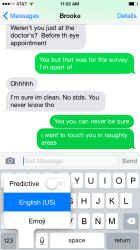It seems we can expect that Nintype Keyboard is soon available in the App Store. According to their website it is already available but i'm not seeing it in the Store when pressing the US App Store link.
Image
I did also check their other Note / Keyboard app 'Hipjot' yesterday and i did see that in the App Store then but no longer now. I'm unsure if Apple removed both keyboards or if the developer removed them.
Image
Although i see a discussion on reddit here. I think we should keep an eye on the Twitter account.
Is nintype really worth $5?