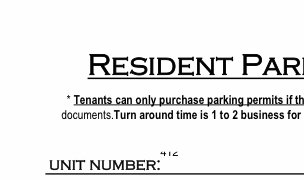Have you tried Adobe Acrobat? Like I said earlier, I use PDF Expert, but Acrobat can also do text boxes, fill, sign, and markup. Worth a look anyway.It didn't let me add several that I needed for work when I was trying to use it for that. I tried other browsers but no dice.
My issue with the PDF editor is that it puts the text boxes in the wrong place, makes it impossible for you to move them, moves them back after you finally manage to move them, and then saves with them in the wrong place after all. Or sometimes it just decides not to save your changes at all. I have no idea how something this fundamental to iPad is still so messed up years after I first noticed it, but alas.
Don't get me wrong, I'm a huge fan of the iPad! But it's just frustrating to deal with these tiny grievances for years on such an expensive device.
If I understand you correctly, you are having problems with the editing abilities of the built-in "Quick Look" editor when you open up a .pdf in the Files app? Filling, signing, and marking up a .pdf in the Files app with the Quick Look feature. Is this what you are talking about?