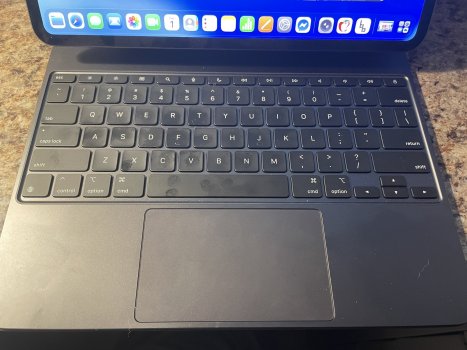I guess my cable needs (on the go) are far more minimal. Beyond cables I use at my desk, pretty much the only cable I carry with me sometimes apart from a couple charging cables is a USB-C capture card and lightning to hdmi cable combo I use to screen mirror my iPhone to my iPad. I wish Apple would just add AirPlay Receiver support for iPhone on the iPad, but this does the job, and isn’t too much hassle to use. I use that cable combo though to use my iPad as a bigger display for my iPhone. This is particularly useful for video streaming and occasionally for games that require a network connection when Wifi is unavailable. But with the M4 model I’m upgrading to including cellular, I may at some point spring for a data plan. That would be ideal, and could really improve several aspects of my workflow. 👍🏻One thing I notice about using the iPad as a primary device… the accumulation of cables, since it only has one port. I do like the simplicity nature of it, but it can be annoying at times.
I currently carrying around my Belkin dock to use with my iPad when away from desk.
View attachment 2524139
Got a tip for us?
Let us know
Become a MacRumors Supporter for $50/year with no ads, ability to filter front page stories, and private forums.
iPad as a laptop replacement
- Thread starter Omar Comin' Yo
- WikiPost WikiPost
- Start date
- Sort by reaction score
You are using an out of date browser. It may not display this or other websites correctly.
You should upgrade or use an alternative browser.
You should upgrade or use an alternative browser.
- Status
- The first post of this thread is a WikiPost and can be edited by anyone with the appropiate permissions. Your edits will be public.
One thing I notice about using the iPad as a primary device… the accumulation of cables, since it only has one port. I do like the simplicity nature of it, but it can be annoying at times.
I currently carrying around my Belkin dock to use with my iPad when away from desk.
View attachment 2524139
I guess my cable needs (on the go) are far more minimal. Beyond cables I use at my desk, pretty much the only cable I carry with me sometimes apart from a couple charging cables is a USB-C capture card and lightning to hdmi cable combo I use to screen mirror my iPhone to my iPad. I wish Apple would just add AirPlay Receiver support for iPhone on the iPad, but this does the job, and isn’t too much hassle to use. I use that cable combo though to use my iPad as a bigger display for my iPhone. This is particularly useful for video streaming and occasionally for games that require a network connection when Wifi is unavailable. But with the M4 model I’m upgrading to including cellular, I may at some point spring for a data plan. That would be ideal, and could really improve several aspects of my workflow. 👍🏻
Yeah, it is easy to collect cables, chargers, and batteries. The only things I carry with me out of the house are...
1. A battery and Cable
2. A charger and cable
3. A two in one splitter
4. 512gb Sandisk USB Flash Drive
5. Apple Pencil 2
6. Logitech Combo Touch for M1 11" iPad Pro
7. Case or backpack to carry everything
As an Amazon Associate, MacRumors earns a commission from qualifying purchases made through links in this post.
Yeah, it is easy to collect cables, chargers, and batteries. The only things I carry with me out of the house are...
1. A battery and Cable
2. A charger and cable
3. A two in one splitter
4. 512gb Sandisk USB Flash Drive
5. Apple Pencil 2
6. Logitech Combo Touch for M1 11" iPad Pro
7. Case or backpack to carry everything
I went smaller on the flash drive with a small uSD reader/writer -

UGREEN USB C Micro SD Card Reader, Type C to Micro SD Card Adapter with Zinc Alloy External, Portable SD Card Reader USB C for TF Micro SDHC SDXC, Compatible with Samsung/Mac/iPad Pro/iPhone 15 16
Sharing On the Go: Easy to share your memorable photos with friends by connecting to USB C OTG-enabled device anytime and anywhere; Also, compact body and keychain design make it more convenient to carry out 5Gbps Data Transfer: USB C Micro SD card reader delivers data transfer rates up to 104M/s...
www.amazon.com
Works great across all of my devices and I like the storage interchangeability with cards. I've got a 512GB in there now.
As an Amazon Associate, MacRumors earns a commission from qualifying purchases made through links in this post.
Yes, I love that adapter! It’s very well built, and you can use it like a compact thumb drive, which is very handy. I also have a 256GB Samsung USB C flash drive (link below if you’re interested) that’s about the exact same size (may be a hair longer, but probably less than a mm in my opinion). And it’s also a little thinner. But that UGreen adapter is great, I use it pretty often for loading sliced 3D files onto the SD card for my 3D printer from my iPad. It’s a great little adapter, and it’s nice because it’s easy to carry with some extra microSD cards along with it! 👍🏻I went smaller on the flash drive with a small uSD reader/writer -

UGREEN USB C Micro SD Card Reader, Type C to Micro SD Card Adapter with Zinc Alloy External, Portable SD Card Reader USB C for TF Micro SDHC SDXC, Compatible with Samsung/Mac/iPad Pro/iPhone 15 16
Sharing On the Go: Easy to share your memorable photos with friends by connecting to USB C OTG-enabled device anytime and anywhere; Also, compact body and keychain design make it more convenient to carry out 5Gbps Data Transfer: USB C Micro SD card reader delivers data transfer rates up to 104M/s...www.amazon.com
Works great across all of my devices and I like the storage interchangeability with cards. I've got a 512GB in there now.

Samsung Type-C USB Flash Drive, 256GB, Transfers 4GB Files in 11 Secs w/Up to 400MB/s USB 3.2 Gen 1 Read Speeds, Compatible w/USB 3.0/2.0, Waterproof, 2022, Blue, MUF-256DA/AM
This sleek drive is supported by Samsung NAND flash and is incredibly compact to fit in the palm of your hand. Count on reliable performance and fast transfer speeds while staying compact. No need to choose between performance and reliability. Experience a fast, powerful flash drive that transfer...
www.amazon.com
Last edited:
As an Amazon Associate, MacRumors earns a commission from qualifying purchases made through links in this post.
Ooh! I like that little adapter! What I like about my splitter is I can charge and use external storage at the same time if needed.I went smaller on the flash drive with a small uSD reader/writer -

UGREEN USB C Micro SD Card Reader, Type C to Micro SD Card Adapter with Zinc Alloy External, Portable SD Card Reader USB C for TF Micro SDHC SDXC, Compatible with Samsung/Mac/iPad Pro/iPhone 15 16
Sharing On the Go: Easy to share your memorable photos with friends by connecting to USB C OTG-enabled device anytime and anywhere; Also, compact body and keychain design make it more convenient to carry out 5Gbps Data Transfer: USB C Micro SD card reader delivers data transfer rates up to 104M/s...www.amazon.com
Works great across all of my devices and I like the storage interchangeability with cards. I've got a 512GB in there now.
And I like that little Samsung USB C drive. You know, accessories are a frigging rabbit hole. Especially in a place like this with a bunch of techies...😏Yes, I love that adapter! It’s very well built, and you can use it like a compact thumb drive, which is very handy. I also have a 256GB Samsung USB C flash drive (link below if you’re interested) that’s about the exact same size (may be a hair longer, but probably less than a mm in my opinion). And it’s also a little thinner. But that UGreen adapter is great, I use it pretty often for loading sliced 3D files for my 3D printer from my iPad. It’s a great little adapter, and it’s nice because it’s easy to carry with some extra microSD cards along with it! 👍🏻

Samsung Type-C USB Flash Drive, 256GB, Transfers 4GB Files in 11 Secs w/Up to 400MB/s USB 3.2 Gen 1 Read Speeds, Compatible w/USB 3.0/2.0, Waterproof, 2022, Blue, MUF-256DA/AM
This sleek drive is supported by Samsung NAND flash and is incredibly compact to fit in the palm of your hand. Count on reliable performance and fast transfer speeds while staying compact. No need to choose between performance and reliability. Experience a fast, powerful flash drive that transfer...www.amazon.com
As an Amazon Associate, MacRumors earns a commission from qualifying purchases made through links in this post.
Ooh! I like that little adapter! What I like about my splitter is I can charge and use external storage at the same time if needed.
And I like that little Samsung USB C drive. You know, accessories are a frigging rabbit hole. Especially in a place like this with a bunch of techies...😏
I've come to like uSD cards as I can use them with my iPads, iPhone, laptop, desktop, and myriad cameras (sometimes with SD adapter) - DSLR, compact, and DJI Action 4 and Pocket 3. And a good 1TB card can be had for $100. For larger storage, I go with the Samsung T7 SSDs. And yes, it is a rabbit hole - as a retired engineer, tech is my toys.
Well, I have cable for my portable monitor, then a cable to plug in the Galaxy Fold.. as well as my Galaxy Watch if ever it needs it. Next I can plug in my AirPods Max if it needs charging and one thing that I find great… it can charge while still in use. And I’m able to plug in the Samsung SSD as well.I guess my cable needs (on the go) are far more minimal. Beyond cables I use at my desk, pretty much the only cable I carry with me sometimes apart from a couple charging cables is a USB-C capture card and lightning to hdmi cable combo I use to screen mirror my iPhone to my iPad.
Yeah, I’m a big fan of cellular models… opted for those since the 2nd generation model and haven’t wavered since. And you can always get one of those prepaid data plans from T-Mobile… got one years ago. But decided to add the iPad to my account when I moved to an unlimited plan.But with the M4 model I’m upgrading to including cellular, I may at some point spring for a data plan. That would be ideal, and could really improve several aspects of my workflow
That’s one thing I’m missing from my setup is a battery pack… I have my eyes set on one from Sarge, just haven’t pulled the trigger yet.Yeah, it is easy to collect cables, chargers, and batteries. The only things I carry with me out of the house are...
That makes sense. 👍🏻. Now with more pockets in the new sleeve I ordered, I plan on carrying some more of my smaller accessories in it on a more regular basis. Currently, I have to kind of cycle through depending on what I’m doing, since the pocket on it isn’t very conducive to keeping smaller accessories secure. I’m looking forward to organizing the sleeve and setting everything up. 👍🏻Well, I have cable for my portable monitor, then a cable to plug in the Galaxy Fold.. as well as my Galaxy Watch if ever it needs it. Next I can plug in my AirPods Max if it needs charging and one thing that I find great… it can charge while still in use. And I’m able to plug in the Samsung SSD as well.
Yeah, I’m a big fan of cellular models… opted for those since the 2nd generation model and haven’t wavered since. And you can always get one of those prepaid data plans from T-Mobile… got one years ago. But decided to add the iPad to my account when I moved to an unlimited plan.
That’s one thing I’m missing from my setup is a battery pack… I have my eyes set on one from Sarge, just haven’t pulled the trigger yet.
Yeah, I’m definitely thinking I may look at some data plans and consider going that route. I’ve heard T-Mobile has good pricing, but haven’t had a chance to look into it yet. Thanks for the recommendation for the prepaid data plans, I’ll have a look at those. 👍🏻
PS, also, out of curiosity, how much data per month do you think would be reasonable for moderate use for a data-only plan? Having nothing really to gauge off of, it’s kind of hard to get an idea of how much I would end up using. 👍🏻
Last edited:
It all depends on your usage... you can choose the $10 5GB 150 Day Prepaid T-Mobile plan once you get the iPad and see how well you do with it (for a trial run).PS, also, out of curiosity, how much data per month do you think would be reasonable for moderate use for a data-only plan? Having nothing really to gauge off of, it’s kind of hard to get an idea of how much I would end up using. 👍🏻
During the time I had the plan... I had an iPhone, so there wasn't a lot of data usage out of the iPad. I used it in a pinch, but since I have a Android phone... I split time with both.
It all depends on your usage... you can choose the $10 5GB 150 Day Prepaid T-Mobile plan once you get the iPad and see how well you do with it (for a trial run).
During the time I had the plan... I had an iPhone, so there wasn't a lot of data usage out of the iPad. I used it in a pinch, but since I have a Android phone... I split time with both.
I use that plan on my Mini 6 - a good deal. If I need more, I can renew or switch to hotspotting my phone for a bit.
Ok, that makes sense. I may consider working it into my yearly budget, $10 a month isn’t actually that bad. That price range would be appealing. I think that also could be reasonable, because I just thought about checking how much data I use on my iPhone, and comparing against that. I figured out I haven’t reset the stats since June 3rd of 2020, lol, so my current period is a huge number. But dividing the total GBs of data over the current period by the number of months, I came to about 11GBs a month. So 5GB a month for my iPad would probably be fairly good. My phone is using cellular data a lot more often than my iPad likely would. So that could make sense. I wouldn’t mind testing it out at some point, even if I just do it for a month or two at a time on and off. 👍🏻It all depends on your usage... you can choose the $10 5GB 150 Day Prepaid T-Mobile plan once you get the iPad and see how well you do with it (for a trial run).
During the time I had the plan... I had an iPhone, so there wasn't a lot of data usage out of the iPad. I used it in a pinch, but since I have a Android phone... I split time with both.
Thanks for that recommendation, it looks like a good option! 👍🏻
Last edited:
Ok, that makes sense. I may consider working it into my yearly budget, $10 a month isn’t actually that bad. That price range would be appealing. I think that also could be reasonable, because I just thought about checking how much data I use on my iPhone, and comparing against that. I figured out I haven’t reset the stats since June 3rd of 2020, lol, so my current period is a huge number. But dividing the total GBs of data over the current period by the number of months, I came to about 11GBs a month. So 5GB a month for my iPad would probably be fairly good. My phone is using cellular data a lot more often than my iPad likely would. So that could make sense. I wouldn’t mind testing it out at some point, even if I just do it for a month or two at a time on and off. 👍🏻
Thanks for that recommendation, it looks like a good option! 👍🏻
That plan is 5GB and $10 for 150 days (5 months). I don't recall if you can renew it monthly or if you have to wait 150 days but I believe you can if you deplete the data early. I thought I had done that in the past.
Edit: One other thing I recall - if you use up the data, before going in and getting a "refill" (really is a new plan), you need to go in and delete the depleted plan from your cellular settings. If you don't, you run into an error but you've been billed already and you have to call T-Mobile to straighten it out.
Last edited:
Thanks for the info, I appreciate that. 👍🏻. And that actually sounds better, at least for testing if nothing else, because then it’s easier to just pay for it as you need it in $10 increments. I like that idea. 👍🏻. I can’t seem to find the plan on T-Mobile’s site, so is it still an option?That plan is 5GB and $10 for 150 days (5 months). I don't recall if you can renew it monthly or if you have to wait 150 days but I believe you can if you deplete the data early. I thought I had done that in the past.
Edit: One other thing I recall - if you use up the data, before going in and getting a "refill" (really is a new plan), you need to go in and delete the depleted plan from your cellular settings. If you don't, you run into an error but you've been billed already and you have to call T-Mobile to straighten it out.
Thanks for the info, I appreciate that. 👍🏻. And that actually sounds better, at least for testing if nothing else, because then it’s easier to just pay for it as you need it in $10 increments. I like that idea. 👍🏻. I can’t seem to find the plan on T-Mobile’s site, so is it still an option?
It's not on their site - you can only get it through the Cellular Data -> Add a New Plan menu on the device itself.
Ok, thanks, that’s helpful. 👍🏻. I like the idea that I could use that to try out cellular relatively cheaply without a long term commitment or anything. I appreciate all the info provided here, I’m looking forward to testing some of these things out! 👍🏻It's not on their site - you can only get it through the Cellular Data -> Add a New Plan menu on the device itself.
That is today…. We are waiting……It shipped, and now the tracking is saying it should arrive June 30th, not bad at all! 👍🏻
That is today…. We are waiting……
It arrived today! So far I’m really liking it. The display is awesome, and the extra screen real estate is really helpful. 👍🏻. I’ve been using it as a tablet now for a while handheld, and it feels great as a tablet. And the keyboard case is awesome! I love the full sized keyboard, and the trackpad. And I like the function keys. This is such a big upgrade for my workflow, and so far it feels like it’s all pros and no cons vs my 11” iPad setup. I think the full-sized keyboard will be better for my writing workflow, and the larger display is awesome for my 3D and graphic design work. And the display quality! Looking through my photos, the highlights and darks are so much better on this display! The whole combo is awesome, and I’m excited to continue to get it set up the way I want it. 👍🏻.
Oh, and I also really like the new sleeve I got for it, I’m looking forward to setting that up as well!
So far though, I am so glad that I upgraded to this model! 👍🏻
Last edited:
Welcome to the 13 inch club! But the people here are demanding photos! LolOh, and I also really like the new sleeve I got for it, I’m looking forward to setting that up as well!
So far though, I am so glad that I upgraded to this model! 👍🏻
Thanks. 👍🏻. I will probably try to get some photos tomorrow when I dock it at my desk and test that out. 👍🏻Welcome to the 13 inch club! But the people here are demanding photos! Lol
So, I’m still getting things setup, but I got some photos while I tested it out on my desk docked. 👍🏻. So far I’m really liking this upgrade, and I’m kind of reworking some of the way I have things set up. Oh, and on a separate note, while setting up the web apps on my new iPad, I discovered that ANY website can now be converted into a web app! Before, only certain ones that supported it would actually open in their own separate app window and such, but with iPadOS 26, any website saved as a web app has an option when adding it to the Home Screen labeled “Open As Web App”, which is perfect! 👍🏻Welcome to the 13 inch club! But the people here are demanding photos! Lol
I still need to install the screen protector, and do a few other things to transfer things fully over, but I think I’m nearly there with transferring everything, and I’m really happy with the bigger display and the keyboard. Now that I’ve been using this new iPad, every time I go back to the M1 to transfer things, it feels considerably smaller.
Also, I will be working on transferring over my accessories to the new sleeve. I’m really liking the buid quality of the new sleeve, and the number of pockets! I think this will be much better for carrying my accessories with me. 👍🏻
Attachments
I don’t use a screen protector… never seen the need for it, but that’s me. Plus I got Apple Care if something were to happen.I still need to install the screen protector, and do a few other things to transfer things fully over, but I think I’m nearly there with transferring everything, and I’m really happy with the bigger display and the keyboard. Now that I’ve been using this new iPad, every time I go back to the M1 to transfer things, it feels considerably smaller.
But I recommend buying a keyboard cover… I purchase one immediately after getting the Magic Keyboard.

ProElife Keyboard Cover Skin
Description COMPATIBLE WITH: U.S (ANSI) Version 2025 2024 Magic Keyboard for iPad Pro 13 inch M5 M4 Chip (A3360/A3361/A2925/A2926). DONOT FIT FOR EUROPE VERSION.
a.co
As an Amazon Associate, MacRumors earns a commission from qualifying purchases made through links in this post.
Thanks for the keyboard cover recommendation. 👍🏻. I’ve considered getting a vinyl decal skin for the outside of the Magic Keyboard Case to help protect it as well. Though I surprisingly have never had any problems with the silicone outer material, it’s surprisingly durable stuff. 👍🏻.I don’t use a screen protector… never seen the need for it, but that’s me. Plus I got Apple Care if something were to happen.
But I recommend buying a keyboard cover… I purchase one immediately after getting the Magic Keyboard.

ProElife Keyboard Cover Skin
Description COMPATIBLE WITH: U.S (ANSI) Version 2025 2024 Magic Keyboard for iPad Pro 13 inch M5 M4 Chip (A3360/A3361/A2925/A2926). DONOT FIT FOR EUROPE VERSION.a.co
As an Amazon Associate, MacRumors earns a commission from qualifying purchases made through links in this post.
Yeah, I have the white Magic Keyboard and I should had bought a decal skin for it. Just never pulled the trigger on it and at this point… not as pristine as it was before, but it is what it is.Thanks for the keyboard cover recommendation. 👍🏻. I’ve considered getting a vinyl decal skin for the outside of the Magic Keyboard Case to help protect it as well. Though I surprisingly have never had any problems with the silicone outer material, it’s surprisingly durable stuff. 👍🏻.
It was more important for me to protect the keyboard for dust and other things that would sneak through keys… had issues in the past when I had the 12.9 Magic Keyboard. I contact this one company who does MacBook Pro shortcut keys… which I currently have for mine, hoping they would make one for the Magic Keyboard M4 models.

MacBook Pro Shortcut Keyboard Cover
-2025 Apple MacBook Air 15.3 with M4 chip Laptop,Model A3241 -2025 Apple MacBook Air 13.6 with M4 chip Laptop,Model A3240 -2024 Apple MacBook Air 13.6 with M3 chip Laptop,Model A3113 -2024 Apple MacBook Air 15.3 with M3 chip Laptop,Model A3114 -2023 Apple MacBook Air 15.3 with M2 chip...
a.co
But they need assurances that there’s a market for it before producing it.
As an Amazon Associate, MacRumors earns a commission from qualifying purchases made through links in this post.
That makes sense. 👍🏻. I may consider going with one of those, I never used one on my 11” iPad, I was worried it would make the typing experience feel weird. But I may try that dark tinted one. And the shortcut keys cover is interesting. 👍🏻Yeah, I have the white Magic Keyboard and I should had bought a decal skin for it. Just never pulled the trigger on it and at this point… not as pristine as it was before, but it is what it is.
It was more important for me to protect the keyboard for dust and other things that would sneak through keys… had issues in the past when I had the 12.9 Magic Keyboard. I contact this one company who does MacBook Pro shortcut keys… which I currently have for mine, hoping they would make one for the Magic Keyboard M4 models.

MacBook Pro Shortcut Keyboard Cover
-2025 Apple MacBook Air 15.3 with M4 chip Laptop,Model A3241 -2025 Apple MacBook Air 13.6 with M4 chip Laptop,Model A3240 -2024 Apple MacBook Air 13.6 with M3 chip Laptop,Model A3113 -2024 Apple MacBook Air 15.3 with M3 chip Laptop,Model A3114 -2023 Apple MacBook Air 15.3 with M2 chip...a.co
But they need assurances that there’s a market for it before producing it.
As an Amazon Associate, MacRumors earns a commission from qualifying purchases made through links in this post.
Register on MacRumors! This sidebar will go away, and you'll see fewer ads.