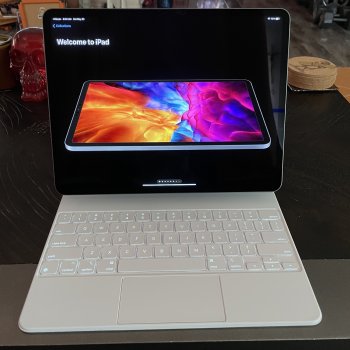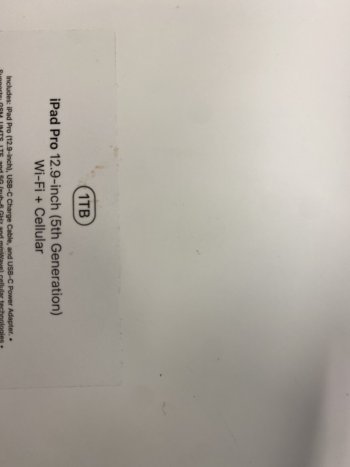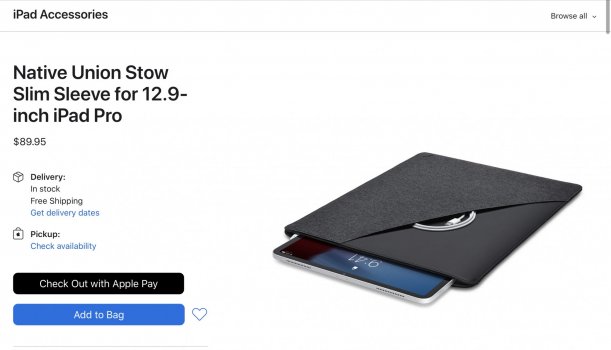I ordered mine a day after preorder. Ipad Pro 11 Inch 128GB ( Silver) and white Keyboard. It says it will be delivered between May 21-28. In the the past couple days says it preparing to ship, the next day it changed to processing. Im assuming its just a glitch. But the Ipad stayed ”Processing” the entire time. Finally, the keyboard was shipped yesterday. Was hoping the ipad too but it didnt even move. I was very impatient and checked at my local bestbuy store. I was lucky enough to order online and picked it up curbside yesterday. I made sure that I had the Ipad before I cancelled my apple order. Have‘nt unboxed it yet but I will soon when I receive the white keyboard. Yepeeee!
Got a tip for us?
Let us know
Become a MacRumors Supporter for $50/year with no ads, ability to filter front page stories, and private forums.
All iPads iPad delivery date tracker
- Thread starter NM08SRT8
- Start date
- Sort by reaction score
You are using an out of date browser. It may not display this or other websites correctly.
You should upgrade or use an alternative browser.
You should upgrade or use an alternative browser.
Mine shipped last night, tracking shows left EPZ. Says delivery pending in one spot and 5/26 on the other. We'll see, either way glad it's earlier than 6/2-6/9 and ultimately will have it before Memorial Day Weekend.
Mine shipped last night, tracking shows left EPZ. Says delivery pending in one spot and 5/26 on the other. We'll see, either way glad it's earlier than 6/2-6/9 and ultimately will have it before Memorial Day Weekend.
It looks as though we’re both in the same group, and I have exactly the same tracking as you, shipped last night and left EPZ. I actually have three different estimated delivery dates. The UPS App gives a date of May 27, which would be awesome, considering my original window was June 4-10. The email that I received from Apple confirming shipping quoted June 2, and my Apple Store App is still showing June 4-10.
Who, on earth, should I believe? I would like to think that the UPS estimate is the most accurate one, but there’s a lot that has to happen for me to get it that early. That’s only 5 days away. It has to leave China, get to Alaska, then Louisville, and from there, get to Canada in Toronto before it gets to my home in Halifax on the East Coast. It has to also clear customs twice, once in the USA and again once it gets to Canada.
At least it should get here before my original delivery window, so I have nothing to complain about at all.
Let’s keep our fingers crossed!
It looks as though we’re both in the same group, and I have exactly the same tracking as you, shipped last night and left EPZ. I actually have three different estimated delivery dates. The UPS App gives a date of May 27, which would be awesome, considering my original window was June 4-10. The email that I received from Apple confirming shipping quoted June 2, and my Apple Store App is still showing June 4-10.
Who, on earth, should I believe? I would like to think that the UPS estimate is the most accurate one, but there’s a lot that has to happen for me to get it that early. That’s only 5 days away. It has to leave China, get to Alaska, then Louisville, and from there, get to Canada in Toronto before it gets to my home in Halifax on the East Coast. It has to also clear customs twice, once in the USA and again once it gets to Canada.
At least it should get here before my original delivery window, so I have nothing to complain about at all.
Let’s keep our fingers crossed!
UPS is the most accurate at this point. Apple is just a guesstimate once it ships.
UPS worldwide express saver is typically 2 business days to the US. So 27th is certainly doable. Mine still says 5/26
UPS is the most accurate at this point. Apple is just a guesstimate once it ships.
UPS worldwide express saver is typically 2 business days to the US. So 27th is certainly doable. Mine still says 5/26
I like your thinking, sounds good! Yes, I have UPS Worldwide Express Saver.
That is definitely fixable but I’m not sure why you;re there. Unless it’s waiting for you to type the passcode you want to use.
It asked me for my iPhone password and then my “iPad” passcode (this is my first iPad) so naturally I entered the same code and then it just got stuck in a spinning circle. I had to do a hard restart but all seems okay now. I haven’t had a ton of time to play with it yet (family time and all) but so far I’m slowly adjusting to the interface. I’m familiar with iPhone but this is definitely an adjustment.
I’m so used to the my 2013 mbp and believe me, I WELCOME the change from that laptop with 9GB of memory left. My MBP’s screen has had a retina burned screen for years (I found out about the program far too late) so this screen, although a bit smaller, LOOKS INSANELY BEAUTIFUL. The Magic keyboard feels wonderful… though I’m nervous I opted for white (this will get DIRTY) and I STILL need to get a screen protector.
I decided to wait until I went to pick up the keyboard at Apple to inquire if they had screen protector - I asked the girl who brought me my item if they had any for the 12.9” iPad Pro and she was just like “oh I don’t think so”… so dismissively… I was really annoyed at the lack of customer service.
Though it pains me to have to put one on, if anyone can recommend a good screen protector I’d really appreciate it. I can’t take this iPad out of the house without one… I hardly trust myself with this magnificent screen indoors. I want to use my apple pencil but I’m scared to do it without one.
Hope everyone is loving their new iPads.
@Bea220, I’ve had over half a dozen iPads. None have had a screen protector. Have had Apple Keyboard cases on almost all of them at some time. Apple Pencils 1 & 2.
They go with me in my backpack most every day till now, when I just leave one at the office. None have been scratched… at least that I’ve ever noticed. The MKB keys actually never get close to the screen.
I’ve used mine inside and outside too, so i know they get grit on them, but still not a scratch that I’ve noticed or that is even prominent in any way. I do have AppleCare though so I don’t worry too much about it.
Just giving you a point of view from a long time user. BTW, my iphones run commando too. (screen not the phone itself )
They go with me in my backpack most every day till now, when I just leave one at the office. None have been scratched… at least that I’ve ever noticed. The MKB keys actually never get close to the screen.
I’ve used mine inside and outside too, so i know they get grit on them, but still not a scratch that I’ve noticed or that is even prominent in any way. I do have AppleCare though so I don’t worry too much about it.
Just giving you a point of view from a long time user. BTW, my iphones run commando too. (screen not the phone itself )
@alexcue I really appreciate the insight. I’m going to keep familiarizing myself with this device but I have a strong feeling I will be happy with this iPad. When I got the new M1 MBP I returned it because it just didn’t dazzle me as I had hoped. The possibilities for my art on this thing has me incredibly excited. I may consider getting the Apple care instead. It’s just that to get this set up I’ve already spent a pretty penny. Luckily for me, I’m the type of user who doesn’t upgrade too frequently (least for the iPhone every 3 years) but I think this might be the change I was looking for. The screen alone is upgrade enough to justify it. Can’t wait to use the pencil.
Thank you!
Thank you!
Attachments
Last edited:
This happened to me too! I took the day off to be there for this delivery, so I was livid! I was able to pick my iPad up at my local UPS CC. But I had to call apple to release the delivery first. It took about 90 minutes of waiting to walk out with my device.UPS "tried" to deliver mine 😥. They didn't ring (my building's intercom rings on my phone, which doesn't have missed calls), they also didn't leave a notice.
The iPad is now on the way to a nearby access point for pick up. Hope they let me pick it up without the notice.
Ditto on every point you made. Personally for me, figured since I pay for AppleCare+ on my iPhones and this iPad, why add an additional cost with a screen protector and a case. I’ll have to pay that “accidental breakage” fee to get it fixed anyway should I accidentally crack the screen (even with a case on…not always full proof). Living on the edge@Bea220, I’ve had over half a dozen iPads. None have had a screen protector. Have had Apple Keyboard cases on almost all of them at some time. Apple Pencils 1 & 2.
They go with me in my backpack most every day till now, when I just leave one at the office. None have been scratched… at least that I’ve ever noticed. The MKB keys actually never get close to the screen.
I’ve used mine inside and outside too, so i know they get grit on them, but still not a scratch that I’ve noticed or that is even prominent in any way. I do have AppleCare though so I don’t worry too much about it.
Just giving you a point of view from a long time user. BTW, my iphones run commando too. (screen not the phone itself )
But I do get why people want all the protection they can get 💥
I’ll give you the contrary side. My current screen protector (because I’ve been too lazy/busy to file a claim. Currently had 2 hairline scratches and a nick in the edge. Better on it than the ipp. I use the Zagg/invisible Shield tempered glass. I use that particular one because when they first came out, they were the only glass one. now there are several, but I’ve just stuck with what I’m used t o. They will replace for the cost of postage for the life of the device. the worst part of thst is when they send the new one, you have to return your old broke n one in a postage paid envelope, which is usually too small, so you have to “fold” your old one into the envelope and it’s easy to get cut if you do it with bare hands. I think once there was a larger envelope. Often there’s a few punctures through the envelope.@alexcue I really appreciate the insight. I’m going to keep familiarizing myself with this device but I have a strong feeling I will be happy with this iPad. When I got the new M1 MBP I returned it because it just didn’t dazzle me as I had hoped. The possibilities for my art on this thing has me incredibly excited. I may consider getting the Apple care instead. It’s just that to get this set up I’ve already spent a pretty penny. Luckily for me, I’m the type of user who doesn’t upgrade too frequently (least for the iPhone every 3 years) but I think this might be the change I was looking for. The scren alone is upgrade enough to justify it. Can’t wait to use the pencil.
Thank you!
I did not like/do not trust the plastic ones. They tend to lift at the edges just enough to pick up direct, then the adhesive doesn’t work. The glass is rigid and doesn’t have this issue as much.
since you are an artist, you might consider the Paperlike which has a rough surface so drawing on it feels more like paper. That aspect is good. However, it’s plastic (see above) and the version I tried diffused the screen too much. Supposedly the new version is better, but I haven’t tried it As it has a matte finish (which does make it anti-glare I n bright light) some diffusion is kind of inherent in the design.
i have not in the past bought AppleCare+. I haven’t decided for this one.
Check Amazon they have a ton of screen protectors to choose from And much better prices than what Apple would charge.It asked me for my iPhone password and then my “iPad” passcode (this is my first iPad) so naturally I entered the same code and then it just got stuck in a spinning circle. I had to do a hard restart but all seems okay now. I haven’t had a ton of time to play with it yet (family time and all) but so far I’m slowly adjusting to the interface. I’m familiar with iPhone but this is definitely an adjustment.
I’m so used to the my 2013 mbp and believe me, I WELCOME the change from that laptop with 9GB of memory left. My MBP’s screen has had a retina burned screen for years (I found out about the program far too late) so this screen, although a bit smaller, LOOKS INSANELY BEAUTIFUL. The Magic keyboard feels wonderful… though I’m nervous I opted for white (this will get DIRTY) and I STILL need to get a screen protector.
I decided to wait until I went to pick up the keyboard at Apple to inquire if they had screen protector - I asked the girl who brought me my item if they had any for the 12.9” iPad Pro and she was just like “oh I don’t think so”… so dismissively… I was really annoyed at the lack of customer service.
Though it pains me to have to put one on, if anyone can recommend a good screen protector I’d really appreciate it. I can’t take this iPad out of the house without one… I hardly trust myself with this magnificent screen indoors. I want to use my apple pencil but I’m scared to do it without one.
Hope everyone is loving their new iPads.
I got a tempered glass screen protector. Just put iPad Pro 12.9 5th generation screen protectors in search bar and it will pull up all the options for you.
One thing I hope to get is an iPad sleeve (like this one) or something that can be used as a way to keep it covered when not in use. Unfortunately, there’s not much out there comparability wise for the 12.9’’ with Magic Keyboard 😕
Anyone purchase anything like that yet or are you waiting until companies begin producing sleeves and things?
Anyone purchase anything like that yet or are you waiting until companies begin producing sleeves and things?
Attachments
I’ve owned numerous iPads: iPad 2, iPad Air 2, iPad Pro (10.5”), and my incoming iPad Pro (12.9”). I have never used a screen protector due to my use of cases, but I have always purchased AppleCare.i have not in the past bought AppleCare+. I haven’t decided for this one.
I’ve only used AppleCare once - in the last two weeks of my AppleCare on my 10.5” iPad Pro (June 2019), I started noticed light bleeding. Apple replaced it with no questions asked. I’m still actively using it, no issues post-replacement and I’ll be handing it over to my fiancée once I get my new 12.9”.
Mine finally showed at 7:30 PM, a half hour after when UPS often tells you is the latest you will get your package. On the same truck was also the orange Smart Keyboard I ordered the day before.

As far as screen protectors go, I'm going to be trying this

A magnetic screen protector, for placing when I draw, and taking off when I watch media.
Will be trying it tomorrow when I get a chance. Hopefully it's a great compromise as I can't imagine putting another matte screen protector on this screen.

As far as screen protectors go, I'm going to be trying this

A magnetic screen protector, for placing when I draw, and taking off when I watch media.
Will be trying it tomorrow when I get a chance. Hopefully it's a great compromise as I can't imagine putting another matte screen protector on this screen.
Last edited:
As an Amazon Associate, MacRumors earns a commission from qualifying purchases made through links in this post.
Another update for those curious (this is for a delivery to WA state).
- Ordered a 12.9 1tb space gray wifi on open of preorders, estimated delivery window was June 2-9
- Apple charged my card yesterday morning (5/21) and went to preparing to ship
- Shipping notification came later in the day, new estimated delivery date was 6/1
- UPS is now recognizing the tracking number and the estimated delivery date is now 5/27
Not bad. I have to give Apple kudos on under-promising and over-delivering on delivery dates. They're beating their earliest estimate by almost a week.
- Ordered a 12.9 1tb space gray wifi on open of preorders, estimated delivery window was June 2-9
- Apple charged my card yesterday morning (5/21) and went to preparing to ship
- Shipping notification came later in the day, new estimated delivery date was 6/1
- UPS is now recognizing the tracking number and the estimated delivery date is now 5/27
Not bad. I have to give Apple kudos on under-promising and over-delivering on delivery dates. They're beating their earliest estimate by almost a week.
Germany, ordered the second it became available, delivery very early morning Friday with my favorite ups guy.
Another update for those curious (this is for a delivery to WA state).
- Ordered a 12.9 1tb space gray wifi on open of preorders, estimated delivery window was June 2-9
- Apple charged my card yesterday morning (5/21) and went to preparing to ship
- Shipping notification came later in the day, new estimated delivery date was 6/1
- UPS is now recognizing the tracking number and the estimated delivery date is now 5/27
Not bad. I have to give Apple kudos on under-promising and over-delivering on delivery dates. They're beating their earliest estimate by almost a week.
Your experience is almost a carbon copy of mine, except my original dates were June 4-10, and the final destination is Halifax, NS, Canada. 12.9 512 GB Space Grey.
My tracking is showing it as having departed EPZ earlier today, but hasn’t reached the next destination yet. They’re showing May 27, Worldwide Express Saver, signature required. That would make me very happy indeed, being 1-2 weeks early.
I’ve owned numerous iPads: iPad 2, iPad Air 2, iPad Pro (10.5”), and my incoming iPad Pro (12.9”). I have never used a screen protector due to my use of cases, but I have always purchased AppleCare.
I’ve only used AppleCare once - in the last two weeks of my AppleCare on my 10.5” iPad Pro (June 2019), I started noticed light bleeding. Apple replaced it with no questions asked. I’m still actively using it, no issues post-replacement and I’ll be handing it over to my fiancée once I get my new 12.9”.
I just added AppleCare+ to my 12.9”. The only time I’ve used the AC (on an iPad) was on my 10.5”, when I went in for the battery not showing 100% no matter what i tried. When I went in he noticed a bulge, and ran the diagnostic. He went back and just brought me a “new” one. I also said my Pencil wasn’t lasting long with a charge, same thing. Went right back and brought out another one. Can’t complain about the service. I never noticed the bulge on the screen personally but he spotted right away.
This looks interesting let us know how it works; particularly towards moving around while you are trying to draw. I would try to use it in conjunction with my usual glass screen protector.Mine finally showed at 7:30 PM, a half hour after when UPS often tells you is the latest you will get your package. On the same truck was also the orange Smart Keyboard I ordered the day before.

As far as screen protectors go, I'm going to be trying this

A magnetic screen protector, for placing when I draw, and taking off when I watch media.
Will be trying it tomorrow when I get a chance. Hopefully it's a great compromise as I can't imagine putting another matte screen protector on this screen.
As an Amazon Associate, MacRumors earns a commission from qualifying purchases made through links in this post.
My Logitec keyboard case came from (I guess) Apple’s Ontario (CA; I live in Pasadena in the same state (i. e. Not TX)),
so sell i need is the ipp. It looks like it will do what I want with either the original MOFT stand or i’m also going to try the new one the just announced. This will allow having a portable stand for both portrait snd landscape modes.
so sell i need is the ipp. It looks like it will do what I want with either the original MOFT stand or i’m also going to try the new one the just announced. This will allow having a portable stand for both portrait snd landscape modes.
I got the opposite. Ups just left mine on my porch, no knock, ringing doorbell or anything. And my ring doorbell didn’t go off, if I would not have been refreshing ups like crazy I would of missed it and it might of been sitting there. Been a lot of porch pirates in my neighborhood lately so I don’t want anything sitting on my porch too long ecspecially a $1200 item. Good luck to you! Hope you get your iPad picked up soon!
I had an emergency come up but luckily mine came right before I had to fly out the door. I was able to set it up to restore before I left. UPS came around 3, didn’t even ring the bell just dropped it. Also have a Ring Doorbell as well as a Ring Spotlight Cam facing the driveway so I knew they were here. Didn’t spend but a minute in the hot, direct sunlight. Very happy with my purchase but kinda mad that a $1200 tablet would have just been sitting there had I not been monitoring my cameras.
Or third or 4th generation. The front hasn’t changed. In case mfg site hadn’t gotten around to updating their siteCheck Amazon they have a ton of screen protectors to choose from And much better prices than what Apple would charge.
I got a tempered glass screen protector. Just put iPad Pro 12.9 5th generation screen protectors in search bar and it will pull up all the options for you.
@alexcue I really appreciate the insight. I’m going to keep familiarizing myself with this device but I have a strong feeling I will be happy with this iPad. When I got the new M1 MBP I returned it because it just didn’t dazzle me as I had hoped. The possibilities for my art on this thing has me incredibly excited. I may consider getting the Apple care instead. It’s just that to get this set up I’ve already spent a pretty penny. Luckily for me, I’m the type of user who doesn’t upgrade too frequently (least for the iPhone every 3 years) but I think this might be the change I was looking for. The screen alone is upgrade enough to justify it. Can’t wait to use the pencil.
Thank you!
I’ll give you the contrary side. My current screen protector (because I’ve been too lazy/busy to file a claim. Currently had 2 hairline scratches and a nick in the edge. Better on it than the ipp. I use the Zagg/invisible Shield tempered glass. I use that particular one because when they first came out, they were the only glass one. now there are several, but I’ve just stuck with what I’m used t o. They will replace for the cost of postage for the life of the device. the worst part of thst is when they send the new one, you have to return your old broke n one in a postage paid envelope, which is usually too small, so you have to “fold” your old one into the envelope and it’s easy to get cut if you do it with bare hands. I think once there was a larger envelope. Often there’s a few punctures through the envelope.
I did not like/do not trust the plastic ones. They tend to lift at the edges just enough to pick up direct, then the adhesive doesn’t work. The glass is rigid and doesn’t have this issue as much.
since you are an artist, you might consider the Paperlike which has a rough surface so drawing on it feels more like paper. That aspect is good. However, it’s plastic (see above) and the version I tried diffused the screen too much. Supposedly the new version is better, but I haven’t tried it As it has a matte finish (which does make it anti-glare I n bright light) some diffusion is kind of inherent in the design.
i have not in the past bought AppleCare+. I haven’t decided for this one.
This is a great discussion, so lemme add to it as another iPad "lifer." Until my previous one (2018 12.9) I never used a screen protector ever, but was curious about the Paperlike and got a cheaper version of that. I LOVED it initially, as I'm a huge comics reader, and that style of protector's matte-type finish is amazing for that, and makes the comics feel a little like they're on actual paper by cutting down on the high gloss. I was good with it for a really long time (probably a year or more).
Then in anticipation of this new 2021 version and the XDR display, I stripped the Paperlike off a few weeks ago just to see if I could get used to looking at a bare screen again, and I was irritated with how much more light and clarity the screen had without being covered in that hazy plastic sheet. So for this 2021 version, I've moved to tempered glass, which I'll try for a little while before deciding to keep it or go bare screen again. I put it on straight out of the box, and am using the IVSO, which comes with covers for the cameras as well.

IVSO [2+2 Pack] Screen Protector for iPad Pro 12.9 2020 & 2021, 9H Hardness HD Clear Tempered Glass Bubble-Free Screen Protector,(2 Packs) Screen Protector + (2 Packs) Camera Lens Protector
IVSO [2+2 Pack] Screen Protector for iPad Pro 12.9 2020 & 2021, 9H Hardness HD Clear Tempered Glass Bubble-Free Screen Protector,(2 Packs) Screen Protector + (2 Packs) Camera Lens Protector
www.amazon.com
So far I'm enamored with this new iPad, the screen is glorious, I finally broke and got the 1TB, and have already packed it full of comics, music, and movies.
Always get Applecare, and have never used it, but I buy it not to use it, hopefully. Been anxiously waiting for this new iPad for months and months, and glad I can finally rest and just use it for hours and hours everyday.
Last thing, even though the price is outrageous, I always use the Smart Folio, which preserves the sleek look, and because the case magnetically attaches to the backside when it's wrapped around, because I can't deal with that "floppy middle" nonsense that comes from other cases that only have the magnets on the side. For travel specifically, I'll get one of the heavier ones and have had good experience with Nomad, Zugu, and UAG.
B
As an Amazon Associate, MacRumors earns a commission from qualifying purchases made through links in this post.
Register on MacRumors! This sidebar will go away, and you'll see fewer ads.