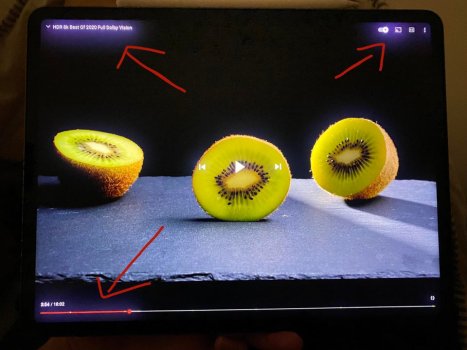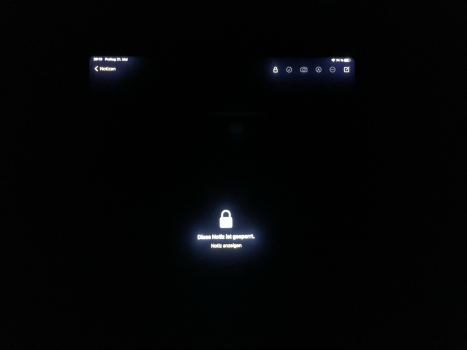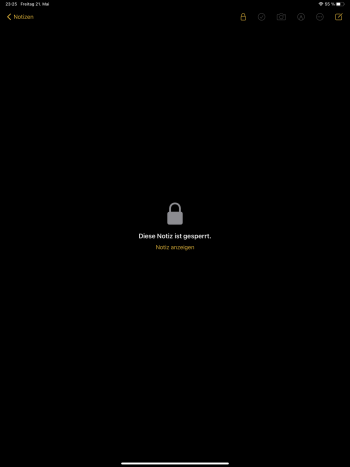But not all OLED are pentile or otherwise there are different kinds of it, since the Lenovo P11 pro is a trash pentile OLED while the Tab S7+ doesn't have those issuesAll Pentile OLED displays are susceptible to green tint at angles. You might not notice it but it exists. It’s because there are twice as many green subpixels. The subpixels are either RG or BG, instead of the normal RGB. This is not a manufacturing mistake but rather an inherent limitation of Pentile OLED.
Got a tip for us?
Let us know
Become a MacRumors Supporter for $50/year with no ads, ability to filter front page stories, and private forums.
iPad Pro iPad Pro 12.9" is here! First impressions and photos thread
- Thread starter Boardiesboi
- Start date
- Sort by reaction score
You are using an out of date browser. It may not display this or other websites correctly.
You should upgrade or use an alternative browser.
You should upgrade or use an alternative browser.
??? I don't see any damage. Are you looking for micro defects?Sadly the frame of my iPad is damaged
Guys there’s no perfect screen, some defects some arent. If you see blooming take it back to apple. The verge has a review unit and they mentioned that weird blooming effect. Others report weird shadow on edges. Take it back to apple instead of talking to kids on this forums
Good luck with that when all the top tier youtubers already covering it and they pin-pointed all these issues as not being "defects" just downsides.
This pic is from reddit , would have been better if someone could take an actual screenshot of their screen in this situation to see.
Attachments
Last edited:
Just to illustrate the point I made earlier, if you shoot a long exposure/night mode image of course you will see blooming/bleeding. However when disabled, it's far less noticeable and in normal lighting conditions it's barely noticeable.
Not trying to validate the blooming in any way, but it's certainly not as bad irl as the images show.
Not trying to validate the blooming in any way, but it's certainly not as bad irl as the images show.
Attachments
Just to illustrate the point I made earlier, if you shoot a long exposure/night mode image of course you will see blooming/bleeding. However when disabled, it's far less noticeable and in normal lighting conditions it's barely noticeable.
Not trying to validate the blooming in any way, but it's certainly not as bad irl as the images show.
I mean it has been well known more or less forever that it is near impossible to accurately show things like backlight bleed or blooming by showing a picture on a secondary device. So I am quite surprised there‘s so much talk about this while referencing pictures to try to show a problem.
I don’t notice any blooming on my M1 12.9” IPP. It’s a total non issue. What I do notice is the supremely better black levels and highlights when viewing HDR content. It’s no question that this is a superior display to the previous model.
The photos in this thread are far from being representative of real world viewing.
The photos in this thread are far from being representative of real world viewing.
Good luck with that when all the top tier youtubers already covering it and they pin-pointed all these issues as not being "defects" just downsides.
This pic is from reddit , would have been better if someone could take an actual screenshot of their screen in this situation to see.
Huh? A screenshot would capture the content on the screen — but nothing to do with the iPad's backlighting.
Huh? A screenshot would capture the content on the screen — but nothing to do with the iPad's backlighting.
I worded it wrong , hoping for someone to further clarify the blooming / shadows thing somehow better then taking a photo with their phone.
Sadly the frame of my iPad is damaged
I have exactly the same looking fault in my frame, same size, same look. just at a different place. I guess it‘s fine and otherwise my device seems perfect. For some reason every iPad I got so always had a fault and always so different…
And I don’t want to wait a month or so to get a new one.
What? You clearly either are making assumptions about subjects which you do not know about, or are just spreading fud.No one needs 16gb lightroom is fine with 8gb just used it, 16gb on an iPad is purely to make people up sale and spend more money on the higher tiers, even macos doesn’t need 16gb
Firstly, ‘macos doesn’t even need 16gb’. What sort of a statement is that? It’s not even slightly relevant what macOS needs, other than the base needed to power it - we buy ram to power the apps, not the os. I’m not sure why this truth has suddenly been reversed just because it’s an iPad. I have never ever ever on my life heard anyone ever complain about increased ram limits in any other platform, including telephones, and definitely not wittering about some perceived fact that the os ’cant use it’ - its a joke for a tech forum tbh.
Secondly, ‘no one needs 16gb for Lightroom’ is only ever said by someone that knows nothing of lightroom. Lightroom gladly eats all available ram on any system.
Last edited:
So I am quite surprised there‘s so much talk about this while referencing pictures to try to show a problem.
Are you new around here?
No question there's blooming on XDR, but the photos I see on the Internet are overexaggerated.
I tried to take two shots, the first with auto camera setting, what you typically see on the Internet (below)

The second one is representative of blooming perceptible to my eyes. Both were taken at highest brightness (sorry for bad autofocus)

Third photo is perceptible blooming when viewing old iPad 2 guide in iBooks, white text on black backgroud.

I'm willing to trade blooming over higher brightness, overall picture quality and longetivity, especially since you can only see it in rare occasions such is the youtube seek bar and controls.
I tried to take two shots, the first with auto camera setting, what you typically see on the Internet (below)
The second one is representative of blooming perceptible to my eyes. Both were taken at highest brightness (sorry for bad autofocus)
Third photo is perceptible blooming when viewing old iPad 2 guide in iBooks, white text on black backgroud.
I'm willing to trade blooming over higher brightness, overall picture quality and longetivity, especially since you can only see it in rare occasions such is the youtube seek bar and controls.
Last edited:
Firstly, ‘macos doesn’t even need 16gb’. What sort of a statement is that? It’s not even slightly relevant what macOS needs, other than the base needed to power it - we buy ram to power the apps, not the os. I’m not sure why this truth has suddenly been reversed just because it’s an iPad. I have never ever ever on my life heard anyone ever complain about increased ram limits in any other platform, including telephones, and definitely not wittering about some perceived fact that the os ’cant use it’ - its a joke for a tech forum tbh.
True. Lol, when I built my desktop back in 2012, part of the reason I maxed it out to 16GB was because Chrome and Firefox were memory hogs.
With 16GB RAM, I initially set pagefile to 1GB static but I've had to increase pagefile twice (first to 2GB, then to 4GB) because I was getting out of memory errors. Of course, I think I only paid like $100 or something to get 16GB RAM. I'd just live with swapping if it cost $400-700 more.
With the Magic Keyboard, it’s an extraordinary touch-compatible laptop. I love it so far. (Mine looks the same as everyone else’s so I’m not gonna bother with photos.)
My one huge negative right now is that when attached to the magic keyboard, the screen keeps dimming! It heats up and dims. I don’t know if that’s the display, the M1 chip, or a combination of both. Battery life doesn’t seem great either; it’s still really good overall, but it feels worse than my previous iPad. But as always, it’s tough to say for sure because it’s shiny and new and I’m using it a lot.
I got the very first iPad when it first hit the shelves. Then the first iPad Air, then the first iPad Pro. This is my 4th iPad. I remember how much I loved that first iPad and how surprised I was to find out how fun browsing the web was. “Touching the web”. It was such an incredible device. This M1 iPad Pro, because of it’s display and how ridiculously snappy it is, is the first iPad that has felt as incredible and “new” since my first iPad.
My first impression is going to follow suit with every single other iPad review out there; limited by software. I was really taken aback by how snappy and fast this machine is. How instantaneous everything is. And; part of the ‘magic’ is being able to touch my content. Photos, videos, etc., all of the editing software that already exists (Lightroom, Lumafusion, etc.) works that much better now. It’s amazing! But; there are limitations to these software that will prevent me from using this device full-time as an editing platform. I sincerely hope that software finally catches up with the hardware here; but I’m not sure it will. Even so, I don’t regret my M1 iPad. I use an iPad a lot, for a lot of things; and this is a great iPad.
My one huge negative right now is that when attached to the magic keyboard, the screen keeps dimming! It heats up and dims. I don’t know if that’s the display, the M1 chip, or a combination of both. Battery life doesn’t seem great either; it’s still really good overall, but it feels worse than my previous iPad. But as always, it’s tough to say for sure because it’s shiny and new and I’m using it a lot.
I got the very first iPad when it first hit the shelves. Then the first iPad Air, then the first iPad Pro. This is my 4th iPad. I remember how much I loved that first iPad and how surprised I was to find out how fun browsing the web was. “Touching the web”. It was such an incredible device. This M1 iPad Pro, because of it’s display and how ridiculously snappy it is, is the first iPad that has felt as incredible and “new” since my first iPad.
My first impression is going to follow suit with every single other iPad review out there; limited by software. I was really taken aback by how snappy and fast this machine is. How instantaneous everything is. And; part of the ‘magic’ is being able to touch my content. Photos, videos, etc., all of the editing software that already exists (Lightroom, Lumafusion, etc.) works that much better now. It’s amazing! But; there are limitations to these software that will prevent me from using this device full-time as an editing platform. I sincerely hope that software finally catches up with the hardware here; but I’m not sure it will. Even so, I don’t regret my M1 iPad. I use an iPad a lot, for a lot of things; and this is a great iPad.
Make iPad screenshot and upload it there, I’ll check it out. How did you change your Notes UI to white?In the notes app blooming in clearly visible. The picture shows exactly, what I see with my eyes. I will return it and buy an iPad 12.9 2020 for 869€. Blooming is even at 50% brightness clearly visible.
Screenshot does not make sense because it does not show the "problem". Simply dark mode.Make iPad screenshot and upload it there, I’ll check it out. How did you change your Notes UI to white?
No but I can view it on my XDR and check for myself. I’m also on dark mode, but the UI is black and yellow.Screenshot does not make sense because it does not show the "problem". Simply dark mode.
Is the blooming so bad the text is unreadable? IMO a perfect example of over exposed image.
No but I can view it on my XDR and check for myself. I’m also on dark mode, but the UI is black and yellow.
Is the blooming so bad the text is unreadable? IMO a perfect example of over exposed image.
Attachments
Yeah I just don’t know why they didn’t go OLED. I mean we all know they’re going 120Hz on the iPhone this year so ProMotion would work. Sure the nits wouldn’t be as high I guess but wouldn’t have these issues with true black.
People say burn in is an issue but I have never seen a single article saying their iPhone has image retention and they’ve been OLED since 2017.
Plus it could have been used for both sizes perhaps
People say burn in is an issue but I have never seen a single article saying their iPhone has image retention and they’ve been OLED since 2017.
Plus it could have been used for both sizes perhaps
The screenshot is blooming hard, but not nearly as much as on your og photo, and I can clearly see the UI is yellow, not white. I tried to take photo of my XDR, but it’s too far and my iP8 nightmode sucks, I couldn’t focus. I may try do it tomorrow with DSLR.
Again, this is the situation the blooming is clearly visible, bit only in darkness and max brightness. When I lowered mine to 50% the blooming was barely visible.
Again, this is the situation the blooming is clearly visible, bit only in darkness and max brightness. When I lowered mine to 50% the blooming was barely visible.
Register on MacRumors! This sidebar will go away, and you'll see fewer ads.