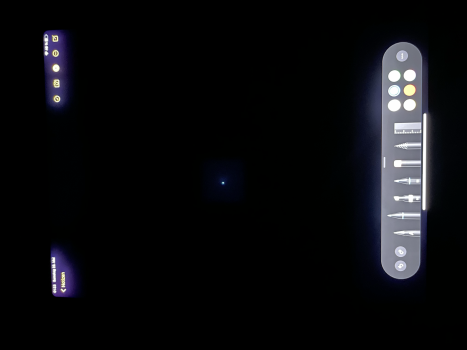Would love to see that compare between the
current 2021
11” vs 12.9”
Could you link to the video used?
Got a tip for us?
Let us know
Become a MacRumors Supporter for $50/year with no ads, ability to filter front page stories, and private forums.
iPad Pro iPad Pro 12.9" is here! First impressions and photos thread
- Thread starter Boardiesboi
- Start date
- Sort by reaction score
You are using an out of date browser. It may not display this or other websites correctly.
You should upgrade or use an alternative browser.
You should upgrade or use an alternative browser.
ESR (2-Pack) Glass Screen Protector for iPad Pro 12.9 2021 & 2020 & 2018 [Face ID Compatible] [Free Installation Frame] 9H-Hard HD Clear Tempered-Glass Screen Protector for the iPad Pro 12.9-Inch 2020 4th Generation https://www.amazon.com.au/dp/B07TNJ...abc_W2XGPJJ4VWDD8VX8VGXC?_encoding=UTF8&psc=1could you provide me the link from amazon? i’d appreciate thanks
The screenshot is blooming hard, but not nearly as much as on your og photo, and I can clearly see the UI is yellow, not white. I tried to take photo of my XDR, but it’s too far and my iP8 nightmode sucks, I couldn’t focus. I may try do it tomorrow with DSLR.
Again, this is the situation the blooming is clearly visible, bit only in darkness and max brightness. When I lowered mine to 50% the blooming was barely visible.
Weird, I’m barely seeing any bloom at all on that screenshot. Might be if I turn the brightness up to max in a dark room but I’d like to not dry my eyes… I couldn’t use max brightness even during the day today.
I'm noticing some very disturbing local dimming backlight/halo effects. When the white dot is moving quickly here (
) you can clearly see a blue/yellow overshoot in front and behind the dot.
I hope this does not affect the entire lineup and mine is just faulty
this is what it looks like on the ipad (that dot is completely white in the video)
I hope this does not affect the entire lineup and mine is just faulty
this is what it looks like on the ipad (that dot is completely white in the video)
Last edited:
Mine is definitely doing this too. But I love the screen so far otherwise. I don’t know that I would notice it if I wasn’t on this forum 😬 Tried a couple of Netflix episodes and all my high used apps and for what I use it for it‘s perfect. Really great contrast, deep blacks, vibrant colors, no light bleeding. Love this screen.I'm noticing some very disturbing local dimming backlight/halo effects. When the white dot is moving quickly here () you can clearly see a blue/yellow overshoot in front and behind the dot.
I hope this does not affect the entire lineup and mine is just faulty
this is what it looks like on the ipad (that dot is completely white in the video)
thanks for the quick response! Glad/not glad to know I am not alone. I'm going to try and contact apple support to see what they have to say.Mine is definitely doing this too. But I love the screen so far otherwise. I don’t know that I would notice it if I wasn’t on this forum 😬 Tried a couple of Netflix episodes and all my high used apps and for what I use it for it‘s perfect. Really great contrast, deep blacks, vibrant colors, no light bleeding. Love this screen.
RE: wouldn't notice it otherwise: that is the question. have you watched a fast + dark action scene ?
Noticing non HDR YouTube videos look a little pixelated on the mini led display, and fast moving content is blurry, also happening in the Apple TV + app, is it my eyes adjusting to the new display? Or do I have a faulty screen?
videos looked better on my 3rd gen pro, apart from that screen is awesome.
videos looked better on my 3rd gen pro, apart from that screen is awesome.
Noticing non HDR YouTube videos look a little pixelated on the mini led display, and fast moving content is blurry, also happening in the Apple TV + app, is it my eyes adjusting to the new display? Or do I have a faulty screen?
videos looked better on my 3rd gen pro, apart from that screen is awesome.
Well videos and pics are reason to buy this. If they don’t look better I’d return in a heartbeat
Mine is definitely doing this too. But I love the screen so far otherwise. I don’t know that I would notice it if I wasn’t on this forumTried a couple of Netflix episodes and all my high used apps and for what I use it for it‘s perfect. Really great contrast, deep blacks, vibrant colors, no light bleeding. Love this screen.
Stay away from testing. I don’t like searching for problems. I don’t pick mine up til tomorrow but my only test is using iPad as i normally do. If no significant difference back it goes.
I got my 12.9" and it is brilliant. The screen is fantastic. I don't get the pearl clutching about blooming... I am not a professional photographer or graphic designer, so it may be different for them. For me it is remarkable. I will give you an example: watch Season 2, episode 1 of For All Mankind. After the recap and and intro news reel, there is a scene on the moon and then the opening credits. It looks amazing. The blacks are super blacks and the whites and colors pop. Then in the credits, it is basically white letters against mostly black. The white letters are crips and perfect. If that is blooming, then... I don't know, I don't see it. Don't believe the people who have had some axe to grind about this screen. It is brilliant. For professionals who need certain things that I don't... I can't comment on that.
The pencil works great... I have worked through many apps and videos and games. It is everything I had hoped. I have used or owned pretty much every flavor of iPad. The shadow complaint about the top of the screen. I guess I can see what people are saying, but I actually would have thought it was a purposeful tiny bit of 3-D effect if anything. Not an issue... again, unless it impacts someone's professional needs that I don't know about.
This is an amazing bit of kit!
The pencil works great... I have worked through many apps and videos and games. It is everything I had hoped. I have used or owned pretty much every flavor of iPad. The shadow complaint about the top of the screen. I guess I can see what people are saying, but I actually would have thought it was a purposeful tiny bit of 3-D effect if anything. Not an issue... again, unless it impacts someone's professional needs that I don't know about.
This is an amazing bit of kit!
So far enjoying the upgrade, but I have a question for others who has tested FaceTime.
When connected to the Magic Keyboard (haven’t tried it off yet) does the camera have you looking as if you’re looking fair to the right and not looking straight at the iPad? Perhaps this is placement of the iPad camera?
When connected to the Magic Keyboard (haven’t tried it off yet) does the camera have you looking as if you’re looking fair to the right and not looking straight at the iPad? Perhaps this is placement of the iPad camera?
Finally spending time with my 12.9 After a long day of work. My first impressions -
- yes there is some semi noticeable blooming around the date and time status bar elements when on a darker background. does it bother me? a bit but it’s not completely horrible.
- do see the border shadows but I could see the same thing on my 2020 so I don’t mind it.
- speed wise it feels the same as my 2020.
-there’s a chip on the aluminum surrounding the camera. Normally wouldn't care but at 2000 bucks I’d kind like something I scratch myself.
- yes there is some semi noticeable blooming around the date and time status bar elements when on a darker background. does it bother me? a bit but it’s not completely horrible.
- do see the border shadows but I could see the same thing on my 2020 so I don’t mind it.
- speed wise it feels the same as my 2020.
-there’s a chip on the aluminum surrounding the camera. Normally wouldn't care but at 2000 bucks I’d kind like something I scratch myself.
I was initially disappointed with my 10min test of the 2020 vs 2021 ipad 12.9 display watching some videos. While there was obviously some differences, I didn't feel like it was night & day as some have said. I may have set my expectations too high, after reading other people's experiences.
BUT, then I decided to try ibooks where I use black/white. WOW! I am now sold, and did not realize how washed out the 2020 (non micro led) looks in comparison. The white looks more crisp because it is less bright, and the black is definitely black. I'm sold!
I primarily use my ipad for watching movies, when the kids are around and reading.
BUT, then I decided to try ibooks where I use black/white. WOW! I am now sold, and did not realize how washed out the 2020 (non micro led) looks in comparison. The white looks more crisp because it is less bright, and the black is definitely black. I'm sold!
I primarily use my ipad for watching movies, when the kids are around and reading.
Yes! I watched some Avengers dark fast action scenes and it’s better image than my TV.Interestingly enough, I just discovered the color artifacts have nothing to do with the backlight, as that same video shows the some color overshoot even on the previous gen iPad. It's the TFT, not the backlight
You noticing YouTube and Apple TV + content looks a little pixelated on the mini led display and blurry? also fast moving content is blurry.Finally spending time with my 12.9 After a long day of work. My first impressions -
- yes there is some semi noticeable blooming around the date and time status bar elements when on a darker background. does it bother me? a bit but it’s not completely horrible.
- do see the border shadows but I could see the same thing on my 2020 so I don’t mind it.
- speed wise it feels the same as my 2020.
-there’s a chip on the aluminum surrounding the camera. Normally wouldn't care but at 2000 bucks I’d kind like something I scratch myself.
could be software related, noticed in most YouTube review videos their playback of YouTube content looks a little blurry.
Man I tried a few hdr YouTube videos and I was actually blown away.didn’t notice the blur but also didn’t try fast motion videos. Will have to test some more videos once my kids done with her first impressions. She doesn’t mind the blooming at all lolYou noticing YouTube and Apple TV + content looks a little pixelated on the mini led display and blurry? also fast moving content is blurry.
could be software related, noticed in most YouTube review videos their playback of YouTube content looks a little blurry.
Attachments
Can you try non hdr videos please, that’s where I see it more.Man I tried a few hdr YouTube videos and I was actually blown away.didn’t notice the blur but also didn’t try fast motion videos. Will have to test some more videos once my kids done with her first impressions. She doesn’t mind the blooming at all lol
I feel like if you have issues viewing the content you normally would then definitely reconsider or return it.Stay away from testing. I don’t like searching for problems. I don’t pick mine up til tomorrow but my only test is using iPad as i normally do. If no significant difference back it goes.
But if you go and find specific videos and testing that try to test the screen and its capability, but you don’t normally put the iPad through those tests during daily use, then it’s like looking for problems like you said.
LOL at your daughter doing her first impressions. Cute little girlWill have to test some more videos once my kids done with her first impressions. She doesn’t mind the blooming at all lol
I tried this HDR video and it looks amazing on this screen. I can see the blooming effect only in maximum brightness in dark room. This isn’t how I use this iPad so I’m all good.
This were exactly the conditions I was doing these tests, dark room, max brightness.Weird, I’m barely seeing any bloom at all on that screenshot. Might be if I turn the brightness up to max in a dark room but I’d like to not dry my eyes… I couldn’t use max brightness even during the day today.
Register on MacRumors! This sidebar will go away, and you'll see fewer ads.


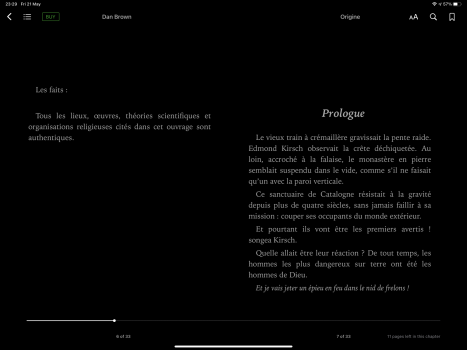
 Tried a couple of Netflix episodes and all my high used apps and for what I use it for it‘s perfect. Really great contrast, deep blacks, vibrant colors, no light bleeding. Love this screen.
Tried a couple of Netflix episodes and all my high used apps and for what I use it for it‘s perfect. Really great contrast, deep blacks, vibrant colors, no light bleeding. Love this screen.