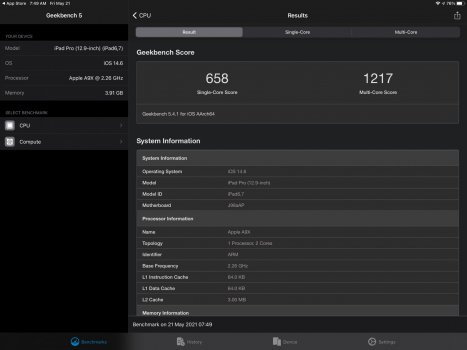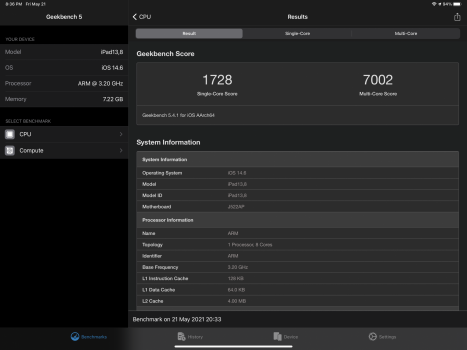I think there’s a period at the beginning of YouTube videos when the video is still downloading that the image quality is low, then it adjusts. Try Netflix with a downloaded file, it’s perfect.Can you try non hdr videos please, that’s where I see it more.
Got a tip for us?
Let us know
Become a MacRumors Supporter for $50/year with no ads, ability to filter front page stories, and private forums.
iPad Pro iPad Pro 12.9" is here! First impressions and photos thread
- Thread starter Boardiesboi
- Start date
- Sort by reaction score
You are using an out of date browser. It may not display this or other websites correctly.
You should upgrade or use an alternative browser.
You should upgrade or use an alternative browser.
Wow come on here and get a lot of Negative Waves  . Mine just arrived and was setup, have had with Magic Keyboard for all of 60 minutes or so. Coming from a 2020 11”, favorably impressed. Picture outside of HDR side by side is much better on the 12.9, enjoying the real-estate, and obviously this system is quick. My wife gets my 11, so will see in the coming weeks how the 12.9 performs - use mainly as a primary device and love the touch computer interaction of my 11”…this is 12.9“ with a better screen and processor is better - as expected. It’s apple, won’t know more until new software (IF) comes out with iOS 15. Either way, I’m good.
. Mine just arrived and was setup, have had with Magic Keyboard for all of 60 minutes or so. Coming from a 2020 11”, favorably impressed. Picture outside of HDR side by side is much better on the 12.9, enjoying the real-estate, and obviously this system is quick. My wife gets my 11, so will see in the coming weeks how the 12.9 performs - use mainly as a primary device and love the touch computer interaction of my 11”…this is 12.9“ with a better screen and processor is better - as expected. It’s apple, won’t know more until new software (IF) comes out with iOS 15. Either way, I’m good.
It’s definitely there, but I never use the iPad at maximum brightness in the dark so I don’t think it’s an issue for me. Looks perfect for what I use it for and a fantastic improvement over my 10.5 with a giant white spot 🙌This were exactly the conditions I was doing these tests, dark room, max brightness.
Will you adopt me? 😄Man I tried a few hdr YouTube videos and I was actually blown away.didn’t notice the blur but also didn’t try fast motion videos. Will have to test some more videos once my kids done with her first impressions. She doesn’t mind the blooming at all lol
Maybe it’s my eyes adjusting to the new display HDR content looks perfect, noticing a big drop in quality for other contentI think there’s a period at the beginning of YouTube videos when the video is still downloading that the image quality is low, then it adjusts. Try Netflix with a downloaded file, it’s perfect.
Are you coming from a smaller screen? Wondering if it’s the larger screen effect for the lower quality image. I notice it too- tried Two Weeks Notice on Netflix, but I think it’s the lower image quality that’s more obvious on the larger screen. I compared it on the old 2017 10.5.Maybe it’s my eyes adjusting to the new display HDR content looks perfect, noticing a big drop in quality for other content
Last edited:
I’ve done some basic tests as well, particularly navigating menus, when I was transferring my data over from my other iPad and the screen was completely black, except the text. The blooming is pretty bad, definitely is going to be a really huge issue for people who are particular about very small light bleed. I don’t like the uniformity thing on my TVs, but I didn’t really get OCD over it.
Coming from a 3rd gen 12.9” pro, maybe YouTube needs a software update 🤔Are you coming from a smaller screen? Wondering if it’s the larger screen effect for the lower quality image. I notice it too- tried Two Weeks Notice on Netflix, but I think it’s the lower image quality that’s more obvious on the larger screen. I compared it on the old 2017 10.5.
It’s a pocket rocket, everything feels so much quicker from swiping on the Home Screen to 120hz even loading apps and games 😍🔥Geekbench results iPad Pro 1st gen vs M1 iPad Pro. Blown away
I’m looking at Kindle books on dark mode and I honestly have no idea what any of you are talking about.
Blooming? Does this involve an onion somehow?
White text on black looks sharp.
Blooming? Does this involve an onion somehow?
White text on black looks sharp.
That’s my experience as well.I’m looking at Kindle books on dark mode and I honestly have no idea what any of you are talking about.
Blooming? Does this involve an onion somehow?
White text on black looks sharp.
As much as I don’t want to admit it, I’m seeing some obvious blooming on my unit. Of course, it’s prominent only in certain scenarios.
Set your iPad to full brightness, open up a new note in dark mode and draw a straight line (white line on black background). What do you see?
I see blooming. No question. 🙁
If this is the same experience for every user, then I’ll happily accept it for what it is. However, if others try this test without blooming, then it’s more indicative that my unit is “defective.”
I’d love to hear your experiences replicating this test.
Set your iPad to full brightness, open up a new note in dark mode and draw a straight line (white line on black background). What do you see?
I see blooming. No question. 🙁
If this is the same experience for every user, then I’ll happily accept it for what it is. However, if others try this test without blooming, then it’s more indicative that my unit is “defective.”
I’d love to hear your experiences replicating this test.
I will add I also have blooming pretty bad and very noticeable on a dark background with White text. Im certain a software update should be able to fix this.
I got mine today as well. I sold my 2020 Pro and coming from that iPad Pro… I am not sure how a feel about the new screen. It seems blurrier, I can see blooming as well, and the shadow around the edges looks ugly. Not sure how I’ll feel about it in the next few days but this was my first impression.
Curious to know what makes you certain software will fix this. Have you seen software fix this sort of thing in the past.I will add I also have blooming pretty bad and very noticeable on a dark background with White text. Im certain a software update should be able to fix this.
I hope you’re right, but I’m just curious about the basis of your statement.
Just spent a few hours with the new 12.9” iPad Pro. Coming from a 2018 iPP. This is fantastic. I haven’t seen the blooming talked about. Side by side with my previous iPad the images are much better. Photos are crisper and have better colors. Really like this. It took a while to restore all the apps from backup but now all is good.
I have noticed that using the Apple Pencil seems quite a bit better in the sense that there is a bit more tractiion making it easier to draw correct shapes. This is very subjective, but it does feel better. So far I’m extremely pleased.
I have noticed that using the Apple Pencil seems quite a bit better in the sense that there is a bit more tractiion making it easier to draw correct shapes. This is very subjective, but it does feel better. So far I’m extremely pleased.
If you draw a white line on a black background in the notes app at max brightness, do you notice a glow around the white line you drew?Just spent a few hours with the new 12.9” iPad Pro. Coming from a 2018 iPP. This is fantastic. I haven’t seen the blooming talked about. Side by side with my previous iPad the images are much better. Photos are crisper and have better colors. Really like this. It took a while to restore all the apps from backup but now all is good.
I have noticed that using the Apple Pencil seems quite a bit better in the sense that there is a bit more tractiion making it easier to draw correct shapes. This is very subjective, but it does feel better. So far I’m extremely pleased.
Here are two video recordings of my iPad Pro 12.9 playing HDR contents:
Playing BBC's Earth: One Amazing Day purchased from iTunes Store: https://www.bilibili.com/video/BV1UV411j7U5/
Playing Dolby Vision demo from YouTube: https://www.bilibili.com/video/BV1Mo4y117Nt/
Playing BBC's Earth: One Amazing Day purchased from iTunes Store: https://www.bilibili.com/video/BV1UV411j7U5/
Playing Dolby Vision demo from YouTube: https://www.bilibili.com/video/BV1Mo4y117Nt/
Alright, thought I’d chime in After a few hours of use with the new iPP. I got the 12.9 space gray 256GB wifi and am coming from a 2018 12.9 iPP.
The iPP with M1 is blazing fast. Everything opens noticeably quicker. It’s not subtle. Websites seem to load quicker and the general response of the system is smoother.
The display. I type this as my daughters and I watch Raya and the Last Dragon on my LG OLED. The iPP screen is gorgeous but…! BUT… testing the display at varying brightness I will say that the blooming is noticeable. I’ve tested a bunch of clips of HDR movies and non-HDR content as well and the blooming is slight, but noticeable to me. When watching HDR movies (at full brightness) the blooming extends into the black bars a bit. I have always been sensitive to the blooming from FALD TVs so I am going to give this a while to get used to, but I do think that it is something I will be able to get used to
I will say that if you are off-axis and viewing the screen the blooming will be INCREDIBLY noticeable. So don‘t do that.
Additional note: the added weight is noticeable. It won’t be bothersome to me, but that’s not to say it isn’t immediately noticeable.
The iPP with M1 is blazing fast. Everything opens noticeably quicker. It’s not subtle. Websites seem to load quicker and the general response of the system is smoother.
The display. I type this as my daughters and I watch Raya and the Last Dragon on my LG OLED. The iPP screen is gorgeous but…! BUT… testing the display at varying brightness I will say that the blooming is noticeable. I’ve tested a bunch of clips of HDR movies and non-HDR content as well and the blooming is slight, but noticeable to me. When watching HDR movies (at full brightness) the blooming extends into the black bars a bit. I have always been sensitive to the blooming from FALD TVs so I am going to give this a while to get used to, but I do think that it is something I will be able to get used to
I will say that if you are off-axis and viewing the screen the blooming will be INCREDIBLY noticeable. So don‘t do that.
Additional note: the added weight is noticeable. It won’t be bothersome to me, but that’s not to say it isn’t immediately noticeable.
Stop it, you’re making me hungry.I’m looking at Kindle books on dark mode and I honestly have no idea what any of you are talking about.
Blooming? Does this involve an onion somehow?
White text on black looks sharp.
I am probably blind. But I don’t see any blooming. Just a fabulous screen.Alright, thought I’d chime in After a few hours of use with the new iPP. I got the 12.9 space gray 256GB wifi and am coming from a 2018 12.9 iPP.
The iPP with M1 is blazing fast. Everything opens noticeably quicker. It’s not subtle. Websites seem to load quicker and the general response of the system is smoother.
The display. I type this as my daughters and I watch Raya and the Last Dragon on my LG OLED. The iPP screen is gorgeous but…! BUT… testing the display at varying brightness I will say that the blooming is noticeable. I’ve tested a bunch of clips of HDR movies and non-HDR content as well and the blooming is slight, but noticeable to me. When watching HDR movies (at full brightness) the blooming extends into the black bars a bit. I have always been sensitive to the blooming from FALD TVs so I am going to give this a while to get used to, but I do think that it is something I will be able to get used to
I will say that if you are off-axis and viewing the screen the blooming will be INCREDIBLY noticeable. So don‘t do that.
Additional note: the added weight is noticeable. It won’t be bothersome to me, but that’s not to say it isn’t immediately noticeable.
Someone mentioned 14.5.1 probably helps. I can’t say as I upgraded to 14.5.1 immediately after restoring my iPad from backup.
Honestly unless I’m really looking for it I don’t see blooming, I’m busy enjoying this gorgeous screen to look for blooming.Set your iPad to full brightness, open up a new note in dark mode and draw a straight line (white line on black background). What do you see?
I see blooming. No question. 🙁
full brightness 😳 I never use my iPad at full brightness, lucky if it goes over 40%
If it bothers you that much, return it, or don‘t go looking for blooming and enjoy that marvellous display.
That's how I feel about it aswell , kinda want to cancel my pre-order and just hang with the 2020 model until they can improve them even more. This issue needs to be adressed by apple.This is the first time I’m hearing about or using the term blooming, however, this effect is so noticeable and enough distracting to me I may need to reconsider keeping this device. I wasn’t expecting this.
After the whole magic keyboard fiasco now they pull this stunt with the blooming screens in 2k21 , shadow around the edges ? I'm sorry but it's unacceptable for such premium prices.
Initial impressions:
It fits in the ZUGU case that I was using for my 2018 12.9-inch iPad Pro, but the camera cutout doesn’t fully accommodate the new design. Regardless, it will suffice until the new ZUGU cases are released in July.
It’s a very bright display at full brightness. Great for outdoor use. I’m used to the 2018 model peak brightness, so it will be interesting to see when/if I feel the need for full brightness.
Webpages are loading much faster.
Blacks are extremely black. I have a solid black wallpaper and its pitch black.
No shadow effects that I’ve noticed on mine, as some have reported, but the blooming has been noticeable, especially at higher brightness. With my solid black background, for example, I can see blooming around the time and battery percentage in the top corners.
It fits in the ZUGU case that I was using for my 2018 12.9-inch iPad Pro, but the camera cutout doesn’t fully accommodate the new design. Regardless, it will suffice until the new ZUGU cases are released in July.
It’s a very bright display at full brightness. Great for outdoor use. I’m used to the 2018 model peak brightness, so it will be interesting to see when/if I feel the need for full brightness.
Webpages are loading much faster.
Blacks are extremely black. I have a solid black wallpaper and its pitch black.
No shadow effects that I’ve noticed on mine, as some have reported, but the blooming has been noticeable, especially at higher brightness. With my solid black background, for example, I can see blooming around the time and battery percentage in the top corners.
Register on MacRumors! This sidebar will go away, and you'll see fewer ads.