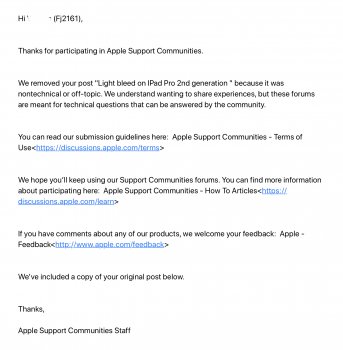Update: Apparently Apple is acknowledging some responsibility even after warranty expires, so on Friday I received notice from the supervisor I had talked to earlier in the week to go into our local Apple store on Saturday , and they would arrange an exchange.
Went in Saturday, the tech reviewed and checked over the iPad one more time, and then ordered up a replacement unit for delivery in 3-5 business days. So for now am just awaiting their call to swap out the units.
I talked with the tech about the problem, and he said that if this screen issue happened on a iPhone, they would just replace the screen and send me on my way. But with the 12.9" screen and the way the iPad is assembled, the odds of damaging something else are too high. So they just replace the unit from a stock of new units they have instead and recycle to old unit. The normal new replacement cost is listed at $599 for my model, and they gave me full credit against that cost. So once again thanks to all for your suggestions.
Went in Saturday, the tech reviewed and checked over the iPad one more time, and then ordered up a replacement unit for delivery in 3-5 business days. So for now am just awaiting their call to swap out the units.
I talked with the tech about the problem, and he said that if this screen issue happened on a iPhone, they would just replace the screen and send me on my way. But with the 12.9" screen and the way the iPad is assembled, the odds of damaging something else are too high. So they just replace the unit from a stock of new units they have instead and recycle to old unit. The normal new replacement cost is listed at $599 for my model, and they gave me full credit against that cost. So once again thanks to all for your suggestions.