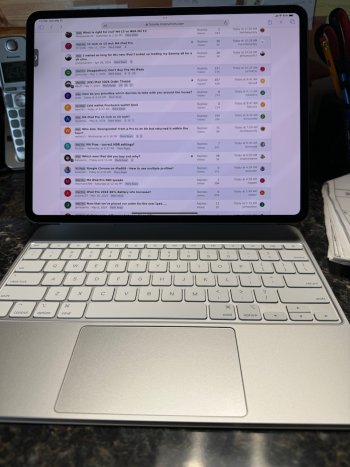i saw this in the store as well. i think it's a real problem.Question: I have de 11 pro M4 with the new Magic Keyboard. It’s supposed to close/shut completely around all edges? Because one side is completely together shut closed and the other side has a gap. This is at the back of the keyboard (hinge) both corners left and right. It’s normal?
Got a tip for us?
Let us know
Become a MacRumors Supporter for $50/year with no ads, ability to filter front page stories, and private forums.
iPad Pro iPad Pro 13” M4 is here! Photos and impressions thread
- Thread starter Boardiesboi
- Start date
- Sort by reaction score
You are using an out of date browser. It may not display this or other websites correctly.
You should upgrade or use an alternative browser.
You should upgrade or use an alternative browser.
Isopropyl and/or liquid soap have worked well for me in the past.Apple says to use a damp microfiber cloth to clean your iPad screen. I have tried that and the results are not that good. Have to be some cleaner that is safe and will not hurt the screen coating.
What is safe to use?
Thank you, you just saved me a 20 mins trip to the apple store ✌️i saw this in the store as well. i think it's a real problem.
Apple says to use a damp microfiber cloth to clean your iPad screen. I have tried that and the results are not that good. Have to be some cleaner that is safe and will not hurt the screen coating.
What is safe to use?
I usually use the "Whoosh!" liquid to clean my devices. No damage so far but I actually do wonder if it's safe to use or not... I guess Apple only guarantees your screens to remain fine if you use the famous "damp cloth". But that surely doesn't get all the grease away.
They use it in Apple storesI usually use the "Whoosh!" liquid to clean my devices. No damage so far but I actually do wonder if it's safe to use or not... I guess Apple only guarantees your screens to remain fine if you use the famous "damp cloth". But that surely doesn't get all the grease away.
Thread:forgive me if this is already asked, but i saw online that with the magic keyboard, there's a lot more wobbling when touching the ipad. anybody notice this?

Does your M4 iPad Pro (2024) Magic Keyboard rock / wobble?
See this video: He says his old one didn't rock at all because the metal hinge bar sits flush with the table, but the 2024 M4 model Magic Keyboard rocks when tapping the screen because metal hinge bar sits above the table. I believe he has the 13" which is a 4:3 / 1.33:1 aspect ratio. I...
My impressions in-store:

Does your M4 iPad Pro (2024) Magic Keyboard rock / wobble?
In my unscientific in-store test, the 2024 11" was noticeably more stable than the 2024 13". Not only 11" lighter, it's also much shorter in height, not just because it's smaller, but also because it has a flatter aspect ratio. The 13" is a 1.33:1 screen, whereas the 11" is 1.45:1. OTOH, that...
black on silver?Here we goiPad Pro 13 512GB and Magic Keyboard.
Other posts and Apple say that alcohol will dissolve the coating on the screen. 🙀Isopropyl and/or liquid soap have worked well for me in the past.
Do you have a link from Apple? I haven't experienced any degradation.Other posts and Apple say that alcohol will dissolve the coating on the screen. 🙀
Do you have a link from Apple? I haven't experienced any degradation.
How to clean your Apple products - Apple Support
Get recommendations and guidelines for cleaning your Mac, iPad, iPhone, Apple Vision Pro, display, or peripheral device.
It suggests 70% isopropyl alcohol for external surfaces of displays but not the screen itself. Also, some people have used 90% isopropyl alcohol to intentionally strip the remaining coating off 2015 MacBook Pro screens that had already started delaminating. (Luckily our 2015 MBP still has a pristine screen.)
None of these screen and build issues seem to be on my M2 iPad Pro 11". Maybe on the next generation (M5 or M6) Apple will get their act together and make the unit properly. More and more these issues reflect a huge drop in Quality Control over the rush to get this M4 iPad out the door. The mechanical issues are really disturbing because there is no fix except for recalls and Apple won't do that because basic functionality is working. So all the new owners get to live with (to be polite) sub par construction for the life of the device. One could expect this type of mechanical issue on a $300 Windows computer, but not a nearly $3,000 iPad.
Another excellent reason for me to avoid first month's production from Apple now. To be candid, Steve would be kicking ass if he were here today.
Another excellent reason for me to avoid first month's production from Apple now. To be candid, Steve would be kicking ass if he were here today.
I don’t understand the distinction you're making here. The screen itself is an external surface?How to clean your Apple products - Apple Support
Get recommendations and guidelines for cleaning your Mac, iPad, iPhone, Apple Vision Pro, display, or peripheral device.support.apple.com
It suggests 70% isopropyl alcohol for external surfaces of displays but not the screen itself.
From the link:
"Using a 70 percent isopropyl alcohol wipe, 75 percent ethyl alcohol wipe, or Clorox Disinfecting Wipes, you may gently wipe the hard, nonporous surfaces of your Apple product, such as the display, keyboard, or other exterior surfaces."
"To clean hard-to-remove smudges or fingerprints on the display or exterior of your Mac, you can use a cloth moistened with a 70-percent isopropyl alcohol (IPA) solution to gently wipe the display or enclosure of your Mac laptop."
I was thinking they're talking about the enclosure, and not the screen, but I could be mistaken as it is vague. For the actual display screen, they say this:I don’t understand the distinction you're making here. The screen itself is an external surface?
From the link:
"Using a 70 percent isopropyl alcohol wipe, 75 percent ethyl alcohol wipe, or Clorox Disinfecting Wipes, you may gently wipe the hard, nonporous surfaces of your Apple product, such as the display, keyboard, or other exterior surfaces."
"To clean hard-to-remove smudges or fingerprints on the display or exterior of your Mac, you can use a cloth moistened with a 70-percent isopropyl alcohol (IPA) solution to gently wipe the display or enclosure of your Mac laptop."
First, disconnect the display from power, from its connection to a computer, and from any external devices. Then use the cloth that came with your display or another soft, dry cloth to wipe dust from the screen.
If additional cleaning of the display panel or case is required, use a soft, slightly damp, lint-free cloth. Avoid getting moisture in openings. Don't use window cleaners, household cleaners, aerosol sprays, solvents, ammonia, abrasives, or cleaners containing hydrogen peroxide to clean the display.
Don't clean the screen of your display with a cleaner containing acetone. Use a cleaner intended for use with a screen or display. Never spray cleaner directly on the screen. It might drip inside the display and cause damage.
Even if they mean cleaning the actual screen with alcohol, then what they are recommending is very light cleaning with only a slightly damp cloth.
How to clean your Apple products - Apple Support
Get recommendations and guidelines for cleaning your Mac, iPad, iPhone, Apple Vision Pro, display, or peripheral device.support.apple.com
It suggests 70% isopropyl alcohol for external surfaces of displays but not the screen itself. Also, some people have used 90% isopropyl alcohol to intentionally strip the remaining coating off 2015 MacBook Pro screens that had already started delaminating. (Luckily our 2015 MBP still has a pristine screen.)
My understanding of this is it’s OK to use alcohol wipes on the display.
Is it OK to use a disinfectant on my Apple product?
Using a 70 percent isopropyl alcohol wipe, 75 percent ethyl alcohol wipe, or Clorox Disinfecting Wipes, you may gently wipe the hard, nonporous surfaces of your Apple product, such as the display, keyboard, or other exterior surfaces. Do not use these cleaning products on Apple Vision Pro as they may damage the device. Don't use products containing bleach or hydrogen peroxide. Avoid getting moisture in any opening, and don't submerge your Apple product in any cleaning agents. Don't use on fabric or leather surfaces.
See my post above, but you and @klasma could be right. However, if you're going to use it, use it very sparingly. I did mention eyeglass cleaner may work, and I will note that eyeglass cleaner does usually include some rubbing alcohol, albeit at lower concentration than 70% isopropyl alcohol. Then again, some recommendations I see online suggest not to use eyeglass cleaner because some of the additives don't play nice with the coatings on computer screens, as they are not the same coatings as glasses.My understanding of this is it’s OK to use alcohol wipes on the display.
I will also again mention that people use alcohol to strip the coating off 2015 MacBook Pro screens. However, it's higher concentration at 90% isopropyl alcohol and they generally use a lot of it.
I was thinking they're talking about the enclosure, and not the screen, but I could be mistaken as it is vague. For the actual display screen, they say this:
First, disconnect the display from power, from its connection to a computer, and from any external devices. Then use the cloth that came with your display or another soft, dry cloth to wipe dust from the screen.
If additional cleaning of the display panel or case is required, use a soft, slightly damp, lint-free cloth. Avoid getting moisture in openings. Don't use window cleaners, household cleaners, aerosol sprays, solvents, ammonia, abrasives, or cleaners containing hydrogen peroxide to clean the display.
Don't clean the screen of your display with a cleaner containing acetone. Use a cleaner intended for use with a screen or display. Never spray cleaner directly on the screen. It might drip inside the display and cause damage.
Even if they mean cleaning the actual screen with alcohol, then what they are recommending is very light cleaning with only a slightly damp cloth.
It should be obvious enough that people shouldn’t be dousing their iPads in alcohol.
Besides, that guidance is specifically for the glossy Apple Pro Display XDR and Apple Studio Display rather than iPhone/iPad/MacBook screens.
Alcohol can even be used on nano-textured glass just seldomly.
How to clean your nano-texture Apple display - Apple Support
If your Apple Studio Display, Apple Pro Display XDR, iMac, MacBook Pro or iPad Pro (M4) has a nano-texture display, follow these important guidelines to prevent damage when cleaning the screen.
ExactlyNone of these screen and build issues seem to be on my M2 iPad Pro 11". Maybe on the next generation (M5 or M6) Apple will get their act together and make the unit properly. More and more these issues reflect a huge drop in Quality Control over the rush to get this M4 iPad out the door. The mechanical issues are really disturbing because there is no fix except for recalls and Apple won't do that because basic functionality is working. So all the new owners get to live with (to be polite) sub par construction for the life of the device. One could expect this type of mechanical issue on a $300 Windows computer, but not a nearly $3,000 iPad.
Another excellent reason for me to avoid first month's production from Apple now. To be candid, Steve would be kicking ass if he were here today.
Apple charge too much for their products to have issues
People should nitpick and call out any faults when Apple charge almost top spec windows laptop prices for a damn iPad!
You consider windows laptops to be peak of technology? Or why should ipads be cheaper than those?People should nitpick and call out any faults when Apple charge almost top spec windows laptop prices for a damn iPad!
Register on MacRumors! This sidebar will go away, and you'll see fewer ads.