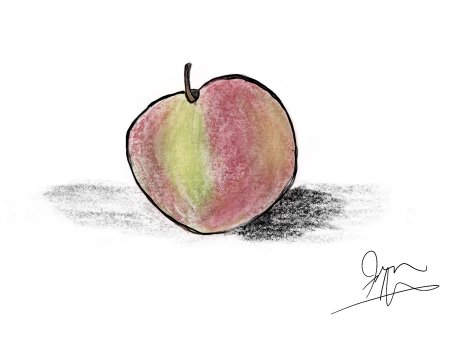Does it change anything when trying to use the iPad while sitting on a couch?My mind is blown trying this with my M1 12.9. Awkward angle though but never tried it.
Got a tip for us?
Let us know
Become a MacRumors Supporter for $50/year with no ads, ability to filter front page stories, and private forums.
iPad Pro iPad Pro 13” M4 is here! Photos and impressions thread
- Thread starter Boardiesboi
- Start date
- Sort by reaction score
You are using an out of date browser. It may not display this or other websites correctly.
You should upgrade or use an alternative browser.
You should upgrade or use an alternative browser.
It is brighter in general use (SDR) where the miniLED is only 600 nits. You are wrong.It isn't brighter though. They both do 1000 nits total screen and 1600 nit area brightness.
How does the new iPad work as a frisbee? Let us know!I’m sitting outside in the morning sun with my iPad Pro 13 and I’m astounded by the readability of the screen with polarised sun glasses on. This is the first time I can clearly read a tablet with these glasses on. It even works in either orientation which the Samsung Tabs cannot do. It’s so bright and clear.
It’s a beautiful day here in Surfers Paradise too, might head to the beach.
This is the protector I'm using on my iPad Pro M1 12.9" and it's very nice.


QHOHQ [2+2 Pack] Tempered Glass Screen Protector for iPad Pro 12.9 2022/2021/2020 (6th/5th/4th Generation) with Camera Lens Protector, Ultra HD, Anti-Scratch, Designed for Face ID&Apple Pencil
QHOHQ [2+2 Pack] Tempered Glass Screen Protector for iPad Pro 12.9 2022/2021/2020 (6th/5th/4th Generation) with Camera Lens Protector, Ultra HD, Anti-Scratch, Designed for Face ID&Apple Pencil
www.amazon.com
As an Amazon Associate, MacRumors earns a commission from qualifying purchases made through links in this post.
OK but why is that when both displays do the same 1000/1600 nits? Is there some reason the miniLED can't do that or is this just an Apple decision based on battery life or some other software choice?It is brighter in general use (SDR) where the miniLED is only 600 nits. You are wrong.
I guess it has to do with heat and battery life, yes. It is a software cap by Apple even though the display hardware is capable. The MacBook Pro displays do the same but you can override it via a little program on those devices. On iPad you are out of luck though.OK but why is that when both displays do the same 1000/1600 nits? Is there some reason the miniLED can't do that or is this just an Apple decision based on battery life or some other software choice?
Does it change anything when trying to use the iPad while sitting on a couch?
So I’m trying this out now on an M1 and it makes a huge difference. In the normal position I have to rest my palms to keep the iPad from tipping as it will tip immediately. With this new position, it doesn’t tip at all. And if you want, you can play with the position where the iPad is just above the numbers to improve the angle. For my case this isn’t bad because I don’t use the number rows that much.
Not sure what you think, but I had the 12.9” and 13” side by side… the newer one is objectively much brighter for non-HDR content (1000 vs. 600 nits).It isn't brighter though. They both do 1000 nits total screen and 1600 nit area brightness.
As an added bonus, the new oled screen is also usable (full brightness) in either orientation while wearing polarized sunglasses, which wasn’t the case with the previous versions
Specs aside, I'm glad to see the 2024 iPad Pro improve on some issues I experience with my other iPads, including:
Personal 2017 iPad Pro 12.9" (A10X Fusion, LCD): stage lights issue. Had my original unit replaced for it, and the replacement later developed it too
Work 2022 iPad Pro 12.9" (M2, mini LED): shadow along all edges of the screen, an artifact of the backlight arrangement
Personal 2017 iPad Pro 12.9" (A10X Fusion, LCD): stage lights issue. Had my original unit replaced for it, and the replacement later developed it too
Work 2022 iPad Pro 12.9" (M2, mini LED): shadow along all edges of the screen, an artifact of the backlight arrangement
The 13.4” Air is brighter than the 16“ Pro in sdr use as well.I guess it has to do with heat and battery life, yes. It is a software cap by Apple even though the display hardware is capable. The MacBook Pro displays do the same but you can override it via a little program on those devices. On iPad you are out of luck though.
A couple of inches? Would that not get in the way?Yes I saw that. Unfortunately that's not going to do anything, there's barely anything there. The lip should be raised at least a couple inches above the surface.
Image for lip illustration purposes only.
Attachments
I miss base tones, even for podcasts or radio. Maybe there’s an app to increase base at lower volumes?speakers in such a thin device.
Seems faster than my iPhone, but could be something about the device being closer to the face?Is FID better?
This would be great on a laptop/desktop. Almost makes those password prompts feel like they are not there.
This is the protector I'm using on my iPad Pro M1 12.9" and it's very nice.

QHOHQ [2+2 Pack] Tempered Glass Screen Protector for iPad Pro 12.9 2022/2021/2020 (6th/5th/4th Generation) with Camera Lens Protector, Ultra HD, Anti-Scratch, Designed for Face ID&Apple Pencil
QHOHQ [2+2 Pack] Tempered Glass Screen Protector for iPad Pro 12.9 2022/2021/2020 (6th/5th/4th Generation) with Camera Lens Protector, Ultra HD, Anti-Scratch, Designed for Face ID&Apple Pencilwww.amazon.com
I applied a screen protector and removed it right away. It gives to much glare. Its even unusable outside with the sun.
As an Amazon Associate, MacRumors earns a commission from qualifying purchases made through links in this post.
I applied a screen protector and removed it right away. It gives to much glare. Its even unusable outside with the sun.
That's why I removed and tossed one - too reflective.
My random observations—-
For me, I didn’t notice the OLED difference from the prior mini-LED display of the M2 at first, but I finally saw a difference when in darker conditions and in a bright outdoor environment.
The new Magic Keyboard includes a lock/unlock button in its row of function keys, which is a much-welcomed feature.
The cellular iPad (first one for me after years of exclusively having Wi-Fi only) seems to have a much better signal/data speeds than my iPhone 15 Pro Max on Verizon.
Just a few of my thoughts since launch day last week.
For me, I didn’t notice the OLED difference from the prior mini-LED display of the M2 at first, but I finally saw a difference when in darker conditions and in a bright outdoor environment.
The new Magic Keyboard includes a lock/unlock button in its row of function keys, which is a much-welcomed feature.
The cellular iPad (first one for me after years of exclusively having Wi-Fi only) seems to have a much better signal/data speeds than my iPhone 15 Pro Max on Verizon.
Just a few of my thoughts since launch day last week.
This! It's such an underrated feature... because I don't have to reach up and tap the power (lock/unlock) button on the iPad. And I know it's very small in the grand scheme of things... but as you stated it's much-welcomed.The new Magic Keyboard includes a lock/unlock button in its row of function keys, which is a much-welcomed feature.
Because I do this quite a bit when I step away from the iPad.
A couple of inches? Would that not get in the way?
Image for lip illustration purposes only.
That would guarantee no scratches because the glass doesn't come in contact with the metal.
Which shouldn’t scratch it anyway as on the Jerryrig YouTube video the screen didn’t scratch until a hardness of 5 was used.That would guarantee no scratches because the glass doesn't come in contact with the metal.
Haven’t read all the replies so not sure if others have this issue…putting the lock key right above the delete key probably wasn’t the best idea. I don’t always look at the keyboard when I’m typing and I’m constantly locking my device when I mean to delete something.
Anything above 600 nits probably requires the backlight dimming zones to be so bright that it would make regular UI look bad due to the raised black level (black would be very visibly gray). Whereas the new OLED panel can have one pixel pure black (zero nits) and the neighboring pixel at full brightness (1000 or 1600 nits). That’s not possible with mini-LED.OK but why is that when both displays do the same 1000/1600 nits? Is there some reason the miniLED can't do that or is this just an Apple decision based on battery life or some other software choice?
Nice - I’d been thinking about this recently but this helped me crystallise those thoughtsAnything above 600 nits probably requires the backlight dimming zones to be so bright that it would make regular UI look bad due to the raised black level (black would be very visibly gray). Whereas the new OLED panel can have one pixel pure black (zero nits) and the neighboring pixel at full brightness (1000 or 1600 nits). That’s not possible with mini-LED.
Blooming wouldn’t be visible if the extra brightness was being used to fight off sunlight levels of ambient lighting. If the user was raising the brightness that high indoors then yes, I could see that being a problem.Anything above 600 nits probably requires the backlight dimming zones to be so bright that it would make regular UI look bad due to the raised black level (black would be very visibly gray). Whereas the new OLED panel can have one pixel pure black (zero nits) and the neighboring pixel at full brightness (1000 or 1600 nits). That’s not possible with mini-LED.
Yes, but I suspect they didn’t want to support and advertise it if it looks bad indoors. Effectively, it would mean that the UI, instead of having a dynamic range of 0–600, would be displayed with a dynamic range of 400–1000, or something like that. People would then call them out on false advertising because the SDR still only covers a delta of 600 nits.Blooming wouldn’t be visible if the extra brightness was being used to fight off sunlight levels of ambient lighting. If the user was raising the brightness that high indoors then yes, I could see that being a problem.
Register on MacRumors! This sidebar will go away, and you'll see fewer ads.