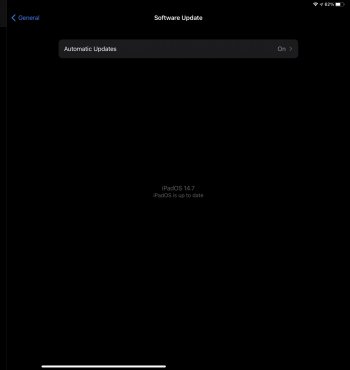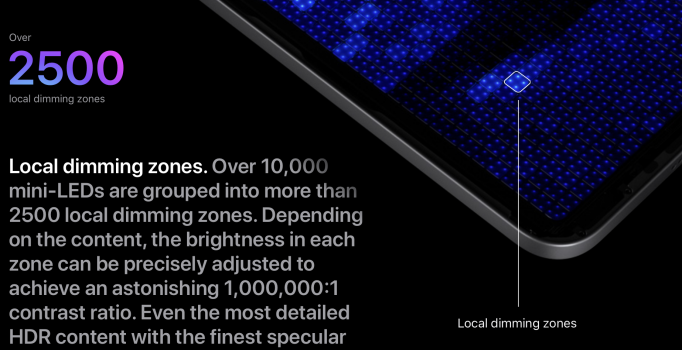The blooming effect is also very apparent when doing facetime, independant from brightness level: green dot, home bar, area around preview, above and below the video.
I think, that I found the - at the moment - smallest possible backlit zone and it is quite large.
View attachment 1787007
Of course the effect is pronounced due to camera settings. But is absolutely visible with the naked eye.
But I am pretty sure, that the areas can be optimized: The areas above und below the facetime area is way too large. The preview backlight area is also too large.
It looks like the at the moment smallest possible backlit area is the area in the right top corner around the green camera indicator dot. This area is probably way larger than one dimming zone:
View attachment 1787028
If I count correctly there are 10 zones horizontally and maybe 13 zones vertically.
It is probably the usual Apple problem: Due to compartementized secrecy not everything could be optimized in time.