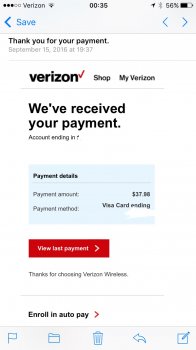Same exact stats for me. Still waiting.Anybody know if any Jet Black models have shipped from Verizon? iPhone 7 Plus JB 128 for me. Ordered at 12:20AM PST got delivery date of 10/5 but my check order status says 10/26. Although every Verizon rep has told me I would expect it next week... Apple really dropped the ball this year..
Got a tip for us?
Let us know
Become a MacRumors Supporter for $50/year with no ads, ability to filter front page stories, and private forums.
Carrier iPhone 7/7+ Verizon Pre-Order Thread
- Thread starter Silent99
- Start date
- Sort by reaction score
You are using an out of date browser. It may not display this or other websites correctly.
You should upgrade or use an alternative browser.
You should upgrade or use an alternative browser.
Turns out there was an issue with my payment even though it is showing on my bank statement. Calling VZW now.
3:14. Just got charged a few hours ago now.OK SO THOSE WHO GOT CHARGED FOR 256gb JET BLACK PLUS WITH A DATE OF 9/28 WHAT TIME DID YOU ORDER?
1:59 am flat Central time on 9/9OK SO THOSE WHO GOT CHARGED FOR 256gb JET BLACK PLUS WITH A DATE OF 9/28 WHAT TIME DID YOU ORDER?
It's the same thing: Tracking, Track by Reference, enter your phone number.Tried that and didn't work for medo you know the little fedex trick by any chance?i saw it posted dozens of pages back but forgot which page it was on ._.
Someone had one where you put some digits then 2 zeros and then your location code.It's the same thing: Tracking, Track by Reference, enter your phone number.
Or was that one a fluke?
Fedex says you can use any number that is associated with your order. So definitely try the location code, preorder confirmation number, etc. I remember seeing that post and a few people after said none if worked for them. Just try any number that is associated with your order.Someone had one where you put some digits then 2 zeros and then your location code.
Or was that one a fluke?
2:14 am cstOK SO THOSE WHO GOT CHARGED FOR 256gb JET BLACK PLUS WITH A DATE OF 9/28 WHAT TIME DID YOU ORDER?
Thanks, much appreciated!Fedex says you can use any number that is associated with your order. So definitely try the location code, preorder confirmation number, etc. I remember seeing that post and a few people after said none if worked for them. Just try any number that is associated with your order.
Ordered an iPhone 7 Plus Jet Black 256GB at 3:40 eastern time. Still waiting for Verizon to charge my credit card. I can't wait! I'm hoping they do it soon!! My delivery date went to expected ship date which is 9/28. PLEASE SHIP TONIGHT! PLEAAASSEEEEEE!!!! Hahaha
Same exact stats for me. Still waiting.
same for me as well. 12:35 confirmation
same for me as well. 12:35 confirmation
12:33 confirmation here lol
Try this:Thanks, much appreciated!
1. After receiving an e-mail confirmation from Verizon about your order, note these two numbers:
- Location
- Order
2. Go to www.fedex.com/us/ and place your mouse cursor over 'Track', which is under 'Package/Envelope' and to the right of 'Ship' toward the top of the page. 5 options should pop up, but the one that you want is 'Track by Reference'. (Or you can just click here and go straight to the track by reference page

3. Under 'Enter reference information' you'll see Account number, Reference, Ship date, Destination country, and Destination postal code. You can leave the 'Account number' field blank. Under 'Reference', type in the Location number you noted earlier, place an underscore '(_)' after that number, then type up the order number right after it. It should all be grouped together, with no spaces. (Example: 1530701_837590287).
You can then leave the 'ship date' alone as it should be displaying today's date and will look for anything shipped +/- 15 days from that day.
'Destination country' is self-explanatory and 'Destination postal code' will be where you are having the package shipped to. Not the bill-to ZIP code.
4. Click 'Track' and you should be set! Keep in mind that you should probably wait a few hours after you place your order to check. It isn't instantaneous.
So my $.00 Verizon hold that has been on my account since 09/09 disappeared from my bank account. What does that mean?
Matte Black 7
128
Ordered instore (Chicago) 9/9 10:30am Central
Confirmation Email:
Order Location: M146501
Order Date: 09/09/2016
Deliver By: 09/23/2016
Attachments
Those typically disappear after a few days because it's only a temp hold to validate the card. Unfortunately, that's not an indicator of movement.So my $.00 Verizon hold that has been on my account since 09/09 disappeared from my bank account. What does that mean?
View attachment 653720 View attachment 653719 24 hours from CC being charged (9/15) to shipment moving. This was 2nd day ground shipping. Delivery date is 9/20
Matte Black 7
128
Ordered instore (Chicago) 9/9 10:30am Central
Confirmation Email:
Order Location: M146501
Order Date: 09/09/2016
Deliver By: 09/23/2016
Dang, mine doesn't even have a departure scan yet, origin scan at 6:55 PM. EST
[doublepost=1474094253][/doublepost]I emailed UPS for a delivery date. I heard they can tell you. I am hoping for 9/20 as well.
IP7+ MB 256GB Conf 9/9 05:04 CDT, Del 9/23. No movement.
If I'm any gauge, they're still working on the first 3 hrs of preorders for that model.
If I'm any gauge, they're still working on the first 3 hrs of preorders for that model.
Just got charged for my 32gb rose gold 7 plus and my order went to "processing".... ship by date disappeared
YAY!!!!
hopefully that means its gunna be to phx soon
i'm rocking the 4 right now as my 6s was recently stolen and I've been holding out for the 7plus
YAY!!!!
hopefully that means its gunna be to phx soon
i'm rocking the 4 right now as my 6s was recently stolen and I've been holding out for the 7plus
Last edited:
The sim doesn't have to activate when you do it this way as it is already active and assigned to your account/number. The process of pulling the new phones imei down is handled by a different server...normally, leaving the phone on while you switch the Sims works best.thanks susan. it did work the 3rd time. I was partially freaking out that I switched the sim cards and put the original one back in so that's why it was having problems activating, but it was the right one and it worked the last time.
thanks again.
I was just on the Verizon wireless site and noticed they have an offer for NO UPGRADE FEE today. Two days after they refused to waive the fee for me when I mistakenly thought the activation fee was the upgrade fee. Grrr. I am calling tomorrow and giving them a piece of my mind.
Order placed at 9/9 3:20am for a 128g Gold 7+
Had a estimated ship date of 9/26
Card charged at 9:50 pm 9/15
Shipping email received at 7:11 9/16
Shipment date changed to 9/16
Here's what my tracking looks like
Had a estimated ship date of 9/26
Card charged at 9:50 pm 9/15
Shipping email received at 7:11 9/16
Shipment date changed to 9/16
Here's what my tracking looks like
- Nashville, TN, US
- 09/17/2016 2:15 A.M.
- Arrival Scan
- Memphis, TN, US
- 09/16/2016 10:18 P.M.
- Departure Scan
- 09/16/2016 12:10 P.M.
- Origin Scan
Register on MacRumors! This sidebar will go away, and you'll see fewer ads.