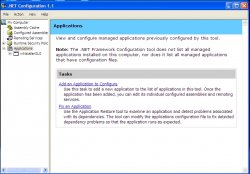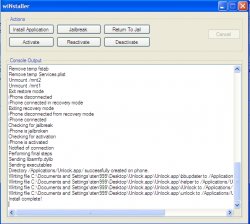+ 17.5%. Customs wankers.try eBay you can pick up an 8gb for about £275 delivered. Probably cheaper than when they will be released over here!!
ShadoW
Got a tip for us?
Let us know
Become a MacRumors Supporter for $50/year with no ads, ability to filter front page stories, and private forums.
iPhone iPhone SimFree FREE tool (iUnlock) released...
- Thread starter ascham87
- Start date
- Sort by reaction score
You are using an out of date browser. It may not display this or other websites correctly.
You should upgrade or use an alternative browser.
You should upgrade or use an alternative browser.
Couple of things...
- Why are all the unlock/iPhone hacking tools for Windows? This is incredibly annoying when you consider the iPhone is an Apple product. I shouldn't have to Boot Camp just to unlock an iPhone, and
- I bet Apple left these back doors in on purpose. On the surface they complied with AT&T's demands and tried to make it look like a closed, locked down platform. However, they secretly left backdoors in so that people would be able to break in and hack the phones to install apps and remove the "subsidy" lock. This will likely end up selling a LOT more iPhones in the end!
Hopefully they won't do anything to try to stop this.
- Why are all the unlock/iPhone hacking tools for Windows? This is incredibly annoying when you consider the iPhone is an Apple product. I shouldn't have to Boot Camp just to unlock an iPhone, and
- I bet Apple left these back doors in on purpose. On the surface they complied with AT&T's demands and tried to make it look like a closed, locked down platform. However, they secretly left backdoors in so that people would be able to break in and hack the phones to install apps and remove the "subsidy" lock. This will likely end up selling a LOT more iPhones in the end!
Hopefully they won't do anything to try to stop this.
Uk Vodaphone working here, using the Gui unlock
i am very very happy !!!!
Hi, Which is the GUI unlock?
+ 17.5%. Customs wankers.
Fingers crossed you won't be hit by customs, especially if you get it marked as a gift...... Win some you lose some,
Shadow
Thank you guys for this awesome thread.
I'm having a bit of trouble following the unlock procedure at: http://iphone.unlock.no
I installed Itunes 7.3.1, connected the iphone and ran Ibrick where i get the error:
"Looks like you need to download the iPhone firmware. Fire up iTunes with your iPhone plugged in, and hit the Restore button. Once the download starts, unplug your iPhone. When the download finishes, click away the error message in iTunes, and close iTunes. Plug your iPhone back in, and click Check again. "
Problem is I don't see a Restore button anywhere in iTunes.. ?
I'm having a bit of trouble following the unlock procedure at: http://iphone.unlock.no
I installed Itunes 7.3.1, connected the iphone and ran Ibrick where i get the error:
"Looks like you need to download the iPhone firmware. Fire up iTunes with your iPhone plugged in, and hit the Restore button. Once the download starts, unplug your iPhone. When the download finishes, click away the error message in iTunes, and close iTunes. Plug your iPhone back in, and click Check again. "
Problem is I don't see a Restore button anywhere in iTunes.. ?
http://www.freeiphoneunlock.com/unlock/Hi, Which is the GUI unlock?
and i used wiNstallerGUI since i'm at work (windows) but no wifi needed to get into ssh
There are plenty of OS X tools.- Why are all the unlock/iPhone hacking tools for Windows? This is incredibly annoying when you consider the iPhone is an Apple product. I shouldn't have to Boot Camp just to unlock an iPhone, and
It was never going to be impossible to unlock it, that in itself just isn't possible. It wasn't exactly a walk in the park however, a lot of very clever people have been working very hard. Nothing was "built in", the inevitable has happened, that's all.- I bet Apple left these back doors in on purpose. On the surface they complied with AT&T's demands and tried to make it look like a closed, locked down platform. However, they secretly left backdoors in so that people would be able to break in and hack the phones to install apps and remove the "subsidy" lock. This will likely end up selling a LOT more iPhones in the end!
liketom, I hate you.
http://www.freeiphoneunlock.com/unlock/
and i used wiNstallerGUI since i'm at work (windows) but no wifi needed to get into ssh
Thanks.
Any idea how if the activation of the iphone can be bypassed so i can actually run the app?
Google round. Bypassing activation was dealt with ages agoThanks.
Any idea how if the activation of the iphone can be bypassed so i can actually run the app?
Google round. Bypassing activation was dealt with ages ago
Thanks.
I thought that method makes it no longer work as a phone device?
try eBay you can pick up an 8gb for about £275 delivered. Probably cheaper than when they will be released over here!!
ShadoW
so how do you actually buy one not on contract? do you have to have a US address? anyone willing to ship me one? ;-)
Thanks.
Any idea how if the activation of the iphone can be bypassed so i can actually run the app?
wiNstallerGUI will do then activation too
here is the - i hate to say it windows way of doing it ( not at home you see ) i'm running XP Pro
download app
download the winstallergui
open .Net Config ( control panel , admin tools )
add winstaller to the applications
run wininstaller - jailbreak if you want and install app
it will ask you to point to the location of the app (unlock.app)
2-3 min
iphone - click unlock.app - wait 20 min after prompts
job done - network bliss
Attachments
My understanding is you're not actually in a contract just by buying the phone, you're in a contract once you've completely a legitimate AT&T online activation. So long as you don't do that there is no contract.so how do you actually buy one not on contract? do you have to have a US address? anyone willing to ship me one? ;-)
wiNstallerGUI will do then activation too
Thanks again.
Any idea where i can download it? I can't find anything in google, nor on this forum.
My understanding is you're not actually in a contract just by buying the phone, you're in a contract once you've completely a legitimate AT&T online activation. So long as you don't do that there is no contract.
thats understandable, however how can I physically purchase one, the apple store only ship to a US address, are there any 3rd party companies that ship iPhones outside the US?
Unless you know someone very well in the US I think you're stuck with eBay.thats understandable, however how can I physically purchase one, the apple store only ship to a US address, are there any 3rd party companies that ship iPhones outside the US?
I did the free unlock last night. Works fine with my CellOne SIM. I don't have EDGE working yet (I have unlimited data for my BlackBerry). I was able to call my home number.
Update: Got EDGE working, so I can surf the net (albeit much slower than wifi) now. Had to change the access point name in the network settings.
Activated T-Mobile and trying to deactivate using iNdependence and it is asking me to "Select where you unzipped the firmware files?
What does that mean ?
it wants your IPSW files ( ie the ones you've downloaded from http://www.modmyiphone.com/forums/downloads.php?do=cat&id=6
wiNstallerGUI will do then activation too
here is the - i hate to say it windows way of doing it ( not at home you see ) i'm running XP Pro
download app
download the winstallergui
open .Net Config ( control panel , admin tools )
add winstaller to the applications
run wininstaller - jailbreak if you want and install app
it will ask you to point to the location of the app (unlock.app)
2-3 min
iphone - click unlock.app - wait 20 min after prompts
job done - network bliss
Hi, The procedure is awesome and i'm not browsing the iphone.
Any idea why Waiting for AT&T activation message comes up once in a while? Also, Unlock application finishes in less than 10 seconds for me. It goes through the steps very fast then exists.
Hi, The procedure is awesome and i'm not browsing the iphone.
Any idea why Waiting for AT&T activation message comes up once in a while? Also, Unlock application finishes in less than 10 seconds for me. It goes through the steps very fast then exists.
things to check -
make sure you have put your new sim in and activated it ( i did this last night with Independent 1.1.1 )
make sure you have all the files - there are lots of app's all called unlock.app - the ripped one from the pay rip off merchant's and the reversed engineered one
you want just the file from the link i added to my post.
your firmware on the iphone should be 1.2
Thanks.
I ran Ibrick and it now detected my iphone properly. I installed Installer then Community services, BSD and openSSH.
I re-ran the unlock GUI app on the Iphone and it is now actually flashing. My guess is that it probably needed BSD to run.
Hopefully all goes well now.
Can you please elaborate on putting in the new sim card and activating it? I'm currently doing this procedure with a prepaid cingular card.
I ran Ibrick and it now detected my iphone properly. I installed Installer then Community services, BSD and openSSH.
I re-ran the unlock GUI app on the Iphone and it is now actually flashing. My guess is that it probably needed BSD to run.
Hopefully all goes well now.
Can you please elaborate on putting in the new sim card and activating it? I'm currently doing this procedure with a prepaid cingular card.
is there another source ?
I have registered and trying to enter and tells me password is incorrect. Will not allow me to reset. Is there another soruce
it wants your IPSW files ( ie the ones you've downloaded from http://www.modmyiphone.com/forums/downloads.php?do=cat&id=6
I have registered and trying to enter and tells me password is incorrect. Will not allow me to reset. Is there another soruce
Register on MacRumors! This sidebar will go away, and you'll see fewer ads.