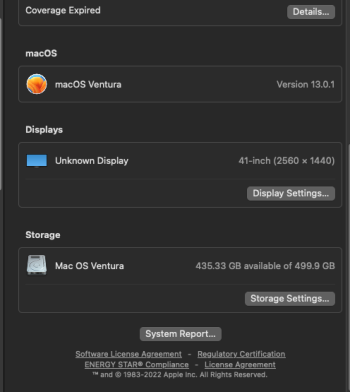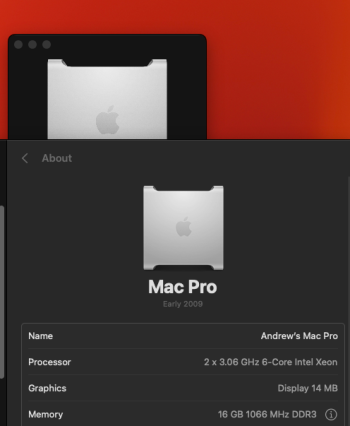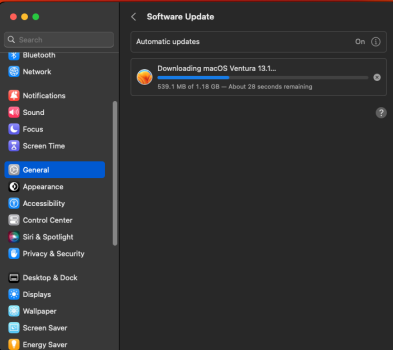Monterey was not the most stable macOS release during its year of being the latest and greatest macOS release from Apple. Lots of memory leaks, security holes, and extra headaches, especially for those that work in the IT field and have to manage fleets of Macs on the regular. I'm not saying that I at all enjoy "System Settings", but so far, that's my only real complaint in macOS Ventura 13.1. That all being said, I still have macOS Monterey on 2015 and 2016 Macs that can't go past that point (though, likely all but one of those will turn into exclusively Windows 10 machines before too long). Otherwise, only the Macs that can't go to Ventura yet are still on Monterey.
Usually what I do is install the newest OS on inconsequential machines. Some run it during the summer beta period, while others only run it from day one onwards. I see what breaks, what works, what doesn't work. Then, when I'm comfortable with how it runs, I back up my primary machines and clean restore them to the latest.