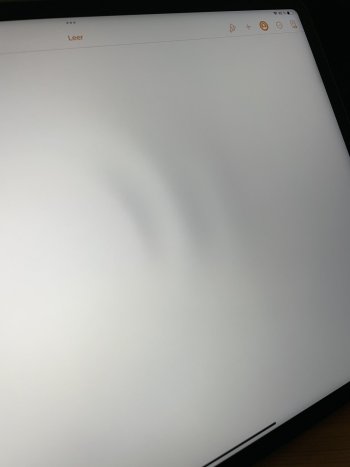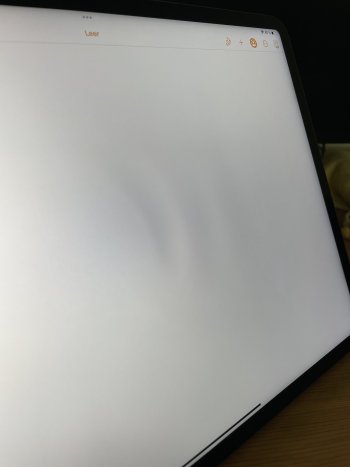I hope you’re right. I’ll be ordering the iPad again If trueIt could be the placebo effect or just wishful thinking but the just released 3rd beta of 16.2 seems to have fixed this. There seems to be a connection to the stuttering that many phone users, mostly the 14s, have been reporting. Over on that thread they say that this update also fixes that. I’m flipping back and forth between sites that have a dark setting and I’m seeing no yellowing or smearing. Night shift and True Tone are both on. With those on I still saw the issue in Settings or in Mail with black text on the white background, but I see none of that now. I will keep checking, but unless I’m deluding myself this seems to be fixed. So hold out for 16.2, of course the next version could just bring it back, so I will continue to monitor it.
Got a tip for us?
Let us know
Become a MacRumors Supporter for $50/year with no ads, ability to filter front page stories, and private forums.
iPad Pro Is yellow smearing when scrolling normal??
- Thread starter fel10
- Start date
- Sort by reaction score
You are using an out of date browser. It may not display this or other websites correctly.
You should upgrade or use an alternative browser.
You should upgrade or use an alternative browser.
I was just looking at that video you posted at the beginning of this thread and there is nothing like that now. I had several specific instances of the issue - web sites such as Macrumors that have a dark setting, and native apps such as Mail and Settings. With those apps even when dark mode was off I would see yellowing in the contrast between the black text on the white background, with night shift and True Tone on. When dark mode kicked in I have night shift scheduled to go off but those 2 apps would now have the white text on the black background like those web sites, and smearing, yellowing was particularly noticeable. Right now dark mode is on, night shift is off but True Tone is still on and there is no yellowing, blurring or smearing on those web sites, nor the native or 3rd party apps that have white on black text. All that is gone now. For right now, and understand this is still a beta, the issue is fixed, for me at least.I hope you’re right. I’ll be ordering the iPad again If true
That’s awesome news. I just ordered the m1 iPad Pro since Best Buy have them on sale, so glad the issue has been resolved.I was just looking at that video you posted at the beginning of this thread and there is nothing like that now. I had several specific instances of the issue - web sites such as Macrumors that have a dark setting, and native apps such as Mail and Settings. With those apps even when dark mode was off I would see yellowing in the contrast between the black text on the white background, with night shift and True Tone on. When dark mode kicked in I have night shift scheduled to go off but those 2 apps would now have the white text on the black background like those web sites, and smearing, yellowing was particularly noticeable. Right now dark mode is on, night shift is off but True Tone is still on and there is no yellowing, blurring or smearing on those web sites, nor the native or 3rd party apps that have white on black text. All that is gone now. For right now, and understand this is still a beta, the issue is fixed, for me at least.
When you get it, it will probably be on iOS 16. You might want to just ignore the update notification for now. I don’t think it will be much longer for 16.2 to be released.That’s awesome news. I just ordered the m1 iPad Pro since Best Buy have them on sale, so glad the issue has been resolved.
It’s fixed for me but I don’t know how many others on this thread are using the betas. Anyway loving my M2 again, glad I didn’t replace it.Let’s get some 16.2 beta 3 responses to this please to confirm if it’s fixed?
Thanks for the heads up. I’ll definitely keep iPadOS 16 until we know for sure 16.2 fixes the issueWhen you get it, it will probably be on iOS 16. You might want to just ignore the update notification for now. I don’t think it will be much longer for 16.2 to be released.
Good to know but it still blows my mind that software can “fix” screen smearing unless it’s less about screen response time and more about pro-motionIt’s fixed for me but I don’t know how many others on this thread are using the betas. Anyway loving my M2 again, glad I didn’t replace it.
Couldn’t they kind of fix blooming too?Good to know but it still blows my mind that software can “fix” screen smearing unless it’s less about screen response time and more about pro-motion
On the AppleSeed forum one of the posters said he noticed yesterday a significant smearing issue on his M1 iPad Pro on this site. But he has reported now that after this beta was released there was no sign of it. And for me it is still fixed this morning on every site and app that I’ve checked. I’m going to hold my breath and restart my ipad which I always do the day after an ios update, hopefully I don’t jinx myself.
Fingers crossedOn the AppleSeed forum one of the posters said he noticed yesterday a significant smearing issue on his M1 iPad Pro on this site. But he has reported now that after this beta was released there was no sign of it. And for me it is still fixed this morning on every site and app that I’ve checked. I’m going to hold my breath and restart my ipad which I always do the day after an ios update, hopefully I don’t jinx myself.
On the the other Macrumors thread about this latest beta someone posted a youtube video by a reviewer who mentioned that he thought 16.2 would be released between the first and second week of December. If that works out then you shouldn’t have long to wait when you get yours delivered. I have to say it really is a pleasure using mine now especially on this site where the issue was the most dramatic for me. Once 16.2 is released, as long as this issue is still fixed, I’ll be taking my ipad off the betas. This really has been the only significant issue I’ve had.Just ordered my M2 256 12.9 now! Hope it has 16.0 till 16.2 comes out! Glad that Apple expanded the return window till january
And this is a serious issue. Look how many posted that they got their devices replaced, some multiple times. Or those who maintained that it was just an inherent flaw in all iPads. For people like me, and I know there are several here, who replaced an M1 with the new M2, the issue made me feel like I really screwed up and wasted a lot of money. But I am positive I was seeing this on the M1 but I just didn’t regard it as a widespread issue, I thought it was only a problem on Macrumors and Safari. It wasn’t until I activated the M2 and started searching for mentions of this and found this thread that I realized this affected everything on the device. It just feels so nice now!
On the the other Macrumors thread about this latest beta someone posted a youtube video by a reviewer who mentioned that he thought 16.2 would be released between the first and second week of December. If that works out then you shouldn’t have long to wait when you get yours delivered. I have to say it really is a pleasure using mine now especially on this site where the issue was the most dramatic for me. Once 16.2 is released, as long as this issue is still fixed, I’ll be taking my ipad off the betas. This really has been the only significant issue I’ve had.
And this is a serious issue. Look how many posted that they got their devices replaced, some multiple times. Or those who maintained that it was just an inherent flaw in all iPads. For people like me, and I know there are several here, who replaced an M1 with the new M2, the issue made me feel like I really screwed up and wasted a lot of money. But I am positive I was seeing this on the M1 but I just didn’t regard it as a widespread issue, I thought it was only a problem on Macrumors and Safari. It wasn’t until I activated the M2 and started searching for mentions of this and found this thread that I realized this affected everything on the device. It just feels so nice now!
Personally, I think people are too quick to replace their hardware, when most of the time, it's just software issues. But people are impatient.
I agree but this is a very expensive device and if I had not been fairly certain I had seen the issue on my previous iPad Pro, and fairly recently, I might have succumbed to that inclination myself. But I had to keep telling myself that I had used the iPP for over a year without becoming aware of anything like this, until around September when the 16.1 beta for iPads was released. Others who were upgrading from older iPads to this new M2 were understandably upset having no prior experience to go on. I haven’t read any posts about this problem from people that don’t have either M1 or M2 models. The individual on the AppleSeed forum who responded to me had previously said he wasn’t seeing a big issue with his M1 until yesterday when he said it was particularly bad on this site and then gone after the update.Personally, I think people are too quick to replace their hardware, when most of the time, it's just software issues. But people are impatient.
On the the other Macrumors thread about this latest beta someone posted a youtube video by a reviewer who mentioned that he thought 16.2 would be released between the first and second week of December. If that works out then you shouldn’t have long to wait when you get yours delivered. I have to say it really is a pleasure using mine now especially on this site where the issue was the most dramatic for me. Once 16.2 is released, as long as this issue is still fixed, I’ll be taking my ipad off the betas. This really has been the only significant issue I’ve had.
And this is a serious issue. Look how many posted that they got their devices replaced, some multiple times. Or those who maintained that it was just an inherent flaw in all iPads. For people like me, and I know there are several here, who replaced an M1 with the new M2, the issue made me feel like I really screwed up and wasted a lot of money. But I am positive I was seeing this on the M1 but I just didn’t regard it as a widespread issue, I thought it was only a problem on Macrumors and Safari. It wasn’t until I activated the M2 and started searching for mentions of this and found this thread that I realized this affected everything on the device. It just feels so nice now!
Well, it's good you're happy with your device now, which is the only thing that matters.
Edit: although I will say, it would be particularly odd if the issue is linked to the seemingly more widespread matter of iPhone stuttering, as that's a problem that generally arises from the opposite issue of OLED displays having near instantaneous response times!
Last edited:
Hello I have installed the Public Beta 3 and can confirm that the problem has been fixed. Greetings
True. But considering how much Apple charges and how they market as premium, silly problems like smearing scrolling on a high end tablet is in the realm of obnoxious.Personally, I think people are too quick to replace their hardware, when most of the time, it's just software issues. But people are impatient.
So just to confirm this also fixes the smearing scrolling that’s currently system wide in 16.1?I agree but this is a very expensive device and if I had not been fairly certain I had seen the issue on my previous iPad Pro, and fairly recently, I might have succumbed to that inclination myself. But I had to keep telling myself that I had used the iPP for over a year without becoming aware of anything like this, until around September when the 16.1 beta for iPads was released. Others who were upgrading from older iPads to this new M2 were understandably upset having no prior experience to go on. I haven’t read any posts about this problem from people that don’t have either M1 or M2 models. The individual on the AppleSeed forum who responded to me had previously said he wasn’t seeing a big issue with his M1 until yesterday when he said it was particularly bad on this site and then gone after the update.
I have to reply to my previous post… hoped they fixed this in the M2 model but nope…. All M2s show this behavior…Btw. Here is a photo from my M1 which I returned and got a refund. The effect in the middle is visible when the ipad and processor gets hot. Benchmark or rendering a video. It is a problem with all M1 Ipads and I had hope that apple resolved the problem on the M2 ipad Pro but I could recreate this by running a bemchmark or rendering a video even playing heavy games on it. Sad…. You can only see this when you heat up the ipad and look a little bit from sideview
Attachments
I can also confirm that this latest beta solves the text color issue and significantly reduces the smearing of text on both my M1 and M2 iPad Pros. TrueTone was always the common denominator when I saw those issues.
Great to hear this might be resolved in the latest 16.2 beta. Will try to install soon and report back!
Register on MacRumors! This sidebar will go away, and you'll see fewer ads.