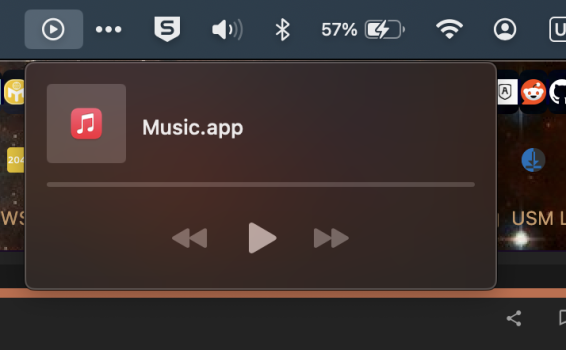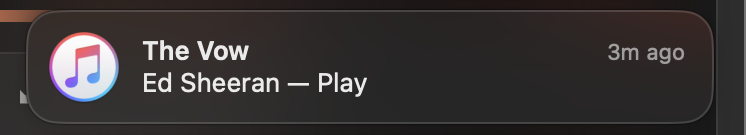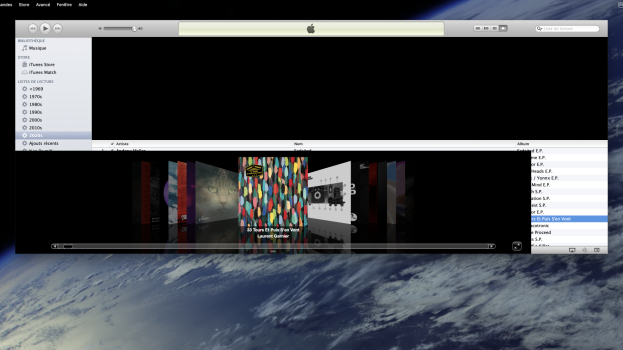Got a tip for us?
Let us know
Become a MacRumors Supporter for $50/year with no ads, ability to filter front page stories, and private forums.
iTunes 12.6.5.3 on Apple Silicon
- Thread starter bogdanw
- Start date
-
- Tags
- itunes itunes 12.6.5.3
- Sort by reaction score
You are using an out of date browser. It may not display this or other websites correctly.
You should upgrade or use an alternative browser.
You should upgrade or use an alternative browser.
Previous install was good! It just turns the iTunes app icon I previously had in the dock into a question mark for some reason whenever I update. But as long as I get it back into the dock where the newly formed question mark is, it works like it did with zero issues. I have to open it from the Finder then have it stay in the dock and remove the question mark that was left behind after the update. No clue why it does this but it does work without re-install so that's good, and doing this is not that big of an inconvenience for being able to use iTunes!Did you have to reinstall iTunes after the OS update, or was the previous installation (and preferences) still functional after the update?
I'm not sure what Music.app is not enough with modern iPhones. I sync my iPod Classic directly with Music.app on my Monterey M1 Mac Studio and it works great.
I have a single music library, not managed by any apps... just one named folder per artist, with one named subfolders per album. I do not stream music. I own all of my music outright. That way, my music isn't hostage to any streaming services whims. The music is also all DRM free (this took a little work to accomplish) and will play on any Mac.
I then just told Music.app on my Monterey M1 Mac Studio to import the top level folder and the rest happened pretty automatically. It absorbed the entire folder hierarchy and did the right things with it. I then did the same thing with my painstakingly developed playlists... I exported them from an older Mac and imported them in Music.app. Worked like a charm.
That said, while I can manage all of my music and playlists via Music.app, I cannot sync any of my older iPhones and iPods to it - just my iPod Classic. For my older devices, I sync them to the native iTunes on my Power Mac G5 Dual running Sorbet Leopard. That G5 had the same music folder set on it that I put on my Monterey Mac Studio and I imported it into iTunes the same way. From my G5 then, I manage my older iPods and iPhones.
By the way, I followed the same approach on my Sonoma M3 MBP and it worked well too.
So... I really think the simplest solution is Music.app for your current devices and a G4 or G5 running Leopard and iTunes for your older devices. A common music set is the key enabler.
I have a single music library, not managed by any apps... just one named folder per artist, with one named subfolders per album. I do not stream music. I own all of my music outright. That way, my music isn't hostage to any streaming services whims. The music is also all DRM free (this took a little work to accomplish) and will play on any Mac.
I then just told Music.app on my Monterey M1 Mac Studio to import the top level folder and the rest happened pretty automatically. It absorbed the entire folder hierarchy and did the right things with it. I then did the same thing with my painstakingly developed playlists... I exported them from an older Mac and imported them in Music.app. Worked like a charm.
That said, while I can manage all of my music and playlists via Music.app, I cannot sync any of my older iPhones and iPods to it - just my iPod Classic. For my older devices, I sync them to the native iTunes on my Power Mac G5 Dual running Sorbet Leopard. That G5 had the same music folder set on it that I put on my Monterey Mac Studio and I imported it into iTunes the same way. From my G5 then, I manage my older iPods and iPhones.
By the way, I followed the same approach on my Sonoma M3 MBP and it worked well too.
So... I really think the simplest solution is Music.app for your current devices and a G4 or G5 running Leopard and iTunes for your older devices. A common music set is the key enabler.
Last edited:
What happens when you try to sync one of your older iPhones or iPods?That said, while I can manage all of my music and playlists via Music.app, I cannot sync any of my older iPhones and iPods to it - just my iPod Classic.
You could try updating the MobileDeviceOnDemand and CoreTypes packages. @bogdanw provided the terminal commands to get the current package download links in this post. After getting the links, you can run curl to download the .pkg files. Double-click each to install, then reboot and try syncing a device.
What happens when you try to sync one of your older iPhones or iPods?
What happens is just that the older device simply isn't detected at all, or at least it doesn't show up in Music.app or on the desktop. So, I sync them using my older G5.
Oddly however, I would rather go the other way. I would love to have my Sorbet Leopard G5 recognize and sync my iPod Classic. I *think* that it is the only music device I have that the G5 and iTunes can't deal with. Then it would all be together on one Mac. As a vintage Mac enthusiastic, I would prefer that "one Mac" to be my G5!
I don’t know why this happens, but after the update the Dock preference file has iTunes as located in /System/Applications ("file:///System/Applications/iTunes.app" in defaults read com.apple.dock)It just turns the iTunes app icon I previously had in the dock into a question mark for some reason whenever I update.
As you said, the easiest fix is to open iTunes and choose again Keep in Dock.
What an absolute game changer (the Music App was losing album from my collection constantly). I have followed the instructions and have gotten iTunes up and running on an M4 Mac Mini. I have one question / request for help - How do I not have the iTunes folders and files show up on my desktop on start up? How do I keep them in the iTunes Folder in the Music folder? (If i move the files from the desktop to the iTunes folder - iTunes will just make a new set on the desktop upon reopening the program.)
To select a library, "Hold down the Option key while you open iTunes."
https://support.apple.com/guide/itunes/use-multiple-itunes-libraries-itns3259/12.9/mac/10.14
https://support.apple.com/guide/itunes/use-multiple-itunes-libraries-itns3259/12.9/mac/10.14
Question, with those of you that are still using iTunes (hi y'all!  ), does your iTunes show up in your native 'Now Playing' section in the top menu? Like the 'now playing' button on your Mac? Because my Mac (running Sequoia 15.6) doesn't seem to be recognizing iTunes as a media source for that area, it only shows something is playing as a notification in my notification drawer, and this is something I'd really like to fix if it's possible!
), does your iTunes show up in your native 'Now Playing' section in the top menu? Like the 'now playing' button on your Mac? Because my Mac (running Sequoia 15.6) doesn't seem to be recognizing iTunes as a media source for that area, it only shows something is playing as a notification in my notification drawer, and this is something I'd really like to fix if it's possible!
I'm using iTunes 12.8.3.1, installed via Bogdan's method (although previously it was through Retroactive).
I'm using iTunes 12.8.3.1, installed via Bogdan's method (although previously it was through Retroactive).
Attachments
When using iTunes 10.7 on Sonoma and Sequoia, I don't recall ever seeing iTunes in the notification section on the menu bar since it is not recognized as an "approved" app. Are you looking for an app that will display the current song and artist being played in the menubar? If so, there are some older utillities that can do that such as iTunesPlay or Simple iTunes. Both of these still work with Sequoia (and Sonoma as I recall) but I haven't updated to Tahoe yet so can't say about that yet. For really long song titles that cannot fit in the menubar, it just shows nothing instead of cutting off the end of the title.Question, with those of you that are still using iTunes (hi y'all!), does your iTunes show up in your native 'Now Playing' section in the top menu? Like the 'now playing' button on your Mac? Because my Mac (running Sequoia 15.6) doesn't seem to be recognizing iTunes as a media source for that area, it only shows something is playing as a notification in my notification drawer, and this is something I'd really like to fix if it's possible!
I'm using iTunes 12.8.3.1, installed via Bogdan's method (although previously it was through Retroactive).
Since these are older apps, you would probably have to use the Internet Archive to download them. Here is an old Apple Discussion thread that describes one or two:
Show Current iTunes Track In Menu Bar - Apple Community
There are newer apps that might work
MusicBar - Media Visualizer https://apps.apple.com/app/musicbar-media-visualizer/id6447295161
BarTunes https://apps.apple.com/app/bartunes/id444425546
MusicBar - Media Visualizer https://apps.apple.com/app/musicbar-media-visualizer/id6447295161
BarTunes https://apps.apple.com/app/bartunes/id444425546
One other thing I forget to mention about the two apps I referenced earlier is that they also work on PowerPC Mac's as I use them on those as well as other newer computers like the M1 under Sequoia. Whether they will still work under Tahoe remains to be seen as I still need to upgrade and will report back.There are newer apps that might work
MusicBar - Media Visualizer https://apps.apple.com/app/musicbar-media-visualizer/id6447295161
BarTunes https://apps.apple.com/app/bartunes/id444425546
EDIT: After checking my PowerPC G4, I realized that iTunesPlay is the one that works on that platform. Simple iTunes works on Intel. However, both do work with iTunes 10.7 under Sequoia.
Last edited:
I updated the M1 Air today to Tahoe and while iTunes 10.7 still works, the CoverFlow format is not displaying properly as the album art ends up on the bottom of the screen covering the song information with only a part showing on the right side. The other three modes display properly: List, Album List, and Grid. Also, my favorite screen saver Cover Version still works and clicking on the right spot to enable full screen CoverFlow still displays properly so overall, it's still fine for playback of music which is my main use. I also have a Sequoia volume to boot from as there are no issues with iTunes 10.7 there.
I use Simple iTunes to display song title and artist in the menu bar and that still works in Tahoe.
I use Simple iTunes to display song title and artist in the menu bar and that still works in Tahoe.
Hello,
I've been using iTunes 10.7 for years and thanks to Bogdanw's video and advice I was able to use it again on Sequioa.
Now that I'm on Tahoe it no longer works ; as described above by Vintagemacgs, coverflow is not in its original state and the display of covers crashes. Any solutions to suggest?
I've been using iTunes 10.7 for years and thanks to Bogdanw's video and advice I was able to use it again on Sequioa.
Now that I'm on Tahoe it no longer works ; as described above by Vintagemacgs, coverflow is not in its original state and the display of covers crashes. Any solutions to suggest?
Quit iTunes and try from Terminal:coverflow is not in its original state and the display of covers crashes. Any solutions to suggest?
Code:
defaults write com.apple.iTunes com.apple.SwiftUI.DisableSolarium -bool YESTo check if the value was saved
Code:
defaults read com.apple.iTunes com.apple.SwiftUI.DisableSolariumI tried the liquid glass disable yesterday and it didn't change the CoverFlow issue but I still need to update to the latest Tahoe to see if that does something and if not, I'll try the liquid glass disable again.Quit iTunes and try from Terminal:
Code:defaults write com.apple.iTunes com.apple.SwiftUI.DisableSolarium -bool YES
To check if the value was saved
should return 1Code:defaults read com.apple.iTunes com.apple.SwiftUI.DisableSolarium
Okay, I tested your recommendation Bogdanw : the value was saved as expected, I get response 1 to the suggested code but unfortunately it didn't change the bad display of the coverflow ; thanks for trying.
Updating to Tahoe 26.0.1 did not change the CoverFlow issue and applying the Terminal command mentioned previously did not work either so unless a future update changes something, it looks like CoverFlow is not going to look properly in 10.7 although the other three modes are fine.
Have you tried the opposite?
The read command should return 0.
To delete the value
Code:
defaults write com.apple.iTunes com.apple.SwiftUI.DisableSolarium -bool NOThe read command should return 0.
To delete the value
Code:
defaults delete com.apple.iTunes com.apple.SwiftUI.DisableSolariumThanks for the tip but that doesn't work either. I think the problem has to do with some sort of video emulation (not sure if this is the correct term) as I remember when I was making a Hackintosh using a netbook years ago, I ran into trouble with iTunes 10.7 or 10.6.3 under Snow Leopard and you would get an error message stating something like the covers could not be seen and it was a video parameter that wasn't emulating properly. I eventually figured it out. I'm wondering if there is some change in Rosetta that is causing the issue in 10.7 CoverFlow.Have you tried the opposite?
Code:defaults write com.apple.iTunes com.apple.SwiftUI.DisableSolarium -bool NO
The read command should return 0.
To delete the value
Code:defaults delete com.apple.iTunes com.apple.SwiftUI.DisableSolarium
You should delete or rename iTunes in order to install another version.I have no problem with 10.7 installation but when I'm trying to install 12.8.3 via script I always get Error 17: File exists, what I'm doing wrong?
Register on MacRumors! This sidebar will go away, and you'll see fewer ads.