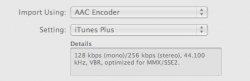Got a tip for us?
Let us know
Become a MacRumors Supporter for $50/year with no ads, ability to filter front page stories, and private forums.
iTunes 8.1 Now Available for Download
- Thread starter MacRumors
- Start date
- Sort by reaction score
You are using an out of date browser. It may not display this or other websites correctly.
You should upgrade or use an alternative browser.
You should upgrade or use an alternative browser.
I definitely see an improvement in load times... it's great to click iTunes in the dock ad almost instantly see the app appear
finally, iTunes is moving in the right direction after becoming major bloatware
finally, iTunes is moving in the right direction after becoming major bloatware
So is the itunes plus title now for importing cd's to itunes the same as before just renamed. It used to say Highest Quality (256kbps)? and now itunes plus. But this is the same thing right?????
I'm pretty sure it's the same.
Attachments
Same cover flow issue here. It flows too fast and hard to move at the beginning. It seems like apple is changing the way their multi figure control tech works. When I try to zoom web pages in safari 4 by moving figures, it zooms too fast too.
I'm pretty sure it's the same.
It's not, actually.
The "iTunes Plus" setting has VBR enabled, whereas the "Higher Quality" setting in the previous iTunes didn't. Everything else is the same.
To make matters more confusing, I believe all iTunes Plus downloads are CBR.
I kinda like it. New slogan (unless there are other suggestions. I will keep the polling open till tomorrow afternoon (5ish). For now it is, iTunes-iNsanely snappy.
Sorry, it's been a weird day and my sense of humor is getting worse (more odd?) than it was before.
Here's my one-word suggestion:
iNstantaneous.
(sound of crickets)
Well, it was worth a try...
awesome..this appears to fix a major problem I was having trying to wirelessly stream to music to my appletv>stereo using my macbook and an external hooked into my AEBS. before this update I could play maybe a song or two and then the song would cut out, beachball. The song would then continue to play in itunes but no sound out of the appletv>stereo.
So far I've listened to a ton and no issues.
So far I've listened to a ton and no issues.
Speak for yourself...
I use front row and love it. Just hook my MBP to a tv and with my air mouse app I get to watch Hulu content with understudy without wasting money on an apple tv. Btw the combination trackpad gestures and launchbar/quicksilver is the ultimate in computer efficiency.
Front Row+ Understudy+ Air Mouse> Apple TV
So there a people out there that actually use Front Row? No, really, I thought that Apple would get rid of it soon. I find it annoying.... just like the gestures on the mouse pad.
I use front row and love it. Just hook my MBP to a tv and with my air mouse app I get to watch Hulu content with understudy without wasting money on an apple tv. Btw the combination trackpad gestures and launchbar/quicksilver is the ultimate in computer efficiency.
Front Row+ Understudy+ Air Mouse> Apple TV
two questions. before i would import my cds as AAC 256 standered (no VBR) would it be of interest of me to use the iTunes PLus AAC 256 VBR? any advantages?
and whats " Provides AutoFill for manually managed iPods " mean?
VBR will result in a slightly smaller file size, if I'm not mistaken. it changes the bit rate depending on the complexity of each part of the song, so it only uses 256 when you'll actually be able to tell... I always use VBR
I checked "manage manually" and haven't noticed any autofill option. I'm going to try restoring the ipod.
Open up the Music playlist on your iPod (click the triangle next to its name to expand the list).
Down at the bottom of the window.
You should see something like this:

Enjoy.
Well it certainly is faster, but I can't buy anything. Every time it prompts for my account password it waits for a little and then times out...
LOVING iTunes DJ functionality on both my Mac and via Remote on my iPod touch. Problem, though. I can now no longer drag the tracks in iTunes DJ to the order I want. I did it a couple times, and then *poof* I can't anymore. Thoughts?
I think if you have voting turned on, you can't override it, unless you turn it off
two questions. before i would import my cds as AAC 256 standered (no VBR) would it be of interest of me to use the iTunes PLus AAC 256 VBR? any advantages?
and whats " Provides AutoFill for manually managed iPods " mean?
Why would you use either? If you are importing CD's, do yourself a favor and use Apple Lossless. Its a nice step inbetween wav/aiff size and compressed. It will also take less time. Quality is outstanding.
Don't cripple yourself by turning lossless cds into aac.
Why would you use either? If you are importing CD's, do yourself a favor and use Apple Lossless. Its a nice step inbetween wav/aiff size and compressed. It will also take less time. Quality is outstanding.
Don't cripple yourself by turning lossless cds into aac.
And what if you don't have enough space for lossless or don't have headphones good enough to notice the quality? then it's pointless, apparently you don't consider people in different situations than yourself
True. Turned it off and I could drag the order once again. I wonder, though, why you can't re-order the list in iTunes on a computer, even if voting is enabled. Seems a bit odd to me, that's all.I think if you have voting turned on, you can't override it, unless you turn it off
Register on MacRumors! This sidebar will go away, and you'll see fewer ads.