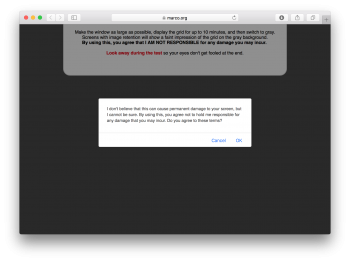I do have an idea of what I'm talking about, I've been buying Apple displays for 2 decades now. I know exactly what I'm seeing and speaking of.
And yes, the page you linked has a pop up that specifically says:
"I don't believe that this can cause permanent damage to your screen, but I cannot be sure. By using this, you agree not to hold me responsible for any damage that you may incur. Do you agree to these terms?"
I attached the screen shot as well.
Why would I trust a 3rd party site that may be explicitly harming the screen vs Apple's own documented website?
It is NORMAL for variants of Ghosting. even the Apple site states its normal. Talk with any display manufacture, some have varying degrees of it.
Don't use a grey background, use a white one, which Apple has also recommended.
You're talking a huge 5K panel turned to max brightness, yes somethings may get a slight burn in and disappear after a while. Talk to us when you have had the display/iMac for more than 5 minutes.
I never said any of that, you're just ranting. You never answered the question why not just a new Display and Mac desktop? if other panels don't have it...and Apple supplies bunk displays get something else?