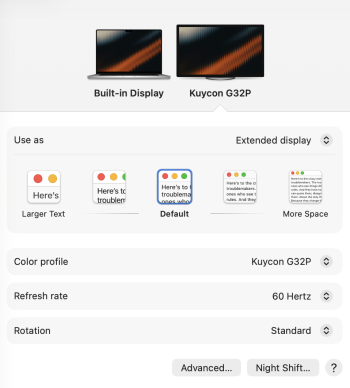How did you set the HDR to auto in the menu. Mine shows off and I cannot see how to get to any field to turn it on.How did you get his menu? I'm connected with a Thunderbolt 4 cable, and the menu on the Kuycon says "Auto" for HDR.
Got a tip for us?
Let us know
Become a MacRumors Supporter for $50/year with no ads, ability to filter front page stories, and private forums.
Kuycon G32P - 31.5″ 6K (6144×3456) IPS Black Monitor
- Thread starter enc0re
- Start date
- Sort by reaction score
You are using an out of date browser. It may not display this or other websites correctly.
You should upgrade or use an alternative browser.
You should upgrade or use an alternative browser.
Yes however I did see that if I use the monitor settings and go to Misc and change the USB-C rate to 80 then the HDR option shows up in the Mac display window. But turning that on then disables normal screen brightness adjustments..Did you activate in the Display settings the HDR Mode > Gaming > HDRmode > set it to "auto"?
I have mine connected VIA TB5 cable but my HDR indicates off in the Kuycon menu. How to set HDR to auto?If I enable HDR in the display settings (HDR is set to Auto in the monitor’s OSD menu) the brightness slider appears. This is using a Thunderbolt 5 cable and a Mac Mini M4 Pro. Maybe it is the monitor firmware? I have the latest 2.2 version.
When using TB5 cable, activate DP Ver 2:1 under the MISC. menu of the Kuycon. This then allows you to turn on HDR under System Settings/Displays of your Mac.Just received my G32p (from ClickClack) and I compared it with my Studio Display:
Fit and finish is great
took two weeks to arrive here in USA via UPS
Color matches my Studio display and very sharp picture
no light bleeding with black screen
Received all hardware including two remotes
no owners manual or other paper work
I connected my Mac Mini M4 pro using a TB5 cable. I do not understand the HDR function as it does not appear in the Mac display settings an option. The Monitor menu states it is off.
I only received one remote. Feel cheatedThat is standard. But both of them could also encounter a problem at some point
DP is grayed outWhen using TB5 cable, activate DP Ver 2:1 under the MISC. menu of the Kuycon. This then allows you to turn on HDR under System Settings/Displays of your Mac.
And did you open real HDR Content on your Mac? If not, then there is of course no reason to show HDR.Yes however I did see that if I use the monitor settings and go to Misc and change the USB-C rate to 80 then the HDR option shows up in the Mac display window. But turning that on then disables normal screen brightness adjustments..
Just tested using HDMI vs TB5 and all works great. I have HDR and the brightness keys work using my MonitorControl app. Picture actually looks better than the TB5 connection.
Ah, I see. I also use HDMI 2.1 to run my Windows 11 PC on the Kuycon, but I had also connected my MacBook Pro M3 Pro with HDMI. I think your T5 connection wasn't using 80 Gbit/s bandwidth before, but went down to 40 Gbit (=TB4). That's probably a tad too little for 6K & HDR. HDMI 2.1 with 48 Gbit/s bandwidth is probably enough to offer everything with HDR support.
The fact that you were able to activate your T5 connection at 80 Gbit/s is a good sign, in my opinion, because the monitor has already recognized that this bandwidth is available... but whether it is stable is another question.
But I understand from you now that everything is working to your satisfaction via HDMI 2.1?!
Last edited:
I remember your post when you described that. I'm just not sure if I saw what happened with your case. You complained to Alibaba or Clickclack, right? Weren't you offered some kind of compensation?I only received one remote. Feel cheated
Yes, all seems fine with HDMI but still do not understand why TB5 would not work.And did you open real HDR Content on your Mac? If not, then there is of course no reason to show HDR.
Ah, I see. I also use HDMI 2.1 to run my Windows 11 PC on the Kuycon, but I had also connected my MacBook Pro M3 Pro with HDMI. I think your T5 connection wasn't using 80 Gbit/s bandwidth before, but went down to 40 Gbit (=TB4). That's probably a tad too little for 6K & HDR. HDMI 2.1 with 48 Gbit/s bandwidth is probably enough to offer everything with HDR support.
The fact that you were able to activate your T5 connection at 80 Gbit/s is a good sign, in my opinion, because the monitor has already recognized that this bandwidth is available... but whether it is stable is another question.
But I understand from you now that everything is working to your satisfaction via HDMI 2.1?!
Folks, those of you trying to enable HDR on this monitor are wasting your time. Just accept it as a non-HDR monitor. Even if you get it working, this is an IPS panel and the brightness for good HDR just isn't there.
Take this monitor for what it is, a very nicely designed monitor with a good glossy screen. Ignore the 'pseudo' HDR functionality.
I'm still on the fence as I ideally want something with a built in KVM, but otherwise would have gone all in on this thing.
Take this monitor for what it is, a very nicely designed monitor with a good glossy screen. Ignore the 'pseudo' HDR functionality.
I'm still on the fence as I ideally want something with a built in KVM, but otherwise would have gone all in on this thing.
I guess I agree. My Studio Display does not support HDR and is fine. I just like to know why something that is a supposed feature does to not work as designed (more curious then anything).Folks, those of you trying to enable HDR on this monitor are wasting your time. Just accept it as a non-HDR monitor. Even if you get it working, this is an IPS panel and the brightness for good HDR just isn't there.
Take this monitor for what it is, a very nicely designed monitor with a good glossy screen. Ignore the 'pseudo' HDR functionality.
I'm still on the fence as I ideally want something with a built in KVM, but otherwise would have gone all in on this thing.
Last edited:
So after the TB5 cable could not produce HDR and I installed the HDMI which let me turn on HDR in the Mac display menu I then removed and reinstalled the TB5 cable and behold it now supports the HDR function. I believe it has to do with the OS Tahoe and using the HDMI turned some function on and remained after putting back the TB5 cable. Go figure.
What happens if you use a Thunderbolt 4 cable now?So after the TB5 cable could not produce HDR and I installed the HDMI which let me turn on HDR in the Mac display menu I then removed and reinstalled the TB5 cable and behold it now supports the HDR function. I believe it has to do with the OS Tahoe and using the HDMI turned some function on and remained after putting back the TB5 cable. Go figure.
Theoretically there is no physical difference between passive (1 metre or less) TB4 and TB5 cables.
It's just that TB5 cables have to handle twice the frequency, so have to be tested to perform at a higher standard.
Whether there is an ID chip difference that a monitor with only a USB-C controller can recognise I don't know...
Longer than 1m, then TB4 cables have to be active, with TB4 retiming chips, so would perform differently from passive TB5 cables (and there aren't any active TB5 cables yet AFAIK).
It's just that TB5 cables have to handle twice the frequency, so have to be tested to perform at a higher standard.
Whether there is an ID chip difference that a monitor with only a USB-C controller can recognise I don't know...
Longer than 1m, then TB4 cables have to be active, with TB4 retiming chips, so would perform differently from passive TB5 cables (and there aren't any active TB5 cables yet AFAIK).
I do not believe that would work the same way. For the TB5 cable I needed to change the USB-C rate to 80 in the Kuycon menu. It was 40 before with the TB5 cable and did not produce HDR function.What happens if you use a Thunderbolt 4 cable now?
I do not believe that would work the same way. For the TB5 cable I needed to change the USB-C rate to 80 in the Kuycon menu. It was 40 before with the TB5 cable and did not produce HDR function.
FWIW, my LG 6K with TB4 cable behaves the exact same way as with a TB5 cable, with a TB4 machine However, everything worked out of the box. There was nothing that needed to be "activated".Theoretically there is no physical difference between passive (1 metre or less) TB4 and TB5 cables.
It's just that TB5 cables have to handle twice the frequency, so have to be tested to perform at a higher standard.
Whether there is an ID chip difference that a monitor with only a USB-C controller can recognise I don't know...
Longer than 1m, then TB4 cables have to be active, with TB4 retiming chips, so would perform differently from passive TB5 cables (and there aren't any active TB5 cables yet AFAIK).
to have "full quality image" on the macOS you should activate 80Gbit in the menu (aka "DP2.1"). Otherwise you'll have reduced image quality because of chroma subsampling 4:2:2 mode.or the TB5 cable I needed to change the USB-C rate to 80 in the Kuycon menu
The possible issue here is I had to set the speed to 80 which a TB4 cable cannot support. It can only support 40.FWIW, my LG 6K with TB4 cable behaves the exact same way as with a TB5 cable, with a TB4 machine However, everything worked out of the box. There was nothing that needed to be "activated".
The monitor doesn’t support ‘80’ - it’s not a Thunderbolt 5 monitor - but because it uses DSC its signal can fit below 40Gbps, but it needs DP 2.1.
What the 80Gbps setting does isn’t clear, so it’s some sort of firmware switch associated with getting the performance of DP 2.1 within the constraints of USB4.
What the 80Gbps setting does isn’t clear, so it’s some sort of firmware switch associated with getting the performance of DP 2.1 within the constraints of USB4.
I think “80” in this case means DP2.1 which the monitor does support. But I also agree, the number “80” doesn’t make much sense, because even 40Gbit would be enough for 6K60 10bit RGB without DSC. So, maybe it’s just a board that supports 80Gbit even if the panel itself doesn’t need such bandwidth?The monitor doesn’t support ‘80’ - it’s not a Thunderbolt 5 monitor - but because it uses DSC its signal can fit below 40Gbps, but it needs DP 2.1
technically USB4 is not needed here because USB Alt mode uses only type-C interface, not the USB data protocol.constraints of USB4
I've been busy during the past days, As I stated before, I ordered through Alibaba and I got it pretty fast. And I managed to get it with free shipping FedEx Express delivery. Mine also came with two remotes. And everything seems like to be great quality wise.
But I have a feeling like studio displays, colors are a bit more contrasty or deeper?
Or I feel like where there is white background there is still a protective layer on top of the screen.
I still haven't got used to the color for it.
But I have a feeling like studio displays, colors are a bit more contrasty or deeper?
Or I feel like where there is white background there is still a protective layer on top of the screen.
I still haven't got used to the color for it.
What colour profile are you using and did you calibrate it?I've been busy during the past days, As I stated before, I ordered through Alibaba and I got it pretty fast. And I managed to get it with free shipping FedEx Express delivery. Mine also came with two remotes. And everything seems like to be great quality wise.
But I have a feeling like studio displays, colors are a bit more contrasty or deeper?
Or I feel like where there is white background there is still a protective layer on top of the screen.
I still haven't got used to the color for it.
I haven't, just like a little bit played with the colors in the monitor setting. I have put the gamma to 2.4, which made it a little bit more contrasty, and the brightness is on 33. But even then, I feel like it's still too bright for my taste.What colour profile are you using and did you calibrate it?
Attachments
Oh, we are very similarI haven't, just like a little bit played with the colors in the monitor setting. I have put the gamma to 2.4, which made it a little bit more contrasty, and the brightness is on 33. But even then, I feel like it's still too bright for my taste.
I have brightness to 39% and Gamma to 2.2
I can't understand users who complain about the NITS specification being too low in general, because if I set the Kuycon to 100 brightness, I would eventually lose my retina completely!
Register on MacRumors! This sidebar will go away, and you'll see fewer ads.