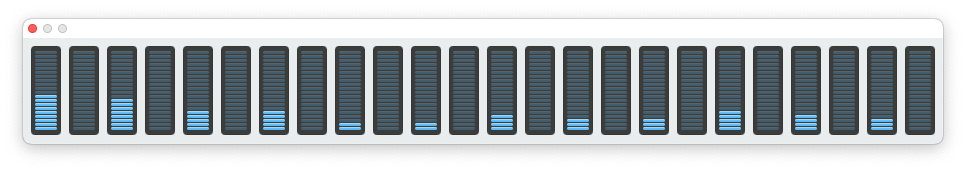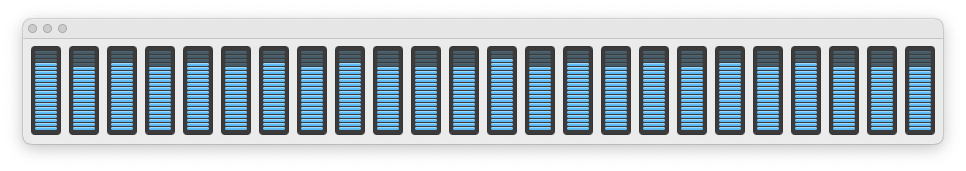I don't know if this is directly caused by Latebloom, but I have been seeing more items like the one in the attached image since I set the latebloom value to 96. I have not clicked on these items because I am afraid of corrupting the system. What's this?

Next, please tell me about the optimization of the latebloom values.
I'm testing it by increasing or decreasing each of these three axes: 100, 150, and 200. In my case, I'm feeling good around 100, so I'm decreasing one by one and "96-97" seems to be good. Comparing 100 and 96, I may not see much difference in the impact of it. A placebo?
But there is one thing they all have in common, and that is "reboot(warm boot)". I have verified this by varying the value of latebloom, but I have never had a successful reboot. The progress bar stops progressing at about 1%, or the start-prohibit icon is displayed. What is the success rate of your reboots?
Is this caused by FusionDrive? I am curious about one thing. I have noticed that when I look at the disk number of the media that makes up my FusionDrive in the terminal, it fluctuates. The SSD is fixed at disk0. However, the HDD fluctuates between disk1 and disk2 every time I boot my Mac. When disk2 is assigned to the FD HDD, disk1 will be assigned to a completely different, fixed HDD. This HDD is installed in the optical drive bay. What is this phenomenon? *I have OC installed on FD HDD.
Mac Pro 2009(5.1), X5675(x2), RX580, Memory:48GB, FusionDrive, macOS 11.5.1, OpenCore 0.7.2, latebloom 0.20