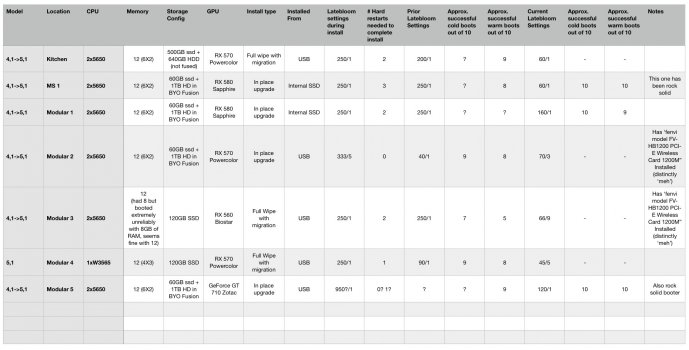Coldboot
4D1FDA02-38C7-4A6A-9CC6-4BCCA8B30102:opencore-version REL-072-2021-08-02
59 0 0 0xd000 0xd000 AAA.LoadEarly.latebloom (0.19) D0667827-216F-33FF-9C91-1ED4972E4A28 <16 6 3 2 1>
2021-08-17 03:22:19.355483-0500 0x71 Default 0x0 0 0 kernel: (latebloom) _____[ !!! *** latebloom *** !!! ]: Hook placed successfully. Count = 0
Real model decoded from serial number: Mac Pro 2009 (MP4,1)
2 x Intel(R) Xeon(R) CPU X5680 @ 3.33GHz
xxxxxxxxxxx
AMD Radeon Vega Frontier Edition
running at 12.0 21A5294g Kernel 21.0.0
boot-args mbasd=1 -no_compat_check vm_compressor=2 -v keepsyms=1 latebloom=100 lb_debug=1
Hardware:
Hardware Overview:
Model Name: Mac Pro
Model Identifier: MacPro5,1
Processor Name: 6-Core Intel Xeon
Processor Speed: 3.33 GHz
Number of Processors: 2
Total Number of Cores: 12
L2 Cache (per Core): 256 KB
L3 Cache (per Processor): 12 MB
Hyper-Threading Technology: Enabled
Memory: 128 GB
System Firmware Version: 9999.999.999.991.996
OS Loader Version: 537~14
SMC Version (system): 9.9999
SMC Version (processor tray): 1.39f5
System Software Overview:
System Version: macOS 12.0 (21A5294g)
Kernel Version: Darwin 21.0.0
Network:
Type: Ethernet
Hardware: Ethernet
Service Order: 0
Type: Ethernet
Hardware: Ethernet
Service Order: 1
Type: AirPort
Hardware: AirPort
Service Order: 2
Type: Ethernet
Hardware: Ethernet
Service Order: 3
Type: Ethernet
Hardware: Ethernet
Service Order: 4
Wi-Fi:
Card Type: Wi-Fi (0x14E4, 0x14A)
Firmware Version: Broadcom BCM43xx 1.0 (7.77.111.1 AirPortDriverBrcmNIC-1703.8)
Storage:
File System: Journaled HFS+
BSD Name: disk2s2
Medium Type: SSD
Protocol: SATA
Internal: Yes
File System: Journaled HFS+
BSD Name: disk2s3
Medium Type: SSD
Protocol: SATA
Internal: Yes
File System: Journaled HFS+
BSD Name: disk2s4
Medium Type: SSD
Protocol: SATA
Internal: Yes
File System: Journaled HFS+
BSD Name: disk2s5
Medium Type: SSD
Protocol: SATA
Internal: Yes
File System: APFS
BSD Name: disk3s1
Medium Type: SSD
Protocol: SATA
Internal: Yes
File System: APFS
BSD Name: disk3s3
Medium Type: SSD
Protocol: SATA
Internal: Yes
File System: Case-sensitive APFS
BSD Name: disk4s2
Medium Type: Rotational
Protocol: SATA
Internal: Yes
File System: APFS
BSD Name: disk8s1
Medium Type: SSD
Protocol: PCI-Express
Internal: Yes
File System: APFS
BSD Name: disk8s2
Medium Type: SSD
Protocol: PCI-Express
Internal: Yes
File System: Journaled HFS+
BSD Name: disk5s2
Medium Type: Rotational
Protocol: SATA
Internal: Yes
File System: NTFS
BSD Name: disk7s4
Medium Type: SSD
Protocol: PCI-Express
Internal: Yes
File System: APFS
BSD Name: disk8s2s1
Medium Type: SSD
Protocol: PCI-Express
Internal: Yes
Physical Interconnect: SATA
Physical Interconnect: SATA
Physical Interconnect: SATA
BSD Name: disk5
File System: MS-DOS FAT32
BSD Name: disk5s1
Content: EFI
File System: Journaled HFS+
BSD Name: disk5s2
Content: Apple_HFS
File System: Journaled HFS+
BSD Name: disk5s3
Content: Apple_Boot
Physical Interconnect: SATA
BSD Name: disk1
File System: MS-DOS FAT32
BSD Name: disk1s1
Content: EFI
BSD Name: disk1s2
Content: Apple_APFS
Physical Interconnect: SATA
BSD Name: disk2
File System: MS-DOS FAT32
BSD Name: disk2s1
Content: EFI
File System: Journaled HFS+
BSD Name: disk2s2
Content: Apple_HFS
File System: Journaled HFS+
BSD Name: disk2s3
Content: Apple_HFS
File System: Journaled HFS+
BSD Name: disk2s4
Content: Apple_HFS
File System: Journaled HFS+
BSD Name: disk2s5
Content: Apple_HFS
Physical Interconnect: SATA
BSD Name: disk0
File System: MS-DOS FAT32
BSD Name: disk0s1
Content: EFI
BSD Name: disk0s2
Content: Apple_APFS
PCI:
Name: ATY,AMD,RadeonFramebuffer
Type: Display Controller
Bus: PCI
Slot: Slot-1
Name: pci1002,aaf8
Type: Multimedia Controller
Bus: PCI
Slot: Slot-1
Name: pci144d,a808
Type: NVM Express Controller
Bus: PCI
Slot: Slot-2
Name: pci144d,a808
Type: NVM Express Controller
Bus: PCI
Slot: Slot-2
Name: pci1b21,1242
Type: USB eXtensible Host Controller
Bus: PCI
Slot: Slot-3
Name: pci1b21,1242
Type: USB eXtensible Host Controller
Bus: PCI
Slot: Slot-3
Name: pci8086,15ec
Type: USB eXtensible Host-Controller
Bus: PCI
Slot: Slot-4
Name: pci8086,15eb
Type: Thunderbolt Controller
Bus: PCI
Slot: Slot-4
NVMExpress:
Generic SSD Controller:
Samsung SSD 970 EVO Plus 1TB:
Capacity: 1 TB (1,000,204,886,016 bytes)
TRIM Support: Yes
Model: Samsung SSD 970 EVO Plus 1TB
Revision: 2B2QEXM7
Link Width: x4
Link Speed: 8.0 GT/s
Detachable Drive: No
BSD Name: disk6
Bay Name: Bay 2
Partition Map Type: GPT (GUID Partition Table)
Removable Media: No
S.M.A.R.T. status: Verified
Volumes:
EFI:
Capacity: 209.7 MB (209,715,200 bytes)
File System: MS-DOS FAT32
BSD Name: disk6s1
Content: EFI
disk6s2:
Capacity: 1 TB (999,995,129,856 bytes)
BSD Name: disk6s2
Content: Apple_APFS
Generic SSD Controller:
Samsung SSD 970 EVO Plus 1TB:
Capacity: 1 TB (1,000,204,886,016 bytes)
TRIM Support: Yes
Model: Samsung SSD 970 EVO Plus 1TB
Revision: 2B2QEXM7
Link Width: x4
Link Speed: 8.0 GT/s
Detachable Drive: No
BSD Name: disk7
Bay Name: Bay 4
Partition Map Type: GPT (GUID Partition Table)
Removable Media: No
S.M.A.R.T. status: Verified
Volumes:
disk7s1:
Capacity: 554.7 MB (554,696,704 bytes)
BSD Name: disk7s1
Content: Windows Recovery
NO NAME:
Capacity: 104.9 MB (104,857,600 bytes)
File System: MS-DOS FAT32
BSD Name: disk7s2
Content: EFI
disk7s3:
Capacity: 16.8 MB (16,777,216 bytes)
BSD Name: disk7s3
Content: Microsoft Reserved
Windows 10:
Capacity: 999.53 GB (999,526,760,448 bytes)
Free: 28.84 GB (28,838,985,728 bytes)
Writable: No
File System: NTFS
BSD Name: disk7s4
Mount Point: /Volumes/Windows 10
Content: Microsoft Basic Data
USB:
USB Bus:
Host Controller Driver: AppleUSBUHCIPCI
USB Bus:
Host Controller Driver: AppleUSBUHCIPCI
USB Bus:
Host Controller Driver: AppleUSBUHCIPCI
USB Bus:
Host Controller Driver: AppleUSBUHCIPCI
USB Bus:
Host Controller Driver: AppleUSBUHCIPCI
USB Bus:
Host Controller Driver: AppleUSBUHCIPCI
USB 2.0 Bus:
Host Controller Driver: AppleUSBEHCIPCI
USB 2.0 Bus:
Host Controller Driver: AppleUSBEHCIPCI
USB2.0 Hub:
Product ID: 0x0608
Speed: Up to 480 Mb/s
Location ID: 0xfd100000 / 1
Kensington USB/PS2 Trackball:
Product ID: 0x1002
Speed: Up to 1.5 Mb/s
Location ID: 0xfd140000 / 4
Product ID: 0x0002
Speed: Up to 1.5 Mb/s
Location ID: 0xfd130000 / 3
Product ID: 0x085c
Speed: Up to 480 Mb/s
Location ID: 0xfd120000 / 5
USB2.0 Hub:
Product ID: 0x0608
Speed: Up to 480 Mb/s
Location ID: 0xfd110000 / 2
USB 3.1 Bus:
Host Controller Driver: AppleASMediaUSBXHCI
USB 3.1 Bus:
Host Controller Driver: AppleASMediaUSBXHCI
USB 3.1 Bus:
Host Controller Driver: AppleUSBXHCITR
Bluetooth:
Memory:
Upgradeable Memory: Yes
Size: 16 GB
Type: DDR3
Speed: 1333 MHz
Size: 16 GB
Type: DDR3
Speed: 1333 MHz
Size: 16 GB
Type: DDR3
Speed: 1333 MHz
Size: 16 GB
Type: DDR3
Speed: 1333 MHz
Size: 16 GB
Type: DDR3
Speed: 1333 MHz
Size: 16 GB
Type: DDR3
Speed: 1333 MHz
Size: 16 GB
Type: DDR3
Speed: 1333 MHz
Size: 16 GB
Type: DDR3
Speed: 1333 MHz