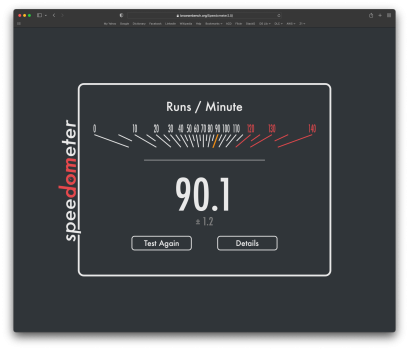Got a tip for us?
Let us know
Become a MacRumors Supporter for $50/year with no ads, ability to filter front page stories, and private forums.
MP 6,1 Latest Boot ROM and SMC version on Mac Pro Late 2013 (trashcan)
- Thread starter dtelena
- Start date
- Sort by reaction score
You are using an out of date browser. It may not display this or other websites correctly.
You should upgrade or use an alternative browser.
You should upgrade or use an alternative browser.
I just updated to 11.5.1, and the firmware was updated to 428.140.7.0.0, the same as the Monterey Beta 3.
How is the performance, especially with video editing (FCP & Motion, Compressor)?Latest firmware version with 12.0.1 (21A558): 429.40.7.0.1
Since installing Monterey RC2 on my trashcan I'm getting recurring crashes due to MCA errors. Seems to happen related to sleep/wake. Has not happened when I'm actually doing anything. I've disconnected all peripherals (only monitor, mouse and keyboard remain) and no help. Ran Apple Diagnostic and all tests OK. I'm running RC2 on my M1 MBP with absolutely no problems. When installing on the trashcan the install stalled and eventually I restarted and install resumed and seemed to complete uneventfully. So I'm thinking next step is to reinstall Monterey via Recovery on Monday after it's released. I don't know how I can reinstall the RC now. Any suggestions wold be appreciated.
Thanks for the information. Hope everything goes well for you after Monday. Keep us updated. Curious about performance. Big Sur seemed to fix many performance issues, especially with FCP.Since installing Monterey RC2 on my trashcan I'm getting recurring crashes due to MCA errors. Seems to happen related to sleep/wake. Has not happened when I'm actually doing anything. I've disconnected all peripherals (only monitor, mouse and keyboard remain) and no help. Ran Apple Diagnostic and all tests OK. I'm running RC2 on my M1 MBP with absolutely no problems. When installing on the trashcan the install stalled and eventually I restarted and install resumed and seemed to complete uneventfully. So I'm thinking next step is to reinstall Monterey via Recovery on Monday after it's released. I don't know how I can reinstall the RC now. Any suggestions wold be appreciated.
I've disabled sleep and so far so good. Everything working well as far as I can tell. So I will reinstall as planned but I'm wondering whether my OWC Aura Pro 2 SSD might not have something to do with this. Back when I first installed it (macOS 10.13) there were kernel panics due to IONVMeController.cpp which stopped after firmware update. I wonder whether Monterey update has upset it??Thanks for the information. Hope everything goes well for you after Monday. Keep us updated. Curious about performance. Big Sur seemed to fix many performance issues, especially with FCP.
Same problem here, my nMP 6.1 crashes during sleep and reboots itself. The machine was quite solid for a long time and the only changes have been the updates to 11.6 and 11.6.1. I would say that the latter introduced the crash during sleep issue.
Firmware: 429.40.7.0.1
SMC-Version: 2.20f18
Firmware: 429.40.7.0.1
SMC-Version: 2.20f18
Update on my issue:Same problem here, my nMP 6.1 crashes during sleep and reboots itself. The machine was quite solid for a long time and the only changes have been the updates to 11.6 and 11.6.1. I would say that the latter introduced the crash during sleep issue.
Firmware: 429.40.7.0.1
SMC-Version: 2.20f18
I've reinstalled Monterey and then clean installed Monterey and no joy. Still crashes. However, disabling sleep "solves" the problem and everything runs great. The common thing with 11.6.1 and 12.0.1 is firmware update to 429.40.7.0.1 so I'm thinking this could be the problem? I was focused on my OWC Aura Pro 2 SSD but unless you also have this installed I guess it's not guilty!
Maybe your RTC battery voltage is low enough that sleep is not working anymore. It's the RTC battery that provide power to RTC the time counters like timesinceboot while sleeping.Update on my issue:
I've reinstalled Monterey and then clean installed Monterey and no joy. Still crashes. However, disabling sleep "solves" the problem and everything runs great. The common thing with 11.6.1 and 12.0.1 is firmware update to 429.40.7.0.1 so I'm thinking this could be the problem? I was focused on my OWC Aura Pro 2 SSD but unless you also have this installed I guess it's not guilty!
I'd check the RTC battery before anything.
Same issue. Mac Pro 6,1 with 12.0.1 and OWC Aura SSD upgrade hangs on sleep and needs to eb hard restarted. Turning off sleep provides (not ideal) workaround.Sleep worked flawlessly prior to Monterey update and continues to work flawlessly when I boot into Mojave from external SSD.
Also, don't know if Apple Diagnostic checks RTC battery but it reports all OK with code ADP000
Make sure to Report to Apple. I heard using the feedback app that is built into the OS they listen and read. Search for it (I think it is in the Library folder.
I have the OWC drive and have not experienced the issue…will continue to check and will comment if I get the same issue. Apple “seems” to be listening now..so hopefully a fix soon.
I have the OWC drive and have not experienced the issue…will continue to check and will comment if I get the same issue. Apple “seems” to be listening now..so hopefully a fix soon.
Update on my issue:
I've reinstalled Monterey and then clean installed Monterey and no joy. Still crashes. However, disabling sleep "solves" the problem and everything runs great. The common thing with 11.6.1 and 12.0.1 is firmware update to 429.40.7.0.1 so I'm thinking this could be the problem? I was focused on my OWC Aura Pro 2 SSD but unless you also have this installed I guess it's not guilty!
A small update here: I've noticed that the whole window server was kind of sluggish. Moving or minimizing windows just wasn't as fluid as it was before. I've noticed this issue a few times before and my solution to this sluggishnes consists of:
- SMC reset (pull the power cord for about 30 seconds)
- Parameter RAM reset (hold the keys alt-cmd-p-r during reboot until your mac chimes a few times)
A small update here: I've noticed that the whole window server was kind of sluggish. Moving or minimizing windows just wasn't as fluid as it was before. I've noticed this issue a few times before and my solution to this sluggishnes consists of:
- ...
I have the opposite observation. Monterey OS has made my MP 6,1 snappier. This is quite noticeable on Safari and I did a benchmark to validate that I am not dreaming. With Big Sur, the score used to be around 80. Now it is 90!
Attachments
I did a Geekbench 5 test and all scores are higher than ever before. I have owned this computer for almost 8 years and these are the highest scores I have seen:
For CPU, I upgraded to a 10-core Xeon about 2+ years ago. Single core is now 820 and multicore is 7,320.
For the stock GPU D300, the Metal score is 23,286. The OpenCL score is 21,999. These are the highest scores I have seen.
For CPU, I upgraded to a 10-core Xeon about 2+ years ago. Single core is now 820 and multicore is 7,320.
For the stock GPU D300, the Metal score is 23,286. The OpenCL score is 21,999. These are the highest scores I have seen.
I too have noticed an improvement. I am glad Apple has not forsaken us who love the Mac Pro 2013. It took almost 10 years for it to run as it should have at first…but glad it running well now.I did a Geekbench 5 test and all scores are higher than ever before. I have owned this computer for almost 8 years and these are the highest scores I have seen:
For CPU, I upgraded to a 10-core Xeon about 2+ years ago. Single core is now 820 and multicore is 7,320.
For the stock GPU D300, the Metal score is 23,286. The OpenCL score is 21,999. These are the highest scores I have seen.
I noticed that the cores are running better and the GPU is also regulated to render video better and they reduced the heat without lowering processing power. It is probably the tweeks in Final Cut Pro for the new MacBook Pro, but also effect the Mac Pro. I also noticed a difference with my MacBook Pro 2018. I am very happy!
SMC and NVRAM resets didn't work for me. But I am finally sleeping my Mac Pro 6,1 without crash/restart. I've disabled standby and autopoweroff and also powernap via pmset in terminal. Mac sleeps and wakes normally (at least for today)!A small update here: I've noticed that the whole window server was kind of sluggish. Moving or minimizing windows just wasn't as fluid as it was before. I've noticed this issue a few times before and my solution to this sluggishnes consists of:
After this the machine did sleep and wake as usual. However I must admit that I did close a lot of applications before sending the nMP to sleep – which I usually don't do. And the amount of days to base my observation on is quite limited. But well, it won't hurt if you try both resets on your machines, too. Perhaps the firmware update and some older settings did not get along so well.
- SMC reset (pull the power cord for about 30 seconds)
- Parameter RAM reset (hold the keys alt-cmd-p-r during reboot until your mac chimes a few times)
@drbill I had this exact same issue. And unfortunately it led me to selling my beloved trash can thinking it was just time for a new machine. I tried all the same troubleshooting steps you've listed until I found out after the fact what it was. The issue is the Aura Pro 2 SSD. According the OWC, their SSD requires more power than the original factory SSD to operate, causing Sleep/Power issues.
I obtained a copy of AHT (Apple Hardware Test) image AND I used to work for an AASP (Apple Authorized Service Provider). Each tool indicated there was an issue with PCI. At the time, I had just gone through the whole debacle with the defective GPUs, so I didn't think it was the SSD.
OWC also indicates this SSD CANNOT be used in their own external enclosure they sell with it, so the only way to get data off of it is to use it in a real Mac. After obtaining another computer I could use to get my data off of it, that computer also started having Sleep/Wake issues.
I should also point out the only way to ensure your Mac is receiving the latest Boot Rom and Firmware updates is to install the original factory SSD. It's been a while, but it's a possibility there is an update that will fix it, you just don't have access to it because of that silly restriction.
I obtained a copy of AHT (Apple Hardware Test) image AND I used to work for an AASP (Apple Authorized Service Provider). Each tool indicated there was an issue with PCI. At the time, I had just gone through the whole debacle with the defective GPUs, so I didn't think it was the SSD.
OWC also indicates this SSD CANNOT be used in their own external enclosure they sell with it, so the only way to get data off of it is to use it in a real Mac. After obtaining another computer I could use to get my data off of it, that computer also started having Sleep/Wake issues.
I should also point out the only way to ensure your Mac is receiving the latest Boot Rom and Firmware updates is to install the original factory SSD. It's been a while, but it's a possibility there is an update that will fix it, you just don't have access to it because of that silly restriction.
Thanks for this info. As it turns out I did reinstall my original Apple SSD back in 2019 and updated macOS via Software Update which updated my firmware removing the requirement for Apple SSDs to perform firmware updates. So, then I again replaced my Apple SSD with the Aura Pro 2 and subsequent updates also updated my firmware and currently I'm running Monterey with the latest firmware (429.40.7.0.1). I'm able to sleep my monitor and attached external HDDs but system sleep is set to "0". Otherwise, crashes every time I try to wake it! Only other workaround I can think of is to move my home folder to an external SSD and use the original Apple SSD for System and Apps. But for now I've decided to just go without (system) sleep 😆@drbill I had this exact same issue. And unfortunately it led me to selling my beloved trash can thinking it was just time for a new machine. I tried all the same troubleshooting steps you've listed until I found out after the fact what it was. The issue is the Aura Pro 2 SSD. According the OWC, their SSD requires more power than the original factory SSD to operate, causing Sleep/Power issues.
I obtained a copy of AHT (Apple Hardware Test) image AND I used to work for an AASP (Apple Authorized Service Provider). Each tool indicated there was an issue with PCI. At the time, I had just gone through the whole debacle with the defective GPUs, so I didn't think it was the SSD.
OWC also indicates this SSD CANNOT be used in their own external enclosure they sell with it, so the only way to get data off of it is to use it in a real Mac. After obtaining another computer I could use to get my data off of it, that computer also started having Sleep/Wake issues.
I should also point out the only way to ensure your Mac is receiving the latest Boot Rom and Firmware updates is to install the original factory SSD. It's been a while, but it's a possibility there is an update that will fix it, you just don't have access to it because of that silly restriction.
Register on MacRumors! This sidebar will go away, and you'll see fewer ads.