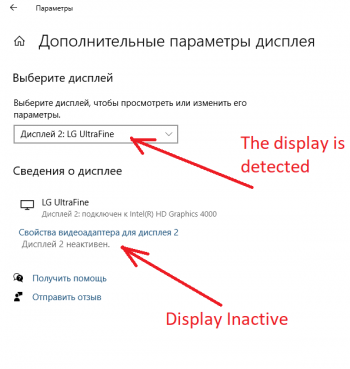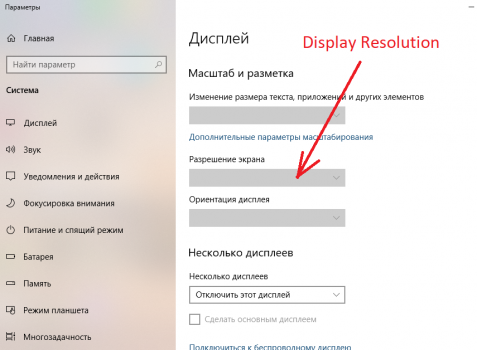Got a tip for us?
Let us know
Become a MacRumors Supporter for $50/year with no ads, ability to filter front page stories, and private forums.
LG UltraFine 4K and 5K: Yes you can connect it to Windows computers via DP!!!
- Thread starter DeanL
- Start date
- Sort by reaction score
You are using an out of date browser. It may not display this or other websites correctly.
You should upgrade or use an alternative browser.
You should upgrade or use an alternative browser.
2007 MacBook Pro + AMD Radeon HD 7770 (as eGPU) + 21.5" LG UltraFine 4K
- Mountain Lion (10.8.5): several resolutions up to 3840×2160 are listed, however, screen is black regardless of mode
- Mavericks (10.9.5): driven at 3840×2160 60 Hz; comes up in 3200×1800 HiDPI
- Yosemite (10.10.5): hangs as soon as any monitor is connected to 7770
- El Capitan (10.11.6): hangs as soon as any monitor is connected to 7770
Exporting the EDID in SwitchResX using the 7770 reveals that the "Extension EDID Block 2" part is completely missing; that one contains the 4096×2304 (30, 48, 60 Hz) timings, explaining why it came up in 3840×2160 instead.
There's also a 540 MHz pixel clock limit with the 7770 on 10.9.5; despite AMD saying it can do 4096×2160 at 60 Hz which requires 567.25 MHz. Apple say the 2013 Mac Pro (using same-gen AMD GPUs) can do 4096×2160 at 50 Hz prior to 10.10.3 but at 60 Hz in 10.10.3 and up, so the pixel clock limit was presumably relaxed or eliminated then.
- Mountain Lion (10.8.5): several resolutions up to 3840×2160 are listed, however, screen is black regardless of mode
- Mavericks (10.9.5): driven at 3840×2160 60 Hz; comes up in 3200×1800 HiDPI
- Yosemite (10.10.5): hangs as soon as any monitor is connected to 7770
- El Capitan (10.11.6): hangs as soon as any monitor is connected to 7770
Exporting the EDID in SwitchResX using the 7770 reveals that the "Extension EDID Block 2" part is completely missing; that one contains the 4096×2304 (30, 48, 60 Hz) timings, explaining why it came up in 3840×2160 instead.
There's also a 540 MHz pixel clock limit with the 7770 on 10.9.5; despite AMD saying it can do 4096×2160 at 60 Hz which requires 567.25 MHz. Apple say the 2013 Mac Pro (using same-gen AMD GPUs) can do 4096×2160 at 50 Hz prior to 10.10.3 but at 60 Hz in 10.10.3 and up, so the pixel clock limit was presumably relaxed or eliminated then.
Last edited:
hi again, i'm using wacom link plus to connect my windows to LG ultrafine 24MD4KL, Currently im just connecting my PC with DP 1.4 to DP1.2 --> wacom link plus and usb-c --> LG ultrafine.
But i would like to use my keyboard and mouse by connecting to my monitor usb-c ( which is usb-a hub and i do own a usb-c to usb-a converter), can i know is there anyway to make the usb-c ports to be useable ?
But i would like to use my keyboard and mouse by connecting to my monitor usb-c ( which is usb-a hub and i do own a usb-c to usb-a converter), can i know is there anyway to make the usb-c ports to be useable ?
The Wacom Link Plus has a connector for USB 2.0. Use that to get USB to the monitor, including brightness control, camera, USB ports. You can't get USB 3.0 to the LG without Thunderbolt (so your PC would need a Thunderbolt port or a Thunderbolt 3 Add-in card).hi again, i'm using wacom link plus to connect my windows to LG ultrafine 24MD4KL, Currently im just connecting my PC with DP 1.4 to DP1.2 --> wacom link plus and usb-c --> LG ultrafine.
But i would like to use my keyboard and mouse by connecting to my monitor usb-c ( which is usb-a hub and i do own a usb-c to usb-a converter), can i know is there anyway to make the usb-c ports to be useable ?
FWIW, I've just discovered that the Wacom Link Plus can be powered via DisplayPort alone (with neither USB-A nor USB-C being connected), indicating that the supplied miniDP-to-miniDP cable's DP_PWR pin (20) is "live". I wonder if that's intended or a violation of the spec...
Edit:
Are you supplying the Wacom Link Plus with power via USB-C? Or is it connected and powered via DP only?
Edit:
Currently im just connecting my PC with DP 1.4 to DP1.2 --> wacom link plus and usb-c --> LG ultrafine.
Are you supplying the Wacom Link Plus with power via USB-C? Or is it connected and powered via DP only?
Last edited:
Are you sure that power's not coming from the USB-C connection to the display?FWIW, I've just discovered that the Wacom Link Plus can be powered via DisplayPort alone (with neither USB-A nor USB-C being connected), indicating that the supplied miniDP-to-miniDP cable's DP_PWR pin (20) is "live". I wonder if that's intended or a violation of the spec...
Do a continuity check of the mini-DisplayPort cable? You need a really small wire to insert into the 20 holes at each end. But a couple mini DisplayPort breakout boards would be easier. https://elabbay.myshopify.com/produ...ale-socket-breakout-board?variant=30182501251
There's also this tester https://www.tripplite.com/displayport-cable-tester-displayport-minidp~T040001DP but I don't know what all it tests.
If the cable had the power pins connected then I would cut it or throw it out or mark it as "don't use - except for Wacom Link Plus".
I have no way to rule out that possibility. I tried the Link Plus with a DisplayPort display using an USB-C to DP cable and it didn't work, no matter if USB-A was also connected or not. (USB-C power not connected - will try again with it.)Are you sure that power's not coming from the USB-C connection to the display?
I'll see if I can get one of those breakout boards. Thanks for the tip!Do a continuity check of the mini-DisplayPort cable? You need a really small wire to insert into the 20 holes at each end. But a couple mini DisplayPort breakout boards would be easier. https://elabbay.myshopify.com/produ...ale-socket-breakout-board?variant=30182501251
I've had two DP cables die on me. One of them was a male DP to female mDP adapter that definitely had DP_PWR connected as I was able to daisy-chain an active mDP to DVI adapter to it. The other was a male DP to male mDP cable which had worked flawlessly for about a year or so. Both of them died while connected to a GTX 660 Ti FWIW - the adapter caused heavy dropouts, the cable just dropped dead as a doorstep and doesn't work with any of my systems or monitors now. So I'm somewhat concerned about this issue now and will definitely only use Wacom's cable with the Link Plus.If the cable had the power pins connected then I would cut it or throw it out or mark it as "don't use - except for Wacom Link Plus".
Last edited:
Since USB-C to DP probably doesn't have power, and it didn't work by itself for you then my theory might be correct. My theory was that a USB-C to USB-C connection could get enough power - but it seems strange - is the Wacom Link Plus supposed to be able to provide power to a display? If so then it cannot also receive power, can it? Well, maybe it can see that it doesn't have power from USB 2.0 or USB-C power input, so the USB-C output can change itself to request power.I have no way to rule out that possibility. I tried the Link Plus with a DisplayPort display using an USB-C to DP cable and it didn't work, no matter if USB-A was also connected or not. (USB-C power not connected - will try again with it.)
You'll need two - one for each end.I'll see if I can get one of those breakout boards. Thanks for the tip!
I don't know about the DisplayPort spec, but I think I might expect a male to female mDP cable to include power - so that a DisplayPort adapter can be connected to it.I've had two DP cables die on me. One of them was a male DP to female mDP adapter that definitely had DP_PWR connected as I was able to daisy-chain an active mDP to DVI adapter to it.
Cables that are wired correctly can stop working due to poor quality - wear on the cable could cause a break.The other was a male DP to male mDP cable which had worked flawlessly for about a year or so. Both of them died while connected to a GTX 660 Ti FWIW - the adapter caused heavy dropouts, the cable just dropped dead as a doorstep and doesn't work with any of my systems or monitors now.
I think you mean "use the Wacom's cable only with the Link Plus" or better yet: "use the Wacom's cable with only the Link Plus".So I'm somewhat concerned about this issue now and will definitely only use Wacom's cable with the Link Plus.
"only use" and "use only" are two other different things.
It's supposed to be able to power a Cintiq. (According to the manual.)is the Wacom Link Plus supposed to be able to provide power to a display?
That would make sense.I might expect a male to female mDP cable to include power - so that a DisplayPort adapter can be connected to it.
Yep, that's what I meant to say.I think you mean "use the Wacom's cable only with the Link Plus" or better yet: "use the Wacom's cable with only the Link Plus".
"only use" and "use only" are two other different things.
I did some more testing today:
Late 2008 15" MacBook Pro (NVIDIA GeForce 9400M + GeForce 9600M GT) + 21.5" LG UltraFine 4K
All tests were conducted with the discrete GeForce 9600M GT (System Preferences > Energy Saver > Higher performance). The Wacom Link Plus' USB-A cable was plugged in.
- Mountain Lion (10.8.5): only 640×480 and 1920×1440 offered; UltraFine comes up at 640×480
- Mavericks (10.9.5): driven at 4096×2304 30 Hz; however, UltraFine is black and GUI is sluggish on internal LCD
- Yosemite (10.10.5): driven at 4096×2304 30 Hz; however, UltraFine is black
- El Capitan (10.11.6): driven at 4096×2304 30 Hz; however, UltraFine is black
I did more testing on El Capitan. 4064×2286 (and 2032×1143 HiDPI) at 30 Hz works. 4080×2295 does not. The UltraFine stretches non-16:9 resolutions to fill the display so I stuck to 16:9. Just for kicks, I switched to the integrated GeForce 9400M (System Preferences > Energy Saver > Better battery life) - the highest resolution available on the UltraFine, then, is 3840×2160.
Last edited:
hmm that's weird, i have connect the micro usb (from walcom) -> my pc usb-a, but i still unable to use any usb-port behind my monitor ( unable to use the monitor's audio too ). Am i getting something wrong ?The Wacom Link Plus has a connector for USB 2.0. Use that to get USB to the monitor, including brightness control, camera, USB ports. You can't get USB 3.0 to the LG without Thunderbolt (so your PC would need a Thunderbolt port or a Thunderbolt 3 Add-in card).
--- update ---
i manage to use the usb-c ports now, previously i was unable to use it due to wrong usb-A to mirco-usb cable ( i thought it was the one come with the walcom link plus) , so after i switch to the one come with the walcom link plus everything work fine, and i dont have to power the walcom link plus with another usb type c.
Thanks joevt!
Last edited:
it is connected and powered via DP only.FWIW, I've just discovered that the Wacom Link Plus can be powered via DisplayPort alone (with neither USB-A nor USB-C being connected), indicating that the supplied miniDP-to-miniDP cable's DP_PWR pin (20) is "live". I wonder if that's intended or a violation of the spec...
Edit:
Are you supplying the Wacom Link Plus with power via USB-C? Or is it connected and powered via DP only?
Does the USB-A port of the PC support USB 2.0 devices? Some people with Hackintosh's disable the USB 2.0 half of a USB 3.x port in order to keep under Apple's 15 port limit for a USB controller.hmm that's weird, i have connect the micro usb (from walcom) -> my pc usb-a, but i still unable to use any usb-port behind my monitor ( unable to use the monitor's audio too ). Am i getting something wrong ?
Try applying power to the USB-C input of the Wacom Link Plus.it is connected and powered via DP only.
Hi all!
I bought the wacom following this post.
Unfortunately, for me it doesn't work
Did I do something wrong?
Here is my setup:
laptop lenovo thinkpad 20jvs0fj00
Connected to wacom with the usb-A cable, and the included miniDP to miniDP port on the wacom.
On the other side is the LG ultrafine 5K. It is connected with the original TB cable that came with it, to the usb-c port on the wacom (the one on the left side with a monitor logo).
with this setup, the ultrafine stays blank (no picture at all, as if it was not powered).
Using the usb-c cable that came with the wacom has same result.
The PC seems to recognize the device (as it shows a LG ULTRAFINE) but it seems to be only the usb-hub part.
Choosing any option to extend the screen or duplicate it on the windows pc has no effect.
I also tried to apply power to the other usbc side of the wacom (connecting a macbook charger to it) with no effect.
am I missing something?
thanks
I bought the wacom following this post.
Unfortunately, for me it doesn't work
Did I do something wrong?
Here is my setup:
laptop lenovo thinkpad 20jvs0fj00
Connected to wacom with the usb-A cable, and the included miniDP to miniDP port on the wacom.
On the other side is the LG ultrafine 5K. It is connected with the original TB cable that came with it, to the usb-c port on the wacom (the one on the left side with a monitor logo).
with this setup, the ultrafine stays blank (no picture at all, as if it was not powered).
Using the usb-c cable that came with the wacom has same result.
The PC seems to recognize the device (as it shows a LG ULTRAFINE) but it seems to be only the usb-hub part.
Choosing any option to extend the screen or duplicate it on the windows pc has no effect.
I also tried to apply power to the other usbc side of the wacom (connecting a macbook charger to it) with no effect.
am I missing something?
thanks
Hi guys,
So after some research I think I found out why it doesn't work - and CANNOT work for some people.
The LG Ultrafine 5K was updated in 2019 to be able to connect to an ipad pro with usb-c. The previous model was strictly and only Thunderbolt3.
Unfortunately, I have this older model.

 www.theverge.com
So if you have a computer with no Thunderbolt, there is no way to make this old version work as it does not support any video through usbc.
www.theverge.com
So if you have a computer with no Thunderbolt, there is no way to make this old version work as it does not support any video through usbc.
I tried connecting my ipad pro straight to the LG and indeed, nothing happens except charging.
For information as this may seem useful to some people the reference number of my LG screen is HKN62ZM/A
So after some research I think I found out why it doesn't work - and CANNOT work for some people.
The LG Ultrafine 5K was updated in 2019 to be able to connect to an ipad pro with usb-c. The previous model was strictly and only Thunderbolt3.
Unfortunately, I have this older model.

LG updates Apple-endorsed UltraFine 5K Display with iPad Pro support
The 5K display is back.
I tried connecting my ipad pro straight to the LG and indeed, nothing happens except charging.
For information as this may seem useful to some people the reference number of my LG screen is HKN62ZM/A
This has already been established several times in this thread.So after some research I think I found out why it doesn't work - and CANNOT work for some people.
[...]
No problem - it would be cool if the first post contained a big fat warning that the original LG UltraFine 5K only accepts video input via Thunderbolt 3.I admit I didn't read all the 14 pages - shame on me 😁
This worked for me, thank you so much!Hello everyone,
I have owned the LG Ultrafine 4k for a few days, since the COVID-19 pandemic made work from home mandatory for most Canadians. I love the display, but was struggling to connect it to my work laptop (which doesn’t have USB-C).
After hours of research, 7 different adapters, I finally found the one.
The Wacom Link Plus for Cintiq Pro 13/16 (ACK42819) takes the Mini Display Port signal from your Windows computer and convert it to a USB-C DP-Alt mode signal that your LG UltraFine will recognize.
This adapter even has a supplemental USB Micro-B to USB-A cable that you can connect to your Windows computer so that the speaker work.
The brightness controls also do show up in the Device Manager, so there might be a way of making it work, but unfortunately I cannot tinker with that since I do not have the admin privileges of my work laptop.
The display controls such as brightness can be controlled by this Windows app. It doesn't require that the Micro-B USB cable be plugged to the Wacom, as it uses the DCC protocol over DisplayPort.
The LG Display remembers the brightness from your Mac so you can control it from there by disconnecting the Windows laptop and connecting it to your Mac if like me you cannot install the app on your work computer.
Below is a picture of how you need to plug the Wacom!
View attachment 901388
Note that the HDMI port will not work. Also the UltraFine 4K will work at full resolution, but the UltraFine 5K (2019 and later) will max out at 4K.
Cheers!
As an Amazon Associate, MacRumors earns a commission from qualifying purchases made through links in this post.
Hi!
I am trying to connect my Macbook Pro 2012 Wacom Link Plus to LG Ultrafine 5K (27MD5KL) via Display Port.
Macbook (Windows 10) can see the display but make it inactive (see the screenshots). And the display resolution settings is grayed, so I can't set it.
Any suggestio are appreciated.
P.S.
I have purchased the Wacom Link Plus ACK42819 here:

But as far as I can see there is INF-A143 model name printed at the bottom of device. Is it the same or I should as the seller to replace the device? What model name is printed on your device?
I am trying to connect my Macbook Pro 2012 Wacom Link Plus to LG Ultrafine 5K (27MD5KL) via Display Port.
Macbook (Windows 10) can see the display but make it inactive (see the screenshots). And the display resolution settings is grayed, so I can't set it.
Any suggestio are appreciated.
P.S.
I have purchased the Wacom Link Plus ACK42819 here:

Wacom Link Plus Conversion connector for Wacom Cintiq Pro 13/16 ACK42819 JPN | eBay
Find many great new & used options and get the best deals for Wacom Link Plus Conversion connector for Wacom Cintiq Pro 13/16 ACK42819 JPN at the best online prices at eBay! Free shipping for many products!
www.ebay.com
But as far as I can see there is INF-A143 model name printed at the bottom of device. Is it the same or I should as the seller to replace the device? What model name is printed on your device?
Attachments
Mine says INF-A143 but I don't have an LG UltraFine 5K to test.Hi!
I am trying to connect my Macbook Pro 2012 Wacom Link Plus to LG Ultrafine 5K (27MD5KL) via Display Port.
Macbook (Windows 10) can see the display but make it inactive (see the screenshots). And the display resolution settings is grayed, so I can't set it.
Any suggestio are appreciated.
P.S.
I have purchased the Wacom Link Plus ACK42819 here:

Wacom Link Plus Conversion connector for Wacom Cintiq Pro 13/16 ACK42819 JPN | eBay
Find many great new & used options and get the best deals for Wacom Link Plus Conversion connector for Wacom Cintiq Pro 13/16 ACK42819 JPN at the best online prices at eBay! Free shipping for many products!www.ebay.com
But as far as I can see there is INF-A143 model name printed at the bottom of device. Is it the same or I should as the seller to replace the device? What model name is printed on your device?
Maybe Intel HD 4000 doesn't support 4K 60Hz. Try using CRU to create a 4K 30Hz resolution or a 1440p 60Hz resolution using CVT-RB timing.
https://www.google.com/search?client=safari&rls=en&q=cru.exe&ie=UTF-8&oe=UTF-8
It doesn't. Neither does Thunderbolt 1 (due to Displayport 1.1).Maybe Intel HD 4000 doesn't support 4K 60Hz.
Last edited:
Mine says INF-A143 but I don't have an LG UltraFine 5K to test.
Maybe Intel HD 4000 doesn't support 4K 60Hz. Try using CRU to create a 4K 30Hz resolution or a 1440p 60Hz resolution using CVT-RB timing.
https://www.google.com/search?client=safari&rls=en&q=cru.exe&ie=UTF-8&oe=UTF-8
Thanks for the reply. I have purchased the appropriate DP cable and connected the Wacom Link and monitor to my desktop computer. End everything is working fine now with 4k 60Hz! It seems Macbook Pro 2012 is too old to work with this monitor.
I am really happy because I need to send my macbook 2019 to repair service (swollen battery) and now I have the solution to continue my daily work.
Thanks!
Does this also work with pc desktop tho? just got my hands on Alienware r12 and it would be great if it works.
Sorry if I miss some of the posts, if anyone can help me out I will be appreciated.
Thanks
Sorry if I miss some of the posts, if anyone can help me out I will be appreciated.
Thanks
Does this also work with pc desktop tho? just got my hands on Alienware r12 and it would be great if it works.
Sorry if I miss some of the posts, if anyone can help me out I will be appreciated.
Thanks
Yes, I used it with a desktop PC via DisplayPort output.
Sound is also working but it requires USB3 port in my case and the good hi-speed USB cable. I used 3 cables and one of them worked fine, with the others the audio wheezes.
DisplayPort output? you mean like a dp to USB-C cable?Yes, I used it with a desktop PC via DisplayPort output.
Sound is also working but it requires USB3 port in my case and the good hi-speed USB cable. I used 3 cables and one of them worked fine, with the others the audio wheezes.
Register on MacRumors! This sidebar will go away, and you'll see fewer ads.