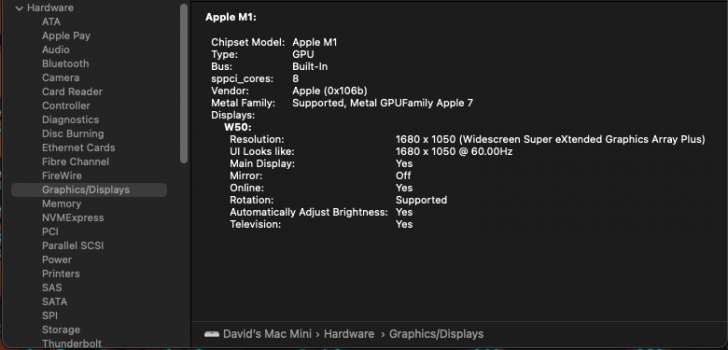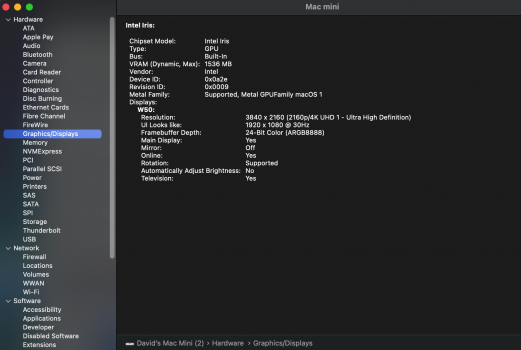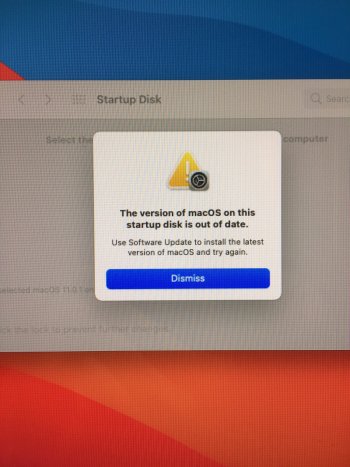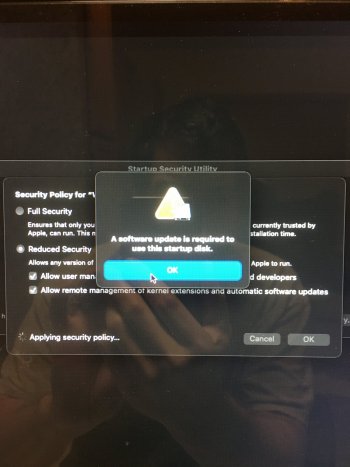All of my apps work, and they work fast. I've had zero problems with the hardware, including bluetooth.
There are two (probably) software-related issues that are rather annoying, both of which I certainly hope will improve once more point updates arrive. Both of these did happen with a 16" MBP running Catalina as well, but they were rare. With the current M1 setup they are common (1) or constant (2).
1. Kernel panics when docking the device. Lid closed, plugging in two TB3 wires. This lits up 3 monitors and a whole lot of USB-C, TB3 and USB3/2 devices. It's a lot to wake up to, but it was manageable under Catalina/16". There were some panics but they were rare. With M1 / Big Sur they are common, I think the panic rate is about 20% but haven't kept score. This means that I'd better close all files and apps before docking the Air.
There have been no panics when using the Air just as a laptop.
2. Time Machine + APFS + NAS + WiFi is now slow to the point of being unusable. HFS+ and Catalina on the 16" MBP were fast enough to run over WiFi. When APFS came with Big Sur, the 16" was noticeably slower with backups of long history. Now with M1 / Big Sur the same backup hardware is impossibly slow. Watching "tmutil status" it proceeds at the rate of few files per minute, maybe 1 GB/hour. Sometimes it jumps ahead quickly, 40-80 MB/s and then starts grinding at snail speed again. I can't quite complete a day's worth of backups, unless I let TM run all day.
I know #2 could be due to a whole number of reasons, but I've already double-checked the usual suspects. The 5 GHz Wifi mesh is fast in every way and every corner. The drives are OK. The sparsebundle checks out. Initial backup is fast. The two backup destinations work poorly the same way and both were OK with 16"/Catalina. Only the updates are impossibly slow with the current setup. And I've tried "erase + back it up again" twice.
Using a direct 1 Gbit Ethernet connection it's still very slow. Backing up a 5 GB update could take an hour. The performance is similarly poor towards a Time Capsule and a Raspberry Pi. And the performance was similarly OK with the 16" and Catalina, then later with Big Sur betas.
The workaround is to use Ethernet (and to remember to manually unmount before yanking the cables off) and just wait until it's done and not leave the Ethernet/WiFi connection until it is.
With all that said, I appreciate the ergonomics and silence, jaw-dropping responsiveness and endless battery life more than I dislike those two issues, so the Air is still a keeper, even if it doesn't work perfectly. All things considered, I've never had a Mac (or Windows) that does. I've left feedback to Apple about these issues.

There are two (probably) software-related issues that are rather annoying, both of which I certainly hope will improve once more point updates arrive. Both of these did happen with a 16" MBP running Catalina as well, but they were rare. With the current M1 setup they are common (1) or constant (2).
1. Kernel panics when docking the device. Lid closed, plugging in two TB3 wires. This lits up 3 monitors and a whole lot of USB-C, TB3 and USB3/2 devices. It's a lot to wake up to, but it was manageable under Catalina/16". There were some panics but they were rare. With M1 / Big Sur they are common, I think the panic rate is about 20% but haven't kept score. This means that I'd better close all files and apps before docking the Air.
There have been no panics when using the Air just as a laptop.
2. Time Machine + APFS + NAS + WiFi is now slow to the point of being unusable. HFS+ and Catalina on the 16" MBP were fast enough to run over WiFi. When APFS came with Big Sur, the 16" was noticeably slower with backups of long history. Now with M1 / Big Sur the same backup hardware is impossibly slow. Watching "tmutil status" it proceeds at the rate of few files per minute, maybe 1 GB/hour. Sometimes it jumps ahead quickly, 40-80 MB/s and then starts grinding at snail speed again. I can't quite complete a day's worth of backups, unless I let TM run all day.
I know #2 could be due to a whole number of reasons, but I've already double-checked the usual suspects. The 5 GHz Wifi mesh is fast in every way and every corner. The drives are OK. The sparsebundle checks out. Initial backup is fast. The two backup destinations work poorly the same way and both were OK with 16"/Catalina. Only the updates are impossibly slow with the current setup. And I've tried "erase + back it up again" twice.
Using a direct 1 Gbit Ethernet connection it's still very slow. Backing up a 5 GB update could take an hour. The performance is similarly poor towards a Time Capsule and a Raspberry Pi. And the performance was similarly OK with the 16" and Catalina, then later with Big Sur betas.
The workaround is to use Ethernet (and to remember to manually unmount before yanking the cables off) and just wait until it's done and not leave the Ethernet/WiFi connection until it is.
With all that said, I appreciate the ergonomics and silence, jaw-dropping responsiveness and endless battery life more than I dislike those two issues, so the Air is still a keeper, even if it doesn't work perfectly. All things considered, I've never had a Mac (or Windows) that does. I've left feedback to Apple about these issues.

Product Feedback
We would love to hear your comments about any of our hardware and software products. Send us your thoughts.
www.apple.com