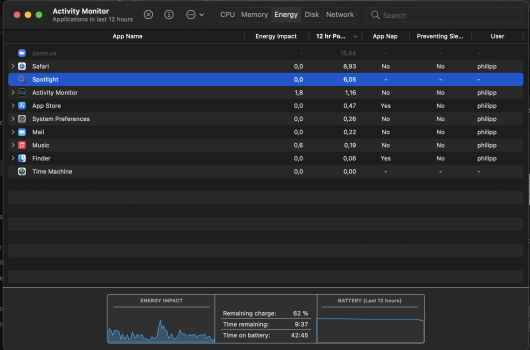So I accidentally posted this on the mini/display issues thread, but here it goes here too;
TLDR: I can't use both my screens at once.
I'm sitting here crying at my desk.
I'm so ****ing tired of this.
Had display problems for 3 years with my old MBP 2017. Every day at work I would be fiddling for well over 30 minutes, to my bosses dismay, and half of the days I'd just sit there with one display, while the other 27" just sat dark for me to glance longingly at as space became scarce.
So, I sent for the M1 six weeks ago. I waited and waited, and finally, it arrived the day before last. It's the first time since 2008 that I've fallen in love with a computer, I honestly love this thing. The sound, the keyboard! I didn't dare plug her into my two displays for this reason... I just ****ing knew it would be more of the same **** as the last three years. Alas, I was right, and therefore I cry.
It allows me one or the other — either the subpar coloured 34" Acer, or the limited spaced, but beautiful, 27" Dell. The first is HDMI to usb-c, the other usb-c to usb-c with charging.
However I try, it will not allow me both.
I'm so goddamn tired. Tired of spending thousands upon thousands on tech that eats my time with mundane plugging and unplugging, tired of adapters that break down every three months... Tired of being tied to a system I love and do not want to leave.