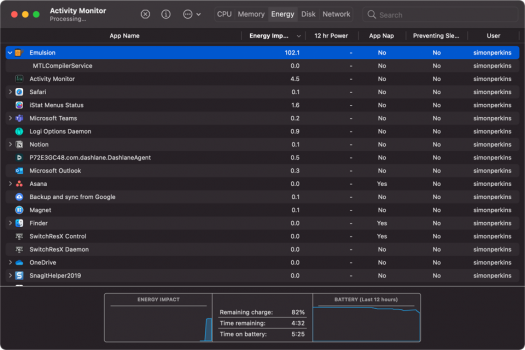Today I opened some libraries with finalcut 10.5.1. and Apple M1.
Unfortunately a lot of plugins (pixel (autotracker, surfacetracker, etc, colorfinale, etc) are still not compatible and after starting the player, probably because of some incompatible plugin, finalcut crashed and then the MacBook Air went into kernel panic.
Many finalcut plugins cause this problem.
I contacted the support of these plugins and they informed me that m1 compatibility is expected in 2-3-4 months.
note:
some of these plugins I had bought recently, they refunded me. (the note that they were not compatible with either rosetta or m1 was posted on their website)
Unfortunately a lot of plugins (pixel (autotracker, surfacetracker, etc, colorfinale, etc) are still not compatible and after starting the player, probably because of some incompatible plugin, finalcut crashed and then the MacBook Air went into kernel panic.
Many finalcut plugins cause this problem.
I contacted the support of these plugins and they informed me that m1 compatibility is expected in 2-3-4 months.
note:
some of these plugins I had bought recently, they refunded me. (the note that they were not compatible with either rosetta or m1 was posted on their website)