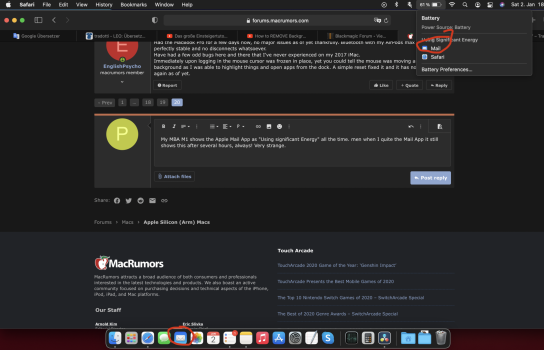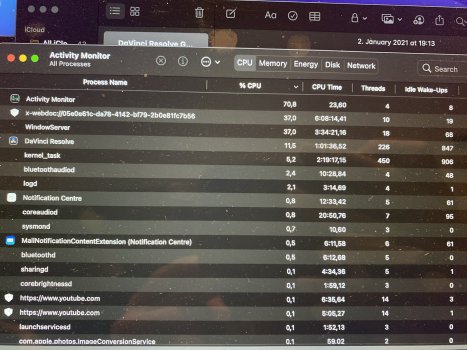Got a tip for us?
Let us know
Become a MacRumors Supporter for $50/year with no ads, ability to filter front page stories, and private forums.
M1 issues: post them all here!
- Thread starter jon08
- Start date
- Sort by reaction score
You are using an out of date browser. It may not display this or other websites correctly.
You should upgrade or use an alternative browser.
You should upgrade or use an alternative browser.
I've been using the app BetterTouchTool since getting the M1 MBP and I've been getting BTT notifications about a frequent BlueTooth device connection issue, a device reconnecting over and over.. It says something about how it can impact BTT performance. And of course I don't have a screenshot of it.. I'll try grabbing one and posting it here. But, clicking on that notification does nothing. I've got a number of Apple iDevices in the house.. Could be any one of 'em perhaps. Maybe something else.. No clue.. I'm also curious as to how that issue alone could impact BTT's performance.I returned my M1 MacBook Pro for this issue, but the replacement has the same problem. I'm waiting for a software update that will hopefully fix this bluetooth fault.
Can’t get my GoPro to be recognized as a webcam in chrome. Works fine on my 2019 MacBook Pro 16
This was caused by the input source being different at startup and runtime. My previous setting did not carry over from a recovery set-up.M1 MBAir will not accept my valid password after every log out; have to restart.
The most prominent issue for me: Bluetooth.
My Airpods Pro randomly disconnect, my Logitech MX2 mouse does the same, but also has jittery movement. It just doesn't feel entirely smooth.
There is defenitely something wrong with Bluetooth.
My Airpods Pro randomly disconnect, my Logitech MX2 mouse does the same, but also has jittery movement. It just doesn't feel entirely smooth.
There is defenitely something wrong with Bluetooth.
As mentioned multiple times now, 11.2 will fix Bluetooth issues. You can update to the Beta if you want to get rid of the issues right away.
Had the MacBook Pro for a few days now, no major issues as of yet thankfully. Bluetooth with my AirPods max has been perfectly stable and no disconnects whatsoever.
Have had a few odd bugs here and there that I've never experienced on my 2017 iMac.
Immediately upon logging in the mouse cursor was frozen in place, yet you could tell the mouse was moving around in the background as I was able to highlight things and open apps from the dock. A simple reset fixed it and it has not happened again as of yet.
Have had a few odd bugs here and there that I've never experienced on my 2017 iMac.
Immediately upon logging in the mouse cursor was frozen in place, yet you could tell the mouse was moving around in the background as I was able to highlight things and open apps from the dock. A simple reset fixed it and it has not happened again as of yet.
Does Activity Monitor show anything suspicious for CPU, memory or energy use?My MBA M1 shows the Apple Mail App as "Using significant Energy" all the time. men when I quite the Mail App it still shows this after several hours, always! Very strange.
Not really. In Energy and Memory it shows deactivated and in the CPU register the MailNotificationContentExtension (Notification Centre) with 6 hour run time and more than 60 Idle wake ups. Is this anything suspicious? i dont know!Does Activity Monitor show anything suspicious for CPU, memory or energy use?
Attachments
A couple look a little higher than I'd have thought but in all honesty I'm no expert in the field 
In the memory tab does your green bar at the bottom ever turn yellow (or red) - memory pressure.
Have you tried Force closing Mail from Apple > Force close? Does Mail disappear from the "using significant energy" display?
In the memory tab does your green bar at the bottom ever turn yellow (or red) - memory pressure.
Have you tried Force closing Mail from Apple > Force close? Does Mail disappear from the "using significant energy" display?
Sometimes when I wake my MacBook Pro up from sleep when connected to my 5K Ultrafine Display the windows show up resized to fit a 13 inch display. It's a little bit annoying to have to resize them again, but not a big deal. Also, wakeup times are inconsistent when connected to the display. Sometimes it turns on quickly, and other times more slowly. It may just be the bluetooth connection between the external mouse and keyboard that's lagging.
Didn’t fix them at all for me.As mentioned multiple times now, 11.2 will fix Bluetooth issues. You can update to the Beta if you want to get rid of the issues right away.
In this case you have some different issues like 2.4GHz interference or hardware defect. Alls software related issues that have been causing connection and audio issues are fixed in 11.2.
I really hope this update fix comes soon. My MBA and APP are working together everyday worse. Today I can't really work with them anymore. I connect them -> start a YT video -> make a short break to take a note in Notes -> I come back, and my APP play no sound anymore. I have to reconnect them. This happens now 10-15times in 2 hours!! Absolutely useless. I have to switch to wire headphones.In this case you have some different issues like 2.4GHz interference or hardware defect. Alls software related issues that have been causing connection and audio issues are fixed in 11.2.
My MBA is behaving today in a very odd way. As mentioned before I have sound issues. Whenever I switch from YT to a different Window, YT is not playing anymore sound, but this happens also in other Apps like DaVinci Resolve.
Next thing is that my MBA is not going into sleep modus when doing nothing. I set 2minutes, but it is doing nothing and I cannot even find the settings to change it.
I didn't change anythings today so I don't know why its behaving that way!
Next thing is that my MBA is not going into sleep modus when doing nothing. I set 2minutes, but it is doing nothing and I cannot even find the settings to change it.
I didn't change anythings today so I don't know why its behaving that way!
I had the same experience with two different machines, returned both. Were you ever able to determine what might be causing it? I was thinking it had something to do with Adobe creative cloudBeach Ball Hell for me. Just posted details, but the quick version: Shipped it back to Apple and bought a current 16” MBP instead.
I did a migrate the first time, then reset the entire Mac (having to go the apple configurator 2 route to completely wipe and start fresh) then did a clean set up and still had problems. Returned that MacBook and bought another hoping the first was a lemon and then started with a clean set up on the new one and also had the same problems again.Those with issues, did you do clean set up or migrate all the problems from an earlier build?
Not trying to yank chains, I did, new set up, installed two intel, Rosetta2 and Xcode. I've had no problems. Just trying to see if there is a common scenario.
I'm on a 5GHz network. :/In this case you have some different issues like 2.4GHz interference or hardware defect. Alls software related issues that have been causing connection and audio issues are fixed in 11.2.
I just had an "interesting" problem with Bluetooth. I've seen dozens of reports of problems with Bluetooth but I hadn't experienced it until now. I just received a Caldigit SOHO USB-C dock and was setting it up and in the process my monitor stopped waking from sleep. Again an issue that I've seen numerous reports on. I have a solution that has worked for me which is to set disablesleep with "sudo pmset -b disablesleep 1". After I reset the dock by unplugging it from power and disconnecting it from the MacBook Air, the monitor was waking from sleep again.
The only problem was my Apple Magic Trackpad 2 was jittery and obviously not working correctly. I tried to reset Bluetooth by sleeping the MBA but that didn't fix anything. There is a hidden menu item in the Bluetooth menu bar extra menu. If you shift-option-click on the menu you get an extended menu with an item "Reset the Bluetooth module". Choosing this disconnected both the Magic Trackpad and keyboard. After a few seconds they both reconnected and the jittery trackpad was gone.
This makes me think that something I did with the Thunderbolt/USB4 corrupted the Bluetooth module. I'm not sure how they are related but I've had the M1 MacBook Air since November 17th and this is the first time I had any trouble.
The only problem was my Apple Magic Trackpad 2 was jittery and obviously not working correctly. I tried to reset Bluetooth by sleeping the MBA but that didn't fix anything. There is a hidden menu item in the Bluetooth menu bar extra menu. If you shift-option-click on the menu you get an extended menu with an item "Reset the Bluetooth module". Choosing this disconnected both the Magic Trackpad and keyboard. After a few seconds they both reconnected and the jittery trackpad was gone.
This makes me think that something I did with the Thunderbolt/USB4 corrupted the Bluetooth module. I'm not sure how they are related but I've had the M1 MacBook Air since November 17th and this is the first time I had any trouble.
I'm still occasionally seeing shutdown problems. Not very often but you should be able to shut down your Mac at any point. I've never really understood why this is such a hard problem.Shutdown has been somewhat problematic. Maybe 2 or 3 times I’ve had to force shutdown. Not that big of a problem but noticeable.
A far more annoying problem is using a Display Port to USB-C cable to connect to a 24” LG 4K monitor. It mostly never works. Luckily HDMI does work but I had to buy a separate adapter. I can get the connection to work by playing around with the HDMI connection and then switching to Display Port so I know it isn’t the cable. And I’ve never gotten it to work in clamshell mode.
I hope the display drivers get updated in the next release of Big Sur.
Edit: Probably not relevant but this is a 16GB/1TB MacBook Air.
My other problem with not having a reliable display port connection seems to be fixed by using a USB-C dock. I just purchased a Caldigit SOHO USB-C Dock and it seems to work fine with the Display Port. So while I think that a USB-C to Display Port cable ought to work there is a relatively simple solution.
I have the base 8GB/256GB M1 Mac Mini. I am using a wired Unicomp keyboard and Logitech MX Master connected via USB receiver, so I cannot attest to bluetooth issues. I have had my AirPod Pros connected for most of the day (one at a time) with only 1 disconnect throughout the day.
My current setup is HDMI connected to one LG 4K monitor. For thunderbolt connection, I am connected to an Akitio Thunder3 Quad Mini enclosure, housing 4 2TB SSD drives with the second LG 4K monitor attached to the drive enclosure via the DisplayPort on the rear of the unit. USB connections are wired keyboard and 7 port USB hub, which also connects an 8TB RAID 0 enclosure.
I have FileVault encryption on the boot drive and AFS encryption on all other drives. I have my home directory located on one external 2TB SSD, due to large iCloud Drive local cache and minuscule 256GB SSD drive on the base Mini. Because of the encryption, upon initial boot I need to log into a local admin account, in order to mount the encrypted drive holding my home directory, and then use fast user switching to switch to my account. Since this machine will only be reboot for updates (hopefully), the need to log in under a different account is a non issue.
The only issue I see is the monitor connected to the enclosure by way of DisplayPort keeps waking up from sleep when screen is locked, while the HDMI connected monitor behaves properly.
On initial startup, I was concerned with all of the beachballs I was seeing (though I was not surprised since it had 11.01 installed). I did an erase and install of Big Sur from USB and the machine is fast and responsive and problem free, aside from the monitor issue, with 11.1 installed.
To be honest, with a more than basic setup, I was expecting to experience some issues on the new M1 Mini. I am really pleasantly surprised, considering a completely new architecture, how stable and reliable my setup appears to be.
My current setup is HDMI connected to one LG 4K monitor. For thunderbolt connection, I am connected to an Akitio Thunder3 Quad Mini enclosure, housing 4 2TB SSD drives with the second LG 4K monitor attached to the drive enclosure via the DisplayPort on the rear of the unit. USB connections are wired keyboard and 7 port USB hub, which also connects an 8TB RAID 0 enclosure.
I have FileVault encryption on the boot drive and AFS encryption on all other drives. I have my home directory located on one external 2TB SSD, due to large iCloud Drive local cache and minuscule 256GB SSD drive on the base Mini. Because of the encryption, upon initial boot I need to log into a local admin account, in order to mount the encrypted drive holding my home directory, and then use fast user switching to switch to my account. Since this machine will only be reboot for updates (hopefully), the need to log in under a different account is a non issue.
The only issue I see is the monitor connected to the enclosure by way of DisplayPort keeps waking up from sleep when screen is locked, while the HDMI connected monitor behaves properly.
On initial startup, I was concerned with all of the beachballs I was seeing (though I was not surprised since it had 11.01 installed). I did an erase and install of Big Sur from USB and the machine is fast and responsive and problem free, aside from the monitor issue, with 11.1 installed.
To be honest, with a more than basic setup, I was expecting to experience some issues on the new M1 Mini. I am really pleasantly surprised, considering a completely new architecture, how stable and reliable my setup appears to be.
Last edited:
After praising my MBA M! yesterday I've just encountered an odd issue ... Woke the device from a 20 minute sleep and it emitted the poppy sound of keys being pressed repeatedly. Not the physical typing sound but the software sound you might hear when you're pressing keys that can't be registered, eg typing in the wrong field. Couldn't enter any text anywhere. When opening Notes it would launch the Application folder. When trying to restart the Apple menu was flickering between options. Odd.
Am now a few mins into the restart and it's all fine again. No idea what caused it but don't want it to become a regularly occurrence.
Am now a few mins into the restart and it's all fine again. No idea what caused it but don't want it to become a regularly occurrence.
Today's weirdness continues as I've been unable to paste images from SnagIt into PPT without getting the following error and a crash. Never had this happen before on any machine having use this combo daily for 5 years. First world problem yes, but a workflow PITA as I now have to manually save every image.

Bluetooth also crashes out regularly and has to be manually restarted. Annoying but not a big deal.
Bluetooth also crashes out regularly and has to be manually restarted. Annoying but not a big deal.
Register on MacRumors! This sidebar will go away, and you'll see fewer ads.