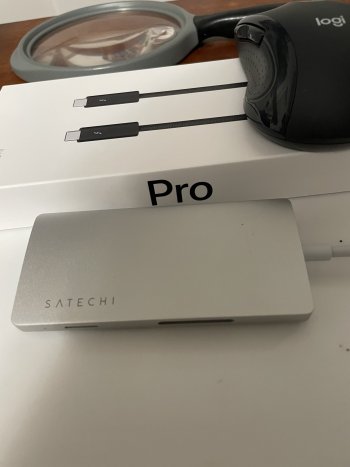Got a tip for us?
Let us know
Become a MacRumors Supporter for $50/year with no ads, ability to filter front page stories, and private forums.
M1 issues: post them all here!
- Thread starter jon08
- Start date
- Sort by reaction score
You are using an out of date browser. It may not display this or other websites correctly.
You should upgrade or use an alternative browser.
You should upgrade or use an alternative browser.
same here. should I worry?Woke up with my Macbook Air M1 having rebooted overnight with a "Kernel stack memory corruption detected"
Most of those complaining about screen issues are doing a test that is not under normal usage conditions and then complaining about the results and blaming Apple. As usual, it is something being blown out of proportion by a select few forum members. That should not enter into the purchase equation.So... this is more like a question.
Is it worth buying the m1 macbook pro even with these issues; i mean the black display and bluetooth issued seem to be very annoying?
As to the the Bluetooth problems, you may or may not have any depending on your usage and workflow. The only way to find out is hands on.
Last edited:
Same here. should I worry?Woke up with my Macbook Air M1 having rebooted overnight with a "Kernel stack memory corruption detected"
Apologies for reposting - I am providing more detail this time.
M1 MBP - when connecting what seems to be anything to my Mac - my external monitor via USB-C to HDMI cable, or my USB-C hub (not self-powered), my battery life almost halves. With nothing plugged in, I get around the claimed mark, with around 12 mins of YouTube playback per battery percentage at moderate brightness. However with something plugged in, this drops to around 6 mins. I've tested this with two different monitors using the USB-C to HDMI cable, get the same result. Even with the USB-C hub plugged in but with nothing plugged in to that, I get the same. Additionally, even when the external monitor is off and MacBook is asleep, I get around a 10% battery drain overnight.
Apple support got some logs off me, but couldn't find anything wrong. I had the option to replace it, but they said it would probably behave the same. Plus I couldn't afford to go the couple of weeks without a machine as I wait for a replacement.
Just to be clear, it still is good battery life! Just works out more like 10 hours rather than the claimed 20 hours, unless nothing is plugged in, in which case the 20 hours is achieved!
Anyone else getting this?
M1 MBP - when connecting what seems to be anything to my Mac - my external monitor via USB-C to HDMI cable, or my USB-C hub (not self-powered), my battery life almost halves. With nothing plugged in, I get around the claimed mark, with around 12 mins of YouTube playback per battery percentage at moderate brightness. However with something plugged in, this drops to around 6 mins. I've tested this with two different monitors using the USB-C to HDMI cable, get the same result. Even with the USB-C hub plugged in but with nothing plugged in to that, I get the same. Additionally, even when the external monitor is off and MacBook is asleep, I get around a 10% battery drain overnight.
Apple support got some logs off me, but couldn't find anything wrong. I had the option to replace it, but they said it would probably behave the same. Plus I couldn't afford to go the couple of weeks without a machine as I wait for a replacement.
Just to be clear, it still is good battery life! Just works out more like 10 hours rather than the claimed 20 hours, unless nothing is plugged in, in which case the 20 hours is achieved!
Anyone else getting this?
I’m running a FileMaker server v19 on a Mac mini m1. If I use the Ethernet connection it will be disconnected within 24 hours. It looks like a power issue within the m1 power management unit that disconnects the Ethernet functionality. Next to this Mac mini I have the old one which is running flawlessly over the same Ethernet router both having fix ip assigned. I turned off all energy saving settings in an attempt from preventing the Mac from going to sleep. But the problem continues. It’s been over 6 weeks and no solution. I also turned off the Bluetooth since I read Somewhere it could interfere.
I constantly have issues with my external display (connected via display port to caldigit usb-c dock to MBA) waking up with half the desktop "off the screen", or just sized all messed up. I'm beginning to think its because my 32" LG 4K monitor is set to a Scaled resolution and not "Default for display" - it seems like there may be a bug when using Scaled options in Display preferences. Just a hunch. Hoping they release an update to MacOS this week to fix this!
Which Caldigit dock? I’m getting good results with a Caldigit SOHO USB-C dock to a 24” LG 4K display over Display Port.I constantly have issues with my external display (connected via display port to caldigit usb-c dock to MBA) waking up with half the desktop "off the screen", or just sized all messed up. I'm beginning to think its because my 32" LG 4K monitor is set to a Scaled resolution and not "Default for display" - it seems like there may be a bug when using Scaled options in Display preferences. Just a hunch. Hoping they release an update to MacOS this week to fix this!
Edit: I use 2560x1440 scaled in general.
Their "flagship" dock, CalDigit TS3 Plus Thunderbolt 3 DockWhich Caldigit dock? I’m getting good results with a Caldigit SOHO USB-C dock to a 24” LG 4K display over Display Port.
There are so many variables with external displays. Ports, cables, adapters, screen resolutions and docks. The number of combinations that need to be tested must be staggering. Before this transition it never occurred to me about the complexity. I hope Apple gets it all straightened out soon.Their "flagship" dock, CalDigit TS3 Plus Thunderbolt 3 Dock
Yeah, all sorts of issues posted in other threads here on MR and also in the Apple Dev Forums. I'm having a lot of these same issues and am using a Dell U2717D Monitor connected to a Belkin TB3 Dock Pro. I'm sure these issues aren't tied specifically to the brand/model dock/monitor.
Hit & miss reading files from NTFS external drive.
Moving pictures, movies and music from Windows to new M1.
Copying using Finder. Some folders/files copy just fine to internal drive, other folders shown as empty in Finder even though Windows sees the files just fine.
Don’t tell me to format the external drive with exFAT APFS etc. It’s supposed to read NTFS. All the files and not every other file on an NTFS drive.
No problems reading same drive on daughters Intel MacBook Air.
Moving pictures, movies and music from Windows to new M1.
Copying using Finder. Some folders/files copy just fine to internal drive, other folders shown as empty in Finder even though Windows sees the files just fine.
Don’t tell me to format the external drive with exFAT APFS etc. It’s supposed to read NTFS. All the files and not every other file on an NTFS drive.
No problems reading same drive on daughters Intel MacBook Air.
Touching wood here, but I am pleasantly surprised at just how well my MM M1 is running, not come across anything that has given me any cause for concern so far.
Touching wood here, but I am pleasantly surprised at just how well my MM M1 is running, not come across anything that has given me any cause for concern so far.
+1
I've all but confirmed the external monitor wake up display issue is only present when I use any of the Scaled options in Display settings. If I leave it on Default for Display, it works fine.
I just checked my settings and it was already set to Default for Display.I've all but confirmed the external monitor wake up display issue is only present when I use any of the Scaled options in Display settings. If I leave it on Default for Display, it works fine.
FWIW all of the issues I've been having aren't game changers. This machine flies. And any apps I've needed to rely on work just fine, or way better than I was expecting. I've even got Windows installed and activated in the Parallels Tech Preview, and I'm able to use the few apps I need. The remaining issues all seem software related. This is a great laptop.Touching wood here, but I am pleasantly surprised at just how well my MM M1 is running, not come across anything that has given me any cause for concern so far.
M1 Macs are having massive problems with kernel panics while attempting to put thunderbolt devices to sleep via power management. Apple is receiving TONS of kernel panic logs but pretends they've never heard of the issue when called via tech support. It appears Apple is pretending the issue isn't real.In the example I posted above on M1 MBP, it was a kernel_task panic though in the stack trace.
They are less frequent for sure, but I shouldn't get any.
You can find instances all over the internet with people complaining about kernel panics and many thunderbolt devices (monitors, raid arrays, TB hard drives, thunderbolt docks, soft raid programs loaded onto external raid arrays, etc). People are also complaining about monitors connected via HDMI. Apple has a massive M1 problem on its hands and so far is pretending it doesn't exist.
Lots of people are returning their M1 Macs before the return window closes because they're not getting any sense that Apple is even acknowledging the problem.
While I’m genuinely concerned, I’m definitely not returning my M1 MBP. If the issues we’re all having aren’t consistent, it’s most likely all software related. Which means it can be fixed. I've been submitting Feedback almost every day or so. Although after last year’s lack of acknowledgment of any of the Feedback I’ve filed, I’m still holding out for a better less bug filled OS. I’m just hoping we don’t have to wait until macOS 12M1 Macs are having massive problems with kernel panics while attempting to put thunderbolt devices to sleep via power management. Apple is receiving TONS of kernel panic logs but pretends they've never heard of the issue when called via tech support. It appears Apple is pretending the issue isn't real.
You can find instances all over the internet with people complaining about kernel panics and many thunderbolt devices (monitors, raid arrays, TB hard drives, thunderbolt docks, soft raid programs loaded onto external raid arrays, etc). People are also complaining about monitors connected via HDMI. Apple has a massive M1 problem on its hands and so far is pretending it doesn't exist.
Lots of people are returning their M1 Macs before the return window closes because they're not getting any sense that Apple is even acknowledging the problem.
Last edited:
Where are the tons and massive kernel panic logs on this M1 site please ? I’ve only read one so far on MacRumor and read only a few on apples forum.M1 Macs are having massive problems with kernel panics while attempting to put thunderbolt devices to sleep via power management. Apple is receiving TONS of kernel panic logs but pretends they've never heard of the issue when called via tech support. It appears Apple is pretending the issue isn't real.
You can find instances all over the internet with people complaining about kernel panics and many thunderbolt devices (monitors, raid arrays, TB hard drives, thunderbolt docks, soft raid programs loaded onto external raid arrays, etc). People are also complaining about monitors connected via HDMI. Apple has a massive M1 problem on its hands and so far is pretending it doesn't exist.
Lots of people are returning their M1 Macs before the return window closes because they're not getting any sense that Apple is even acknowledging the problem.
M1 Macs are having massive problems with kernel panics while attempting to put thunderbolt devices to sleep via power management. Apple is receiving TONS of kernel panic logs but pretends they've never heard of the issue when called via tech support. It appears Apple is pretending the issue isn't real.
You really think the people who answer the tech support phone # are the same people who write the code? Really?
I’m getting kernel panics on almost every reboot when I’m connected to a dock. When I’m not, reboots normally.Where are the tons and massive kernel panic logs on this M1 site please ? I’ve only read one so far on MacRumor and read only a few on apples forum.
Then its the dock. Apple needs to upgrade there macOS for this dock to work. Just give it time or get another doc, no biggie. I am using Satechi 8 port below, no issues. I’ve read A few individuals that Downloaded a program that gave them kernel panic and when they uninstalled it everything worked fine. I think it’s not the M1 computer.I believe it’s the software that that should be addressed in future releases.I’m getting kernel panics on almost every reboot when I’m connected to a dock. When I’m not, reboots normally.
Attachments
Last edited:
Register on MacRumors! This sidebar will go away, and you'll see fewer ads.