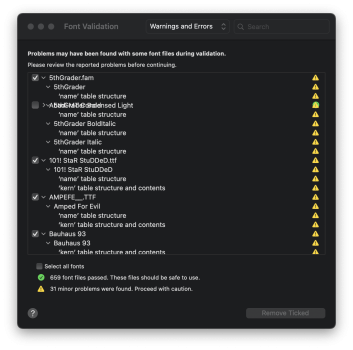Got a tip for us?
Let us know
Become a MacRumors Supporter for $50/year with no ads, ability to filter front page stories, and private forums.
M1 issues: post them all here!
- Thread starter jon08
- Start date
- Sort by reaction score
You are using an out of date browser. It may not display this or other websites correctly.
You should upgrade or use an alternative browser.
You should upgrade or use an alternative browser.
I just received the Caldigit SOHO dock and think it is pretty good. It solved a problem I had with using Display Port with an external monitor that has been plaguing me since I got my M1 MacBook Air. Now my monitor reliably wakes from sleep using DP where it almost never did before.Then its the dock. Apple needs to upgrade there macOS for this dock to work. Just give it time or get another doc, no biggie. I am using Satechi 8 port below, no issues. I’ve read A few individuals that Downloaded a program that gave them kernel panic and when they uninstalled it everything worked fine. I think it’s not the M1 computer.I believe it’s the software that that should be addressed in future releases.
I do have an interesting problem with the dock though. Since I use it with the 30W charger that came with the MacBook Air there is a problem when plugging in accessories that need power when I use the MBA in clamshell mode.
Normally the MBA will go to sleep if used in clamshell without a power adapter connected. With the SOHO dock and the 30W Apple Charger, there isn't much extra power available to the USB-C & USB-A ports. So when I had a 10GB ethernet adapter plugged in along with my external monitor and then plugged in a simple thumb drive, my MacBook Pro immediately went to sleep. At first this seemed like an odd bug. It was puzzling but completely repeatable. Eventually it occurred to me what was happening is that the MBA wasn't getting enough power to charge which made the power circuitry think a charger wasn't connected and then the normal operation is to put the MBA to sleep.
There is an easy solution to this though. There is a command line way to disable sleep:
sudo pmset -b disablesleep 1 Now the MBA doesn't sleep when connecting peripherals though there are many cases when the MBA doesn't charge but usually it doesn't drain much either. When done you can reverse the disabling of sleep with: sudo pmset -b disablesleep 0 I'm pretty sure a third party solution like Amphetamine will work too but instead I just wrote a bash script and created a Quick Action in Automator to add it to the Services menu.So far it appears changing my Display Port version in my monitor's settings from 1.4 to 1.2 appears to have resolved my issue. I'll give it a few more days of use to confirm, but so far so good after 1 day. I am using a Scaled resolution, which would always cause issues when waking from sleep before.
MBA
CalDigit TS3 Plus dock
LG 32" 4K 32BL75U-W
MBA
CalDigit TS3 Plus dock
LG 32" 4K 32BL75U-W
So far I've had a single instance where the external monitor woke up with distorted image placement but its been far less than when my monitor was set to Display Port 1.4
My laptop just arrived with preinstalled apps. The m1 chip is not linking with the pro apps bundle or any purchased software. Apparently my support tech had 10 people call with this issue today and still wasn't fixed yet after the call. Will update after its all fixed. Also I keep being signed out of my apple music account for some reason.
Anyone noticed the trackpad on the Pro is not as smooth compared to the Air or even previous Intel based models? Owned a M1 Air for a week then exchanged for a Pro immediately noticed the problem. It feels like lacking a layer of coating or missing proper surface treatment. Also if knock it by my nails it makes a very hollow clunky noise. Got a lemon perhaps? Feels like taking a trip to Genius Bar but damn the appointments are booked beyond weeks here in Vancouver Canada. Posting video below to demonstrating the friction (glide noise) and the hollow sound when knocking lightly.
https://www.macrumors.com/2021/01/11/fix-bluetooth-connection-issues-m1-mac/
Looks like the bluetooth issues will be fixed soon ^^^
Looks like the bluetooth issues will be fixed soon ^^^
Unplug, then plug again? I know, I'm sure you did it. The thing is that I'm having issues with charging as well, and sometimes I have to unplug the Power USB, unplug the HDMI, and then plug it again. Are you using a USB-C dongle with HDMI and Power? That's what I'm having problems with. Mine is the Apple official dongle with HDMI, USB-A and power delivery USB-CI’ve had my air since nov 10th with no real issues. My power adapter stopped working today though.
It’s the official charging brick. Tried everything so far. Also tried my iPad Pro and it doesn’t work on that anymore either. I’m just returning and will order another.Unplug, then plug again? I know, I'm sure you did it. The thing is that I'm having issues with charging as well, and sometimes I have to unplug the Power USB, unplug the HDMI, and then plug it again. Are you using a USB-C dongle with HDMI and Power? That's what I'm having problems with. Mine is the Apple official dongle with HDMI, USB-A and power delivery USB-C
I've got a problem but don't know if it depends on Mac mini M1 or Calibre software... but sometimes when plugin the Kindle to the Mac to save some books from Calibre... the screen starts to freeze and the Mac restarts.
After more extensive testing, the problem is still there. The incompatibility/bug is related to using any of the Scaled resolutions. "Default for display" has no issues.So far it appears changing my Display Port version in my monitor's settings from 1.4 to 1.2 appears to have resolved my issue. I'll give it a few more days of use to confirm, but so far so good after 1 day. I am using a Scaled resolution, which would always cause issues when waking from sleep before.
MBA
CalDigit TS3 Plus dock
LG 32" 4K 32BL75U-W
When you mount a WebDAV folder in Finder and try to rename a folder or file the whole OS crashes...
You can go to https://webdavserver.com/ and get a demo URL, copy it, open finder, goto...connect to server, enter the https URL, connect as a guest, then rename any file -> OS gone...
You can go to https://webdavserver.com/ and get a demo URL, copy it, open finder, goto...connect to server, enter the https URL, connect as a guest, then rename any file -> OS gone...
So last week I eagerly attempted to upgrade from 2013 Mac Pro to M1 Mac Mini. The first goal was to see if I could get my two Apple Cinema 30 displays to work with the M1 Mac Mini. I read about all the cable combinations people have described with other Macs and then ordered a bunch of cables and adapters. The end result is that I was not successful in getting the HDMI port to work with Apple Cinema 30, all attempts to convert HDMI to dual link dvi results in no display. With USB C port I was able to get something to show up on Apple Cinema 30 with pretty much all combinations of USB C to DVI-D or USB to mini-display to DVI-D. However, this still had a problem because the M1 Mac Mini was not able set resolutions higher than 1280x800 when the Apple Cinema supports 2560x1600. I communicated with Mac support and they had me upgrade to OS 11.1 and that did not resolve the issue.So I’m curious to see what issues will be popping up with M1 Macs once more users start using them. Please post it here!
Here is what I just stumbled upon:
To make things even worse the M1 Mac Mini used to be able to boot off an external thunderbolt 2 drive using the apple USB C to thunderbolt 2 adapter. But mysteriously it started to have errors booting off external drive. My only guess is that I allowed my Mac Pro to boot off this external drive before letting my M1 Mac Mini try to boot up. So perhaps when a non M1 Mac touches a boot drive it makes it incompatible with an M1 mac. It would produce the following error "Unable to set startup disk: An error occurred while setting ... as the startup disk: The operation couldn't be completed. (SDErrorDomain error 104). I tried other SSD drives with OS 11.1 running on it and still get the same error. This left me with an M1 Mac Mini that can't boot off an external drive and need me to buy new monitors that may or may not work with it.
That pretty much was the nail in the coffin for this venture to upgrade from 2013 Mac Pro to M1 Mac Mini. I was originally going to trade in the 2013 Mac Pro. I have returned the M1 Mac Mini to Apple for refund and will keep with my reliable and stable 2013 Mac Pro. My 2013 Mac Pro runs Big Sur 11.1 just fine, although I'd have to say Big Sur itself does feel a bit buggy as sometimes applications will crash with an error that I don't have permissions to run the application.
Last edited:
At this point my APP and MBA combination is TOTALLY useless.
I had issues with my AirPods Pro and my MBA M1 from the beginning but its getting worse. They almost never connected automatically to my MBA when taking from the case, but it worked when I manually clicked in the Bluetooth settings to connect. Now even this is not working anymore... I mean it says connected, I see percentage of APP battery and in which mode they are (NCC,off, transparency) but when I play audio they do not work. What could this be? My APP work fine with my iPhone 11.
It might connect once when I deinstall my APP from my MBA and reconnect them, but after a few moments they are disconnected again and nothing. When I click on the bluetooth settings to press connect, I always get beachballs on the MBA for 3-4 seconds...
that's so lame, Apple .. it just doesn't work!
I had issues with my AirPods Pro and my MBA M1 from the beginning but its getting worse. They almost never connected automatically to my MBA when taking from the case, but it worked when I manually clicked in the Bluetooth settings to connect. Now even this is not working anymore... I mean it says connected, I see percentage of APP battery and in which mode they are (NCC,off, transparency) but when I play audio they do not work. What could this be? My APP work fine with my iPhone 11.
It might connect once when I deinstall my APP from my MBA and reconnect them, but after a few moments they are disconnected again and nothing. When I click on the bluetooth settings to press connect, I always get beachballs on the MBA for 3-4 seconds...
that's so lame, Apple .. it just doesn't work!
Last edited:
I noticed a weird issue: I have today my MBA M1 connected via a Usb-Hub to my external Dell Monitor (HDMI) and my MBA is except one bluetooth hub for my mouse&keyboard only connected to Power plug.
Also I use at the moment headphone with a wire which is connected to my MBA (Airpods don't work due to bluetooth issues).
So I am working mostly standing, but when I sit and stand up my monitor is blackscreened for 1sec. It looks totally weird and "unhealthy". Looks like some weird electrical issue. I could repeat this issue several times and I am to 99% sure its connected with the headphone wire. (The headphones are almost new, bough 2 weeks ago).
So when I sit and then stand up the wire of the headphones maybe gets in a strange position and cause this.
Very strange and I guess its not very good for my devices :/?!
Also I use at the moment headphone with a wire which is connected to my MBA (Airpods don't work due to bluetooth issues).
So I am working mostly standing, but when I sit and stand up my monitor is blackscreened for 1sec. It looks totally weird and "unhealthy". Looks like some weird electrical issue. I could repeat this issue several times and I am to 99% sure its connected with the headphone wire. (The headphones are almost new, bough 2 weeks ago).
So when I sit and then stand up the wire of the headphones maybe gets in a strange position and cause this.
Very strange and I guess its not very good for my devices :/?!
Mac mini M1 - Don't know if it's been mentioned yet but Screen Sharing and File Sharing (in System Prefs) get unticked on reboot, have to go back in and tick them both again every time
I went to one of the apple stores in Beijing - they're all "ghosting". I kept my machine, it's not too bad after allYeah, have the same issue on my MBP. Actually, ghosting is pretty bad comparing to my old MPB early 15. Do you have any thoughts is it normal or not?
Got same message this morning on MacBook Pro with 16GB of RAM.Woke up with my Macbook Air M1 having rebooted overnight with a "Kernel stack memory corruption detected"
"Kernel stack memory corruption detected"
My iMessage has just kicked me out claiming the password is wrong - so I updated with a new password for Apple ID - but iMessage still won't let me in - out of frustration I removed it from the dock - but what worries me is if there will be other apps doing the same thing? I'm using the MBA M1 8/512.
It still works ok on my iphone 12
It still works ok on my iphone 12
Hi everyone!
I just bought my MacBook M1 yesterday and unfortuately there is no sound from my TV when I connect it via HMDI. It's really frustrating and apple support didn't help at all; they just told me there's a lot of issues since M1 is still new.
Also, I'm experiencing lags and delays when doing the simplest tasks like deleting files or downloading files from App Store.
I just bought my MacBook M1 yesterday and unfortuately there is no sound from my TV when I connect it via HMDI. It's really frustrating and apple support didn't help at all; they just told me there's a lot of issues since M1 is still new.
Also, I'm experiencing lags and delays when doing the simplest tasks like deleting files or downloading files from App Store.
You shouldn't be experiencing any lags, especially from what you described. Something is definitely off with your M1 setup.Hi everyone!
I just bought my MacBook M1 yesterday and unfortuately there is no sound from my TV when I connect it via HMDI. It's really frustrating and apple support didn't help at all; they just told me there's a lot of issues since M1 is still new.
Also, I'm experiencing lags and delays when doing the simplest tasks like deleting files or downloading files from App Store.
Register on MacRumors! This sidebar will go away, and you'll see fewer ads.