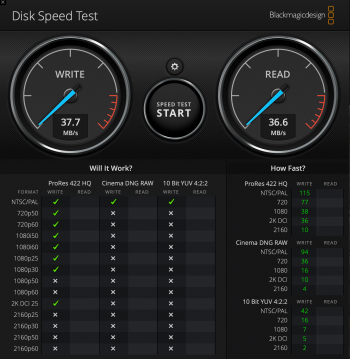Got a tip for us?
Let us know
Become a MacRumors Supporter for $50/year with no ads, ability to filter front page stories, and private forums.
M1 issues: post them all here!
- Thread starter jon08
- Start date
- Sort by reaction score
You are using an out of date browser. It may not display this or other websites correctly.
You should upgrade or use an alternative browser.
You should upgrade or use an alternative browser.
Extremely slow speeds with Orico nvme enclosure and Corsair Force 510. Basicly usb 2.0 speeds..
Macbook air M1.
With the same enclosure and nvme disk i had speeds close to 1Gbs read/write on my 2020 Macbook Air Intel i7.
I’ve been getting wildly different results with BM Speed Test. Sometimes I get 20-30, sometimes it’s ten times that. Same enclosure, same connection, it’s weird.
Actual file transfers though have been right around where I’d expect them. 2 minutes to transfer 64GB of data - only a 5gbps connection though, so not the fastest.
I’m awaiting my Samsung T7 arriving today, curious to see what that gets.
Not sure if I'd call it an issue, but after spending a while with my m1 pro, I feel like sometimes the latch is almost TOO strong when trying to open. The magnet used to keep the lid closed definitely isn't as easy in effort to open as the Air is in my opinion. I guess you buy a pro, you get pro (latching) lol
Last edited:
No major issues on my MBP 16gb/1tb. If I used it at full brightness in complete darkness, there is a tiny bit of light bleeding out of the bezel edge, but I never really use computers in complete darkness/full brightness. ¯\_( ͡° ͜ʖ ͡°)_/¯
Other than that, it's a ripping machine, and outpaces my 15" Intel MBP with 16gb/512gb setup.
Other than that, it's a ripping machine, and outpaces my 15" Intel MBP with 16gb/512gb setup.
No major issues on my MBP 16gb/1tb. If I used it at full brightness in complete darkness, there is a tiny bit of light bleeding out of the bezel edge, but I never really use computers in complete darkness/full brightness. ¯\_( ͡° ͜ʖ ͡°)_/¯
Other than that, it's a ripping machine, and outpaces my 15" Intel MBP with 16gb/512gb setup.
I concur. I am finding precious little to complain about. In fact, thus far, I don’t think I’ve actually encountered anything I can have a whinge about. Not even minor niggles - which is odd for me
Maybe I’ve just not been looking hard enough. I’ve been too distracted by the fact that this is a blindingly good system, which continues to surprise, and blow me away with what it can do.
I’ve literally not been this excited about a new computer, or a new architecture in a really, really long time. If I think about it, maybe it was 30 odd years ago when the Archimedes was released and completely blew me away.... Funnily enough, another ARM system
7 days in, not a single lock up on 11.0.1 Big Sur / M1 Air.
Pretty good!
stellar battery and performance
only complaint is periodic Magic Mouse disconnects but I did have that sometimes with my i5 2020 Air also, though not seemingly as frequently. I think it happens a couple times a day, on average. But it at least re-sync's it in a couple seconds.
Had I had zero disconnects with previous machine, It might be more annoying but its not a massive deal to me at present
Pretty good!
stellar battery and performance
only complaint is periodic Magic Mouse disconnects but I did have that sometimes with my i5 2020 Air also, though not seemingly as frequently. I think it happens a couple times a day, on average. But it at least re-sync's it in a couple seconds.
Had I had zero disconnects with previous machine, It might be more annoying but its not a massive deal to me at present
I still have issues with my Magic Mouse 2.
I've disconnected my USB 3 hub, I've disconnected my second monitor (USB C to HDMI adaptor), I've disconnected my external SSD and left with nothing but a monitor and one sounds card (USB 2).
I've also disabled 2.4GHZ WiFi completely and tried to use safe mode.
Further more, I've tried to reset bluetooth module and factory reset all bluetooth devices but to no avail.
I'm quite lost really. Every 1-2 hours the magic mouse stops for 10 seconds, then says "disconnected", a few second after "connected" again but it won't move, then "disconnected" and finally 5-10 second after it says "connected" for the second time and it's all back to normal.
Exact same behavior pretty much every 2 hours. Not sure what to do.
I've disconnected my USB 3 hub, I've disconnected my second monitor (USB C to HDMI adaptor), I've disconnected my external SSD and left with nothing but a monitor and one sounds card (USB 2).
I've also disabled 2.4GHZ WiFi completely and tried to use safe mode.
Further more, I've tried to reset bluetooth module and factory reset all bluetooth devices but to no avail.
I'm quite lost really. Every 1-2 hours the magic mouse stops for 10 seconds, then says "disconnected", a few second after "connected" again but it won't move, then "disconnected" and finally 5-10 second after it says "connected" for the second time and it's all back to normal.
Exact same behavior pretty much every 2 hours. Not sure what to do.
I still have issues with my Magic Mouse 2.
I've disconnected my USB 3 hub, I've disconnected my second monitor (USB C to HDMI adaptor), I've disconnected my external SSD and left with nothing but a monitor and one sounds card (USB 2).
I've also disabled 2.4GHZ WiFi completely and tried to use safe mode.
Further more, I've tried to reset bluetooth module and factory reset all bluetooth devices but to no avail.
I'm quite lost really. Every 1-2 hours the magic mouse stops for 10 seconds, then says "disconnected", a few second after "connected" again but it won't move, then "disconnected" and finally 5-10 second after it says "connected" for the second time and it's all back to normal.
Exact same behavior pretty much every 2 hours. Not sure what to do.
though not a long term solution have you considered buying a USB-BT module and seeing if that is a workaround?
I used to have one with my Mac Pro 5.1 which worked okay. I really don't want to have to use one again, and I don't think I should...though not a long term solution have you considered buying a USB-BT module and seeing if that is a workaround?
My only other two thoughts are:
1. Software issue
2. Hardware issue (with the Mini as Magic mouse worked perfectly with the Mac Pro)
3. Maybe a phone or something nearby is causing issues. I have a phone about 50cm away from the Mini and another tablet about 1m away. I doubt it though.
The only other thing I haven't tried is turning the router completely off or using Ethernet but I honestly don't want this to be the solution. You should be able to run WiFi and bluetooth devices at the same time.
By the way, my router is about 2 meter away from the Mac Mini.
I used to have one with my Mac Pro 5.1 which worked okay. I really don't want to have to use one again, and I don't think I should...
My only other two thoughts are:
1. Software issue
2. Hardware issue (with the Mini as Magic mouse worked perfectly with the Mac Pro)
3. Maybe a phone or something nearby is causing issues. I have a phone about 50cm away from the Mini and another tablet about 1m away. I doubt it though.
The only other thing I haven't tried is turning the router completely off or using Ethernet but I honestly don't want this to be the solution. You should be able to run WiFi and bluetooth devices at the same time.
By the way, my router is about 2 meter away from the Mac Mini.
That's what I'm thinking as a holdover for what is hopefully #1
I agree though, 'shouldn't' have to
I wonder if Mac minis are having worse connectivity issues than Air/Pro on average. It's seeming that way... hopefully THAT isn't hardware
That's the problem with x.0 (and .1, possibly .2 since quality control critical bug fixes are slow in its lifecycle) major releases, is bugs. Tied to new hardware, its a frustrating bittersweet thing.
Yep. Problem is - Apple support are clueless and told me they have NOT heard of this issue.That's what I'm thinking as a holdover for what is hopefully #1
I agree though, 'shouldn't' have to
I wonder if Mac minis are having worse connectivity issues than Air/Pro on average. It's seeming that way... hopefully THAT isn't hardware
Also - if I were to return it then I have to do it within the next 7 days..
I’ve been having major issues with external drives becoming inactive, even with the “put disks to sleep” options all disabled. I’ve got an Aura nvme drive in an enclosure with a USB 3 cable, and that drive tends to be more responsive. But any HDD style drives I connect take FOR EVER to even be recognized in Disk Utility, and then when they’re active they work like normal. But then at some point the drives seem to be sleeping or something, and don’t wake. And then eventually do. I’ve been trying to add any details to the Feedback I reported for this. To me, seems more like a software issue than a hardware issue.Extremely slow speeds with Orico nvme enclosure and Corsair Force 510. Basicly usb 2.0 speeds..
Macbook air M1.
With the same enclosure and nvme disk i had speeds close to 1Gbs read/write on my 2020 Macbook Air Intel i7.
So... this is more like a question.
Is it worth buying the m1 macbook pro even with these issues; i mean the black display and bluetooth issued seem to be very annoying?
Well now, that’s a difficult question to answer in a way. If I were to base my response on my own experience, then I’d say, rush to your nearest outlet, or load a website as soon as possible and grab one, they are amazing.
However, I haven’t experienced any of the issues that have been talked about here. So there must surely be some bizarre variations somehow.
My MacBooks display is gorgeous, I’ve noticed no issues with it at various brightness levels, in various lighting conditions. Beyond a slight bleed that you’d expect on any of these displays. But that’s only noticeable in specific circumstances.
Connected to my 28” 4K display via my TB3 hub using DisplayPort also produces a glorious image. With no problems coming out of standby, or anything else.
As for Bluetooth, I’ve used my Magic Keyboard, Magic Trackpad 2, several different gaming controllers, Bluetooth speakers, Bluetooth to my HiFi, Bluetooth mice and a Satechi Bluetooth keyboard among other things. And not one of them has exhibited any issues.
So, yeah, difficult to say. Some people are clearly having problems, god only knows why. While some of us don’t have any problems.
I suppose I’d say, if you really want one, go for it. At the end of the day, it can easily be returned if it’s one of the weird problematic ones.
Well now, that’s a difficult question to answer in a way. If I were to base my response on my own experience, then I’d say, rush to your nearest outlet, or load a website as soon as possible and grab one, they are amazing.
However, I haven’t experienced any of the issues that have been talked about here. So there must surely be some bizarre variations somehow.
My MacBooks display is gorgeous, I’ve noticed no issues with it at various brightness levels, in various lighting conditions. Beyond a slight bleed that you’d expect on any of these displays. But that’s only noticeable in specific circumstances.
Connected to my 28” 4K display via my TB3 hub using DisplayPort also produces a glorious image. With no problems coming out of standby, or anything else.
As for Bluetooth, I’ve used my Magic Keyboard, Magic Trackpad 2, several different gaming controllers, Bluetooth speakers, Bluetooth to my HiFi, Bluetooth mice and a Satechi Bluetooth keyboard among other things. And not one of them has exhibited any issues.
So, yeah, difficult to say. Some people are clearly having problems, god only knows why. While some of us don’t have any problems.
I suppose I’d say, if you really want one, go for it. At the end of the day, it can easily be returned if it’s one of the weird problematic ones.
Pro or Air, what version of Big Sur, and did it come on that version or did you update it right away to that?
Well, to be fair to Apple, as soon as they start acknowledging the issue, they’re kinda on the hook to fix it. And from everything I’ve experienced with these same issues, they seem more Software related. I’m still holding out for an update to address it all.Yep. Problem is - Apple support are clueless and told me they have NOT heard of this issue.
Also - if I were to return it then I have to do it within the next 7 days..
I bought an M1 MBP 16GB/2TB and it’s the best computer I’ve ever owned in the last 20-25 years.So... this is more like a question.
Is it worth buying the m1 macbook pro even with these issues; i mean the black display and bluetooth issued seem to be very annoying?
Pro or Air, what version of Big Sur, and did it come on that version or did you update it right away to that?
Air, 512GB, 8GB. Had to update it to 11.1 when I got it. But updating it was part of the setup, so I never tried it on the previous release. So I never had the chance to experience the issues with that, thankfully.
Air, 512GB, 8GB. Had to update it to 11.1 when I got it. But updating it was part of the setup, so I never tried it on the previous release. So I never had the chance to experience the issues with that, thankfully.
i see
I’ve had a good experience on 11.0.1 and as mentioned my Magic Mouse Periodically disconnected on my i5 air so I’ll just wait itnout
if it ever disconnects at an annoying pace like some people here saying every hour on the hour I’ll update
i see
I’ve had a good experience on 11.0.1 and as mentioned my Magic Mouse Periodically disconnected on my i5 air so I’ll just wait itnout
if it ever disconnects at an annoying pace like some people here saying every hour on the hour I’ll update
I’m guessing the Bluetooth modules, and probably more of the electronics, will be different between the MM and the Trackpad. I’ve not used a MM in years, but I might try and dig it out, just out of curiosity, to see if it’s the same on my MBA. You’d think it would have to be.
If you don't use any bluetooth - probably give it a go. If you do... not sure.
At the minute I'm trying to see if the dual screen monitor has something to do with my Magic Mouse 2 disconnecting, it's my last attempt to see if this is related to any other connections. Otherwise it must be the actual hardware/software.
At the minute I'm trying to see if the dual screen monitor has something to do with my Magic Mouse 2 disconnecting, it's my last attempt to see if this is related to any other connections. Otherwise it must be the actual hardware/software.
Just to quickly report - an I'm very careful in saying that -
I have disconnected my second monitor which was connected via USB C to HDMI (gold plated and braided cable) and so far I have not encountered the disconnection for at least 5 hours whereas before I had it every 1-2 hours.
I'm not sure if that's it, but I think sharing our insights is truly valuable at this point.
I have disconnected my second monitor which was connected via USB C to HDMI (gold plated and braided cable) and so far I have not encountered the disconnection for at least 5 hours whereas before I had it every 1-2 hours.
I'm not sure if that's it, but I think sharing our insights is truly valuable at this point.
well that was weird
just had recovery mode + had to authenticate password
guess it rebooted or shut down on itself
first time in a week,
base Air, 11.0.1
just had recovery mode + had to authenticate password
guess it rebooted or shut down on itself
first time in a week,
base Air, 11.0.1
Anyone see problems where Safari won't load web pages? Things like gmail.com take forever to load sometimes, or timeout completely. If I open chrome or Firefox the page comes up instantly, so it isn't the network connection.. After a while, the problem will randomly go away.
Register on MacRumors! This sidebar will go away, and you'll see fewer ads.