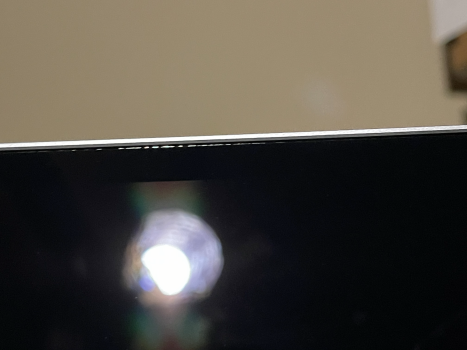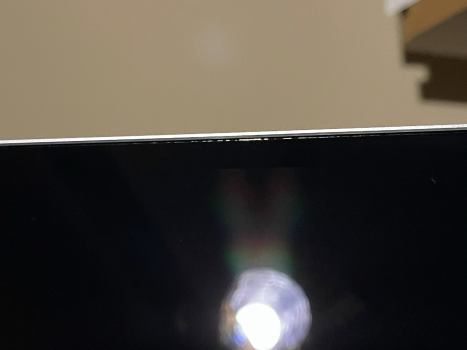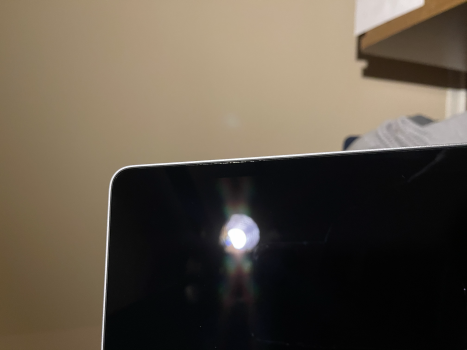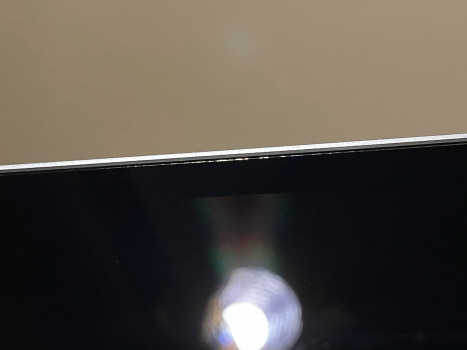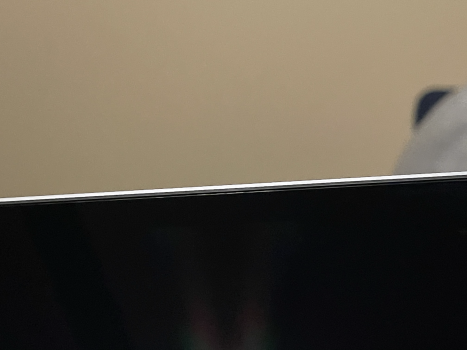My issues so far have largely been with regard to the M1 laptop's perplexing restriction when it comes to external displays. You can only run 1 external display natively. I didn't realize this, somehow missed it in my research, but then again, who would ever think a modern day laptop would carry such a restriction? I running a MacBook Pro, btw.
I've been digging for the past several days for solutions and work arounds and they do exist. I know, for example, that this isn't a universal restriction, since Mac Mini's are able to connect to two displays. When I first encountered this, I had been using a 3rd party docking station provided by my employer. The two displays I had connected to the dock would only mirror each other and could not be set to extend the desktop like a normal two-monitor setup.
So then I thought I'd be smart and connect one of the displays to the other Thunderbolt 3 port, having one display on the dock and one display directly connected to the computer. When I did this, the laptop only recognized one display at a time, ignoring completely the other, not even mirroring. That's when I finally read up on this baffling restriction. I don't know if this is something Apple may correct in a future patch, I think they definitely should since the M1 is capable of running multiple displays. I say this because there have already been tests run by other users who have gotten around the restriction. There's a YouTube video by Ruslan Tulupov where he demonstrates connecting 3 displays using a DisplayLink docking station. As of this moment, DisplayLink seems to have cornered the market on bypassing this restriction and I am currently talking with my employer to see if they'll foot the bill on a DisplayLink docking station so I can try it out.
Still though, my god, shipping a pro laptop that can't natively see more than one external display, that is peak Apple nonsense. Right now I have the most bonkers workaround going where I have my external display going through the docking station and my personal iPad running Sidecar 😆. It doesn't provide much but I throw my team chat or email on the sidecar and it gives me a little extra working space.
I've been digging for the past several days for solutions and work arounds and they do exist. I know, for example, that this isn't a universal restriction, since Mac Mini's are able to connect to two displays. When I first encountered this, I had been using a 3rd party docking station provided by my employer. The two displays I had connected to the dock would only mirror each other and could not be set to extend the desktop like a normal two-monitor setup.
So then I thought I'd be smart and connect one of the displays to the other Thunderbolt 3 port, having one display on the dock and one display directly connected to the computer. When I did this, the laptop only recognized one display at a time, ignoring completely the other, not even mirroring. That's when I finally read up on this baffling restriction. I don't know if this is something Apple may correct in a future patch, I think they definitely should since the M1 is capable of running multiple displays. I say this because there have already been tests run by other users who have gotten around the restriction. There's a YouTube video by Ruslan Tulupov where he demonstrates connecting 3 displays using a DisplayLink docking station. As of this moment, DisplayLink seems to have cornered the market on bypassing this restriction and I am currently talking with my employer to see if they'll foot the bill on a DisplayLink docking station so I can try it out.
Still though, my god, shipping a pro laptop that can't natively see more than one external display, that is peak Apple nonsense. Right now I have the most bonkers workaround going where I have my external display going through the docking station and my personal iPad running Sidecar 😆. It doesn't provide much but I throw my team chat or email on the sidecar and it gives me a little extra working space.


 trash sir
trash sir