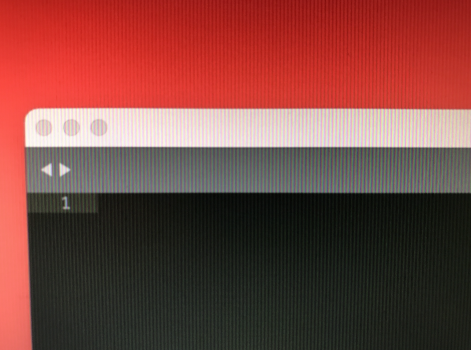That is very weird, thank you for posting!I'll try to get a video up here in a bit but I'm having some similar display flickering issues on my M1 Air. I've not seen the flickering when doing general productivity tasks or even editing photos in Lightroom, but it's almost guaranteed to show up when doing any gaming. Also oddly Planet Coaster seems like a worse offender than Cities Skylines.
My monitor is a Dell U3419W and I first noticed the issue when connecting via the built in USB C connection. I tried swapping out the connection for a USB C hub with HDMI to the display, but still get the same issue. Obviously two separate cables here, but I did order a new USB C cable for testing. It's also worth noting that I have a gaming desktop connected to this monitor without issue and do use a USB C Dell laptop for work and see no issues with either of those. However no gaming has been tried on the work laptop over the USB C connection where I see the issues.
My wife also has a monitor home from work, some random Ausus 1080p monitor. So I tried that one with the same adapter from before, but a different HDMI cable. I still have the issues on that monitor as well.
At this point I'm fairly confident it's an issue with the M1 Air. 2 Monitors, 3 Different Cables, 2 Display Adapters have all been tried and show the issue.
Edit: Video attached. Odd thing I've noticed while trying again to reproduce is that it's mostly caused by moving the mouse around, either on the trackpad or my mouse connected to the monitor itself. I did this last run on both USB C ports on the Air with the same result.
View attachment 1682931
The timing seems random and fairly far apart.
When my screen flickers it does so constantly and consistently, probably at 60 Hz or some multiple thereof.
One trick I found to better capture my fast flicker is to set the iPhone camera to slow mo video.