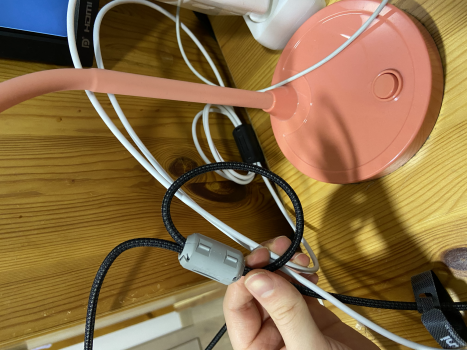Well, I have to say I'd rather have flickering once or twice a day than having to use 30 Hz...The only solution I've found so far to eliminate the flickering is to reduce my monitor refresh to 30hz instead of 60hz. It's not ideal by any means, but it worked on my Dell U2718Q monitor.
Got a tip for us?
Let us know
Become a MacRumors Supporter for $50/year with no ads, ability to filter front page stories, and private forums.
M1/M2 flickering, ghosting with external display [Merged]
- Thread starter aednichols
- Start date
- Sort by reaction score
You are using an out of date browser. It may not display this or other websites correctly.
You should upgrade or use an alternative browser.
You should upgrade or use an alternative browser.
There's not really any reason to believe an Xbox and an M1 Mac would cause the same problem. My monitor has a PC, the M1 Mac Mini, an Xbox One Series S, a Raspberry Pi and a MiSTer connected.It seems like the guy eliminated his issue by plugging the monitor directly into the sockets and not using any extension cables.
I will try this as well for now.
Also, it could be something interfering with the signal.
Even though, I tested the video with different cables, I always had my USB Dongle attached for Power Passthrough.
For now, I have everything unnecessary unplugged and the monitor plugged into the socket directly.
The Mac causes the problem on both HDMI and DVI whether connected directly or indirectly. I have no way of connecting via DisplayPort but also no real reason to suspect there would be a difference or improvement.
None of the other attached devices cause the problem to arise. I think something is out of spec with how Apple has implemented something display-related on the M1 machines. Between this and the number of crashes I really hope an update comes out soon. If I hadn't bought it for work, it wouldn't matter as much, but the system is far too unstable unless you reboot relatively often.
There's not really any reason to believe an Xbox and an M1 Mac would cause the same problem. My monitor has a PC, the M1 Mac Mini, an Xbox One Series S, a Raspberry Pi and a MiSTer connected.
The Mac causes the problem on both HDMI and DVI whether connected directly or indirectly. I have no way of connecting via DisplayPort but also no real reason to suspect there would be a difference or improvement.
None of the other attached devices cause the problem to arise. I think something is out of spec with how Apple has implemented something display-related on the M1 machines. Between this and the number of crashes I really hope an update comes out soon. If I hadn't bought it for work, it wouldn't matter as much, but the system is far too unstable unless you reboot relatively often.
I have to be fair, I completely power off my MacBook everyday. Maybe that's why the system is otherwise fairly stable for me...
Yet, the issue did not occur for me since yesterday after changing how I plugged in my monitor and switching to the original power cable for my MacBook without the dongle in-between.
I also tried utilizing Ferrite beads for the cables I use to reduce the electromagnetic noise.
Don't know if those helped, but the issue could be related to electromagnetic noise..
Attachments
So your current working setup is MacBook with original power cable + HDMI cable connected directly between monitor and MacBook?I have to be fair, I completely power off my MacBook everyday. Maybe that's why the system is otherwise fairly stable for me...
Yet, the issue did not occur for me since yesterday after changing how I plugged in my monitor and switching to the original power cable for my MacBook without the dongle in-between.
I also tried utilizing Ferrite beads for the cables I use to reduce the electromagnetic noise.
Don't know if those helped, but the issue could be related to electromagnetic noise..
I don't have any ferrite beads to try, but otherwise my set-up seems to match yours. Obviously there isn't much to change power-wise on a Mac Mini, but I've tried a handful of HDMI cables from fancy 8K-capable ones to cheapo trash ones. Same behavior in all of them :-/ Did you attach the ferrite to the video cable? It looks thin for HDMI.
Hello,
Not sure if this helps since I'm using a 2017 MacBook Pro in clamshell mode, with an LG 32UN500-W as my external display, but I have also had these flickering issues.
I seem to have fixed the problem by playing around with the monitors picture settings. Not sure which setting finally fixed it, but I'd say it was changing the picture mode. Used to be in custom (whatever that was), after changing it to vivid it fixed the flickering problem.
Not sure if this helps since I'm using a 2017 MacBook Pro in clamshell mode, with an LG 32UN500-W as my external display, but I have also had these flickering issues.
I seem to have fixed the problem by playing around with the monitors picture settings. Not sure which setting finally fixed it, but I'd say it was changing the picture mode. Used to be in custom (whatever that was), after changing it to vivid it fixed the flickering problem.
It's a DisplayPort to USB C cable. Did it with both actually and with the power cable of my monitor.So your current working setup is MacBook with original power cable + HDMI cable connected directly between monitor and MacBook?
I don't have any ferrite beads to try, but otherwise my set-up seems to match yours. Obviously there isn't much to change power-wise on a Mac Mini, but I've tried a handful of HDMI cables from fancy 8K-capable ones to cheapo trash ones. Same behavior in all of them :-/ Did you attach the ferrite to the video cable? It looks thin for HDMI.
Have not had an issue till now.
Yes I checked and it is YPbPr (the default) when I switch to RGB the colours go all wrong (greens and yellows)Can you check the OSD to see whether the color mode is RGB or YPbPr?
There is an issue with Dell displays and M1 Macs where the computer outputs the wrong color space, makes text in particular look over-sharpened.
Thanks!Yes I checked and it is YPbPr (the default) when I switch to RGB the colours go all wrong (greens and yellows)
Hi all,
I've connected my Apple Cinema Display 23" to my Mac mini M1 (Big Sur 11.1) by HDMI to DVI single link passive adaptor (Club3D).
I get Pink squares (see at very beginning of the movie), a pink static line at the very left of the screen and TERRIBLE GHOSTING (screens persisting after closing).
The crazy thing is that the ghost windows persist after a full reboot and appear through the boot screen at startup. same with full power-off and reboot.
The screen has a pink-is sheen and is micro-checkered (as if I was looking through a fine mesh), making it look much brighter than it should. No flickering issues though.
Note that NONE of this behaviour shows when I use this with my old 2011 MBP over mini DP, so it's not the screen.
Apple said in the M1 mini specs that cdmi to DVI should work - clearly not.
Have a look at this:
Absolutely horrible...
I've connected my Apple Cinema Display 23" to my Mac mini M1 (Big Sur 11.1) by HDMI to DVI single link passive adaptor (Club3D).
I get Pink squares (see at very beginning of the movie), a pink static line at the very left of the screen and TERRIBLE GHOSTING (screens persisting after closing).
The crazy thing is that the ghost windows persist after a full reboot and appear through the boot screen at startup. same with full power-off and reboot.
The screen has a pink-is sheen and is micro-checkered (as if I was looking through a fine mesh), making it look much brighter than it should. No flickering issues though.
Note that NONE of this behaviour shows when I use this with my old 2011 MBP over mini DP, so it's not the screen.
Apple said in the M1 mini specs that cdmi to DVI should work - clearly not.
Have a look at this:
Absolutely horrible...
Last edited:
Just got of the phone to apple over this, my mac mini m1 is being replaced. They dont know what the issue is, its clearly not a monitor or cable issue.
Not to impressed so far, i may have to go back to the hackintosh...
Not to impressed so far, i may have to go back to the hackintosh...
forgot my log in details...SO...
from my previous post..
the m1 Mac mini has gone back, Ive brought into work the m1 MacBook Pro we also bought at the same time. hooked this up to the monitor using a thunderbolt to Hdmi cable (which works fine on the home tv)
and low and behold...the display does the same. So now I'm lead to believe this isn't a hardware issue as such, just a compatibility issue between either both hardwares or software - monitor.
Could everyone post there monitor there using and cable (Hdmi, DP etc) so we can. try and rule out these issues
M1 Mac mini - ghosting, flickering, vertical lines
MONITOR : AOC U2879VF
from my previous post..
the m1 Mac mini has gone back, Ive brought into work the m1 MacBook Pro we also bought at the same time. hooked this up to the monitor using a thunderbolt to Hdmi cable (which works fine on the home tv)
and low and behold...the display does the same. So now I'm lead to believe this isn't a hardware issue as such, just a compatibility issue between either both hardwares or software - monitor.
Could everyone post there monitor there using and cable (Hdmi, DP etc) so we can. try and rule out these issues
M1 Mac mini - ghosting, flickering, vertical lines
MONITOR : AOC U2879VF
CABLE: HDMI
M1 MAC PRO - ghosting, flickering, vertical lines
MONITOR: AOC U2879VF
thunderbolt to hdmiThis is literally like for like with my setup same laptop same monitor, also did all the things Apple support suggested but I did indeed accept a swap so have to wait for replacement and see if this is isolated to a batch of M1 laptops or a design flaw.First of all:
I have a MacBook Pro M1 (8GB, 512Gb) and I am using it with an Asus VP28U 4K 60Hz Display.
Sadly, I have the same issue... I have linked a Video and a Photo. I already tried several Resolution Settings and a few different cables/adapters (DP to DP with DP to USB-C Adapter, DP to USB-C Cable, USB-C Dongle with HDMI Cable). Nothing seemed to help.
Also, I contacted the Apple Support a few times and they suggested Booting into Safe Mode, and reinstalling Mac OS and finally they suggested sending the MacBook back. I just got it a week ago and I have quite a lot of work to do right now, so I couldn't send it back for now (Cannot wait another week or even more..).
I also tested the monitor with my Windows Laptop from work and it seems to work fine.
Yet, I found out the following:
At least for me, the issue seems to be quite consistent with the open windows. That means, when the issue starts happening at a certain Safari Tab and stops when I switch to another Tab than I can trigger the issue by switching back to the "problematic" Tab.
I don't know why, but the issue also seems to happen quite often when opening this page on MacRumors...
Also, the issue is often triggered by grey areas.
Yet, the issue can only be triggered at certain times, but if it happened once I can manually cause it with certain tabs and/or programs. That's why I assume it could be something regarding the environment around the Mac (TrueTone, Automatic Brightness, etc.)
I found out, that for my monitor "Automatic Brightness" is listed as On (see attachment), yet I do not know how to switch it off. Also there is something hidden in the Display Settings called "Allow Extended Dynamic Range" that is normally checked. I disabled it already and it didn't really change anything.
I also played around with my monitor settings (enabling/disabling adaptive sync, etc.) and color settings without any success.
As one of my last steps, I disabled True Tone a few Minutes ago and for now I did not have the issue. Maybe that one fixed it for me...
So in summary:
- The issue is very consistent with the programs and tabs it is triggered by
- The issue (at least for my part) is not linked to any resolution or display setting
- The issue happens with multiple cables
- The issue seems to be triggered by grey areas
- The issue often happens in certain "time windows" (maybe linked with the environment)
- The issue still happens in Safe Mode and after a Reinstall of MacOS
So if anyone finds out which setting is causing this issue, I'd be very thankful if you could share it.
I really hope it is nothing with the hardware of my MacBook, but if this issue does not resolve itself, I will have to turn it back in...
Also, I will keep you updated regarding the TrueTone setting.
Edit 1:
I am on the latest MacOS (11.1)
Edit 2:
I could also recreate the "burn in" mentioned and photographed by the original post once, but I did not manage to take a photo of it..
Edit 3:
The issue just happened again. True Tone is not the cause...
View attachment 1713931
I will second that it happened in tabs, I use chrome as opposed to safari and yes Mac rumours triggers it 😂
Update from APPLE,
spent an hour on the phone to tech support regarding a macbook pro m1 causing the same issue on external displays.
Was advised there is an update due out soon and to wait and see if that fixes it. They did try and make me buy there own brand of cable and adapters, but told them not the issue as multiple adaptors and cables have been tried, and these are known to work with my older macbook and mac pro. So ruled them out. Only common denominator is the M1 CHIPSET.
will wait for this update and see what happens
spent an hour on the phone to tech support regarding a macbook pro m1 causing the same issue on external displays.
Was advised there is an update due out soon and to wait and see if that fixes it. They did try and make me buy there own brand of cable and adapters, but told them not the issue as multiple adaptors and cables have been tried, and these are known to work with my older macbook and mac pro. So ruled them out. Only common denominator is the M1 CHIPSET.
will wait for this update and see what happens
M1 Mac mini - no issues so far (with some limitations !)
Hi, my report so far; M1 Mac mini (OS 11.01) with 2 external monitors attached, under these conditinos.
Hi, my report so far; M1 Mac mini (OS 11.01) with 2 external monitors attached, under these conditinos.
- MONITOR1 : DELL S2721QS (3008 x 1692 @ 60.00Hz)
- MONITOR2 : Eizo S2100 (1600 x 1200 @ 60.00Hz)
- MONITOR1 connection: Mac Mini USBC port => CABLEDECONN USBC-DisplayPort 1.4 8K => DELL S2721QS (DisplayPort).
- MONITOR2 connection: Mac Mini HDMIport => HDMI => S2100
- I once had the same flickering issues with an older cable - “uni USB Type C-DisplayPort 1.2 cable 4K@60Hz”. Replacing the cable with a one above resolved “Most” of the issues.
- Even if with this 8K cable, either changing display’s resolution to “Large Text” or switching on a “High Dynamic Range” box induces the flickering issues again.
- With this flickering’s happening, removing the USB-C-DisplayPort cable once from a working Mini then re-connecting it may -most of the time - resolve the issue.
Last edited:
ok, i ve tried a display port cable too and issue still happens.
waiting on this big sur update...
waiting on this big sur update...
Oh, I forgot to mention one thing, you need to reboot your mac and the monitor when nothing else helps. In my case, it resolves the problem every time. ThanksM1 Mac mini - no issues so far (with some limitations !)
Hi, my report so far; M1 Mac mini (OS 11.01) with 2 external monitors attached, under these conditinos.
note
- MONITOR1 : DELL S2721QS (3008 x 1692 @ 60.00Hz)
- MONITOR2 : Eizo S2100 (1600 x 1200 @ 60.00Hz)
- MONITOR1 connection: Mac Mini USBC port => CABLEDECONN USBC-DisplayPort 1.4 8K => DELL S2721QS (DisplayPort).
- MONITOR2 connection: Mac Mini HDMIport => HDMI => S2100
Hope this info may be of some help
- I once had the same flickering issues with an older cable - “uni USB Type C-DisplayPort cable 4K@60Hz・2K”. Replacing the cable with a one above resolved “Most” of the issues.
- Even if with this 8K cable, either changing display’s resolution to “Large Text” or switching on a “High Dynamic Range” box induces the flickering issues again.
- With this flickering’s happening, removing the USB-C-DisplayPort cable once from a working Mini then re-connecting it may -most of the time - resolve the issue.
Hello, I'm having the same issues with my MacBook Air M1 (I have a 16gb of RAM and a 7 core GPU model).
I am using a Dell S3221QS monitor, which has been in use for months and doesn't have any flickering issues or lines when connected to either my Windows PC or my Mac Mini running Snow Leopard. It's a 4K 60hz display.
I have used two different cables (HDMI), two different display adaptors (including an official apple one), and I have used a different 1080p monitor (just to rule out the possibility of a dodgy display), all with the same results. The issue appears to be with the MacBook itself.
When I contacted apple support they claimed that the monitor was at fault... Even after explaining that two of the monitors I had tested had the same issues 🙃.
I ended up sending the MacBook back and ordered another one, after plugging the new one in I can confirm that it still suffers from the flickering and line issues, even on 11.1.
From my experience however, the issue only presents itself during video playback, gaming, and when certain dark colours are displayed on screen.
I've also had an issue where the colours get messed up upon waking the device from sleep, I've attached them below.
I haven't found any fixes as of yet ☹️.
I am using a Dell S3221QS monitor, which has been in use for months and doesn't have any flickering issues or lines when connected to either my Windows PC or my Mac Mini running Snow Leopard. It's a 4K 60hz display.
I have used two different cables (HDMI), two different display adaptors (including an official apple one), and I have used a different 1080p monitor (just to rule out the possibility of a dodgy display), all with the same results. The issue appears to be with the MacBook itself.
When I contacted apple support they claimed that the monitor was at fault... Even after explaining that two of the monitors I had tested had the same issues 🙃.
I ended up sending the MacBook back and ordered another one, after plugging the new one in I can confirm that it still suffers from the flickering and line issues, even on 11.1.
From my experience however, the issue only presents itself during video playback, gaming, and when certain dark colours are displayed on screen.
I've also had an issue where the colours get messed up upon waking the device from sleep, I've attached them below.
I haven't found any fixes as of yet ☹️.
Attachments
I’ve experienced this on my S2721QS, but not since I switched to using HDMI via a USB-C to HDMI and VGA dongle from Amazon.anyone with s2721qs experiencing the same issue?
I’ve experienced this on my S2721QS, but not since I switched to using HDMI via a USB-C to HDMI and VGA dongle from Amazon.
So HDMI > HDMI was having issue?
Unbelievable, I do not understand - I have not been using the Mac mini M1 for two days, I turned it on and the picture is correct, no ghosting, no flickering. (Big Sur 11.2, HDMI of Mac mini M1 - Apple HDMI to DVI Adapter - Apple Cinema HD 23-inch Display/first generation). It seems that Big Sur is unpredictable, it did not work correctly since the beginning, now it works, I did not change anything.
Register on MacRumors! This sidebar will go away, and you'll see fewer ads.