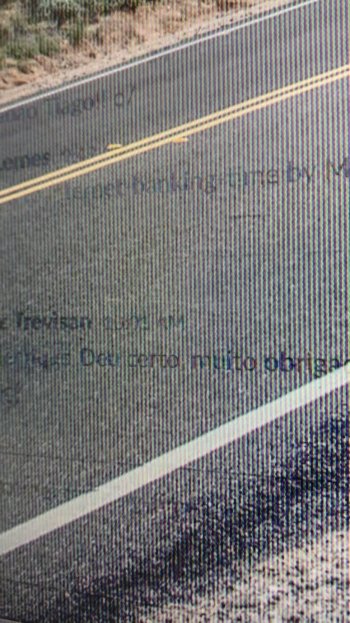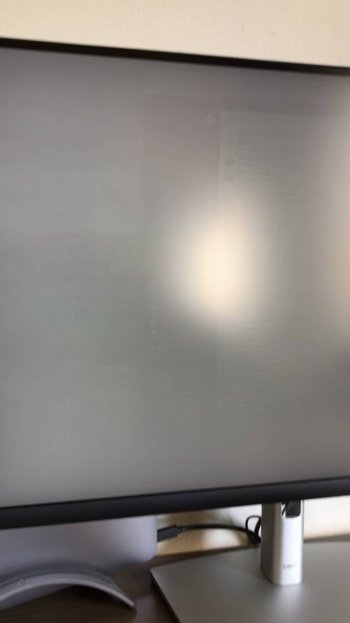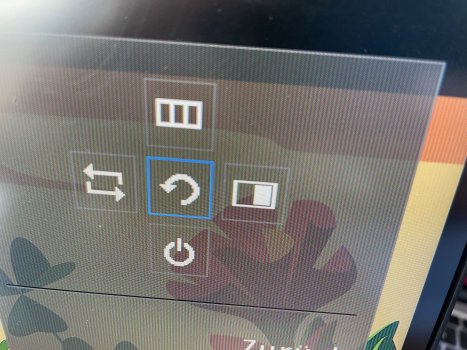Going to post my issue here to document what happens with my setup.
I have this same issue of vertical lines appearing and the screen flickering. Apparently it happens randomly, and luckily only just three or four times per month. Today it happened when I visited the Slack website using Safari. If I do a LCD Conditioning procedure from my monitor's OSD the issue goes away. But it happens again when I visit the same Slack tab.
My setup:
After the issue happens I can even disconnect the laptop and the ghost images remain on the screen. I even connected it to my iPad Pro and the ghosting effect were still there. Unplugging the monitor from the outlet also didn't help. Just after executing the LCD Conditioning procedure I managed to get it to work as it should.
Given the number of different monitors and cables with this problem, I think there is probably something wrong with these machines, or with macOS itself. I captured a sysdiagnose when the problem was happening, and sent it to Apple in a feedback.
I have this same issue of vertical lines appearing and the screen flickering. Apparently it happens randomly, and luckily only just three or four times per month. Today it happened when I visited the Slack website using Safari. If I do a LCD Conditioning procedure from my monitor's OSD the issue goes away. But it happens again when I visit the same Slack tab.
My setup:
- MacBook Air M1
- 8GB RAM
- 512GB SDD
- 8-Core GPU
- External Dell P2721Q via USB-C (clamshell mode) running at scaled resolution of 2560x1440 @ 60Hz.
After the issue happens I can even disconnect the laptop and the ghost images remain on the screen. I even connected it to my iPad Pro and the ghosting effect were still there. Unplugging the monitor from the outlet also didn't help. Just after executing the LCD Conditioning procedure I managed to get it to work as it should.
Given the number of different monitors and cables with this problem, I think there is probably something wrong with these machines, or with macOS itself. I captured a sysdiagnose when the problem was happening, and sent it to Apple in a feedback.