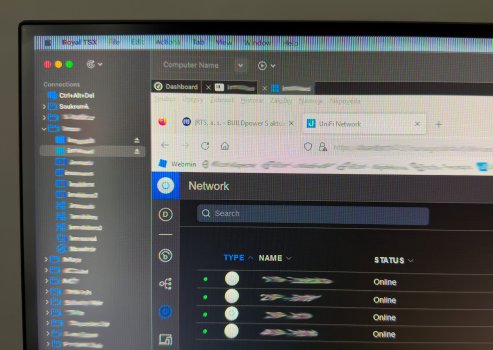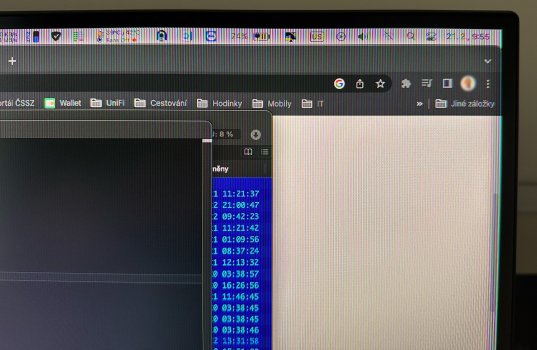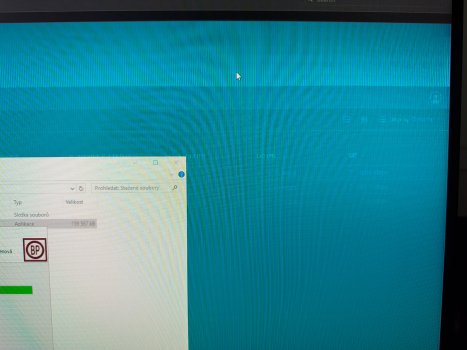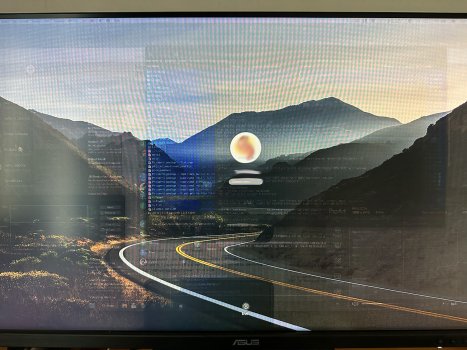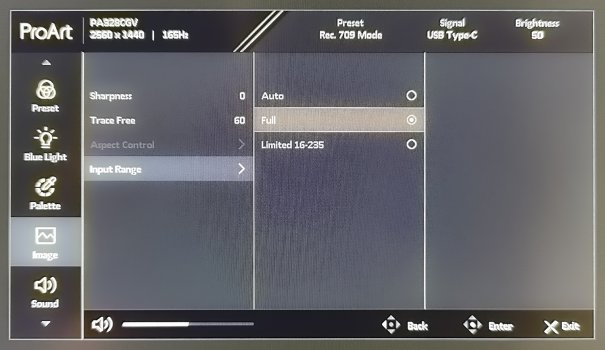So guys, in the beginning sorry for my orrible english, i force me to don't use any translator to improve my language skill, so, feel free to correct me, i will get any sort of comments, also if you says:"you speak like a drunken chimp".
In secundis (well i need tu use latin lol), i really love this Mac mini (m1 base), but one thing is gonna make me crazy, i have a Benq EL2870U, 4K 27", the color is not so good but this isn't the problem, with this mac i suffer two problems:
1- if i use thunderbolt to HDMI cable the monitor doesn't wake up, it wakes up only if i use the hdmi to hdmi cable
2- i suffer the vertical lines/flickering problem, i make a lot of test and i've installed "monitor control" that helpes me to focus the problem, when it presents i swtich the contrast by dcc/ci (i've tried to put off this options but it haven't helped) and it solves in a moment, but this thing is makes me crazy, i just wan't that all functions well without this tricks.
So for this thread i can assure that my Benq EL2870U is getting problems with m1 mac mini, but is also a perfect monitor for Intel macbook air and Windows Laptop and PS5.
So, i'm studying three options to replace it:
1- Huawei Mateview, i searched a lot in this forum and no one says that have flickering with this monitor
2- Huawei Ultrawide, sorry, i don't remember the exact name, i like the ultra wide form factor but i watched a lot of testimoniances that mac os is not thinked to work well with ultra wide monitors
3- Asus Pro art PA278CV or QV- i like a lot is color accuracy and both are 2k monitors, so mac os will run well without rescale all.
I need to open a new thread or post in other one? If i'm wrong posting here i'm sorry.
Thanks a lot
In secundis (well i need tu use latin lol), i really love this Mac mini (m1 base), but one thing is gonna make me crazy, i have a Benq EL2870U, 4K 27", the color is not so good but this isn't the problem, with this mac i suffer two problems:
1- if i use thunderbolt to HDMI cable the monitor doesn't wake up, it wakes up only if i use the hdmi to hdmi cable
2- i suffer the vertical lines/flickering problem, i make a lot of test and i've installed "monitor control" that helpes me to focus the problem, when it presents i swtich the contrast by dcc/ci (i've tried to put off this options but it haven't helped) and it solves in a moment, but this thing is makes me crazy, i just wan't that all functions well without this tricks.
So for this thread i can assure that my Benq EL2870U is getting problems with m1 mac mini, but is also a perfect monitor for Intel macbook air and Windows Laptop and PS5.
So, i'm studying three options to replace it:
1- Huawei Mateview, i searched a lot in this forum and no one says that have flickering with this monitor
2- Huawei Ultrawide, sorry, i don't remember the exact name, i like the ultra wide form factor but i watched a lot of testimoniances that mac os is not thinked to work well with ultra wide monitors
3- Asus Pro art PA278CV or QV- i like a lot is color accuracy and both are 2k monitors, so mac os will run well without rescale all.
I need to open a new thread or post in other one? If i'm wrong posting here i'm sorry.
Thanks a lot