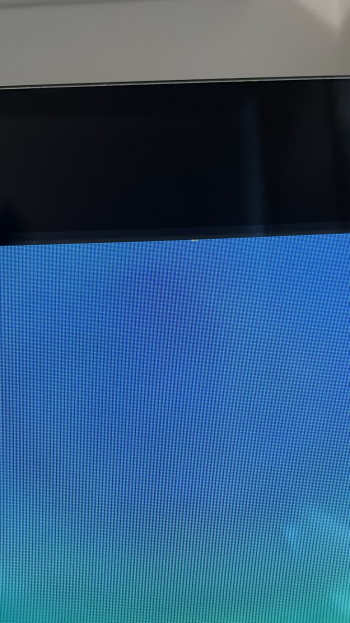Seeing very similar behavior to what others are seeing with flickering, color-shifting pixels located toward the upper right. I have a 2021 14" MBP M1Max and a 27" Thunderbolt Display. It's not quite as large an area as some of the earlier examples, but still quite distracting!
The pixels are very active and flickery when the background is one of stock patterns or pictures. The situation is less noticeable with solid backgrounds, but still present. "Space Gray Pro" and darker causes there to be a few flickering whitish pixels. "Space Gray" and lighter causes there to be a few flickering blackish pixels.
The pixels are very active and flickery when the background is one of stock patterns or pictures. The situation is less noticeable with solid backgrounds, but still present. "Space Gray Pro" and darker causes there to be a few flickering whitish pixels. "Space Gray" and lighter causes there to be a few flickering blackish pixels.