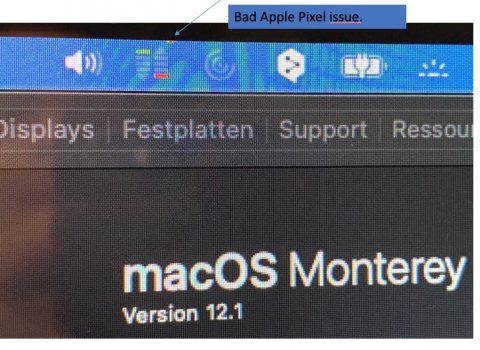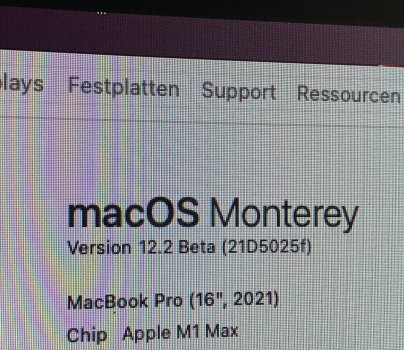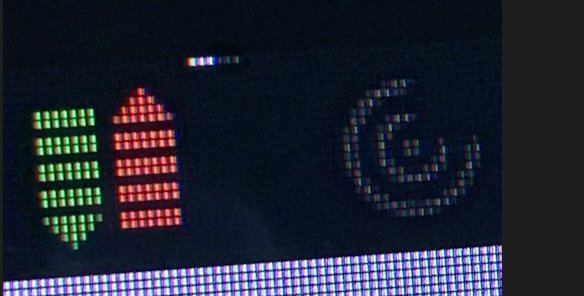Yeah that's horse ****, I've tested mountain lion up to 12.1, it's m1 that is the problem, not the os
Got a tip for us?
Let us know
Become a MacRumors Supporter for $50/year with no ads, ability to filter front page stories, and private forums.
M1 Mac Mini - Pixel issue on Apple Thunderbolt Display 27"
- Thread starter ViRGES
- Start date
- Sort by reaction score
You are using an out of date browser. It may not display this or other websites correctly.
You should upgrade or use an alternative browser.
You should upgrade or use an alternative browser.
They told me to upgrade to 12.1 last week on a call. It did not fix the issue.
This is already very funny from Apple.Spent 90 min going through the Apple chat session and was escalated twice. According to the end person that I got this issue should be resolved in 12.1. Unfortunately I'm still running 12.0 because i need outlook search to work. Assuming the beta that Microsoft has is released soon I'll upgrade and see what happens. Is anyone else here running 12.1 already and can say this is still occurring?
I also feel a little sorry for the support, they are probably absolutely helpless in this topic.
But I hope many customers will call.
Have you read the whole thread ?
It's above...
This Problem was Testing (Clean Installs) in follow OSX (M1) Versions:
Big Sur (All Versions)
Monterey 12.0.1
Monterey 12.1
Monterey 12.2 (B1)
Monterey 12.2 (B2) Test comming.. (in schedule)
I uploaded another picture.
I think Apple has not done anything in this direction yet, the error is also in B1 (12.2).
Attachments
Last edited:
So to highlight my position. I have a 2020 M1, a 2021 M1 Max, and a 2017 Intel MBP. I have 2 different Apple thunderbolt2 to three adapters. The 2020 M1 and 2017 MBP are running Bigsur and the 2021 M1 Max 12.0. Both adapters and the thunderbolt display work without this issue on the 2017 MBP. Both M1 machines demonstrate the same pixel issue with both adapters with the thunderbolt display. The M1 machines have no issue with an external LG 4k monitor. It is just M1 with Apple Thunderbolt display that has an issue.
Yes, also on 12.1. Problem still persists on MacMini M1 w/ Thunderbolt Display.They told me to upgrade to 12.1 last week on a call. It did not fix the issue.
Yes they flicker, unfortunately I can not put that in a pictureI don't think a picture demonstrates how distracting this is. It would be a lot easier if the pixels were static but mine are flickering like crazy on both Thunderbolt displays.
I’m also having major issues with my M1 iMac and 24” Cinema Display. There’s a bright line of groovy pixels at the top center of the monitor that appear to change color based on the content under my mouse cursor, and now as of 12.1 every time I switch focus between displays the menu bar on the Cinema Display bugs out to 2X the size. It goes back to normal when I click to focus on a window on the Cinema Display.Yes they flicker, unfortunately I can not put that in a picture)
So it's only Apple displays and includes the cinema?!?!I’m also having major issues with my M1 iMac and 24” Cinema Display. There’s a bright line of groovy pixels at the top center of the monitor that appear to change color based on the content under my mouse cursor, and now as of 12.1 every time I switch focus between displays the menu bar on the Cinema Display bugs out to 2X the size. It goes back to normal when I click to focus on a window on the Cinema Display.
So I decided to check this out for myself with my M1 Mac Mini (Big Sur) and my Thunderboilt Display.
Yep I have it too.
I normally use this monitor with a Catalina 5k iMac with no problems, and an old intel MacBook Pro of the same era that is still running Mojave, again no issues with the Intel MBP.
I’ll admit I had to go looking for it on the M1 Mac Mini though, in normal use for me I don’t see it as it’s black flickering in black menu bar. If I maximise a Safari window and then move the cursor up to the menu bar I can see it much more clearly.
I do plan on using the Thunderbolt Display with my yet to arrive M1 Max MBP, so will find out if it annoys me.
Yep I have it too.
I normally use this monitor with a Catalina 5k iMac with no problems, and an old intel MacBook Pro of the same era that is still running Mojave, again no issues with the Intel MBP.
I’ll admit I had to go looking for it on the M1 Mac Mini though, in normal use for me I don’t see it as it’s black flickering in black menu bar. If I maximise a Safari window and then move the cursor up to the menu bar I can see it much more clearly.
I do plan on using the Thunderbolt Display with my yet to arrive M1 Max MBP, so will find out if it annoys me.
Hello,
you only need to change the background - desktop (image), they all have different colors of the menu bar... 90% of all backgrounds show it clearly, the flickering is annoying.
Yes you can set backgrounds where it is not quite so clear, certainly a solution for a few weeks....
In the end, you dont want to have at least for the screens a flawless image... That can even Windows PC's then better.
I find the Thunderbold screens (27) still so top that I actually do not want to change.
But it's really scary that Apple can't fix the problem after 1 year.
Maybe it is so serious that a fix is not possible? I HOPE NOT !
you only need to change the background - desktop (image), they all have different colors of the menu bar... 90% of all backgrounds show it clearly, the flickering is annoying.
Yes you can set backgrounds where it is not quite so clear, certainly a solution for a few weeks....
In the end, you dont want to have at least for the screens a flawless image... That can even Windows PC's then better.
I find the Thunderbold screens (27) still so top that I actually do not want to change.
But it's really scary that Apple can't fix the problem after 1 year.
Maybe it is so serious that a fix is not possible? I HOPE NOT !
Monterey 12.2 (B2) Test
Unfortunately I have to inform you that the problem (pixel issue) with the B2 of 12.2 still exists.
Unfortunately I have to inform you that the problem (pixel issue) with the B2 of 12.2 still exists.
Attachments
Last edited:
Mac mini m1, 2020, 8gb/256gb with 27" Thunderbolt Display thunderbolt3 to 2 adapter, Monterey 2,1 no problems here, no "groovy pixels"
Hello,Mac mini m1, 2020, 8gb/256gb with 27" Thunderbolt Display thunderbolt3 to 2 adapter, Monterey 2,1 no problems here, no "groovy pixels"
the operation of "one" Thunderbolt display is OK for some (me too). As soon as you connect two, you "always" get the error. (Then on both displays synchronously). No idea why.
Thunderbolt screens can always be connected in series. That is the technology feature. Apple did not invent it.
Question is now what to do.
Since there is no info from Apple.
- Exchange of notebook (hardware error ?)
- Return / refund
- Wait for bugfix ?
Is it a software error / driver error ?
Is it a hardware error ?
....
What do you think ? What would you do ?
Since there is no info from Apple.
- Exchange of notebook (hardware error ?)
- Return / refund
- Wait for bugfix ?
Is it a software error / driver error ?
Is it a hardware error ?
....
What do you think ? What would you do ?
I think it's stupid if they don't at least acknowledge it, it's a very good quality display still and the laptop should work with ANY monitor, especially apple ones. If they made a suitable replacement for the thunderbolt display, I would buy it, but they don't. There is no other display that integrates so tightly with Mac products.
I am already quite frustrated with apple and how they behave with such errors.
Maybe there will be a solution, you do not know. The whole support stuff from Apple is absolutely miserable and opaque, that's the case with every similar error.
The support is only good for dummies who have problems with the software, or when it comes to a replacement.
Apple wants to become sustainable? What a lie. If they don't support their own hardware after a few years.
But there will probably be new screens this year.
Do I then exchange my 7 year old Thunderbolts ?
If this is about sustainability then this is not a solution.
What would greta say here ?
Maybe there will be a solution, you do not know. The whole support stuff from Apple is absolutely miserable and opaque, that's the case with every similar error.
The support is only good for dummies who have problems with the software, or when it comes to a replacement.
Apple wants to become sustainable? What a lie. If they don't support their own hardware after a few years.
But there will probably be new screens this year.
Do I then exchange my 7 year old Thunderbolts ?
If this is about sustainability then this is not a solution.
What would greta say here ?
Hello guys,
I wrote to a friend of ours in the USA today and he asked the right people at Apple about the problem.
It may take some time... But maybe we will get help.
Would be nice.
Tomas
I wrote to a friend of ours in the USA today and he asked the right people at Apple about the problem.
It may take some time... But maybe we will get help.
Would be nice.
Tomas
I would like to describe the problem again in more detail.
The blinking pixels are located in the first graphical pixel line on your desktop (there are 6 of them). (see photo).
These pixels correlate with the last graphic pixel line on the screen.
The location of this correlated pixels in the last line is about half of the line.
The test is relatively simple, on the Thunderbolt screen you hide the bottom menu bar start a browser window and open any homepage e.g. https://www.apple.com/de/mac/.
(as much white color as possible).
maximize the browser window (full screen mode). The pixel errors should appear then.
Tested on :
Thunderbolt 27 APPLE monitors (1 or 2 connected) with Apple Thunderbolt Adapter (USBC -> Thunderbolt)
M1 Architecture (M1 / M1 Pro / M1 Max)
All OSX Versions Big Sure and Monterey
Greetings.
Tomas
The blinking pixels are located in the first graphical pixel line on your desktop (there are 6 of them). (see photo).
These pixels correlate with the last graphic pixel line on the screen.
The location of this correlated pixels in the last line is about half of the line.
The test is relatively simple, on the Thunderbolt screen you hide the bottom menu bar start a browser window and open any homepage e.g. https://www.apple.com/de/mac/.
(as much white color as possible).
maximize the browser window (full screen mode). The pixel errors should appear then.
Tested on :
Thunderbolt 27 APPLE monitors (1 or 2 connected) with Apple Thunderbolt Adapter (USBC -> Thunderbolt)
M1 Architecture (M1 / M1 Pro / M1 Max)
All OSX Versions Big Sure and Monterey
Greetings.
Tomas
Attachments
Last edited:
I updated to 12.1 and the issue remained. I recontacted Apple and supplied a video and diagnostic information.
I had a second MBP M1 Max brand new notebook there yesterday. And what can I say, of course the error is also there.
An exchange brings nothing, if Apple recommends it to you.
Register on MacRumors! This sidebar will go away, and you'll see fewer ads.