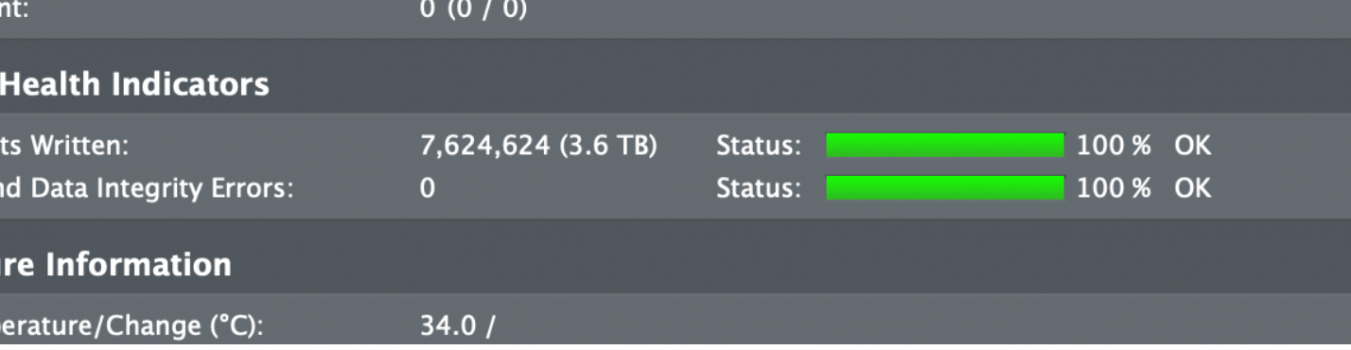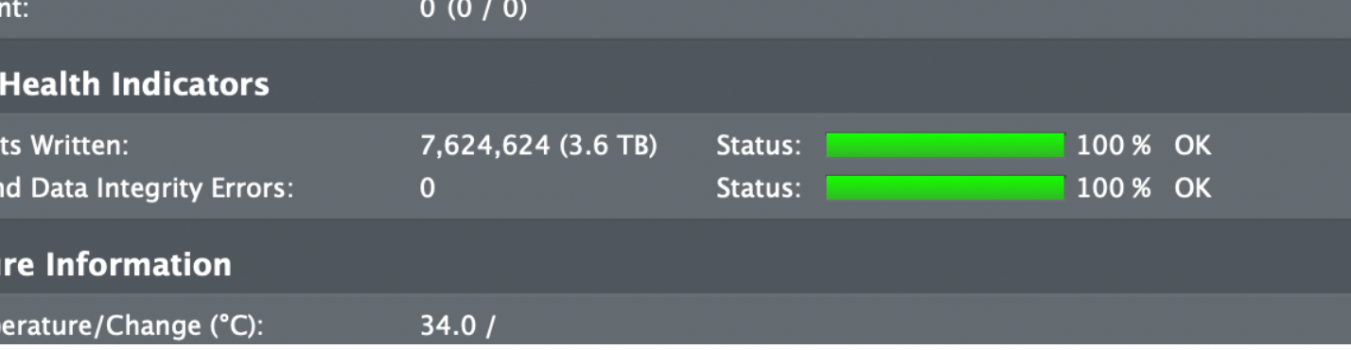Anyone with this problem using Lightroom? It probably has a memory leak. Turn off GPU acceleration as a workaround.
Got a tip for us?
Let us know
Become a MacRumors Supporter for $50/year with no ads, ability to filter front page stories, and private forums.
M1 Mac Users Report Excessive SSD Wear
- Thread starter MacRumors
- Start date
- Sort by reaction score
You are using an out of date browser. It may not display this or other websites correctly.
You should upgrade or use an alternative browser.
You should upgrade or use an alternative browser.
And my original reply. If you think that an iPad or a phone with an Arm SoC, is the same as a computer with an Arm SoC, then go enjoy your iPad and let us enjoy our computers.
The iPhone and iPad are great devices.
The argument you're making here just doesn't make any sense. The IP used in the M1 is IP used in A based CPUs. Apple themselves have said over and over they have been designing workstation class silicon well before ever introducing the M1.
The two devices differ in various ways, but they are both computing platforms. To argue against that is just absurd, to the point of trolling honestly. The M1 is allowed to consume more power, has different CPU/GPU/NPU/whateverotherPU configurations because they are meant for different purposes, but both platforms are computing platforms. If you're simply saying the M1 is more powerful, you are correct, but that argument ... again ... does not mean the ARM SoC in the iOS devices is any less of a "computer".
Lets simply look at the phrase computer and it's meaning (source is from Wikipedia):
A computer is a machine that can be instructed to carry out sequences of arithmetic or logical operations automatically via computer programming.
This is EXACTLY what iOS devices do, just like their larger brothers in the Mac lineup. They are not as powerful due to being on a more constrained power envelope and contain less system memory but they ARE computers. Content creators have been editing 4K video on the A series chips for the (past) few years. iOS simply limits the types of applications that can run so as to not eat away at Apple's other profit centers (the Mac lineup).
Your post reeks of arrogance and is very light on (if containing any at all) fact.
Last edited:
To save the processor from having to constantly work in rendering the page, after web data is loaded, the web pages are rendered as graphics and buffered in ram and that's in the hundreds of MB.My only point, and forgive my ignorance I could be totally wrong, is that if sites are using a TON of RAM, and once that RAM is used up the Mac uses Swap, could this contribute to the issue?
I have 16GB on my M1 MBP and have found myself dipping into Swap very often in the few days I've been lightly using the machine. Once it writes to Swap, over on the disk tab you see the increase in writes.
I would think anyone with an 8GB model and uses the machine to multitask a lot, would be writing to Swap constantly.
This goes back to me questioning why Safari (and Chrome for that matter) need to use so much RAM? I just don't understand. Not saying they don't need to use that much, I'm just asking so I understand why they do.
As for the swapping, yes you're right, the smaller your ram, the more swapping to disk will occur.
However, it still doesn't explain the differences in readings between Big Sur+M1 and older generations of processor/os combos, with oftentimes smaller ram.
Not being able to communicate is a limitation of the OS. I never made any allusions to an iPad with an SoC being the same as a laptop with one but they are near as dammit identical to my eyes. What is it exactly, hardware-wise, that makes a laptop a computer and an iPad not one? As far as I can see, all the limitations are in software.
Unless you can easily run another OS then any limitation of the OS is a limitation of the hardware and of the device.
The simple fact that the iPad is a very tiny closed-off world fully under Apple's control and the Mac is a general purpose computer that is designed to run anything is why they are worlds apart. Building a limited function device is very different from building a general purpose device.
If I build a microwave oven controller program around a simple CPU and refine it over years, and then I build a general purpose computer around the same CPU would you assume that my expertise at making the microwave automatically means my computer will work flawlessly on version 1?
<...>
In this case, yes. There is nothing in the M1 design that would lend me to believe that the apparent heavy use of SSDs is a hardware fault given that Apple has been designing near-identical hardware for years.If I build a microwave oven controller program around a simple CPU and refine it over years, and then I build a general purpose computer around the same CPU would you assume that my expertise at making the microwave automatically means my computer will work flawlessly on version 1?
That's what I assumed, but also ran this experiment on my own. Still confused why it would allocate ~64mb of RAM when the contents on that page only make up less than 7MB, with only links and a couple small images. The entire subdomain it's hosted on is only 25mb of files.It isn't simply allocating the page you're looking at. All of those scripts and trackers pull in content from other sources. This is a MAJOR issue with the way ads are served and why it is so crucial to block content like ad providers. The page you're looking at is a single element, it's all the extra trash it is pulling in that causes much of the bloat.
Pull up the source view of a page and look at all of the references to content from other providers, you're not simply loading whatever is visible on the page, you're loading code from a plethora of other services. It's far more than you would ever expect and it's why web browsing without content blockers is a terrible idea.
Not saying it's abnormal, just trying to understand why.
Got it. I didn't realize that's how it worked. Thanks I think I get it nowTo save the processor from having to constantly work in rendering the page, after web data is loaded, the web pages are rendered as graphics and buffered in ram and that's in the hundreds of MB.
As for the swapping, yes you're right, the smaller your ram, the more swapping to disk will occur.
However, it still doesn't explain the differences in readings between Big Sur+M1 and older generations of processor/os combos, with oftentimes smaller ram.
Read what I answered above concerning video buffering.That's what I assumed, but also ran this experiment on my own. Still confused why it would allocate ~64mb of RAM when the contents on that page only make up less than 7MB, with only links and a couple small images. The entire subdomain it's hosted on is only 25mb of files.
Not saying it's abnormal, just trying to understand why.
By the way, getting some insight into how the M1 handles memory might explain a little. It's a "unified memory" architecture... no dedicated ram.
https://www.howtogeek.com/701804/how-unified-memory-speeds-up-apples-m1-arm-macs/
Also looked into my "syspolicyd" runaway issue
https://www.organizingcreativity.co...a-on-mac-big-sur-and-likely-catalina-as-well/
Finally, it's nice to think about the possibility that, if you're dealing with external storage and servers, the numbers shown in Activity Monitor Disk are not read/written to/from the boot SSD.
As a developer, I have to say that for company like Apple, 90% of chance of all to new devices issues are because of software issues. Because the difference between Apple and company like Tesla is that Apple had been designed and produce computers for so many years, they have tons of experience not only on QA but also on hardware design and manufacture. However, it is the first time for them to produce the whole new CPU architecture and it will take everyone a long time to adopt it as Apple product are closed-source, meaning nobody could get their hand on until Apple says its ready, and that is also why right now company like Adobe takes very long time to make a natural M1 adobe software.
For people who buying device for business or office use or only device, I don't recommend the 1st gen product as they may have issues that takes time to be fixed. But for people like me, have all kinds of other devices, M1 is a really nice machine and not only for general home-use, but also you can have tons of fun with it.
Personally I also have issues like Wifi connectivity problems, and I'm waiting to see how apple gonna fix that and same as the SSD issues that we are talking about right now. The progress how a new product became mature is a 'Fun' journey in my opinion.
For people who buying device for business or office use or only device, I don't recommend the 1st gen product as they may have issues that takes time to be fixed. But for people like me, have all kinds of other devices, M1 is a really nice machine and not only for general home-use, but also you can have tons of fun with it.
Personally I also have issues like Wifi connectivity problems, and I'm waiting to see how apple gonna fix that and same as the SSD issues that we are talking about right now. The progress how a new product became mature is a 'Fun' journey in my opinion.
Except it's not. The same CPU cores are in the iPad and iPhone lines and these are very similar to the CPU cores that have been in iPads and iPhones for several years. The ARMv8 architecture has been around for a decade. The last time Apple transitioned, in 2006, it took about 1 year for the majority of software developers to catch up.However, it is the first time for them to produce the whole new CPU architecture and it will take everyone a long time to adopt it as Apple product are closed-source, meaning nobody could get their hand on until Apple says its ready, and that is also why right now company like Adobe takes very long time to make a natural M1 adobe software.
I have reported it. And have demonstrated it with only stock apps. Out of the box, I see runaway kernel disk writing on 1 Mac mini and 1 MacBook Pro and not on another MacBook Pro. (No Apple bashing here, the M1 user experience is otherwise stellar. I don't know whether this is actually an issue that we should be concerned about or not, but there's no question that Activity Monitor is showing kernel disk writes that are orders of magnitude greater than anything I've ever seen on any of our Macs.)I would say none. We still don't know if its a common app that the people that experience this all have, or if its something on Apple's side. Chances are its some app causing it otherwise we would all see it.
Umm on my 2017 27" iMac I had 2 internal startup 1TB SSDs fail, each one year apart.1% in 2 months. That’s like 16 years lifespan. WTF do they expect?!?
I now have a 2020 27"iMac with a 2TB internal drive.
However, my startup drive with all the apps etc, is an external 2TB Crucial P5 SSD in a Sabrent T3 M.2 enclosure connected to one of the Mac's thunderbolt ports. I am assuming that the internal SSD will be protected from wear when using an external startup drive......am I right in this?
My M1 MBA yesterday finally arrived yesterday right after I saw this thread. I checked the PCIE SSD (WD Black 1T) on my 2010 Macpro which serves as the system drive since May 2019, and saw 15TB reading and writing over last 20 month. It seems that most M1 users here reported the same amount of reading and writing in just two month, which is clearly excessive. I believe that this is a software problem that can be fixed with next update of OS.
Now my brand-new laptop is sitting in its box and waiting for Apple to acknowledge the problem
Now my brand-new laptop is sitting in its box and waiting for Apple to acknowledge the problem
Again this is just spreading nothing but fear. Not ALL M1 systems have this issue. And some Intel systems are having similar issues. So instead of people freaking out, lets just all get together and find the problematic app that is the cause of this.Who on this thread is "freaking out". A lot of people expressing concern. I was going to jump on a refurb today but will hold off until this is resolved.
Following up on my hypothesis that this the seeming high usage is on account of the initial setup and OS upgrade - That is not very different from Wintel machines!
The total data units written on my M1 today stands at 3.6TB / 7,692,234 data units
Vs 3.6TB/ 7,624,624 data units yesterday
Pretty much negligible change over the course of a day - although with admittedly limited usage (3-4 hours of Outlook/browsing)

The total data units written on my M1 today stands at 3.6TB / 7,692,234 data units
Vs 3.6TB/ 7,624,624 data units yesterday
Pretty much negligible change over the course of a day - although with admittedly limited usage (3-4 hours of Outlook/browsing)
Here is a screenshot from a M1 - exactly 2 months old with many years worth of user data synced from iCloud (and associated extensive indexing of data/ photos) and used as a daily driver...
Vs
A 2.5 month old LG Gram (10th Gen Intel + windows) setup as a fresh machine with no past user data copying / indexing and very light/ intermittent usage
Both devices are 250GB though the LG has 16GB RAM
TL;DR, the M1 is ~3.6 TBW and the LG is ~2 TBW - the difference being exactly as expected given the heavier usage for the M1 + the past data/ photo indexing
View attachment 1734251
View attachment 1734253
Attachments
I am seriously concerned with society today. All these posts like "Apple messed up" or "Apple are idiots" or "macOS is written by idiots" --- How exactly? Have we CONFIRMED what the issue is? Point me to a statement from apple please. I am waiting. No? Then how can you POSSIBLY say its Apple's fault at this point?Oh it's the usual complaints:
Apple screwing us because they engineered a bad product; Apple screwed us by putting soldered SSDs when the device is going to die in a year; This is why you never buy first generation products; "I should have not bought this product, the resale is plummeting!"
It's the usual tripe spewed here. You're welcome to review the past 20 pages if you actually want to find out.
Not all M1 Macs have this issue, and some Intel ones are reporting large TBW written too. @mchong2 reported 1.26 PB on a 2017 system. So how is this an Apple Silicon issue? While other people are reporting 2016 models with very little TBW.
Again, like any issue that comes up, you need to find the cause. To everyone experiencing very large TBW, post your apps. Lets get a distinct list of all common apps from everyone and see what the issue is.
I have said this before, yet nobody has started this yet. Again, this just seems like people bashing Apple just for bashing Apple. Do the people here even have Macs?
I have never had this issue. I just checked all my old Macs - 5 of them. Nope, not excessive here (even my M1 Mac mini is very low compared to others here). Again, lets get a compilation of Apps and narrow this down. But people won't do this because its "cool" to just blame Apple for everything.It is not a bug! MacOS has always been excessive on writes with launchd and kernel_task being the worst offenders. No other operating system behaves this way. And YES, I also have Linux and Windows computers.
Yeah, well, software are totally different and much more complex now compare to what we had in 2006, even though we adopted new language or new techniques, the transition only would take longer than before. It's very easy to adopt an old device, but sometime it is hard to adopt new device as debugging, troubleshoot are really time consuming than write something new. Also even though the similar CPU was used in various device, but there are huge different between desktop and mobile platform. iPad OS and iOs or even Tv OS are similar but Mac OS is very different. We still not reach the moment that we can move around staffs from mobile to desktop or even combine them together like one platform for all.Except it's not. The same CPU cores are in the iPad and iPhone lines and these are very similar to the CPU cores that have been in iPads and iPhones for several years. The ARMv8 architecture has been around for a decade. The last time Apple transitioned, in 2006, it took about 1 year for the majority of software developers to catch up.
So yeah, it will not take too long but I don't think we can finished transition in a year. Glad to hear your thought BTW.
Yep. What is the definition of a computer to some of these people? I can work on 8K videos on my M1 Mac mini, how is it not a computer?There is nothing in the particular workings or form factor of an iPad that stops it from being able to code for and program an MCU. Most Windows tablets can do that. The point is that the M1 is not revolutionary, Apple has been building ARMv8 SoCs for years. BTW, the same limitation that stops the iPad from connecting to more than 1 external monitor is in the M1. Many people have given up on traditional computers now that their cell phones can do everything for them. Shall we say that an M1 laptop is not a computer because I can't use it to pay for my groceries at the checkout in a supermarket? One could argue that an iPhone is actually more versatile for most people than a laptop. They are all still computers.
I can write software on a 1995 computer with just notepad. Not sure what your definition of a computer is but not everyone programs on their computer.Nothing except that it can't physically connect to the programmer, it can't run driver software for the programmer, it can't run a compiler. Of course the CPU can do all of that, but the iPad as a product can't do that. It is a real CPU, but the iPad is not a computer, it's a product with a CPU in it.
Is a car a computer when it has as much computing power as an iPad?
Is paying for your groceries a normal function people associate with a computer? A computer is not a magic wand that does everything. Which computer can pay for groceries at the supermarket?
It still runs on my M1 Mac and reports the same numbers as smartmontoolsLooks like that app hasn’t been updated in 2 years. smartmontools was last updated on Dec 30, 2020 and lists Apple Silicon / Big Sur support.
Well developers have had access to the transition kits for nearly a year now. Having been through several transitions under NeXT I didn't find anything particularly daunting. Making use of new hardware features will probably be one of the biggest hurdles but Adobe makes software for the iPad so they should be aware of this. We shall see.Yeah, well, software are totally different and much more complex now compare to what we had in 2006, even though we adopted new language or new techniques, the transition only would take longer than before. It's very easy to adopt an old device, but sometime it is hard to adopt new device as debugging, troubleshoot are really time consuming than write something new. Also even though the similar CPU was used in various device, but there are huge different between desktop and mobile platform. iPad OS and iOs or even Tv OS are similar but Mac OS is very different. We still not reach the moment that we can move around staffs from mobile to desktop or even combine them together like one platform for all.
So yeah, it will not take too long but I don't think we can finished transition in a year. Glad to hear your thought BTW.
I've been using DriveDX since July 2020. I prefer the convenience when monitoring multiple internal/external drives. The GUI is much easier to deal with than using Terminal commands. Detailed explanations of the various health parameters are directly accessible from the main app window.How can I check the SSD total writes on my device?
It is interesting to see the difference of the "Power On Time" between the PCIe/NVMe SSD in my 2018 8GB RAM Mac Mini (8 months use) and a Samsung T3 external SSD, the latter having been used for around 3 years as the boot drive for a 2012 16GB RAM Mac Mini. (The T3 is now used for a bootable clone of the 2018 Mini.)
Power On Time/Samsung T3: 15,720 hours Mac Mini 2018: 202 hours
DriveDX rates the T3 Lifetime Left Indicator at 72%/Mac Mini 100%
From Drive DX:
On modern SSDs (especially PCIe/NVMe-based) “Power On Hours” value may not include a time that SSD controller was powered and in a Non-Operational Power State (NOPS). This feature has a good influence on power consumption and drive’s temperature. In such case, the “Power On Hours” (raw) value could be relatively small as modern SSDs are very energy effective and extremely fast.
Heck, Drive DX is only $20. . . If you value your time it's a pittance.
Apple screwed up power management of their processor and it caused phone shutdowns at very healthy battery charge levels (as high as 40%). It was a design flaw for which they had to compensate with throttling. Good example to point out how the customers discover major flaws.
Wow. There is so much of teh dumb in there I almost don't know where to begin.
I begin by pointing out you did precisely zero to refute that vicious pack of facts.
Secondly, you muddied the waters by introducing a completely different issue to the one I pointed out.
Third, you committed a sin of omission by neglecting to mention the shutdown issue was not for batteries capable of retaining 80% or greater of their original charge capacity. All batteries will degrade over time. All batteries will eventually fail to deliver the power the device needs to remain operational. This is was not, is not, and will never be an issue exclusive to Apple.
I could go on, but it is so easy it ceases to be sporting.
I can write software on a 1995 computer with just notepad. Not sure what your definition of a computer is but not everyone programs on their computer.
Yes, and you can very likely compile that code on the 1995 computer and interface with programmer hardware to write that code to a physical chip on the 1995 computer. You can't do any of that on an iPad.
Not sure if you're trying to say my definition wouldn't include the 1995 computer or in what way you find the definition of computer unclear.
Register on MacRumors! This sidebar will go away, and you'll see fewer ads.