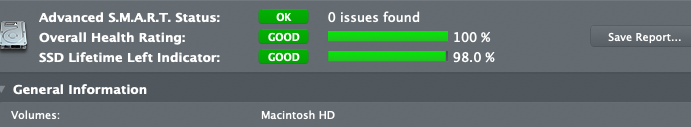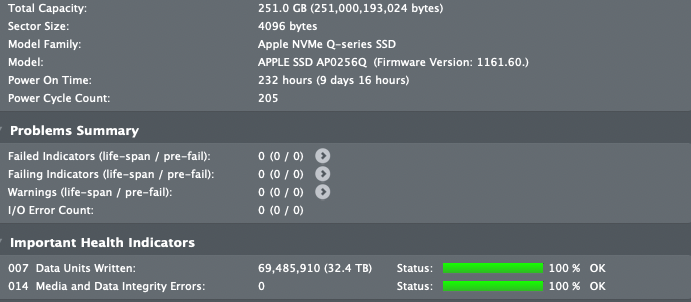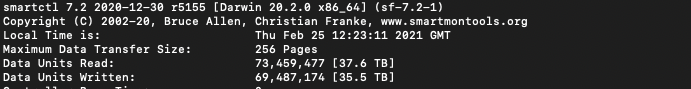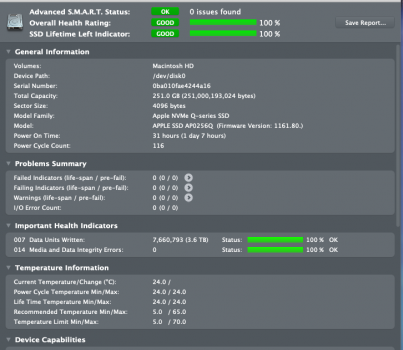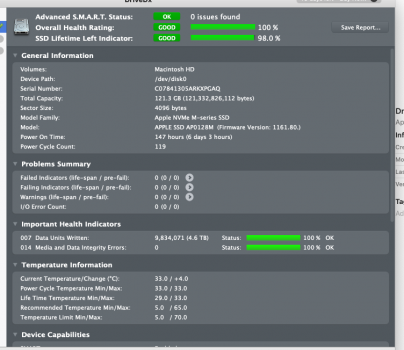smartctl 7.1 2019-12-30 r5022 [Darwin 20.3.0 arm64] (local build)
Copyright (C) 2002-19, Bruce Allen, Christian Franke, www.smartmontools.org
=== START OF INFORMATION SECTION ===
Model Number: APPLE SSD AP1024Q
Serial Number: 0ba01111e2c0f80a
Firmware Version: 1161.80.
PCI Vendor/Subsystem ID: 0x106b
IEEE OUI Identifier: 0x000000
Controller ID: 0
Number of Namespaces: 3
Local Time is: Thu Feb 25 12:26:36 2021 CST
Firmware Updates (0x02): 1 Slot
Optional Admin Commands (0x0004): Frmw_DL
Optional NVM Commands (0x0004): DS_Mngmt
Maximum Data Transfer Size: 256 Pages
Supported Power States
St Op Max Active Idle RL RT WL WT Ent_Lat Ex_Lat
0 + 0.00W - - 0 0 0 0 0 0
=== START OF SMART DATA SECTION ===
SMART overall-health self-assessment test result: PASSED
SMART/Health Information (NVMe Log 0x02)
Critical Warning: 0x00
Temperature: 30 Celsius
Available Spare: 100%
Available Spare Threshold: 99%
Percentage Used: 0%
Data Units Read: 48,780,983 [24.9 TB]
Data Units Written: 15,081,947 [7.72 TB]
Host Read Commands: 920,364,588
Host Write Commands: 215,205,943
Controller Busy Time: 0
Power Cycles: 79
Power On Hours: 294
Unsafe Shutdowns: 17
Media and Data Integrity Errors: 0
Error Information Log Entries: 0
Read Error Information Log failed: NVMe admin command:0x02/page:0x01 is not supported