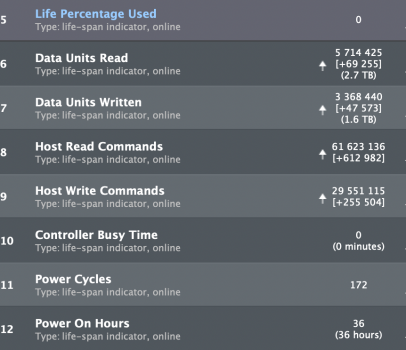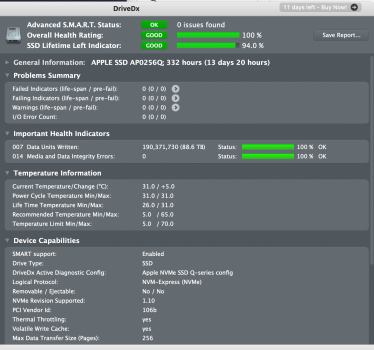And, why are you here? Not a single one of your posts have been remotely helpful in figuring this issue out.Again - why are you here?
Got a tip for us?
Let us know
Become a MacRumors Supporter for $50/year with no ads, ability to filter front page stories, and private forums.
M1 Mac Users Report Excessive SSD Wear
- Thread starter MacRumors
- Start date
- Sort by reaction score
You are using an out of date browser. It may not display this or other websites correctly.
You should upgrade or use an alternative browser.
You should upgrade or use an alternative browser.
Thanks, that is 1 more datapoint showing that this might be a firmware issue.I'm calling BS. I abuse my 16GB M1 Mini... (but don't have lots of TBW)
Firmware Version: 1161.80.
Neither is booting from an external drive unless Apple somehow messes that up.This right here. A item like memory that wears should be replaceable and you don't trade off cost up front for disposability later. Non-removable SSD means the machine moves into the disposable category where having it replaceable makes it not a disposable machine.
It's not rocket science.
Can you tell how much browsing you do? And possibly which browser do you use?Thanks, that is 1 more datapoint showing that this might be a firmware issue.
Probably nothing, but one thing I noticed is that your firmware is 1161.60. A couple people not having this issue have firmware 1161.80. It is possible this is just an issue of the firmware sending the wrong info to DriveDX/etc (certainly a best case scenario, easily fixed.) Not enough data points to draw any real conclusion. Perhaps other people having this issue could post their firmware version and we can rule this out.
Edit : Any idea how to upgrade it to 1161.80 so I can test ?
Last edited:
I have no idea, sorry. It may not be possible without action from Apple.I've reporting 2% of the lifetime of the SSD expired after 8 weeks of light use - I'm on 1161.60
Any idea how to upgrade it to 1161.80 so I can test ?
I don't own an M1, though I am hoping to buy one in the next few days/weeks. My current mini is 6 years old and needs to be upgraded ASAP. I am just doing what little I can to help prove/disprove theories from the outside.Can you tell how much browsing you do? And possibly which browser do you use?
caching is the issue - how would one turn off safari caching?Getting back to the possibility that this problem is affected by Safari.
What if you turn off caching? Maybe it will work?
I could never figure out how to do this so I ended up switching to Microsoft Edge with the great suspender to fix my SSD write issues. If there was a way to turn off the dreadful safari website caching I'd gladly go back to safari.
okay.I don't own an M1, though I am hoping to buy one in the next few days/weeks. My current mini is 6 years old and needs to be upgraded ASAP. I am just doing what little I can to help prove/disprove theories from the outside.
let me share my stats with you.
MBA M1 Base model.
the machine is 1.5-2 month old.
basically downloaded bunch photos and stuff during initial set up.
usage is low to moderate.
Mail, Excel, Some documents, heavy browsing (15 tabs), Streaming.
version 1161.80
Attachments
I'm not sure this actually turns off caching, it may just tell Safari to ignore what is in the cache:caching is the issue - how would one turn off safari caching?
I could never figure out how to do this so I ended up switching to Microsoft Edge with the great suspender to fix my SSD write issues. If there was a way to turn off the dreadful safari website caching I'd gladly go back to safari.
"Open developer tools, go to “Network” tab, and click the small Block icon with a line through which says “Ignore the resource cache when loading resources” in the top right corner next to the trash icon."
That might even increase the amount of caching as it re-downloads everything.
FWIW: I have 1161.80 and this is my measured usage. 88.6 TB in <2 weeksEdit : Any idea how to upgrade it to 1161.80 so I can test ?
Attachments
That's the worst I've seen reported yet, you are showing 94% lifetime remaining. And it rules out the firmware.FWIW: I have 1161.80 and this is my measured usage. 88.6 TB in <2 weeks
I'm concerned this problem becomes exponentially worse. As part of the drive becomes unusable, all write activity falls onto the remaining healthy cells I assume. So the wear rate would increase in speed across those cells. This would not be good, obviously.
If you haven't been reading the other thread, you probably should since they might come up with a cause/solution over there: Other thread
Might even be better to keep all the discussion over there, since I think there might be more people there with the issue.
Might even be better to keep all the discussion over there, since I think there might be more people there with the issue.
There's something odd about those power-on hours.This is from my base M1 Mini since 12-18-20. My 2018 i3 base Mini since 6-2-2019.
Yove had that i3 for 19 months and only 147 hours of use?
Is that power-on-time from last boot?
It's an MBAwonder if your M1 is mini or macbook? 3.6T over two month is in line with the numbers of intel macs that i have.
The increment usage a day is not very different from Wintel or my older Intel Mac machines.
The initial usage may seem high-ish but I suppose is to be expected with the initial OS load, Multiple app installs, , at least 1 OS update , indexing , initial icloud sync and (probably the largest chunk) Photo sync/ML Indexing
Yeah I agree, this Mini is a iTunes box for me and is on 8-10 hours everyday in my office. Does nothing but play stored music. I'm thinking it must be from the last boot myself.There's something odd about those power-on hours.
Yove had that i3 for 19 months and only 147 hours of use?
Is that power-on-time from last boot?
My Intel MacBook Air seemed to show similar (actually worse) write rates when compared to my new M1 MacBook Air (6.2TB written per month on the Intel machine versus 4.35TB written per month on the M1). It's been running intensively for 2 years with no problems. Both machines have 512GB SSDs. I have a 2012 iMac with a fusion drive which is still going strong (used on a daily basis). It doesn't seem to be recording the write rate, but it must be being hit quite hard (only 100GB of SSD, used as a cache for the HDD).This issue wouldn't affect Intel Macs too, would it? While I have an understanding of technology, but when it comes to the components of a board, I'm clueless.
Warranted wear rates do seem to be very conservative: one SSD with a guaranteed wear rate of 150TB survived 9100TB of writes under test, and modern ones are rated at about 400TB.

Endurance Test of Samsung 850 Pro Comes To an End after 9100TB of writes
Yes, tso hat is 9.1 Petabyte of data written. Good lord. The German colleagues from c't have ended their SSD endurance tests after the last SSD decided to go belly up. ...
On that basis, I'd expect 174 years from the M1 SSD
The wear percentage that people are concerned by is a vendor-specific metric. It's allowed to exceed 100%. I suspect people are overly concerned by it. It's almost certainly been set very conservatively by Apple.
The only way for customers to "push" for anything is with their wallets. (take a scan of the receipt of a competitor's product and mail it with a note to Apple indicating why you went with a competitor) Apple has zero incentive to do anything differently if people complain but buy their products anyways... or giving them more money by paying for upgraded options (if they think that 16GB RAM will extended the life of the SSD).Given Apple’s rumoured change of heart regarding MagSafe and more diverse ports, perhaps now is the best time for users to push for removable internal storage. I don’t expect it to yield fruit in the near future but hope springs eternal
They can't hear the grumbling and complaining over the sound of the bulldozer engine raking in the mountain of cash.
For my 6 year old Mac Mini with a fusion drive (120GB SSD), DriveDx shows Logistical Sectors Written/Read under Device Statistics > General Statistics, might be the same for you. After 6 years of constant use (36,820 hours power on), it has ~90TB written, and ~100TB read. Wear Level Count is down to 39%.I have a 2012 iMac with a fusion drive which is still going strong (used on a daily basis). It doesn't seem to be recording the write rate, but it must be being hit quite hard (only 100GB of SSD, used as a cache for the HDD).
The non-SSD part of my fusion drive is actually showing worse, with Load Cycle Count down to 1%. Might last for 6 more years, or might fail tomorrow.
How can I check the SSD total writes on my device?
How do I get detailed SMART disk information on OS X (Mavericks or later)
I'm trying to get a detailed SMART status report on the drives in my Mac. I'm not talking about "Verified," I'm talking about the detailed report that's about 100 lines long listing all the vital
Well they may get sued but I highly doubt they will lose. But that’s the topic for another day.They'd get sued and lose
This. Vote with wallet. Apple will only change if the financial damage is large enough to attract Apple attention. By that I mean several millions of people complaining the same problem at least.Apple has zero incentive to do anything differently if people complain but buy their products anyways... or giving them more money by paying for upgraded options (if they think that 16GB RAM will extended the life of the SSD).
Register on MacRumors! This sidebar will go away, and you'll see fewer ads.