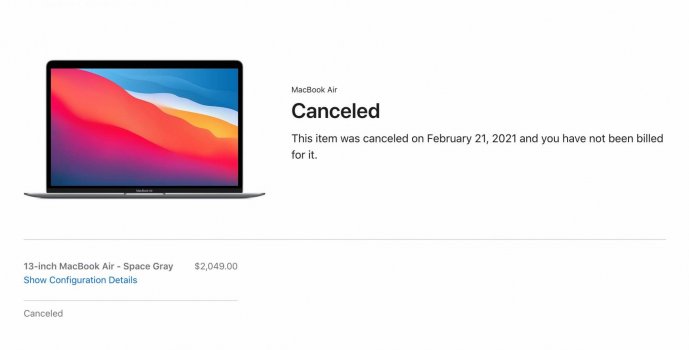Thanks to everyone for your input. It helped me decide to cancel my order for an M1 MacBook Air due to this issue.
If the MBA doesn't die, I'd be constantly paranoid about plugging whatever into whatever into it "incorrectly" and making one "mistake" when focused on work. Especially since USB-C is the same form factor as Thunderbolt 3/4, it's like a minefield.
It was a $2000+ order for 8 core, 16GB and 2TB--way too much $ to risk.
There were two other issues that had already paused this purchase. 1) And maybe this is a related issue, since it has to do with the ports and power--you can't plug two bus-powered SDDs into the Thuderbolt ports at the same time because, despite the SSDs being ultra-efficient and the ports being on separate buses, the SSDs somehow take too much power together. 2) Making a bootable clone is difficult on M1s, and even then they're useless if the internal drive fails (a very good situation to use a bootable clone), because the internal is needed even when booting from an external drive.
I do still hope to buy an M1 Mac and I'll keep tabs on these issues/progress. But I'll stick to my old-timey "vintage" machine for a while.
[2/25/21 follow up] The Big Sur update that's directed at this issue came out today, but I'll hold off another few days from re-purchasing in case any info about the update's success comes out. There have been incidents with larger brands I'd expect would be USB-certified/compliant.