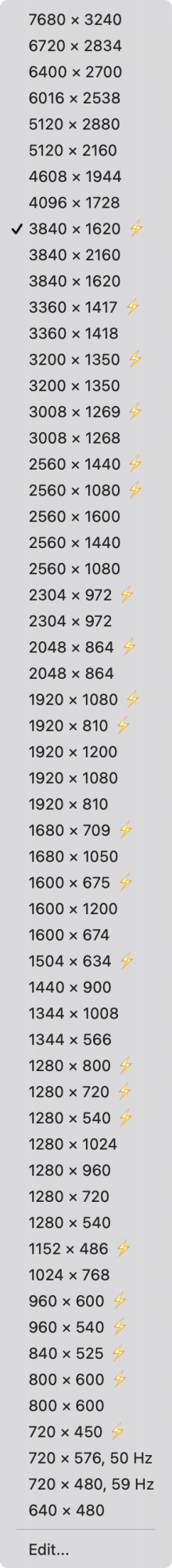Maybe more users need to complain via LG Support to get this fixed.Wow this was unexpected.... As the site stated 14.07.2021 I thought that it was a new release.
Got a tip for us?
Let us know
Become a MacRumors Supporter for $50/year with no ads, ability to filter front page stories, and private forums.
M1 MBP & LG 34 inch ultra wide 5K2K
- Thread starter flapflapflap
- Start date
-
- Tags
- 5k ultrawide mbp
- Sort by reaction score
You are using an out of date browser. It may not display this or other websites correctly.
You should upgrade or use an alternative browser.
You should upgrade or use an alternative browser.
Interestingly, I just noticed another quirk: If you choose a "low resolution" mode that is listed in the display's VESA table, macOS will output that resolution directly. e.g. if you choose 2560x1080 (low resolution), macOS will output 2560x1080. But if you choose 3200x1350 (low resolution), macOS will upscale like you say and output 5120x2160.For example, if you want to do 3840x1620 (133% scale), then that's how many pixels you have to use on an M1 Mac, which is then scaled up by the GPU to 5120x2160 for output to the display.
Right. You need a utility like SwitchResX to tell if the scaling is happening by the GPU (3200x1350 -> 5120x2160) or by the display (2560x1080 -> 5120x2160) or by both (if you connect an UltraFine 5K display with a USB-C cable instead of a Thunderbolt cable, then a 5K looks like 1440p framebuffer is scaled for output to 4K by the GPU, then upscaled by the display to 5K).Interestingly, I just noticed another quirk: If you choose a "low resolution" mode that is listed in the display's VESA table, macOS will output that resolution directly. e.g. if you choose 2560x1080 (low resolution), macOS will output 2560x1080. But if you choose 3200x1350 (low resolution), macOS will upscale like you say and output 5120x2160.
If your display has an onscreen menu then you can tell if it's doing scaling by seeing if the input resolution that it shows in the onscreen menu does not match the native resolution of the display.
On an M1 Mac, the http://M1MacTimings.sh script at
https://gist.github.com/joevt/e862b0088ef58b9144877d01401bcee8
can show the current output timing
https://forums.macrumors.com/threads/external-monitor-support.2266844/post-29457728
If it doesn't match the display's native resolution then you know the display is doing scaling.
How is anyone getting 3200x1350? I don't have this available. Or has someone inserted it and I've missed this development! It is closer to the goal!Interestingly, I just noticed another quirk: If you choose a "low resolution" mode that is listed in the display's VESA table, macOS will output that resolution directly. e.g. if you choose 2560x1080 (low resolution), macOS will output 2560x1080. But if you choose 3200x1350 (low resolution), macOS will upscale like you say and output 5120x2160.
I have been complaining in there forums but also trough support and Facebook.Maybe more users need to complain via LG Support to get this fixed.
Apologies, I was just speaking generally about macOS display handling. I am on a 5700 XT so not necessarily the same options as on an M1, as we have seen. Although, I would have expected "3200x1350 (low resolution)" to be available on M1...is this the case?How is anyone getting 3200x1350? I don't have this available. Or has someone inserted it and I've missed this development! It is closer to the goal!
See screenshot for all the options available with my setup (this is with RDM, but the majority of useful options also show up in Displays pref pane with opt-click on Scaled and tick "Show low resolution modes"). Lightning bolt = hidpi >100% scaling.
Attachments
Do the changes described for SwitchResX 4.11.1 for M1 Macs not allow adding a 3200x1350 scaled mode?How is anyone getting 3200x1350? I don't have this available. Or has someone inserted it and I've missed this development! It is closer to the goal!
https://www.madrau.com/srx_download/srx_download/history.php
Edit: I suppose I mean 3200x1350 non-HiDPI, since M1 can't do 6400x1700 for 3200x1350 HiDPI mode (because it exceeds the M1 OS's 6016 limit)
Last edited:
I just bought the 34wk95u monitor for my M1 McBook Air and the 3008x1269 doesn't bother me to much.
But after the last wake up, clam shell mode doesn't work anymore. If I move the mouse or press a key, the monitor shows the OS for half a second with a weird aspect ratio, then goes black again. Is this macOS or monitor related? I have macOS 11.4 and the latest monitor firmware. The monitor is connected using the included USB-C Thunderbold cable. I tried switching around DP 1.2 and 1.4. Restarting the monitor or the laptop don't fix it either. Does anyone know how to fix it?
But after the last wake up, clam shell mode doesn't work anymore. If I move the mouse or press a key, the monitor shows the OS for half a second with a weird aspect ratio, then goes black again. Is this macOS or monitor related? I have macOS 11.4 and the latest monitor firmware. The monitor is connected using the included USB-C Thunderbold cable. I tried switching around DP 1.2 and 1.4. Restarting the monitor or the laptop don't fix it either. Does anyone know how to fix it?
My air M1 show the same behavior, usually unplug-plug the tb cable fix the problem... until next time.I just bought the 34wk95u monitor for my M1 McBook Air and the 3008x1269 doesn't bother me to much.
But after the last wake up, clam shell mode doesn't work anymore. If I move the mouse or press a key, the monitor shows the OS for half a second with a weird aspect ratio, then goes black again. Is this macOS or monitor related? I have macOS 11.4 and the latest monitor firmware. Also tried switching around DP 1.2 and 1.4. Restarting the monitor or the laptop don't fix it either. Does anyone know how to fix it?
I would not count on software updates as far it goes with LG. If it is anything like their TV software my experience has been that it never fix something without breaking something else.Maybe more users need to complain via LG Support to get this fixed.
Anyway, is there possible to download and update LG monitor firmware without Onscreen Control? Because OC does not seem to support almost any functions in M1 based computers, only possible to divide screen, not controls or similar. It would be great to find some alternative app to control screen settings like color modes and brightness etc, especially because that "joystick" button is terrible and does not feel like it can last for long if used daily...
My LG is 32UN880-B, but I guess these same issues are in many other LG models too.
Looks like they changing "updated date" every week, but version stays 4.64.They have updated OnScreen Control today. Don't know what's changed in it as they never write release notes but if / when someone tries it please report back. I can't try it for a couple of days.
They just creating visibility of activity and permanently "up to date" software, but actually they don't even try to fix anything.
Real scam from LG 🤬 👎
Is this your first LG product?Looks like they changing "updated date" every week, but version stays 4.64.
They just creating visibility of activity and permanently "up to date" software, but actually they don't even try to fix anything.
Real scam from LG 🤬 👎
Has anyone found any third party app that would allow simple monitor controls in M1 based Mac?
I found that not many vendors really support fully M1 based machines yet, just like Logitech Options was still Intel based and I rather used third party app to add side button back/forward function without adding too much overhead from Intel based app.
Also is it possible to update monitor firmware only without Onscreen Control (which does not seem to offer than possibility for M1 even)? In my 32UN880-B is really stupid that I have to accept USB-C input from my M1 Mini every time I powered them up (I have to press YES, otherwise it goes power saving) if I have any other inputs connected to any other computers even they are not powered on. Only by pulling other input cables off, or pressing YES every power on. Also MacOS reboot and power off > on lose USB-C input in same situation (if other cables are even connected to monitor even those machines are powered off) and require to power off > on monitor to get picture. Pretty annoying but nothing new since I've had LG OLED TV for quite a while and gotten use to quirks like this.
Last edited:
Yeah...Is this your first LG product?
Lunar works for Brightness and Contrast.Has anyone found any third party app that would allow simple monitor controls in M1 based Mac?

Lunar - The defacto app for controlling monitor brightness
Control monitor brightness, adapt using the ambient light sensor, adjust volume, switch inputs and turn off displays without fiddling with clunky buttons.
@0906742 I have a 27uk850 but originally it also had issues with OSD so there was a support paper on manually updating the firmware. Perhaps your model is the same but here is the LG link.I would not count on software updates as far it goes with LG. If it is anything like their TV software my experience has been that it never fix something without breaking something else.
Anyway, is there possible to download and update LG monitor firmware without Onscreen Control? Because OC does not seem to support almost any functions in M1 based computers, only possible to divide screen, not controls or similar. It would be great to find some alternative app to control screen settings like color modes and brightness etc, especially because that "joystick" button is terrible and does not feel like it can last for long if used daily...
My LG is 32UN880-B, but I guess these same issues are in many other LG models too.
I see. I can say you get used to this when you get your second one and then you don't anymore put your expectations too high, take it as it comes and not expect much improvement from software. Think of this first unit like first shower in prison.Yeah...
That might be it. However seems it does not allow changing much else, like color temp or picture modes.Lunar works for Brightness and Contrast.

Lunar - The defacto app for controlling monitor brightness
Control monitor brightness, adapt using the ambient light sensor, adjust volume, switch inputs and turn off displays without fiddling with clunky buttons.lunar.fyi
LG seem to offer OC app for Windows too, I guess I try it on my other gear and see if it allows more adjustments. Not sure it supports all inputs?
But where did you get actual firmware update file? LG web site for 32UN880-B does not offer any.
Not sure if firmware update even exists for this model and probably not fixing issues like this anyway.
Anyway, I learned that without powering monitor off from power button works a bit better and not asking that prompt but still simple MacOS restart results that it does not see signal and goes power saving, so at that point power off > on only works... Looks like USB-C for video signal is more like supposed to use sporadically and with different gear and not some desktop only. I guess by that question it makes sure if you use HDMI or DisplayPort and you want to use monitor as USB hub from those computers, so it does not try to go USB-C automatically in case your computer not support video from USB-C....?
Last edited:
I'm running macOS 12 and I don't have this issue.But where did you get actual firmware update file? LG web site for 32UN880-B does not offer any.
Not sure if firmware update even exists for this model and probably not fixing issues like this anyway.
Anyway, I learned that without powering monitor off from power button works a bit better and not asking that prompt but still simple MacOS restart results that it does not see signal and goes power saving, so at that point power off > on only works... Looks like USB-C for video signal is more like supposed to use sporadically and with different gear and not some desktop only. I guess by that question it makes sure if you use HDMI or DisplayPort and you want to use monitor as USB hub from those computers, so it does not try to go USB-C automatically in case your computer not support video from USB-C....?
I don’t think this is MacOS issue (at least Yes/No prompt issue) or did yours do that in Big Sur?I'm running macOS 12 and I don't have this issue.
More likely firmware or hardware revision issue (mine is 03/2021 and rev.2 I think).
Anyway I think black crush and white detail loss are the most serious feature of their monitors and not correctable in most picture modes from user menu directly at least if using RGB mode (which need to force in Big Sur for this model, not sure about Monterey and LG user menu does not tell that like Dell so needs some tests to check that yourself). Quite typical consumer grade monitor in that regard but takes a while to adjust for old Ultrasharp owner.
Last edited:
I recently bought an LG 34WP500 UltraWide Monitor with Onscreen Control. When I download the software I receive this message: "The Installer encountered an error that caused the installation to fail. Contact the software manufacturer for assistance"
I'm literally brand new to using a Macbook but I'm assuming this is an LG issue? I tried calling them and they were no help, which seems to be the case. Does anyone have any suggestions on how I can go about making this work? I would really hate to have to return this monitor as I was really looking forward to using the Onscreen Control.
I'm literally brand new to using a Macbook but I'm assuming this is an LG issue? I tried calling them and they were no help, which seems to be the case. Does anyone have any suggestions on how I can go about making this work? I would really hate to have to return this monitor as I was really looking forward to using the Onscreen Control.
Is this M1 based MacBook? However you should be able to install it in either case. Did you give it rights to access all required features (installer wants you to manually do it, but it should say you what and where)?I recently bought an LG 34WP500 UltraWide Monitor with Onscreen Control. When I download the software I receive this message: "The Installer encountered an error that caused the installation to fail. Contact the software manufacturer for assistance"
I'm literally brand new to using a Macbook but I'm assuming this is an LG issue? I tried calling them and they were no help, which seems to be the case. Does anyone have any suggestions on how I can go about making this work? I would really hate to have to return this monitor as I was really looking forward to using the Onscreen Control.
Anyway, if your Mac is M1 based there is not much use for this app as it only lets you divide screen in parts. It does not allow you to control monitor settings or update even firmware.
I don't believe it is an M1, which now I realize this may be the wrong chat for this issue.Is this M1 based MacBook? However you should be able to install it in either case. Did you give it rights to access all required features (installer wants you to manually do it, but it should say you what and where)?
Anyway, if your Mac is M1 based there is not much use for this app as it only lets you divide screen in parts. It does not allow you to control monitor settings or update even firmware.
The installer asks for my permission and I provide it access. Once it begins to install that's when I get my error message.
Did you notice that you actually have to go to MacOS settings yourself and give rights to program? Installer does not do it automatically, it only tells you what to do. There was two OC components that I had to give rights.I don't believe it is an M1, which now I realize this may be the wrong chat for this issue.
The installer asks for my permission and I provide it access. Once it begins to install that's when I get my error message.
ok this was helpful. I went into get info and unlocked it, however, it still is giving me the same error message. where was the second component you had to go to?Did you notice that you actually have to go to MacOS settings yourself and give rights to program? Installer does not do it automatically, it only tells you what to do. There was two OC components that I had to give rights.
Complete newb here for macOS so really appreciate your advice and help
Both components needed enabling in the same menu (if I recall correctly it was in security & privacy \ privacy \ accessibility). They were named something beginning with "Onscreen". In that menu there should not be many items anyway.ok this was helpful. I went into get info and unlocked it, however, it still is giving me the same error message. where was the second component you had to go to?
Last edited:
Register on MacRumors! This sidebar will go away, and you'll see fewer ads.