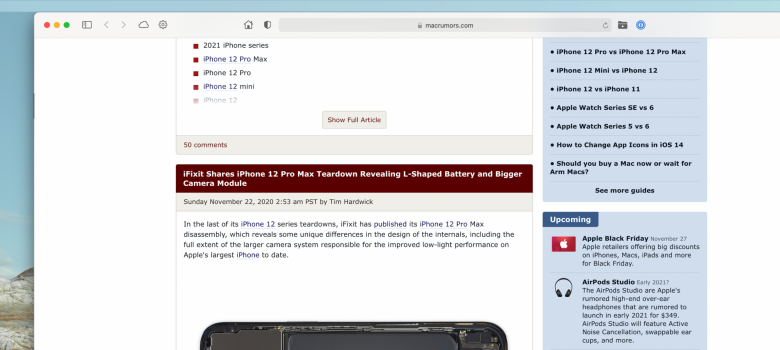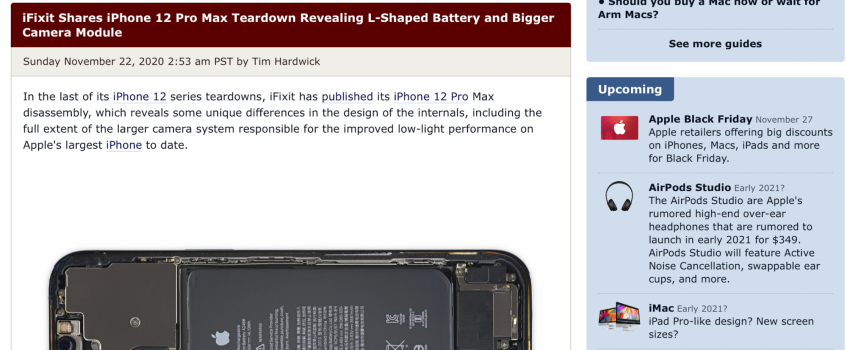I can attest. Can I ask what picture mode you use?Yes, I confirm. M1 supports the native resolution of 5120x2160.
Obviously using this display in this resolution is not so nice, the whole UI is very small and the texts too.
This is why we usually use the feature that makes Apple available on some displays like this, namely the HiDPI.
The maximum resolution that this display has with M1 in HiDPI is 3008x1269 (scaled to 6016x2538).
It is not the best but for the moment it can also be good. Maybe when SwitchResX is fully compatible with M1 we could unlock a higher HiDPI resolution.
That said, the system is very fluid indeed. Safari has been optimized really well. There are even some web pages that open much faster than an intel macbook pro and are much smoother too. A really nice step forward!
Another thing I like is that you can install pretty much any iOS app. I have installed the Outlook app and receive notifications of emails arriving even if the app is not open, just like in iOS, really cool!
Got a tip for us?
Let us know
Become a MacRumors Supporter for $50/year with no ads, ability to filter front page stories, and private forums.
M1 MBP & LG 34 inch ultra wide 5K2K
- Thread starter flapflapflap
- Start date
-
- Tags
- 5k ultrawide mbp
- Sort by reaction score
You are using an out of date browser. It may not display this or other websites correctly.
You should upgrade or use an alternative browser.
You should upgrade or use an alternative browser.
Can I ask what picture mode you are using?Nope. I'm fairly certain he's seeing the same options that I'm seeing. It's 3008 x 1269, then the only other resolution listed above that is 5120 x 2160.
The same display connected to my 16" MacBook Pro shows 3360 x something. That's what both he and I are looking for, and it doesn't seem to be available on the M1.
It’s less than optimal for me because “optimal” was using the 27 inch 5K iMac, which is such a great display. Note I am an attorney so crisp, sharp text is high priority. After 2-3 days, my eyes have adjusted and I am comfortable using this display but a higher scaled resolution would be much welcome. The display is otherwise fantastic and works flawlessly with the Mac Mini M1.How’s it looking at 3008x1269?
Thanks, that’s good to know. I guess it must be running in non-retina mode <110 dpi, so the text is clear, but images are lacking considerably when compared to the 5k iMac...?It’s less than optimal for me because “optimal” was using the 27 inch 5K iMac, which is such a great display. Note I am an attorney so crisp, sharp text is high priority. After 2-3 days, my eyes have adjusted and I am comfortable using this display but a higher scaled resolution would be much welcome. The display is otherwise fantastic and works flawlessly with the Mac Mini M1.
I’m still undecided between the ultrawide and 2 x 24”/27”. I’m a programmer and find two screens very useful. However, it seems there’s no decent option for dual retina displays for the MM M1, so it’s either this screen or two 1440p screens of some description.
Thanks, that’s good to know. I guess it must be running in non-retina mode <110 dpi, so the text is clear, but images are lacking considerably when compared to the 5k iMac...?
No, it is retina. 3008 x 1269 is internally 6016 x 2538.
The reason why it's not as crisp as iMac 27" 5K is because the iMac has higher PPI. The LG 34" 5K2K display is somewhat equivalent to a 27" 4K display in terms of PPI.
So 5120x2160 @ 34 is 163ppi I believe? From what I’ve been reading the Mac UI is best displayed @ < 110 for non-retina or > 220 for retina, and everything in between is sub-optimal...No, it is retina. 3008 x 1269 is internally 6016 x 2538.
The reason why it's not as crisp as iMac 27" 5K is because the iMac has higher PPI. The LG 34" 5K2K display is somewhat equivalent to a 27" 4K display in terms of PPI.
The previous non 5k 27” iMac was 2560x1440 or 109ppi.
I don’t get where the 6016x2538 comes from when the screen is 5k2k!
So 5120x2160 @ 34 is 163ppi I believe? From what I’ve been reading the Mac UI is best displayed @ < 110 for non-retina or > 220 for retina, and everything in between is sub-optimal...
The previous non 5k 27” iMac was 2560x1440 or 109ppi.
I don’t get where the 6016x2538 comes from when the screen is 5k2k!
The LG 34WK95U has 163PPI, yes.
The 5K iMac is about 218PPI. Close but not quite 220.
6016x2538 is what the resolution is internally, then it is scaled to fit on to 5120x2160. So effective resolution is higher, but it's displayed at 163PPI. This is how MacOS has done it since 2012.
So 5120x2160 @ 34 is 163ppi I believe? From what I’ve been reading the Mac UI is best displayed @ < 110 for non-retina or > 220 for retina, and everything in between is sub-optimal...
The previous non 5k 27” iMac was 2560x1440 or 109ppi.
I don’t get where the 6016x2538 comes from when the screen is 5k2k!
If you are a programmer and are looking for more workspace (more pixels), for the moment I don't recommend this LG 5k2k, maybe if you use it together with another display via hdmi port .
As reported in previous posts, with this M1 we do not get the highest possible resolution in HiPDI (retina mode). At the moment it stops at 3008x1269. Theoretically we could have in retina mode maximum 3440x1440, unfortunately however not supported at the moment.
I don't know if it's a software bug of this display and the Mac M1 or if it's a limitation of the M1 (for me it's the latter). Maybe in the future it will be fixed.
What I can recommend is to buy two 4k displays and use them in retina mode with "UI looks like" = 2560x1440.
Believe me, you will see very well, certainly not at the levels of the 5k iMac but certainly much better than a display with native resolution of 2560x1440 (non 4k).
I can confirm this because at the moment I am using with this Mac M1 one 4k display via Hdmi and one 5k2k display (ultrawide), both from LG.
Here attached I leave you a screenshot of my screen with ultrawide 5k2k display with "UI looks like" = 3008x1269, so you get an idea of how well the tesxt look.
I don't know if you will see it at the highest resolution attached. Maybe it will be compressed? Let me know if it doesn't look good, at most I can upload the original file to google drive.
Attachments
Last edited:
Can I ask which LG 4K display is HDMI connected to your M1 and whether that runs at 60 hertz? Is the 4K display noticeably sharper than the LG 5K2K when viewing text?If you are a programmer and are looking for more workspace (more pixels), for the moment I don't recommend this LG 5k2k, maybe if you use it together with another display via hdmi port .
As reported in previous posts, with this M1 we do not get the highest possible resolution in HiPDI (retina mode). At the moment it stops at 3008x1269. Theoretically we could have in retina mode maximum 3440x1440, unfortunately however not supported at the moment.
I don't know if it's a software bug of this display and the Mac M1 or if it's a limitation of the M1 (for me it's the latter). Maybe in the future it will be fixed.
What I can recommend is to buy two 4k displays and use them in retina mode with "UI looks like" = 2560x1440.
Believe me, you will see very well, certainly not at the levels of the 5k iMac but certainly much better than a display with native resolution of 2560x1440 (non 4k).
I can confirm this because at the moment I am using with this Mac M1 one 4k display via Hdmi and one 5k2k display (ultrawide), both from LG.
Here attached I leave you a screenshot of my screen with ultrawide 5k2k display with "UI looks like" = 3008x1269, so you get an idea of how well the tesxt look.
I don't know if you will see it at the highest resolution attached. Maybe it will be compressed? Let me know if it doesn't look good, at most I can upload the original file to google drive.
View attachment 1676949
Do you believe we will soon see a SwitchResX software update or enhancement to unlock HiDPI/higher resolution?The LG 34WK95U has 163PPI, yes.
The 5K iMac is about 218PPI. Close but not quite 220.
6016x2538 is what the resolution is internally, then it is scaled to fit on to 5120x2160. So effective resolution is higher, but it's displayed at 163PPI. This is how MacOS has done it since 2012.
Do you believe we will soon see a SwitchResX software update or enhancement to unlock HiDPI/higher resolution?
Nope. SwitchResX releases on an arbitrary schedule, plus there are even more obstacles in Big Sur to get something like SwitchResX to work. I don't think it'll happen any time soon.
That's unfortunate - so until they release an update we want, we'll have to settle for 3008x1269? It's not bad, but I miss the sharper text you would otherwise see in a 4K display.Nope. SwitchResX releases on an arbitrary schedule, plus there are even more obstacles in Big Sur to get something like SwitchResX to work. I don't think it'll happen any time soon.
That's unfortunate - so until they release an update we want, we'll have to settle for 3008x1269? It's not bad, but I miss the sharper text you would otherwise see in a 4K display.
Again, this is still as sharp as any random 27" 4K screen. It's just not as sharp as the 27" 5K LG monitor.
I don't think you quite get it, but 3008x1269 is still a HiDPI resolution, and it's higher than the default HiDPI resolution of this monitor, which is 2560x1080.
A 27" 4K monitor has a default HiDPI resolution of 1920x1080.
TL;DR: the "sharper text" should be as a result of the native resolution, and any HiDPI resolution higher than that will only give you more screen real estate, but they won't increase sharpness. So, say... 2560x1440 HiDPI doesn't really look "sharper" on a 27" 4K monitor. It's just making your texts and graphics smaller.
Thank you for clarifying.Again, this is still as sharp as any random 27" 4K screen. It's just not as sharp as the 27" 5K LG monitor.
I don't think you quite get it, but 3008x1269 is still a HiDPI resolution, and it's higher than the default HiDPI resolution of this monitor, which is 2560x1080.
A 27" 4K monitor has a default HiDPI resolution of 1920x1080.
TL;DR: the "sharper text" should be as a result of the native resolution, and any HiDPI resolution higher than that will only give you more screen real estate, but they won't increase sharpness. So, say... 2560x1440 HiDPI doesn't really look "sharper" on a 27" 4K monitor. It's just making your texts and graphics smaller.
Thanks for the images and advice. I'm so confused! I'm reading all over the place that the Mac UI is best suited for PPI of either 110 (non-retina) or 220 (retina) and anything in between should be avoided because it will result in less than optimal sharpness and strain on the CPU.What I can recommend is to buy two 4k displays and use them in retina mode with "UI looks like" = 2560x1440.
Believe me, you will see very well, certainly not at the levels of the 5k iMac but certainly much better than a display with native resolution of 2560x1440 (non 4k).
View attachment 1676949
27" 4k monitors = 163
27" 1140p = 108
Here's an interesting blog post about it:
However, yourself a number of other people are telling me that 27" 4k monitors are fine!
Who to believe!
Would the 49WL95C-W work? Or the C49RG94SSU from Samsung? Looking for a solution to replace two of my 24” screens with one ultra wide since the m1 mini is limited to two displays total. Thanks in advance!
Thanks for the images and advice. I'm so confused! I'm reading all over the place that the Mac UI is best suited for PPI of either 110 (non-retina) or 220 (retina) and anything in between should be avoided because it will result in less than optimal sharpness and strain on the CPU.
27" 4k monitors = 163
27" 1140p = 108
Here's an interesting blog post about it:
However, yourself a number of other people are telling me that 27" 4k monitors are fine!
Who to believe!
In an ideal world, you would have a multitude of displays with 220 DPI to choose from, as that is indeed best for a HiDPI rendering of macOS. In reality, there are very few ... and none of them are ultrawide. I also hesitated getting the LG 5K2K because of this, but in reality the scaling is fine and text sharp enough. If you want an ultrawide with (relatively) high DPI, this is the best/only choice.
Last edited:
agreeIn an ideal world, you would have a multitude of displays with 220 DPI to choose from, as that is indeed best for a HiDPI rendering of macOS. In reality, there are very few ... and none of them are ultrawide. I also hesitated getting the LG 5K2K because of this, but in reality the scaling is fine and text sharp enough. If you want an ultrawide with (relatively) high DPI, this is the best/only choice.
My LG 4k display is this 27UD88. It's a bit old but it works perfectly at 60hz connected to my Mac Mini M1 via Hdmi.Can I ask which LG 4K display is HDMI connected to your M1 and whether that runs at 60 hertz? Is the 4K display noticeably sharper than the LG 5K2K when viewing text?
The sharpening is the same as the LG5k2k. Basically the LG5k2k is a 4K + about 30% more working space (pixels). It is much better than other ultrawides of the same size ("34" - "38") in terms of sharpness precisely because it has more pixels and therefore you can get higher resolution in HiDPI (retina mode).
I am currently using a 34" Xiaomi monitor with 109 ppi. I can get 3440 x 1440 with it when using with M1 Air but not being happy with the less than sharp text, ordered this monitor (LG 34WK95U-W).
Sad to read in this topic that 3440 x 1440 scaled is not possible. I was enjoying that so much with two browser windows side-by-side.
Sad to read in this topic that 3440 x 1440 scaled is not possible. I was enjoying that so much with two browser windows side-by-side.
I don't know if you will see it at the highest resolution attached. Maybe it will be compressed? Let me know if it doesn't look good, at most I can upload the original file to google drive.
Do you mind uploading the original screenshots to Google Drive?
yes, sure. Here the link to download the original filesDo you mind uploading the original screenshots to Google Drive?

LG 5K2K HiDPI pictures.zip
1 file sent via WeTransfer, the simplest way to send your files around the world
Is this monitor really that unusable (lack of real estate) in “looks like 2560x1080” mode?
I think a lot of people use the Ultrafine 4K in “looks like 1920x1080” mode? This is like that but with added real estate on the sides..
I think a lot of people use the Ultrafine 4K in “looks like 1920x1080” mode? This is like that but with added real estate on the sides..
Well, if you're used to 1920x1080, this is more than that, but less than 2560x1440, if that makes sense.
I think 3008x1269 is a decent middle ground, but ideally, many people would want 3440x1440 or something closer to that. It's much more screen real estate.
I think 3008x1269 is a decent middle ground, but ideally, many people would want 3440x1440 or something closer to that. It's much more screen real estate.
Register on MacRumors! This sidebar will go away, and you'll see fewer ads.