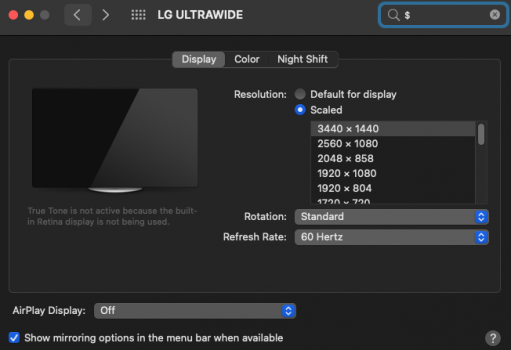Just curious, what resolution are you trying to add that's not listed? I'm running 3840x1620 on M1 MBA which is exactly what I was getting with my previous 16" MBP. Text looks sharp and clear like 4k to me (definitely not retina, but it's pretty good), so to me M1 performs as well as MBP with 5k2k, minus the fan noise. I'm just curious at what resolution you are trying to get to that's giving you trouble.What's not working is adding custom resolution, or at least that's how it was when I last checked. Switching resolution with SwitchResX works well, but that's not going to solve the issue here.
Got a tip for us?
Let us know
Become a MacRumors Supporter for $50/year with no ads, ability to filter front page stories, and private forums.
M1 MBP & LG 34 inch ultra wide 5K2K
- Thread starter flapflapflap
- Start date
-
- Tags
- 5k ultrawide mbp
- Sort by reaction score
You are using an out of date browser. It may not display this or other websites correctly.
You should upgrade or use an alternative browser.
You should upgrade or use an alternative browser.
Right now, I'm running 3008 x 1269. It has an internal resolution of 6016 x 2538.

But on my 16" MacBook Pro and even on the 13" 2018 MacBook Pro, I get 3360 x 1417 (internal resolution of 6720 x 2834), which gives about 15% more screen real estate.

That screen resolution is not available at all on M1 Mac. It seems M1 Macs are currently being limited to about 6K.
Just to be clear, I'm talking about Retina resolution, not scaling to regular 3360 x 1418 non-retina. Although even the non-retina resolution (no 2x HiDPI scaling) is not available.
Edit: added bonus screenshots just so you guys can see what I'm talking about. The 16" MacBook has 3200, 3360, and 3840 HiDPI (Retina) resolutions that are all internally higher than 6000 pixels wide. The M1 MacBook doesn't have anything else above 3008.

The loss of screen real estate is quite noticeable.

But on my 16" MacBook Pro and even on the 13" 2018 MacBook Pro, I get 3360 x 1417 (internal resolution of 6720 x 2834), which gives about 15% more screen real estate.

That screen resolution is not available at all on M1 Mac. It seems M1 Macs are currently being limited to about 6K.
Just to be clear, I'm talking about Retina resolution, not scaling to regular 3360 x 1418 non-retina. Although even the non-retina resolution (no 2x HiDPI scaling) is not available.
Edit: added bonus screenshots just so you guys can see what I'm talking about. The 16" MacBook has 3200, 3360, and 3840 HiDPI (Retina) resolutions that are all internally higher than 6000 pixels wide. The M1 MacBook doesn't have anything else above 3008.

The loss of screen real estate is quite noticeable.
Last edited:
This is the exact resolution i’m looking for! I currently use it on my 15” MBP and find it a great balance between readability and screen real estate. I didn’t realise till now though that it’s not a “HDPI” one though.SwitchResX works fine for me on M1 MBA. I was able to get 3840x1620 on LG 5k2k.
Any thought as to why SwitchResX is working on your M1 vs other reports (and the developers website)? Getting this screen to work correctly is going to be key to enjoying the new MBA and getting rid of the beastly 15.
Edit: the next few posts seem to cast some doubt on what I was hoping.. So the 15 is doing some over 6k scaling which doesn’t seem to be possible with the M1. Having said that, what retina resolutions are the LG ultrafine 5K using, or apples 6k screen? They must be past this barrier.
According to SwitchResX website's FAQ:This is the exact resolution i’m looking for! I currently use it on my 15” MBP and find it a great balance between readability and screen real estate. I didn’t realise till now though that it’s not a “HDPI” one though.
Any thought as to why SwitchResX is working on your M1 vs other reports (and the developers website)? Getting this screen to work correctly is going to be key to enjoying the new MBA and getting rid of the beastly 15.
Edit: the next few posts seem to cast some doubt on what I was hoping.. So the 15 is doing some over 6k scaling which doesn’t seem to be possible with the M1. Having said that, what retina resolutions are the LG ultrafine 5K using, or apples 6k screen? They must be past this barrier.
Is SwitchResX compatible with Apple Silicon (M1) Macs ?
SwitchResX 4 versions that were compatible with macOS Catalina are also compatible with BigSur on Apple Silicon Macs.
However most of the advanced features like disabling a display, rotating a display or overscanning a display aren't working with version 4.10.1 and below, due to the complete new architecture.
Do you have any problem with your M1 Mac resetting the resolution when waking up from sleep when you use SwitchResX?Just curious, what resolution are you trying to add that's not listed? I'm running 3840x1620 on M1 MBA which is exactly what I was getting with my previous 16" MBP. Text looks sharp and clear like 4k to me (definitely not retina, but it's pretty good), so to me M1 performs as well as MBP with 5k2k, minus the fan noise. I'm just curious at what resolution you are trying to get to that's giving you trouble.
Yeah it reverts back to 3008x1269, kind of annoying. And I also found the first minute or 2 from waking up, the M1 is basically unusable I guess it’s rehydrating the memory or restoring the process. Maybe due to external monitor. Not sure.Do you have any problem with your M1 Mac resetting the resolution when waking up from sleep when you use SwitchResX?
That's not the high-DPI Resolution that you want.SwitchResX works fine for me on M1 MBA. I was able to get 3840x1620 on LG 5k2k.
Dell UP3218K gives you 4K HiDPI. HP Z27q and Dell UP2715K gives you 1440p HiDPI, like the UltraFine 5K.Basically there are still only 2 options to have a decent vertical real estate and perfectly crisp 4:1 integer HiDPI mode
- Ultrafine 5K
- XDR 6K
And nothing else.
That’s frustrating..
I've had this monitor for almost 2 years and the issue where it resets to the wrong resolution after sleep has been present since the initial launch. It doesn't happen every time but maybe 1/4 times it wakes up. You have to unplug the TB cable and plug it in again to fix it. This happens on both the Intel and the M1 Mac mini and on all the past 3 versions of macOS.
Aside from that it's a great monitor and I can recommend it for anyone looking for an ultrawide.
I'm also running 3008x1269 and I think it's a good sweet spot between workspace and readability. It runs extremely smooth on the new M1 Mac mini.
Aside from that it's a great monitor and I can recommend it for anyone looking for an ultrawide.
I'm also running 3008x1269 and I think it's a good sweet spot between workspace and readability. It runs extremely smooth on the new M1 Mac mini.
Have you reported the issue to Apple?I've had this monitor for almost 2 years and the issue where it resets to the wrong resolution after sleep has been present since the initial launch. It doesn't happen every time but maybe 1/4 times it wakes up. You have to unplug the TB cable and plug it in again to fix it. This happens on both the Intel and the M1 Mac mini and on all the past 3 versions of macOS.
Aside from that it's a great monitor and I can recommend it for anyone looking for an ultrawide.
I'm also running 3008x1269 and I think it's a good sweet spot between workspace and readability. It runs extremely smooth on the new M1 Mac mini.
No, I never got around to it. I did contact LG about it initially and they had no other similar reports and recommended using Displayport instead. I figured it was only my unit, didn't have a DisplayPort cable and considered it only a minor annoyance since I rarely let it sleep so I left it at that until reading this thread and noticing that it happens to others too.Have you reported the issue to Apple?
I have now reported the issue to Apple. I have essentially laid out that the M1 Macbook Pro/Air doesn't offer sufficient scaled resolution options with this configuration.Have you reported the issue to Apple?
So far they have been exceedingly helpful.
They asked me to do the following:
Open Finder, Select > Go To Folder from the Go menu.
Browse to the following folders and perform the suggested action:
Delete com.apple.windowserver.displays from ~/Library/Preferences/
Delete files relating to WindowsServer from ~/Library/Preferences/ByHost/
Once sent to Trash, Reboot your machine.
This made no difference for me, though does seem to have reduced some other strange behaviour I was having with display flickering and wake issues.
The prior methods of modifying the *.plist files and using Overrides is no longer effective.
From my research so far, I am approaching the conclusion that MacOS is configured to only allow scaled resolutions that run up to 6016 pixels wide as this is the exact number of pixels on the Apple XDR 6K display. I imagine they have thus essentially configured the OS to calculate the available scaled resolutions based on the native resolution of the display and the resolutions that can exist below that constraint.
If I am correct, we will be unable to have more usable resolutions until either:
1. Someone figures out a new way to override
2. They update BigSur to have better support for 3rd party monitors.
I'm currently waiting to hear back from them with an Engineer. I will report back here once I hear something.
Fingers crossed one of those two happens sooner rather than later. It gets tiring being unable to use your equipment in the way you want to.
Please let us know! There's a trashcan fire of conflicting information about m1 with ultra wide monitors on the web right now but this theory seems pretty solid.I have now reported the issue to Apple. I have essentially laid out that the M1 Macbook Pro/Air doesn't offer sufficient scaled resolution options with this configuration.
So far they have been exceedingly helpful.
They asked me to do the following:
Open Finder, Select > Go To Folder from the Go menu.
Browse to the following folders and perform the suggested action:
Delete com.apple.windowserver.displays from ~/Library/Preferences/
Delete files relating to WindowsServer from ~/Library/Preferences/ByHost/
Once sent to Trash, Reboot your machine.
This made no difference for me, though does seem to have reduced some other strange behaviour I was having with display flickering and wake issues.
The prior methods of modifying the *.plist files and using Overrides is no longer effective.
From my research so far, I am approaching the conclusion that MacOS is configured to only allow scaled resolutions that run up to 6016 pixels wide as this is the exact number of pixels on the Apple XDR 6K display. I imagine they have thus essentially configured the OS to calculate the available scaled resolutions based on the native resolution of the display and the resolutions that can exist below that constraint.
If I am correct, we will be unable to have more usable resolutions until either:
1. Someone figures out a new way to override
2. They update BigSur to have better support for 3rd party monitors.
I'm currently waiting to hear back from them with an Engineer. I will report back here once I hear something.
Fingers crossed one of those two happens sooner rather than later. It gets tiring being unable to use your equipment in the way you want to.
Just received my 34BK95U-W (the business version of this monitor was $1,049 new from Amazon) and can attest that it is eminently usable at 3008x1269. It would definitely be better at a bit higher resolution, but I'm assuming they'll fix it in the near(ish) future. Fingers crossed anyway.
It's a little annoying changing font size for each app, but there's no other monitor that has this size, aspect ration and dpi. Except the MSI I guess. Assuming that monitor has the same issues? Anyone know?
I loaded up my Amazon Workspaces and 🤤 Having 3 full document windows open side by side and have each easily readable was amazing!! This is definitely the size monitor I want.
It's a little annoying changing font size for each app, but there's no other monitor that has this size, aspect ration and dpi. Except the MSI I guess. Assuming that monitor has the same issues? Anyone know?
I loaded up my Amazon Workspaces and 🤤 Having 3 full document windows open side by side and have each easily readable was amazing!! This is definitely the size monitor I want.
After having my monitor for a year and fighting with eGPU's and SwitchResX to get a good, working configuration and handling dropouts, disconnection issue and scaling issues, if I had my time again I think I would elect for either the Benq or LG 32" 4K monitors that offer native 4k with Daisy chaining and get two of them.So... the moral of the story is to use monitors that don't require any scaling for now? I really do hope this is only a software issue and not a hardware limitation.
BenQ 32"
LG 32"
Unfortunately, this is a substantially more expensive option. Having used the LG 32", a single will suffice for most tasks, but I still think the LG 34" in the optimal resolution of 3840x1620 gives you the best of both worlds in a single elegant solution. It just doesn't work.
Note: I don't think 2x of the 32" would work on Apple Silicon either as the specifications state only one external monitor is supported. There are ways around it, but I would not depend on them.
Usable yes. But for the cost of the monitor, you should be able to have more choice. If you run this monitor in Windows 10, you can run it at the desired resolutions easily. Retina seems to be a fiddly system for 3rd party monitors. That being said, it appears the exact same issue arises with the XDR Apple 32" display (Thread here), where owners of the $10,000 monitor are unable to set their 6k Display to any resolution higher than 3008x when using scaled mode.Just received my 34BK95U-W (the business version of this monitor was $1,049 new from Amazon) and can attest that it is eminently usable at 3008x1269. It would definitely be better at a bit higher resolution, but I'm assuming they'll fix it in the near(ish) future. Fingers crossed anyway.
It's a little annoying changing font size for each app, but there's no other monitor that has this size, aspect ration and dpi. Except the MSI I guess. Assuming that monitor has the same issues? Anyone know?
I loaded up my Amazon Workspaces and 🤤 Having 3 full document windows open side by side and have each easily readable was amazing!! This is definitely the size monitor I want.
I'm currently running a 2020 intel MBA with a UW Samsung C34J79x at 3440 x 1440 @ 100Hz, which although isn't Retina, is perfectly fine for what I do. Having read this am I right in thinking that I won't be able to get the same resolution and quality if I swap to a M1 MBA?
I’m running 4K HiDPI (7680x4320) in MacOS.I have now reported the issue to Apple. I have essentially laid out that the M1 Macbook Pro/Air doesn't offer sufficient scaled resolution options with this configuration.
So far they have been exceedingly helpful.
They asked me to do the following:
Open Finder, Select > Go To Folder from the Go menu.
Browse to the following folders and perform the suggested action:
Delete com.apple.windowserver.displays from ~/Library/Preferences/
Delete files relating to WindowsServer from ~/Library/Preferences/ByHost/
Once sent to Trash, Reboot your machine.
This made no difference for me, though does seem to have reduced some other strange behaviour I was having with display flickering and wake issues.
The prior methods of modifying the *.plist files and using Overrides is no longer effective.
From my research so far, I am approaching the conclusion that MacOS is configured to only allow scaled resolutions that run up to 6016 pixels wide as this is the exact number of pixels on the Apple XDR 6K display. I imagine they have thus essentially configured the OS to calculate the available scaled resolutions based on the native resolution of the display and the resolutions that can exist below that constraint.
If I am correct, we will be unable to have more usable resolutions until either:
1. Someone figures out a new way to override
2. They update BigSur to have better support for 3rd party monitors.
I'm currently waiting to hear back from them with an Engineer. I will report back here once I hear something.
Fingers crossed one of those two happens sooner rather than later. It gets tiring being unable to use your equipment in the way you want to.
On this monitor? Which computer?I’m running 4K HiDPI (7680x4320) in MacOS.
No, the Dell UP3218K on my old Mac Pro. I’m just saying MacOS is capable of more than 6016 pixels.On this monitor? Which computer?
Oh the issue isn’t with MacOS, it seems to be something inherent in the M1 Macs (and possibly their version of big Sur), none of the monitors seem to be able to use a scaled resolution above 3008 width. Whether it‘s a hardware issue (seeming more likely by the day) or a software issue (less likely considering it‘s occurring on both the Apple 6K and the LG Ultrafine 5K, both of which are apple supported monitors) is yet to be conclusively proven. Bit of a shame apple doesn’t spell this out on the product page!No, the Dell UP3218K on my old Mac Pro. I’m just saying MacOS is capable of more than 6016 pixels.
Yep. I had it working correctly on my Macbook Pro 13" 2020 Intel on Big Sur. It is exclusively an issue with Apple M1 machines.No, the Dell UP3218K on my old Mac Pro. I’m just saying MacOS is capable of more than 6016 pixels.
Just coming back to say I've had the monitor for a week now and still love it. I'm totally used to the 3008x1269. It's eminently useable. Plenty of screen real estate, text looks great, videos are great, and even some light gaming (Diablo 3, Disco Elysium) has been great. Wakes from sleep. Retains all settings. No complaints really.
Definite thumbs up from me.
Definite thumbs up from me.
What stinks is under option and clicking scaled I don't get that option to change resolution to 3008x1269... I've swapped from HDMI to display port. now I think my eyes are playing tricks on me. When you change something you think " well maybe its a little better" lol.. I have an LG 34'' Ultra Wide.Just coming back to say I've had the monitor for a week now and still love it. I'm totally used to the 3008x1269. It's eminently useable. Plenty of screen real estate, text looks great, videos are great, and even some light gaming (Diablo 3, Disco Elysium) has been great. Wakes from sleep. Retains all settings. No complaints really.
Definite thumbs up from me.
Attachments
Register on MacRumors! This sidebar will go away, and you'll see fewer ads.