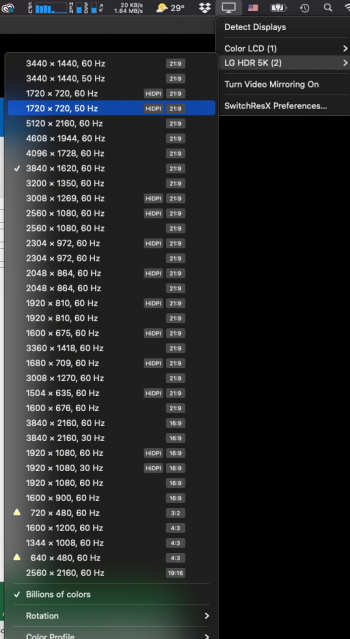You have this monitor? The 5k2k? Have you tried thunderbolt? Also, have you changed to DisplayPort 1.2 in the monitor OSD? Mine actually came already in 1.2What stinks is under option and clicking scaled I don't get that option to change resolution to 3008x1269... I've swapped from HDMI to display port. now I think my eyes are playing tricks on me. When you change something you think " well maybe its a little better" lol.. I have an LG 34'' Ultra Wide.
Got a tip for us?
Let us know
Become a MacRumors Supporter for $50/year with no ads, ability to filter front page stories, and private forums.
M1 MBP & LG 34 inch ultra wide 5K2K
- Thread starter flapflapflap
- Start date
-
- Tags
- 5k ultrawide mbp
- Sort by reaction score
You are using an out of date browser. It may not display this or other websites correctly.
You should upgrade or use an alternative browser.
You should upgrade or use an alternative browser.
Ah it's a different LG ultra wide, we're talking about the 5120x2160 panel version whereas yours is 3440x1440, You're sure the 3008 x 1269 scaled resolution was there previously?What stinks is under option and clicking scaled I don't get that option to change resolution to 3008x1269... I've swapped from HDMI to display port. now I think my eyes are playing tricks on me. When you change something you think " well maybe its a little better" lol.. I have an LG 34'' Ultra Wide.
anyone has tried latest beta? there is a fix for 5K display (ultrafine in this case), may be it will fix also the retina resolution.
I've this monitor and an MBP 16", want to swap to an MBP M1 but sure that it can drive the monitor at the same resolution of my current MBP
I've this monitor and an MBP 16", want to swap to an MBP M1 but sure that it can drive the monitor at the same resolution of my current MBP
What resolution are you trying to run it at? I'm running MBA M1 with beta, I can test out for you. I'm running it at 3840x1620 just like how I used it before with 16" MBP. This is working fine, but I do have to use SwitchResX to get that resolution to show. It's not native showing in one of the scale option.anyone has tried latest beta? there is a fix for 5K display (ultrafine in this case), may be it will fix also the retina resolution.
I've this monitor and an MBP 16", want to swap to an MBP M1 but sure that it can drive the monitor at the same resolution of my current MBP
I don't see that one, maybe need to use custom profile setting.on my MBP 16" currenty it's running at 3360 x 1417 @ 60Hz.
Is it possible on MBAir\Pro?
Thanks!
Attachments
3840x1620 is not HiDPI, but looks really good to me though. I like the extra space it provides.but your current resolution is not HiDPI, or not?
Agree, that's my preferred resolution on this screen, but HiDPI! (As on my 15" MBP) I remember asking this question about the beta earlier on in the thread and it wasn't possible then either. The fix for the 5k Ultrafine isn't to address greater HiDPI resolutions but to address connectivity issues.3840x1620 is not HiDPI, but looks really good to me though. I like the extra space it provides.
I wish apple would just confirm it's a hardware limitation so I can get on waiting for the 14"
so bad.. it's absurd that a Intel UHD 650 support it (and it very low power compared to M1's GPU) and this one not. So with XDR display it can use full HiDPI resolution or just this simple 3K?Agree, that's my preferred resolution on this screen, but HiDPI! (As on my 15" MBP) I remember asking this question about the beta earlier on in the thread and it wasn't possible then either. The fix for the 5k Ultrafine isn't to address greater HiDPI resolutions but to address connectivity issues.
I wish apple would just confirm it's a hardware limitation so I can get on waiting for the 14"
Here's the message from the XDR owners forum, you can still use HiDPI resolutions, but the scaling is limited.I plugged my M1 Mini to my XDR Display to test it for you & its exactly the same with the XDR Display. Im getting the Resolution of the XDR Display but nothing between 6016 x 3384 and 3008 x 1692.
Its showing the following resolutions:
6016 x 3384
3008 x 1692
2560 x 1440
1920 x 1080
1504 x 846
1280 x 720
Agree, that's my preferred resolution on this screen, but HiDPI! (As on my 15" MBP) I remember asking this question about the beta earlier on in the thread and it wasn't possible then either. The fix for the 5k Ultrafine isn't to address greater HiDPI resolutions but to address connectivity issues.
I wish apple would just confirm it's a hardware limitation so I can get on waiting for the 14"
Yep. It is looking more and more like this is the case.
I have had a support case with Apple and the engineers are essentially ignoring the issue and pushing back with irrelevant testing.
Running that resolution previously quoted not in HiDPI is crazy, looks blurry and unusable to me. I'm with you in needing it to be HiDPI.
What is interesting here is the scaling is limited to the exact width that the LG 34" 5K2K is limited to.Here's the message from the XDR owners forum, you can still use HiDPI resolutions, but the scaling is limited.
So I think it is essentially a software limitation that may be informed by the hardware, but I imagine if a tool like SwitchResX worked on Big Sur M1's and we could modify the *.plist files, the machine could drive it.
The total amount of pixels being driven when the M1 has the internal display running at HiDPI 1680x1050 (True Resolution: 3360x2100, Total Pixels: 7,056,000) alongside the LG 52k2 in HiDPI 3008x1269 (True Resolution: 6016x2538, Total Pixels: 15,268,608) is lower than running the LG 34" 5K2K in clamshell mode.
The combined pixels run in that configuration is 22,324,608 compared to the pixels rendered in the desired LG 5K2K resolution of HiDPI 3840x1620 (True Resolution: 7680x3240) of 24,883,200.
However, if you take the XDR Display and run the same sums you get the same figures for the internal display, but the XDR is driving 6016 x 3384 (Total Pixels: 20,358,144) pixels (either in native mode or HiDPI 3008 x 1692). Here, the total number of pixels being driven by the M1 is 7,056,000 + 20,358,144 = 27,414,144 total pixels
So, using the existing hardware we can confirm with 100% certainty that the Apple M1 Macbook Pro/Air (8-Core GPU) can drive sufficient pixels to power the LG at the desired resolution.
What we cannot confirm, is that it can drive both the internal display and the LG 5K2K at the same time. Perhaps Apple doesn't want to offer a resolution that cannot be operated alongside the internal display.
If anyone has figured out how to apply resolution modification on the M1 Mac's please shoot me a message! Thanks.
Any specific things you are looking for? It works fine with maxOS 11.1 betas.Did anyone test this with macOS 11.1 betas? Apple mentioned they fixed 5K resolution for LG in the release notes. I wonder if that includes other improvements for external monitors.
Assume he's asking about the higher resolution scaled HiDPI that was missingAny specific things you are looking for? It works fine with maxOS 11.1 betas.
The cap seems to be on the "true resolution" width on a single screen of 6016. No matter what the combo you can't seem to exceed this limit which screams hardware to me. I agree that from a pixel perspective it seems absolutely possible, but I don't know enough about how the video system represents screens and whether its' a pooled resource or capped individually. You would think that if it was pooled as you suggest, that when the MacBook is closed different resolutions should be available. Has that ever been the case historically?What is interesting here is the scaling is limited to the exact width that the LG 34" 5K2K is limited to.
So I think it is essentially a software limitation that may be informed by the hardware, but I imagine if a tool like SwitchResX worked on Big Sur M1's and we could modify the *.plist files, the machine could drive it.
The total amount of pixels being driven when the M1 has the internal display running at HiDPI 1680x1050 (True Resolution: 3360x2100, Total Pixels: 7,056,000) alongside the LG 52k2 in HiDPI 3008x1269 (True Resolution: 6016x2538, Total Pixels: 15,268,608) is lower than running the LG 34" 5K2K in clamshell mode.
The combined pixels run in that configuration is 22,324,608 compared to the pixels rendered in the desired LG 5K2K resolution of HiDPI 3840x1620 (True Resolution: 7680x3240) of 24,883,200.
However, if you take the XDR Display and run the same sums you get the same figures for the internal display, but the XDR is driving 6016 x 3384 (Total Pixels: 20,358,144) pixels (either in native mode or HiDPI 3008 x 1692). Here, the total number of pixels being driven by the M1 is 7,056,000 + 20,358,144 = 27,414,144 total pixels
So, using the existing hardware we can confirm with 100% certainty that the Apple M1 Macbook Pro/Air (8-Core GPU) can drive sufficient pixels to power the LG at the desired resolution.
What we cannot confirm, is that it can drive both the internal display and the LG 5K2K at the same time. Perhaps Apple doesn't want to offer a resolution that cannot be operated alongside the internal display.
If anyone has figured out how to apply resolution modification on the M1 Mac's please shoot me a message! Thanks.
I've installed 11.1 and can confirm that the highest scaled resolution is still 3008x1269Did anyone test this with macOS 11.1 betas? Apple mentioned they fixed 5K resolution for LG in the release notes. I wonder if that includes other improvements for external monitors.
That ***** sucksI've installed 11.1 and can confirm that the highest scaled resolution is still 3008x1269
The monitor is still totally usable at that resolution and everything can be scaled down if you want more on the screen at once. Yeah a higher resolution would be nice, but it's still and awesome monitor. Playing Baldur's Gate 3 on it is great!That ***** sucks
Hello everyone, i updated my m1 mbp yesterday and i can chose the 5120x2160 resolution for my LG 34WK95U with the usb C cable.
we know that native resolution is possible, but the problem is with HiDPI res that are limited to 6K doubledHello everyone, i updated my m1 mbp yesterday and i can chose the 5120x2160 resolution for my LG 34WK95U with the usb C cable.
Hey everyone,
I just came across this older thread. Got my LG 34WK95U-W yesterday and plugged it into the M1 MacMini which it is thought for right away.
I do experience the same issue as you obviously. I only want to add, that I connected the display to my Inter iMac 2017 already which is totally fine all the way. The offered resolutions on the lower end are similar but 3008x1269 is also the highest scaled res on the M1. The highest option is unscalde 5120x2160.
I have posted this to Apple's dev forums: https://developer.apple.com/forums/thread/669761?answerId=653290022#653290022
I also posted it to reddit where it isn't approved yet
If you want and have access to one of these or both platforms you might wanna show your support there.
@itsphilgeorge can you send over some details about your apple support case? I was thinking about opening one too.
I just came across this older thread. Got my LG 34WK95U-W yesterday and plugged it into the M1 MacMini which it is thought for right away.
I do experience the same issue as you obviously. I only want to add, that I connected the display to my Inter iMac 2017 already which is totally fine all the way. The offered resolutions on the lower end are similar but 3008x1269 is also the highest scaled res on the M1. The highest option is unscalde 5120x2160.
I have posted this to Apple's dev forums: https://developer.apple.com/forums/thread/669761?answerId=653290022#653290022
I also posted it to reddit where it isn't approved yet
If you want and have access to one of these or both platforms you might wanna show your support there.
@itsphilgeorge can you send over some details about your apple support case? I was thinking about opening one too.
Have you tried SwitchResX? I'm using 3840x1620@60hz. I know it doesn't have that HiDPI icon next to that resolution but to me it looks exactly the same when I was using 16" MBP. I'm not exactly sure what HiDPI would've given me that I'm not currently getting.Hey everyone,
I just came across this older thread. Got my LG 34WK95U-W yesterday and plugged it into the M1 MacMini which it is thought for right away.
I do experience the same issue as you obviously. I only want to add, that I connected the display to my Inter iMac 2017 already which is totally fine all the way. The offered resolutions on the lower end are similar but 3008x1269 is also the highest scaled res on the M1. The highest option is unscalde 5120x2160.
I have posted this to Apple's dev forums: https://developer.apple.com/forums/thread/669761?answerId=653290022#653290022
I also posted it to reddit where it isn't approved yet
If you want and have access to one of these or both platforms you might wanna show your support there.
@itsphilgeorge can you send over some details about your apple support case? I was thinking about opening one too.
Register on MacRumors! This sidebar will go away, and you'll see fewer ads.