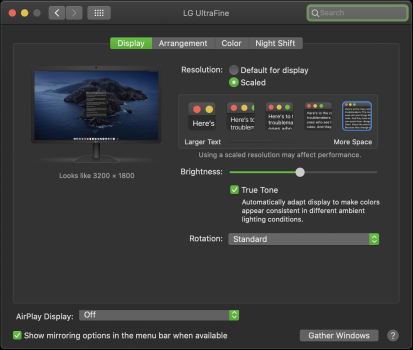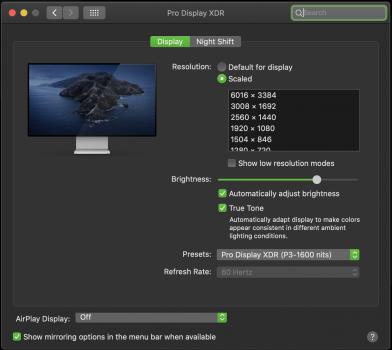Are we sure that the limit is caused by video hardware or controller bandwidths? In the support article Apple claims to they want to address the issue in an upcoming OS patch.
Now when some people say, this is Apple addressing an issue where a 5k2k native resolution isn't available and not certain scaled resolutions, this seems at odds to me with how many people are complaining about the latter. Do we actually see a lot of people not being able to run their display at native 4k/5K2k? Would many people even want to run at 5k2k? Even with 100% vision that's going to put a lot of strain on your eye sight.
I think you are missing the point.
With the 5K2K display, your Mac is always supposed to output 5K x 2K pixels to the display through usb-c. The scaled resolutions are just trickeries done within the computer, to enlarge text/graphics while maintaining crispness.
But for some people, their Macs cannot output the 5K x 2K pixels to their displays. My mini, for example, would only output 3K x 1.5K pixels to my LG when it's using DisplayPort 1.4. At that resolution, the LG basically scale the 3K resolution back to 5K, which makes everything blurry.