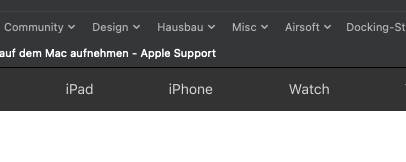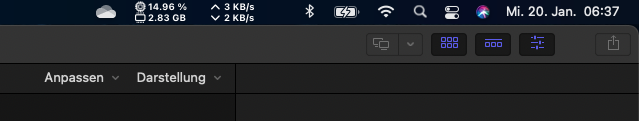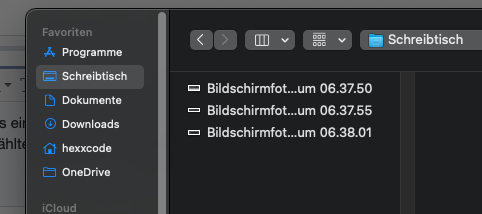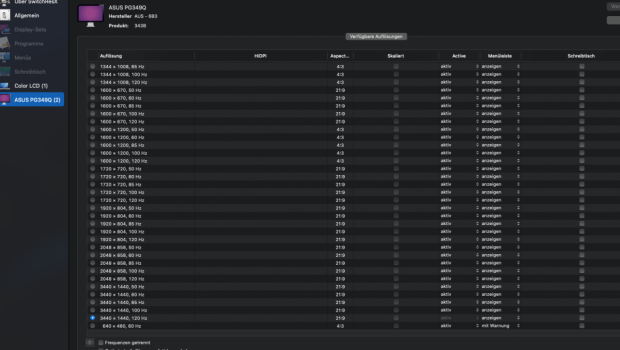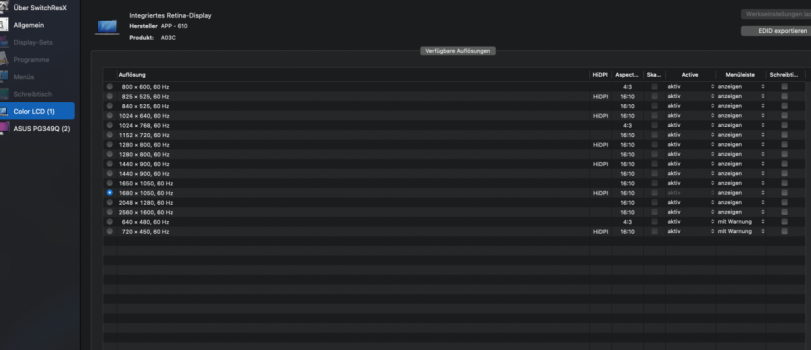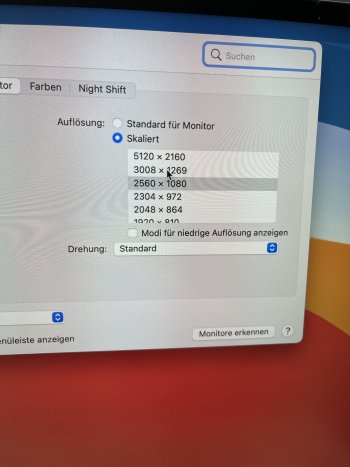Oh, that one... unfortunately... is still not fixed for me.
I am with Air and every time I have to smash buttons on the keyboard, open/close the lid and plug/unplug the cable to make it turn on the external monitor.
Confirmed. I get this and system panics resulting in a total reboot.
Helmi, I see that we are having the same issue... Mac Mini M1 with a 5120 × 2160 screen 😑
Question: Does your Mac Mini M1 run your LG 34WK95U-W at 3840 x 1620 scaled?
I see in your attachment that your Big Sur 1.12 display options now includes 5120 × 2160, just wondering what happens if you select it?
Thanks.
@BigFade For all M1 machines, the best anyone has got at the moment is 5120x2160 Native or 3008x1269 Scaled.
I am currently running my Macbook Air M1 with the LG 34WK95U-W @ 3008x1269 Scaled with the following issues:
Intermittent failure to wake from sleep - Requires lid to be opened to wake (Intermittently crashes even then)
Intermittent incorrect resolution on wake - Resets to what appears to be 3440x1440 native.
Intermittent kernel panic on sleep/wake - System resets and then required lid to be opened to view boot screen.
To my knowledge, no-one has been able to successfully enable 3840x1620 scaled resolution. (Which was available previously on Intel Mac's)
Current State of Affairs:
I have updated to Big Sur 11.2 (With fixes regarding
external displays in Release Notes)
I have installed the latest firmware using the
LG OnScreen control tool. (Supplied by
@xszuflax)
I have purchased 2x
Apple Thunderbolt 3 Pro Cables
I have contacted the developer of
SwitchResX who has confirmed that SwitchResX does not allow the creation of custom resolutions on Apple M1 machines.
I have reported the issue to Apple who has now closed my support case stating that this is "intended functionality"
Despite
Apple acknowledging the issue, they are yet to provide a fix. The most recent release notes of 11.3 Developer Beta makes no mention of external display issues.
I advise all who read this and want it fixed to report their issues in full to
Apple Feedback.